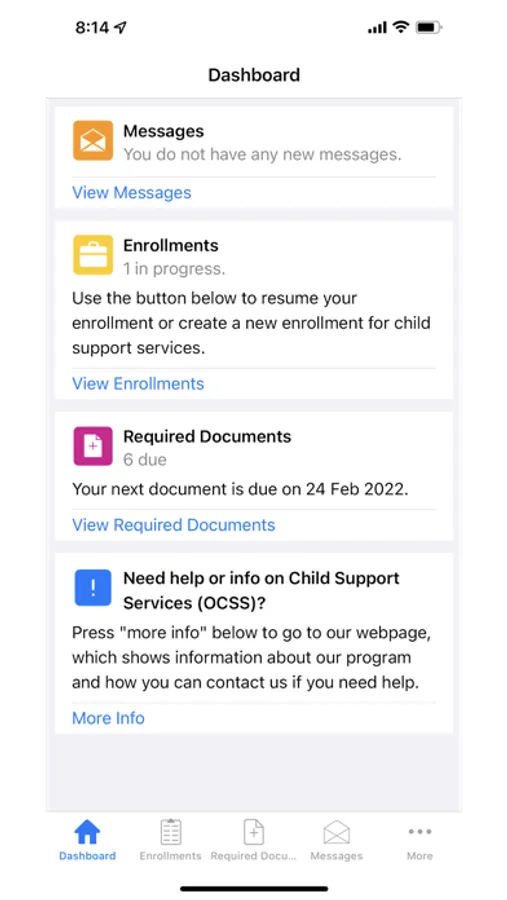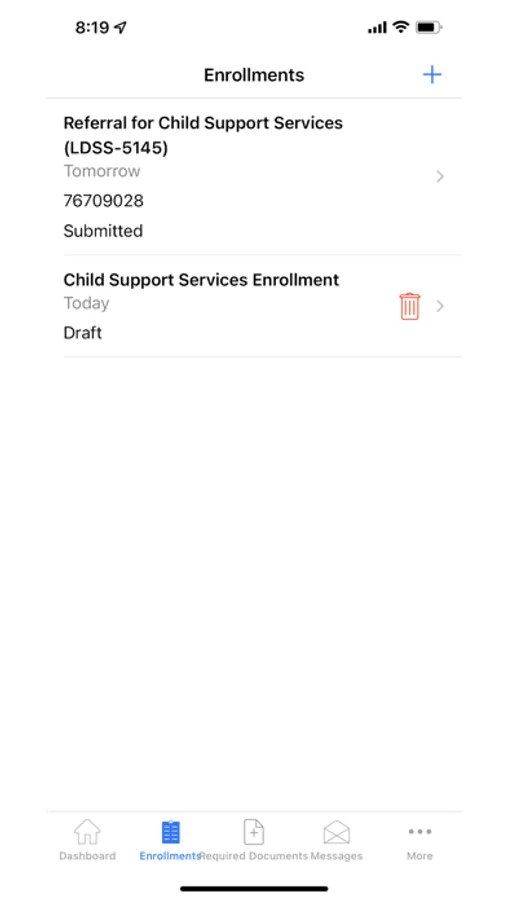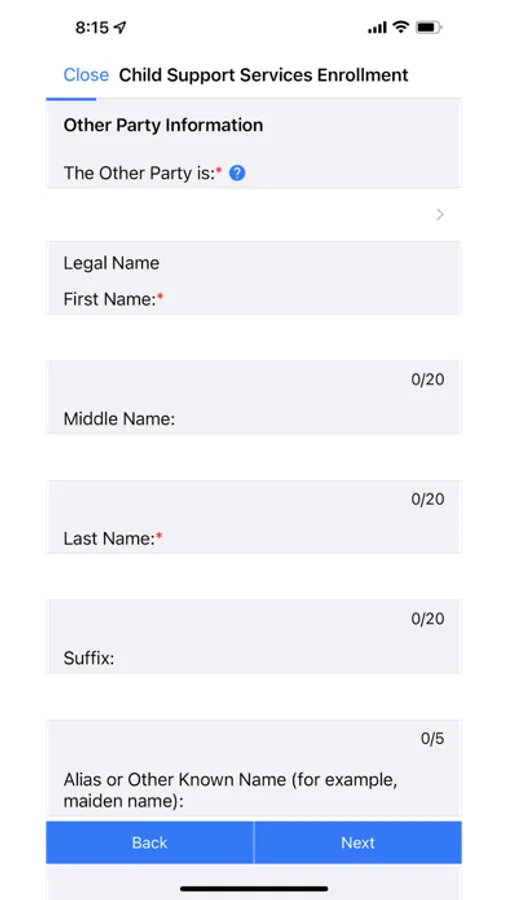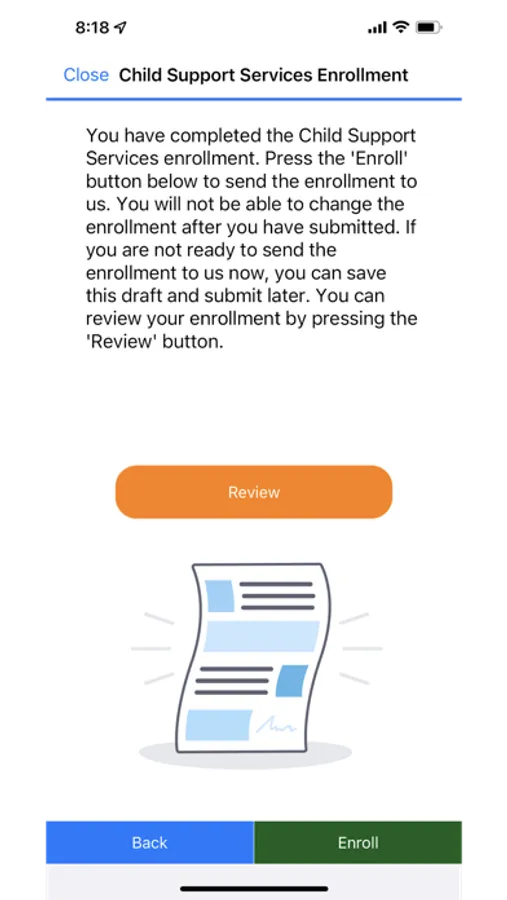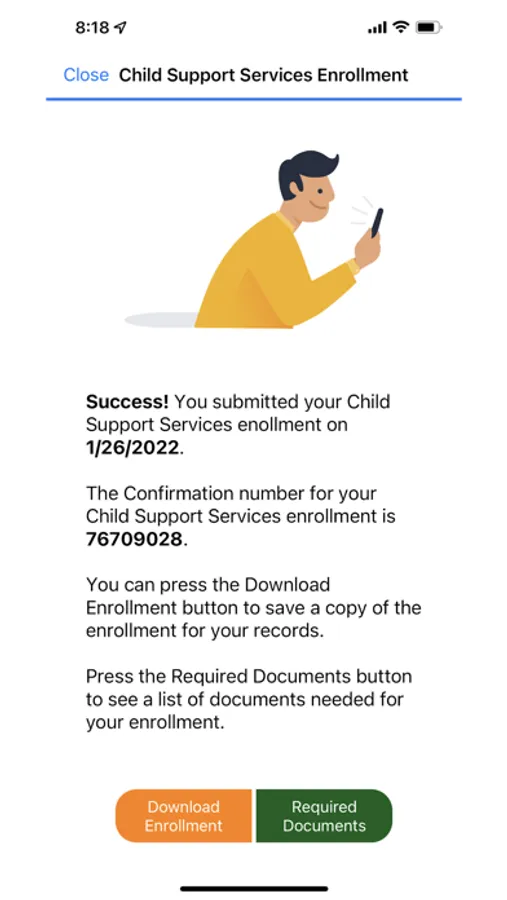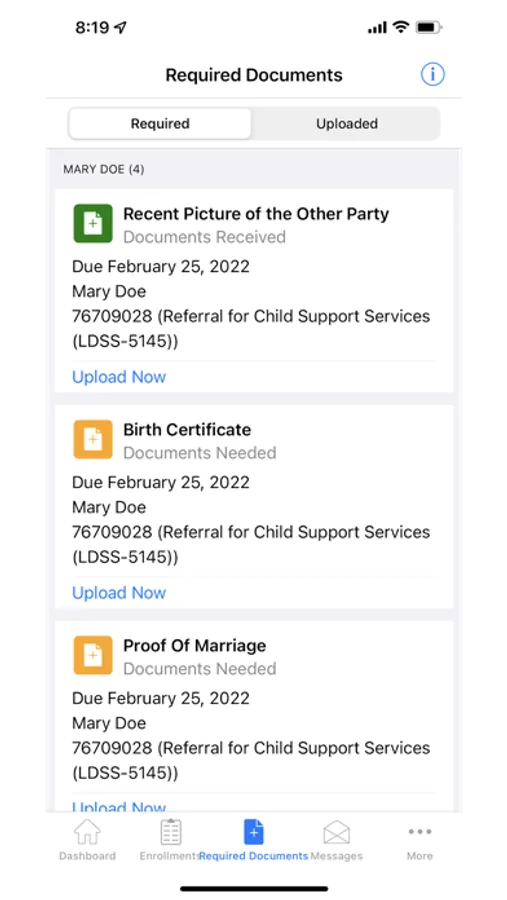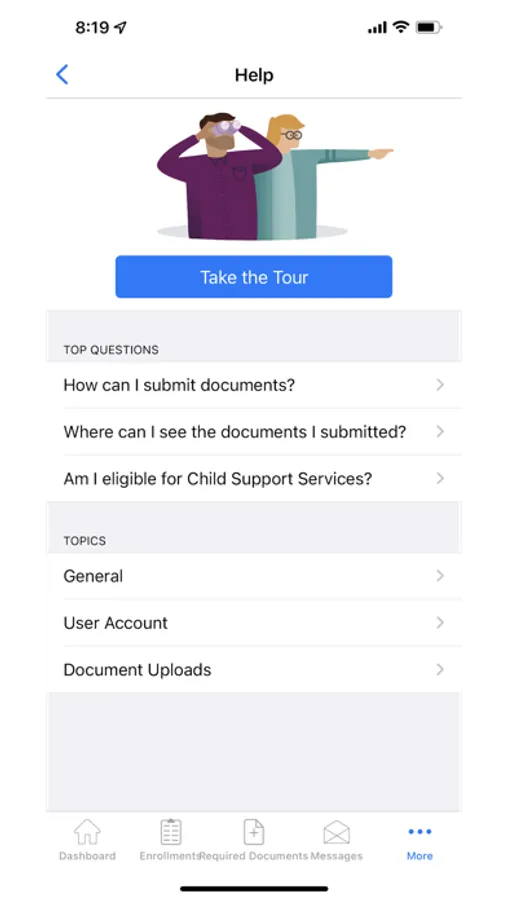NYC Child Support - ACCESS HRA
Department of Information Technology And Telecomm
4.3 ★
216 ratings
Free
In this mobile app, you can fill out and submit child support enrollment forms directly from your phone and view your enrollment status. Includes features for document uploads, appointment management, and form submissions.
AppRecs review analysis
AppRecs rating 4.3. Trustworthiness 0 out of 100. Review manipulation risk 0 out of 100. Based on a review sample analyzed.
★★★★☆
4.3
AppRecs Rating
Ratings breakdown
5 star
80%
4 star
1%
3 star
3%
2 star
1%
1 star
14%
What to know
✓
High user satisfaction
81% of sampled ratings are 4+ stars (4.3★ average)
✓
Authentic reviews
No red flags detected
About NYC Child Support - ACCESS HRA
ACCESS HRA Child Support Mobile makes it easy for all people in New York City to fill out an enrollment form for Child Support Services.
Log In
You can use your existing ACCESS HRA account to log in to this app. If you don’t have an account, you can create one in the app.
Submit Enrollment Form
Once you are logged in, you can submit an enrollment form right from your phone. We will ask you some questions about yourself, the Other Party, and the child or children. If you have children with multiple people, please submit an additional enrollment form for each of the Other Parties.
View Enrollment Summary
Once you have submitted your enrollment form for Child Support Services, you will be able to view and download a copy of the form.
Required Documents
Once you have submitted your enrollment form, you will see a list of documents that may be needed for your enrollment. Depending on the type of form you submitted, we will either ask that you return your documents to us directly from this app or we will provide a list of documents that you should bring with you to court. If you are returning documents to us through our mobile app, you can take a photo from your camera roll straight from the list shown to you on the screen. After you submit your enrollment form, someone from the NYC Office of Child Support Services will reach out to you to confirm the information and required documents.
Forms
New forms are available to submit for your Child Support case, including Challenge Forms and forms for programs such as the Arrears Credit Program and the Arrears Cap Program.
Appointments and Notices
Cash Assistance clients can view NYC Child Support Appointments and Notices in the app.
For custodial parents
The app simplifies the child support enrollment process by asking you questions that more quickly help you complete the appropriate form. Once submitted, the forms and any required documentation is reviewed by an Office of Child Support Services (OCSS) staff member, who will contact you to confirm your submission and talk to you about the next steps. You can also use the app to provide OCSS your updated contact information and receive child support appointment reminders.
For noncustodial parents
As of December 2022, you can make child support payments to the government or the custodial parent directly through the app, without a fee, by using a credit card, debit card, PayPal, or Venmo. The app also provides you access to child support enforcement challenge forms and debt reduction application forms, which can be completed and submitted via the app. Once OCSS receives the submission, you will be contacted to discuss whether you qualify and the next steps. You can also provide your updated contact information via the app.
ACCESS HRA Child Support Mobile is available in English, Spanish, Korean, Arabic, Russian, Traditional Chinese, and French.
Log In
You can use your existing ACCESS HRA account to log in to this app. If you don’t have an account, you can create one in the app.
Submit Enrollment Form
Once you are logged in, you can submit an enrollment form right from your phone. We will ask you some questions about yourself, the Other Party, and the child or children. If you have children with multiple people, please submit an additional enrollment form for each of the Other Parties.
View Enrollment Summary
Once you have submitted your enrollment form for Child Support Services, you will be able to view and download a copy of the form.
Required Documents
Once you have submitted your enrollment form, you will see a list of documents that may be needed for your enrollment. Depending on the type of form you submitted, we will either ask that you return your documents to us directly from this app or we will provide a list of documents that you should bring with you to court. If you are returning documents to us through our mobile app, you can take a photo from your camera roll straight from the list shown to you on the screen. After you submit your enrollment form, someone from the NYC Office of Child Support Services will reach out to you to confirm the information and required documents.
Forms
New forms are available to submit for your Child Support case, including Challenge Forms and forms for programs such as the Arrears Credit Program and the Arrears Cap Program.
Appointments and Notices
Cash Assistance clients can view NYC Child Support Appointments and Notices in the app.
For custodial parents
The app simplifies the child support enrollment process by asking you questions that more quickly help you complete the appropriate form. Once submitted, the forms and any required documentation is reviewed by an Office of Child Support Services (OCSS) staff member, who will contact you to confirm your submission and talk to you about the next steps. You can also use the app to provide OCSS your updated contact information and receive child support appointment reminders.
For noncustodial parents
As of December 2022, you can make child support payments to the government or the custodial parent directly through the app, without a fee, by using a credit card, debit card, PayPal, or Venmo. The app also provides you access to child support enforcement challenge forms and debt reduction application forms, which can be completed and submitted via the app. Once OCSS receives the submission, you will be contacted to discuss whether you qualify and the next steps. You can also provide your updated contact information via the app.
ACCESS HRA Child Support Mobile is available in English, Spanish, Korean, Arabic, Russian, Traditional Chinese, and French.