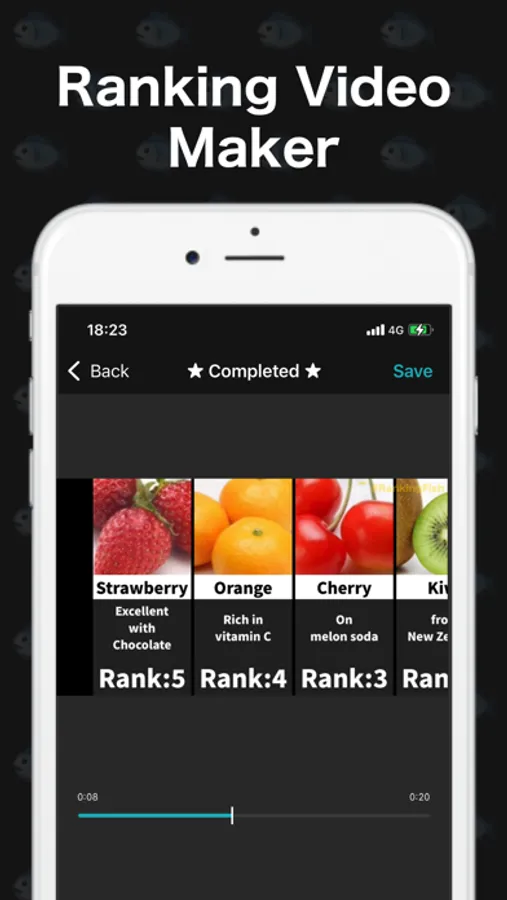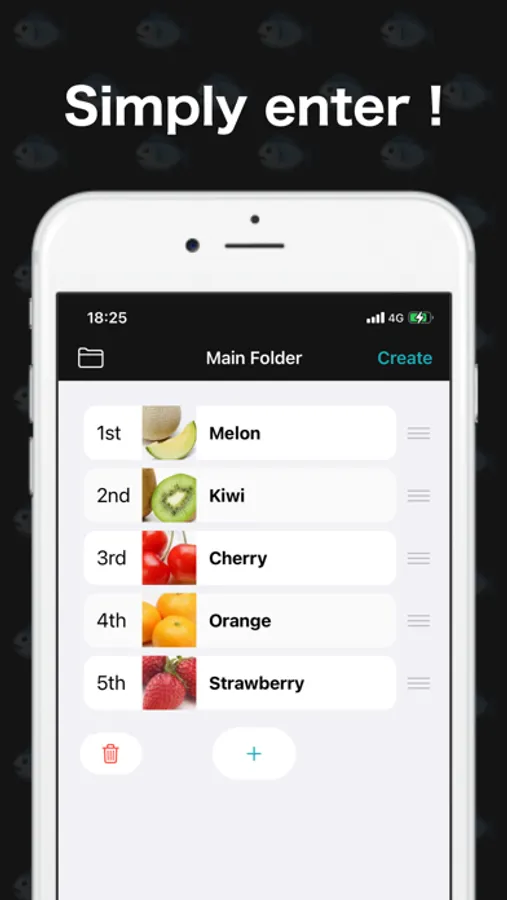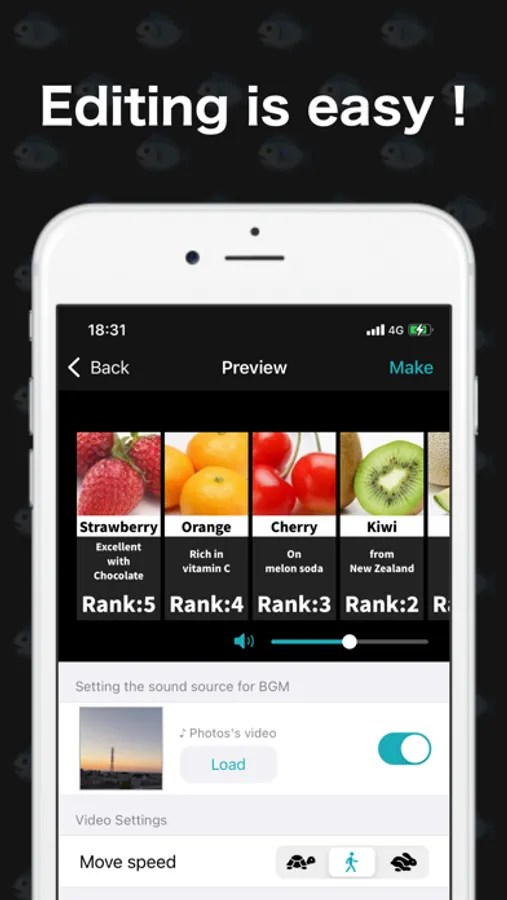About RankingFish - Ranking Maker
[Detailed Description]
## About the App
This is an application that allows you to create original "Ranking Videos".
## Ranking Editing and Sorting Feature
You can add images, titles, and descriptions to the ranking items and include your favorite subjects. You can freely rearrange the items and change the order in which they appear in the video. (Up to a maximum of 30 items)
In the video, the items are displayed starting from the lowest-ranking one and flow from right to left.
## Video BGM Change Feature
You can import and set music from your device's camera roll or files to serve as the video's BGM. (If the BGM is shorter than the video, it will automatically repeat several times)
## Changing the Flowing Speed Feature
You can change the speed at which ranking items flow from right to left from three options. Choosing a faster speed will shorten the overall length of the video.
## Opening texts setting
You can change the text that appears at the beginning of the video to anything you like. (It can also be turned OFF)
## Ending texts setting
You can change the text that appears at the end of the video to anything you like. (It can also be turned OFF)
[Others]
## Regarding Inquiries
・Please contact us via direct messages using the SNS within the app.
・Please note that it may take some time to respond.
## About the App
This is an application that allows you to create original "Ranking Videos".
## Ranking Editing and Sorting Feature
You can add images, titles, and descriptions to the ranking items and include your favorite subjects. You can freely rearrange the items and change the order in which they appear in the video. (Up to a maximum of 30 items)
In the video, the items are displayed starting from the lowest-ranking one and flow from right to left.
## Video BGM Change Feature
You can import and set music from your device's camera roll or files to serve as the video's BGM. (If the BGM is shorter than the video, it will automatically repeat several times)
## Changing the Flowing Speed Feature
You can change the speed at which ranking items flow from right to left from three options. Choosing a faster speed will shorten the overall length of the video.
## Opening texts setting
You can change the text that appears at the beginning of the video to anything you like. (It can also be turned OFF)
## Ending texts setting
You can change the text that appears at the end of the video to anything you like. (It can also be turned OFF)
[Others]
## Regarding Inquiries
・Please contact us via direct messages using the SNS within the app.
・Please note that it may take some time to respond.