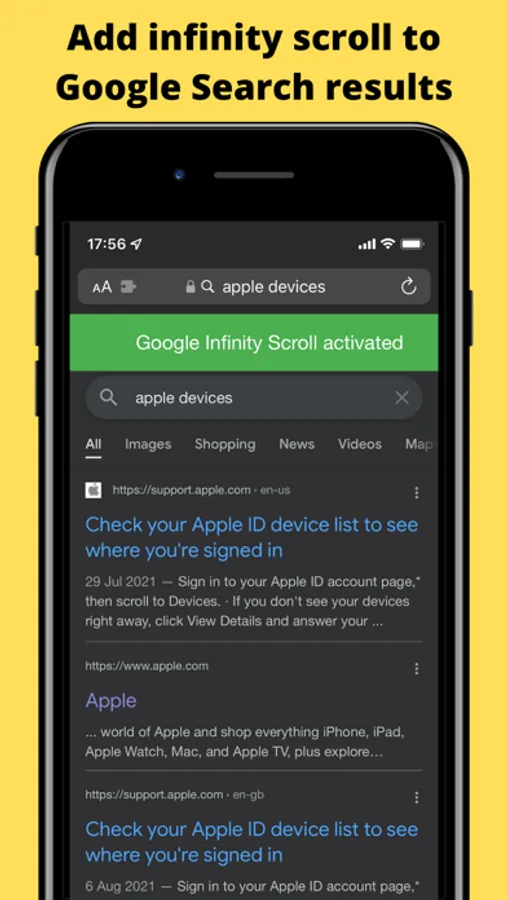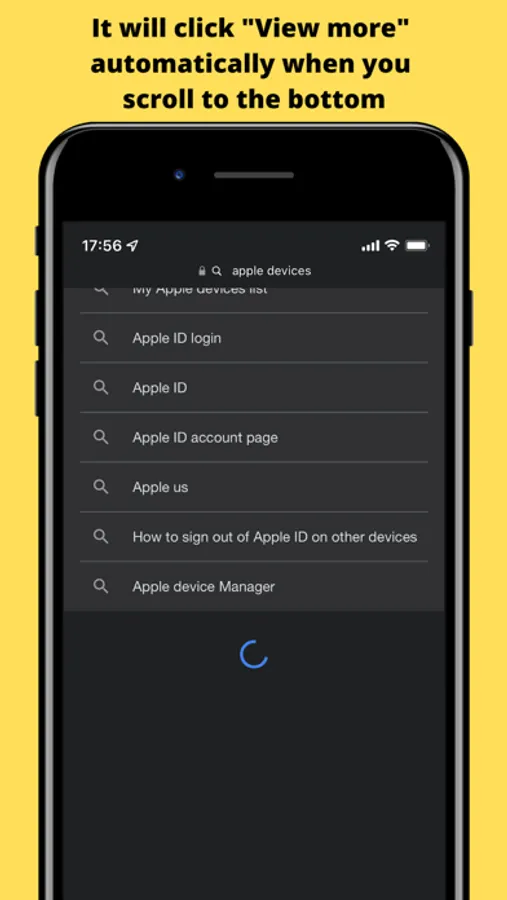AppRecs review analysis
AppRecs rating 3.0. Trustworthiness 82 out of 100. Review manipulation risk 25 out of 100. Based on a review sample analyzed.
★★★☆☆
3.0
AppRecs Rating
Ratings breakdown
5 star
33%
4 star
0%
3 star
0%
2 star
0%
1 star
67%
What to know
✓
Low review manipulation risk
25% review manipulation risk
✓
Credible reviews
82% trustworthiness score from analyzed reviews
About Continuous Scrolling Search
Infinity Search will add infinity scroll to Google search results.
It will automatically click the "See more" button for you when you scroll to the bottom of the page.
Infinity Search will show a popover when activated.
Instructions:
1. Turn on Infinity Search in Safari Extensions → Infinity Search
2. In Safari, visit Google and allow access for Infinity Search
3. Search in Google and the extension will automatically add infinity scroll
Privacy:
Infinity Search does not use any trackers of any sort, nor does it keep, track, sell, rent, or share any information on you throughout your use of the app with any third parties. All processing happens locally on the webpage you visit with the extension. No data is transferred to any central server. For any questions, feel free to contact us directly.
It will automatically click the "See more" button for you when you scroll to the bottom of the page.
Infinity Search will show a popover when activated.
Instructions:
1. Turn on Infinity Search in Safari Extensions → Infinity Search
2. In Safari, visit Google and allow access for Infinity Search
3. Search in Google and the extension will automatically add infinity scroll
Privacy:
Infinity Search does not use any trackers of any sort, nor does it keep, track, sell, rent, or share any information on you throughout your use of the app with any third parties. All processing happens locally on the webpage you visit with the extension. No data is transferred to any central server. For any questions, feel free to contact us directly.