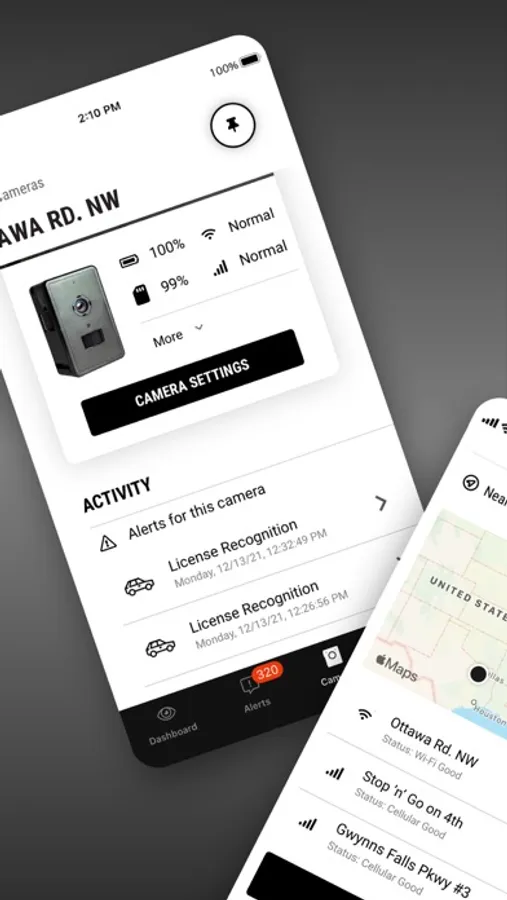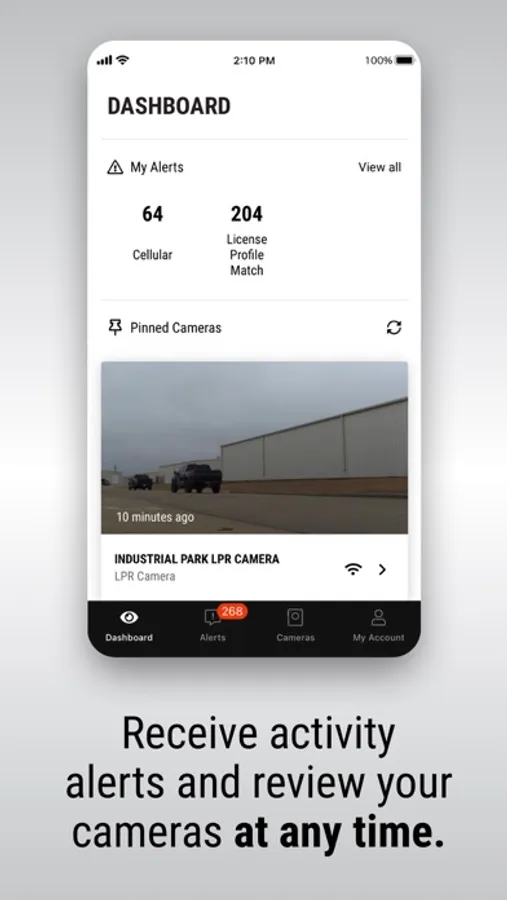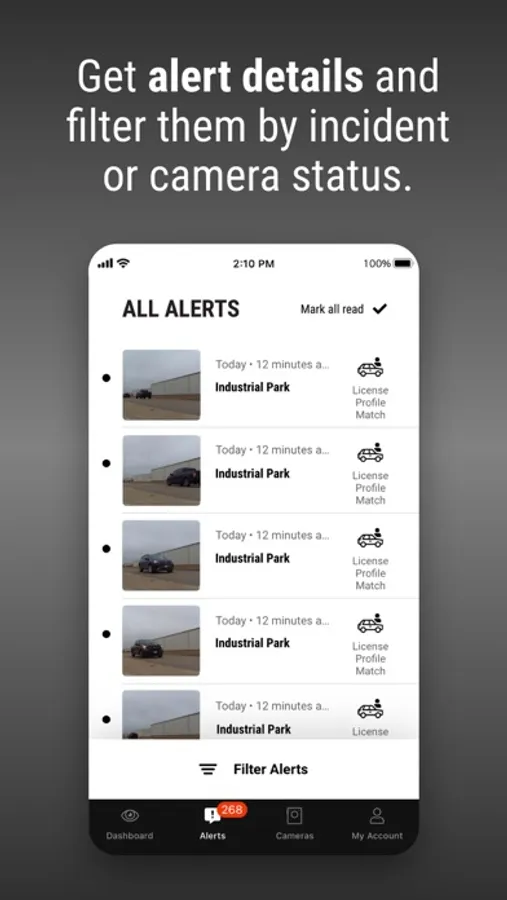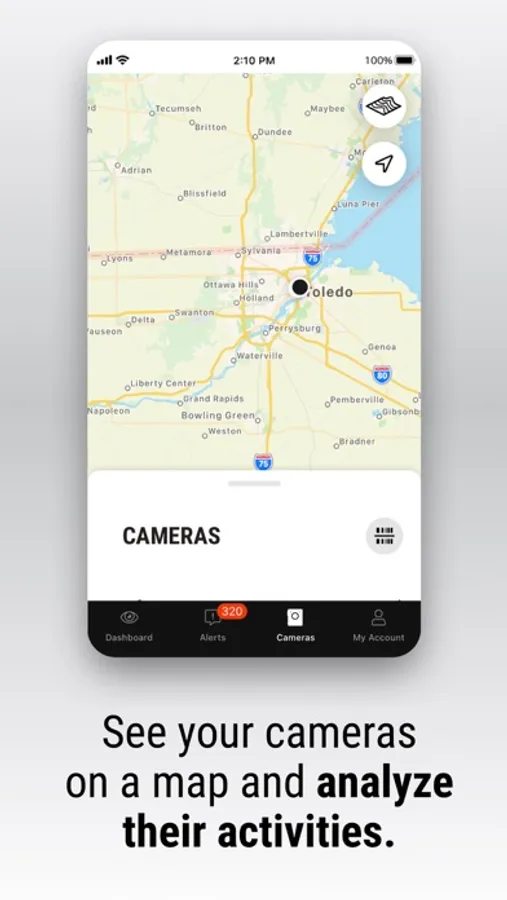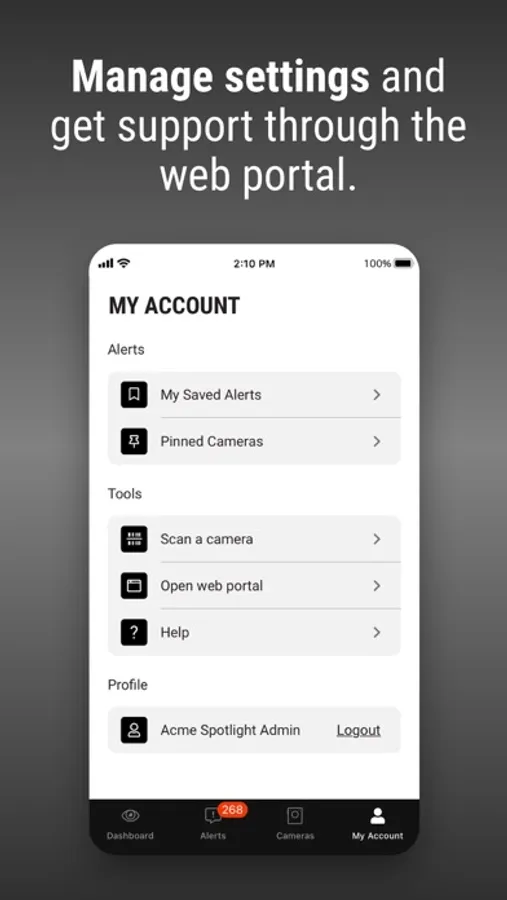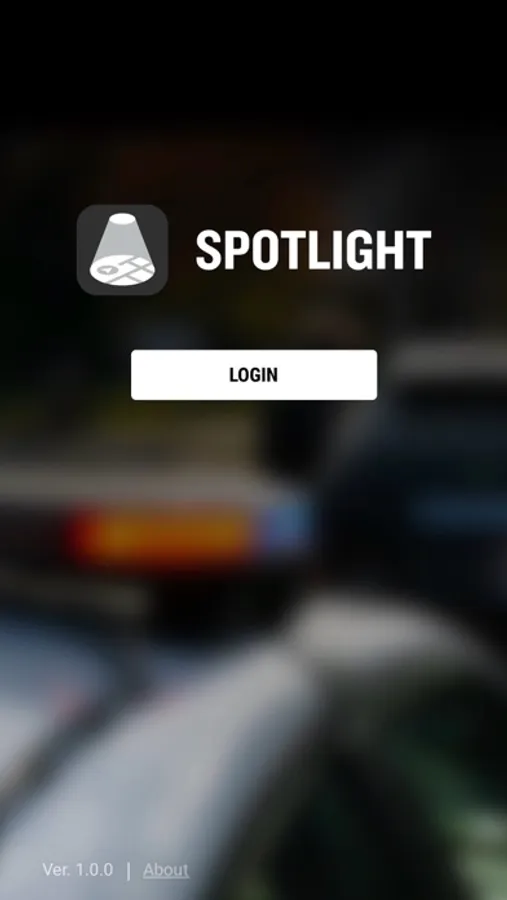About The Spotlight App
Easily monitor and manage alerts from your surveillance cameras in the field with the Spotlight mobile app. Designed with law enforcement and first responders in mind, Spotlight delivers a simple to use interface that allows users to view camera locations, receive alerts, and share info with their teams remotely or on the go. The Spotlight App makes sense of surveillance.
FEATURES
Dashboard View: Receive activity alerts from your cameras, select and view Pinned Cameras, and review a map of Nearby Cameras based on your location.
Alerts View: Prioritize alerts chronologically to keep a close eye on camera activities and get alert details, including time, coordinates and image recognition results. You can also filter alerts by incidents (license recognition, license profile match, and motion detection) or camera status (battery low or critical, memory low or critical, and connection issues).
Push Notifications: Receive alerts without having to open and refresh the app.
Cameras View: Locate your cameras on a map, toggle between road map and terrain map views, and analyze individual camera activities and manage settings.
My Account View: Access shortcuts to My Saved Alerts and Pinned Cameras, scan a supported camera’s QR code to launch its detail view directly, and manage settings and get support through the web portal.
FEATURES
Dashboard View: Receive activity alerts from your cameras, select and view Pinned Cameras, and review a map of Nearby Cameras based on your location.
Alerts View: Prioritize alerts chronologically to keep a close eye on camera activities and get alert details, including time, coordinates and image recognition results. You can also filter alerts by incidents (license recognition, license profile match, and motion detection) or camera status (battery low or critical, memory low or critical, and connection issues).
Push Notifications: Receive alerts without having to open and refresh the app.
Cameras View: Locate your cameras on a map, toggle between road map and terrain map views, and analyze individual camera activities and manage settings.
My Account View: Access shortcuts to My Saved Alerts and Pinned Cameras, scan a supported camera’s QR code to launch its detail view directly, and manage settings and get support through the web portal.