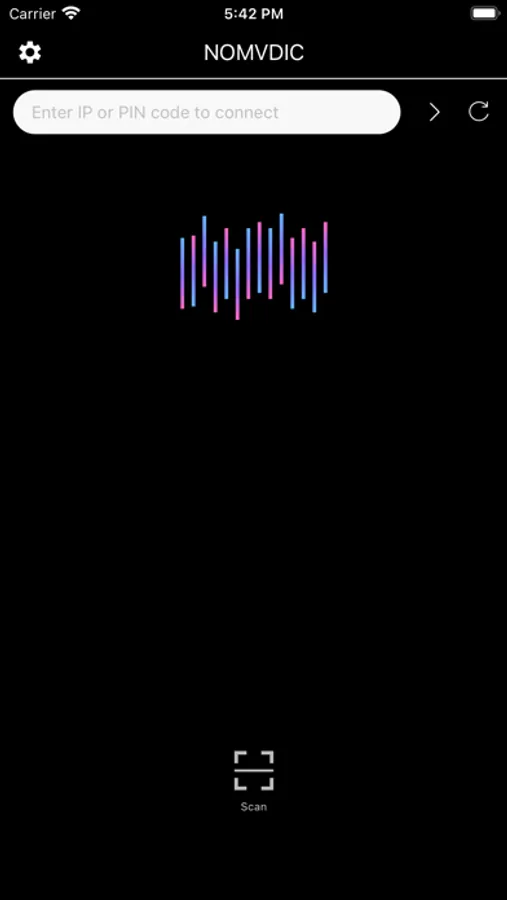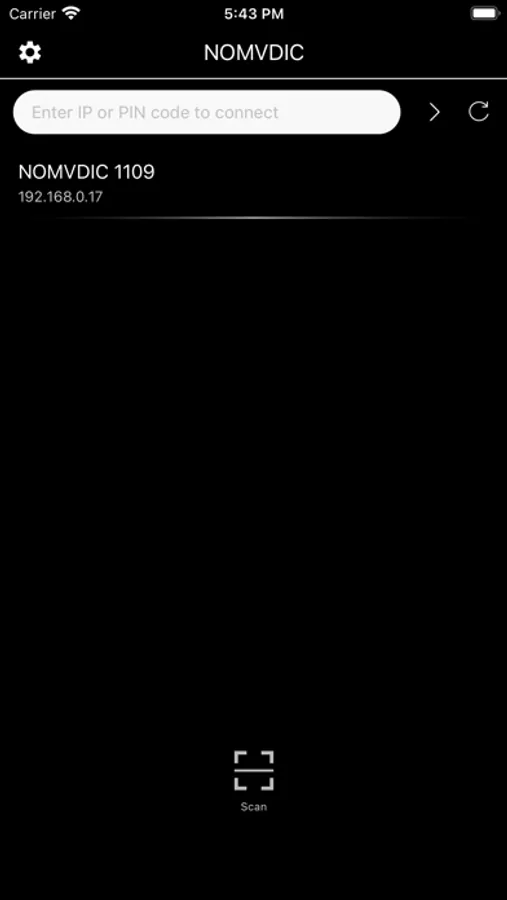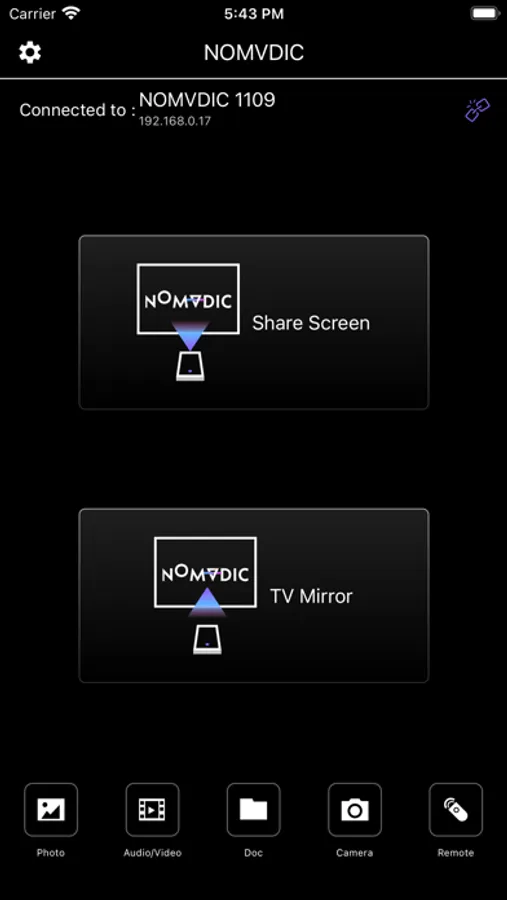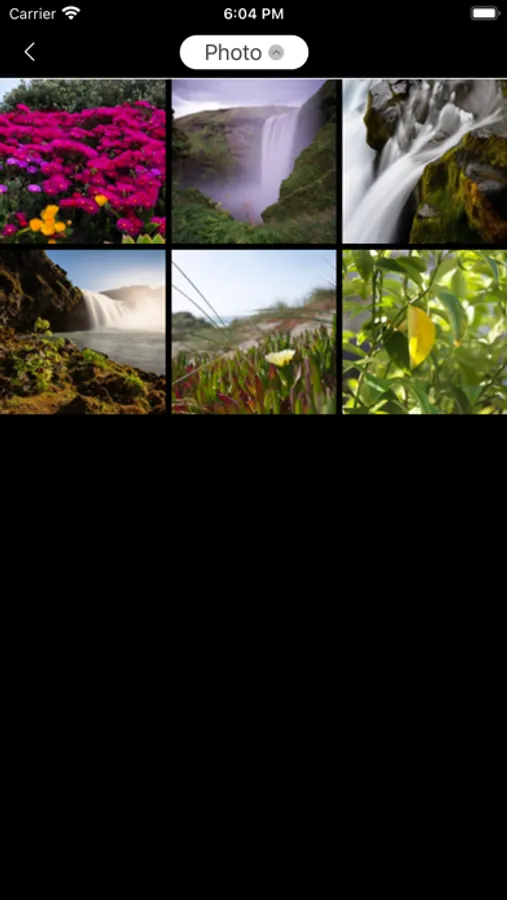AppRecs review analysis
AppRecs rating 1.3. Trustworthiness 65 out of 100. Review manipulation risk 22 out of 100. Based on a review sample analyzed.
★☆☆☆☆
1.3
AppRecs Rating
Ratings breakdown
5 star
20%
4 star
0%
3 star
0%
2 star
0%
1 star
80%
What to know
✓
Low review manipulation risk
22% review manipulation risk
⚠
Mixed user feedback
Average 1.8★ rating suggests room for improvement
About NOMVDIC Remote Control
NOMVDIC Remote Control
Turn your smart mobile device into an alternative yet even more powerful remote control for NOMVDIC smart projectors – intuitive touch control, easy typing, and wireless content sharing on the big screen.
Simply download the NOMVDIC Remote Control app on your smart mobile device (iPhone/iPad), make sure your device and the projector are connected to the same Wi-Fi network, and pair them up in the app to get started.
• Operate the projector with touch controls on your smart device
• Share the screen, photos, videos, documents, and camera from your smart device
Turn your smart mobile device into an alternative yet even more powerful remote control for NOMVDIC smart projectors – intuitive touch control, easy typing, and wireless content sharing on the big screen.
Simply download the NOMVDIC Remote Control app on your smart mobile device (iPhone/iPad), make sure your device and the projector are connected to the same Wi-Fi network, and pair them up in the app to get started.
• Operate the projector with touch controls on your smart device
• Share the screen, photos, videos, documents, and camera from your smart device