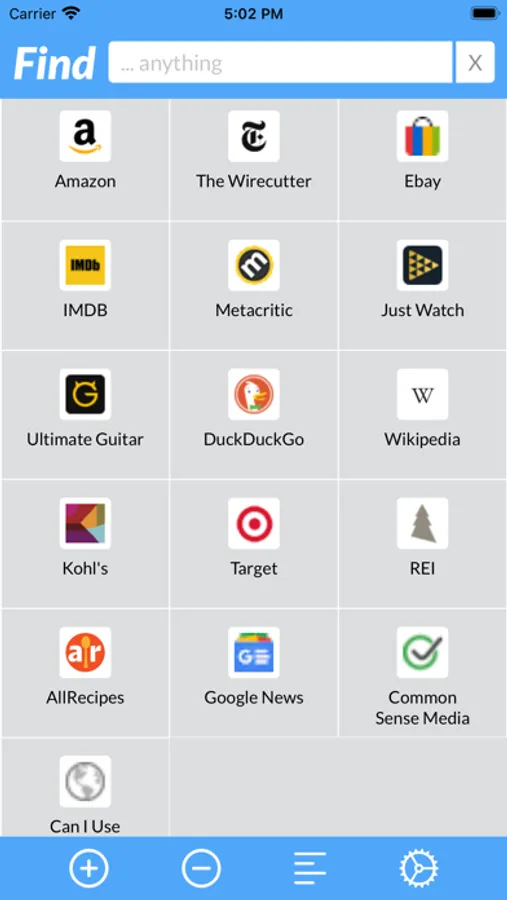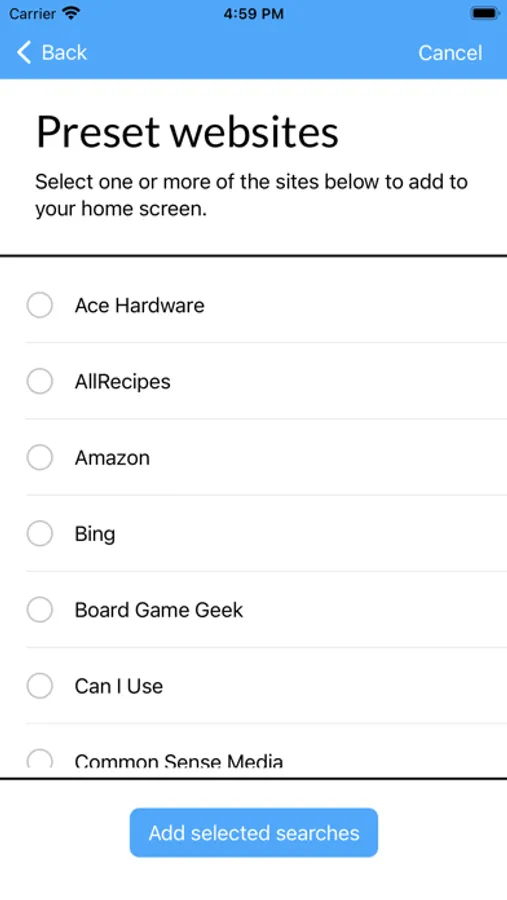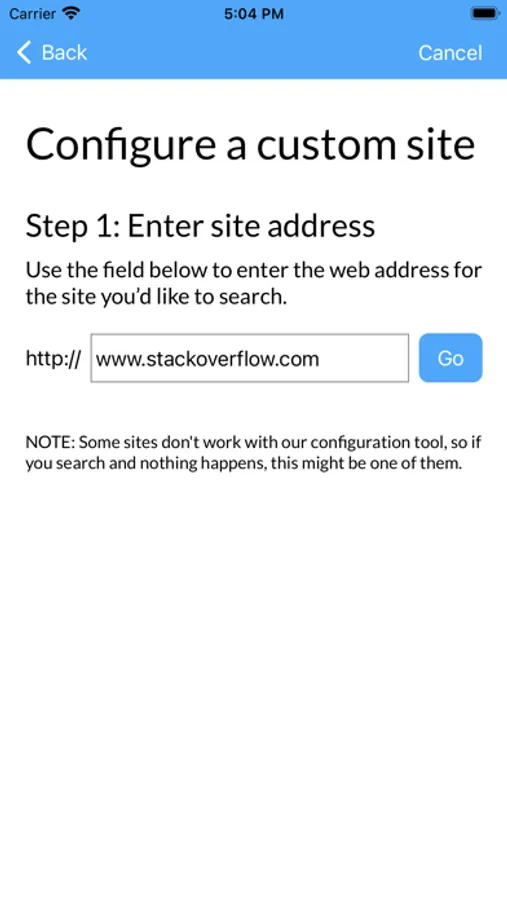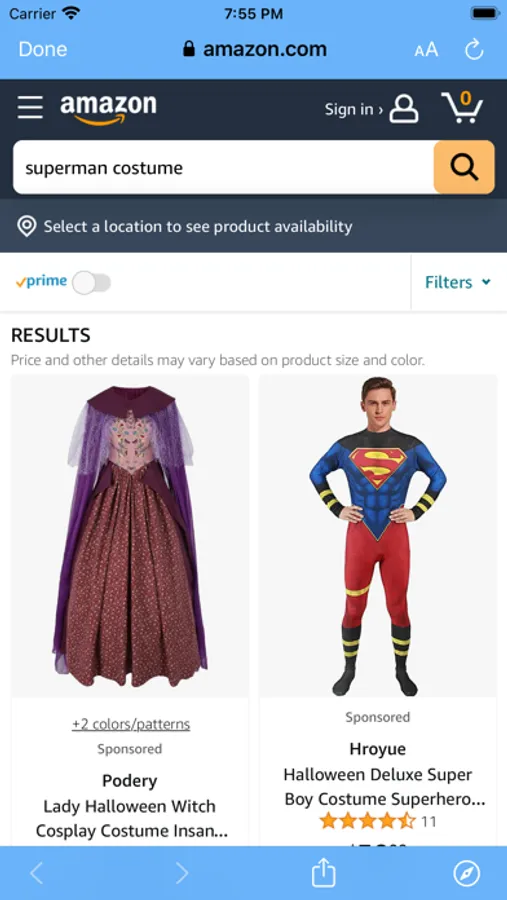About Find: Better web searches
Find is a single app to launch your most common web searches.
Instead of having a ton of browser tabs open, or having to navigate to a specific site to search, or having multiple native apps cluttering up your home screen — use this one app as a place to search nearly any website. This makes it easier to conduct individual searches, and it also makes it easier to quickly search the same term on multiple sites.
But what does all that mean in reality? Let’s take a look.
GET TO SEARCH RESULTS FASTER.
Find eliminates many of the steps necessary to search a website through your browser.
Let’s say you want to search the website of your local hardware store for a new shovel. To do this now, you have to:
- Open your web browser
- Create a new tab
- Enter the URL for the website
- Wait for it to load
- Tap the search bar
- Enter your search
- Hit submit
But if you’re using the Find app, you only have to:
- Launch the Find app
- Type your search
- Choose which site to search
Find loads your selected site, skipping all the other steps and going right to your search results.
COMPARE THE SAME SEARCH TERM ON OTHER SITES.
But what if you want to compare the price for that same tool at another hardware store? With Find, it’s as easy as closing your current search and tapping on the site for the other hardware store — no need to re-enter your search term or browse to that other site.
Use this same trick to research a movie for your family to watch. In Find, type the name of the movie in the search bar. Without re-typing the title, you can quickly launch:
- IMDB to get the rating and run time
- Rotten Tomatoes to see if the movie is any good
- Common Sense Media to check its appropriateness
- Can I Stream to see what streaming services carry it
REDUCE THE NUMBER OF NATIVE APPS ON YOUR DEVICE.
Many popular websites offer native apps, and one of the benefits is to get into the experience more quickly than through a web browser. But with Find, you can jump right into the website experience with your specific search — no service-specific native app required! Replace a lot of those single-store apps with Find.
Instead of having a ton of browser tabs open, or having to navigate to a specific site to search, or having multiple native apps cluttering up your home screen — use this one app as a place to search nearly any website. This makes it easier to conduct individual searches, and it also makes it easier to quickly search the same term on multiple sites.
But what does all that mean in reality? Let’s take a look.
GET TO SEARCH RESULTS FASTER.
Find eliminates many of the steps necessary to search a website through your browser.
Let’s say you want to search the website of your local hardware store for a new shovel. To do this now, you have to:
- Open your web browser
- Create a new tab
- Enter the URL for the website
- Wait for it to load
- Tap the search bar
- Enter your search
- Hit submit
But if you’re using the Find app, you only have to:
- Launch the Find app
- Type your search
- Choose which site to search
Find loads your selected site, skipping all the other steps and going right to your search results.
COMPARE THE SAME SEARCH TERM ON OTHER SITES.
But what if you want to compare the price for that same tool at another hardware store? With Find, it’s as easy as closing your current search and tapping on the site for the other hardware store — no need to re-enter your search term or browse to that other site.
Use this same trick to research a movie for your family to watch. In Find, type the name of the movie in the search bar. Without re-typing the title, you can quickly launch:
- IMDB to get the rating and run time
- Rotten Tomatoes to see if the movie is any good
- Common Sense Media to check its appropriateness
- Can I Stream to see what streaming services carry it
REDUCE THE NUMBER OF NATIVE APPS ON YOUR DEVICE.
Many popular websites offer native apps, and one of the benefits is to get into the experience more quickly than through a web browser. But with Find, you can jump right into the website experience with your specific search — no service-specific native app required! Replace a lot of those single-store apps with Find.