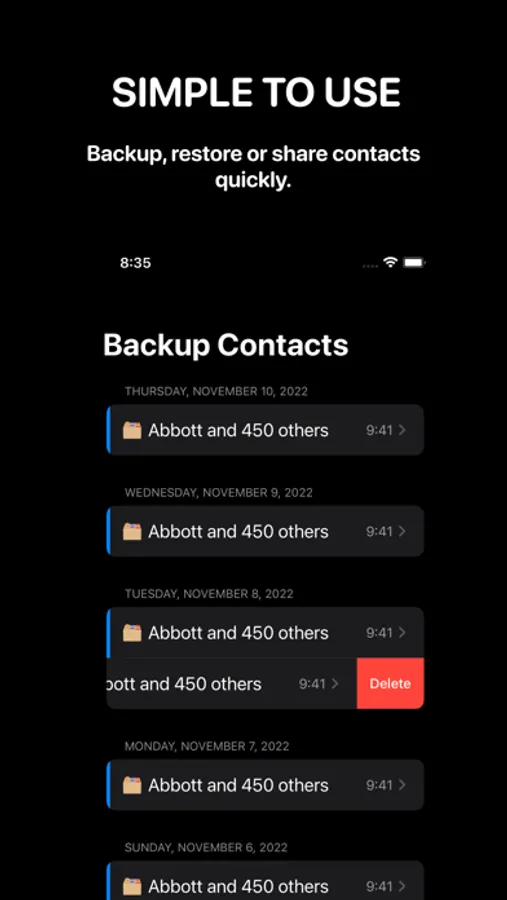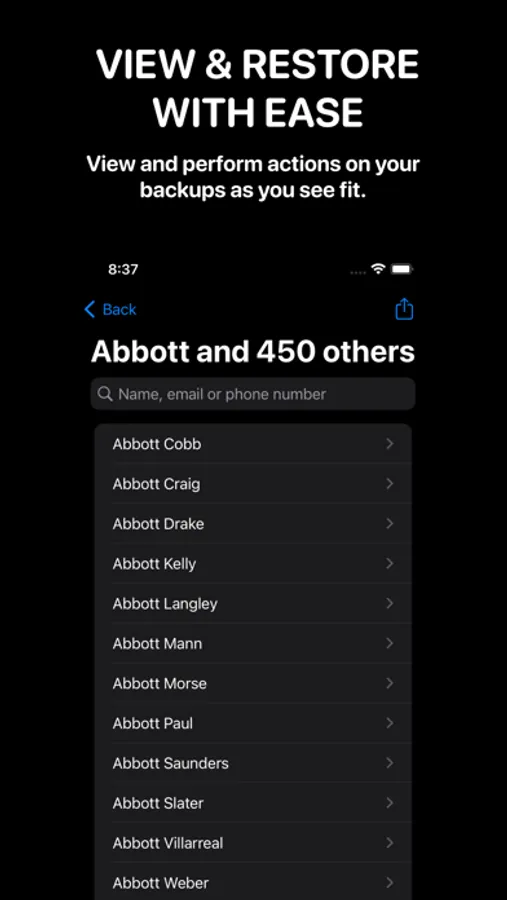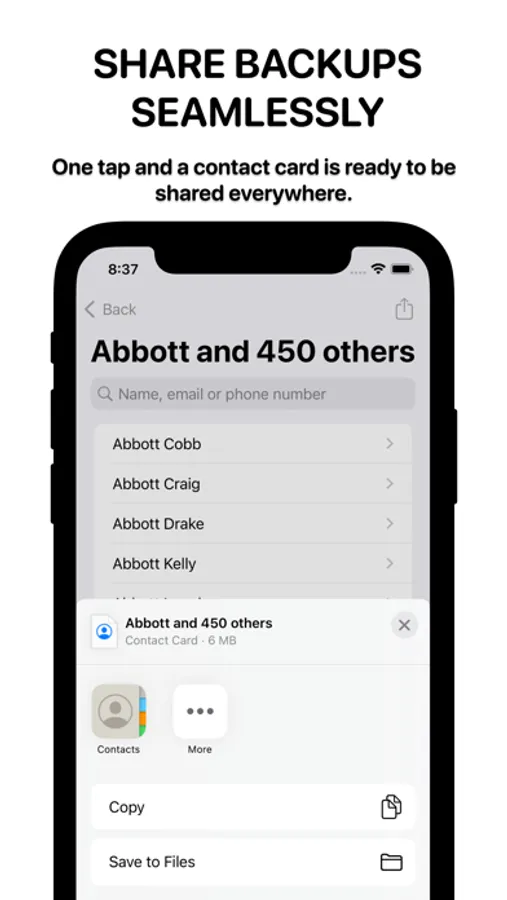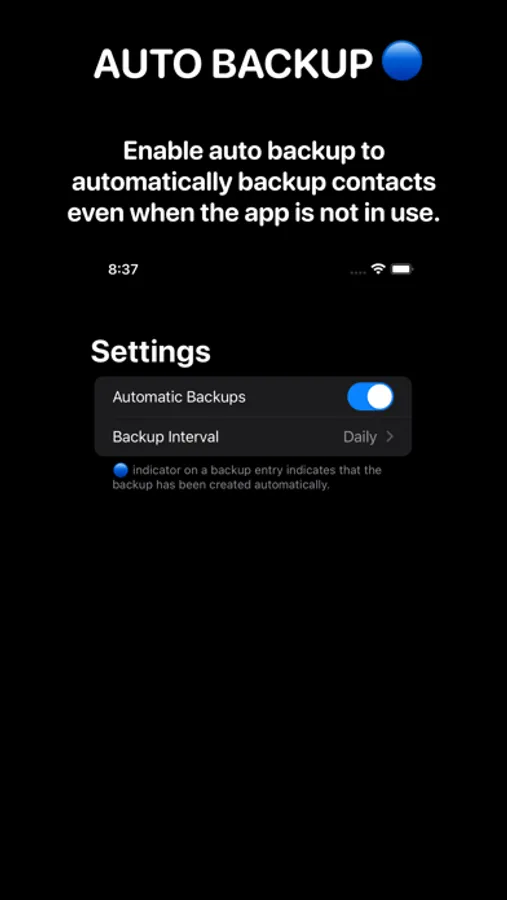With this contact backup app, you can easily save, restore, and share your contacts using local storage and iCloud synchronization. Includes options for selective backup, automatic updates, and contact sharing via message or email.
AppRecs review analysis
AppRecs rating 4.5. Trustworthiness 0 out of 100. Review manipulation risk 0 out of 100. Based on a review sample analyzed.
★★★★☆
4.5
AppRecs Rating
Ratings breakdown
5 star
100%
4 star
0%
3 star
0%
2 star
0%
1 star
0%
What to know
✓
High user satisfaction
100% of sampled ratings are 5 stars
About Backup Contact
Ever wanted to back up your contacts before switching devices or restoring a device? Now you can.
You can now backup your contacts within a few seconds without any hassle. Backup Contacts app is a super easy way to backup, restore, and share your contacts list with a single tap without signing in to the app. You are in complete control of your contacts list and make decisions on providing access to this list. To backup your contacts, you can import selective contacts or all the contacts from your phone based on your choice.
Each backup happens locally on your phone and syncs across your Apple devices via iCloud. By enabling the Auto Backup option, the backup happens in the background regularly based on your preferred time interval without your intervention.
You can search and restore contacts from individual backups or share a contact card (.vcf file) with a single tap, where you can restore them by opening the .vcf file in your iOS mail app.
Key Features:
• Backup contacts within seconds in offline mode across all your devices via iCloud.
• Share and export backups via Message, Email, or Airdrop.
• Restore backup to your phone Contacts in single tap.
• Access previously created backups anytime.
Backup Contacts app is a reliable and an efficient way to safeguard your contacts list and restore them when you lose your phone or switch to a new one.
Your valuable feedback is a great way to improve our app. If you have any complaints or suggestions, please write us at backupappcontacts@gmail.com
Privacy Policy: https://doc-hosting.flycricket.io/backup-contact-privacy-policy/986edea4-f9e8-4d22-8caa-dab6ecbde852/privacy
Terms of Service: https://doc-hosting.flycricket.io/backup-contact-tos/dba36c64-6d13-47a8-a96a-b3dc8bf94a2e/terms
You can now backup your contacts within a few seconds without any hassle. Backup Contacts app is a super easy way to backup, restore, and share your contacts list with a single tap without signing in to the app. You are in complete control of your contacts list and make decisions on providing access to this list. To backup your contacts, you can import selective contacts or all the contacts from your phone based on your choice.
Each backup happens locally on your phone and syncs across your Apple devices via iCloud. By enabling the Auto Backup option, the backup happens in the background regularly based on your preferred time interval without your intervention.
You can search and restore contacts from individual backups or share a contact card (.vcf file) with a single tap, where you can restore them by opening the .vcf file in your iOS mail app.
Key Features:
• Backup contacts within seconds in offline mode across all your devices via iCloud.
• Share and export backups via Message, Email, or Airdrop.
• Restore backup to your phone Contacts in single tap.
• Access previously created backups anytime.
Backup Contacts app is a reliable and an efficient way to safeguard your contacts list and restore them when you lose your phone or switch to a new one.
Your valuable feedback is a great way to improve our app. If you have any complaints or suggestions, please write us at backupappcontacts@gmail.com
Privacy Policy: https://doc-hosting.flycricket.io/backup-contact-privacy-policy/986edea4-f9e8-4d22-8caa-dab6ecbde852/privacy
Terms of Service: https://doc-hosting.flycricket.io/backup-contact-tos/dba36c64-6d13-47a8-a96a-b3dc8bf94a2e/terms