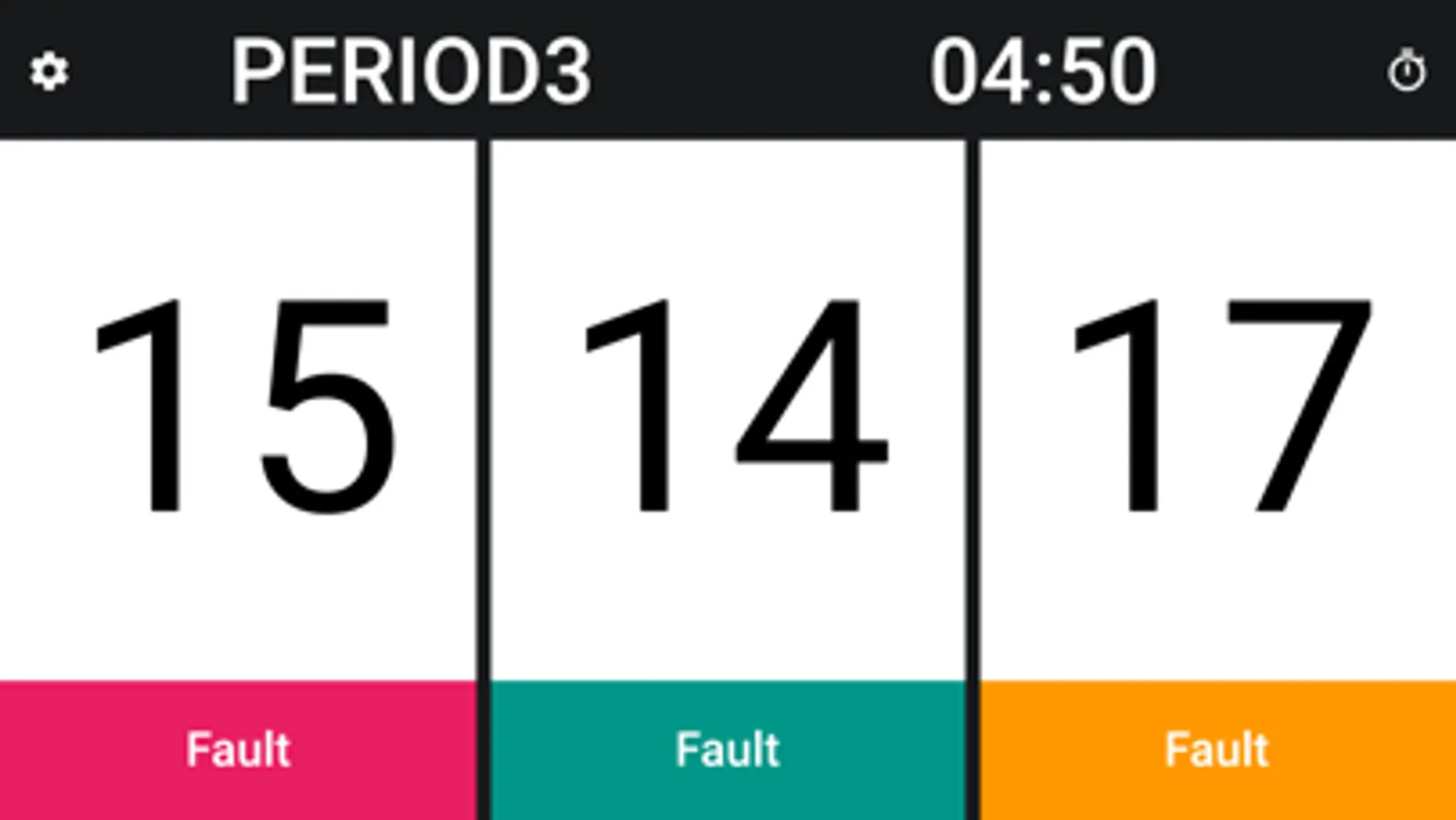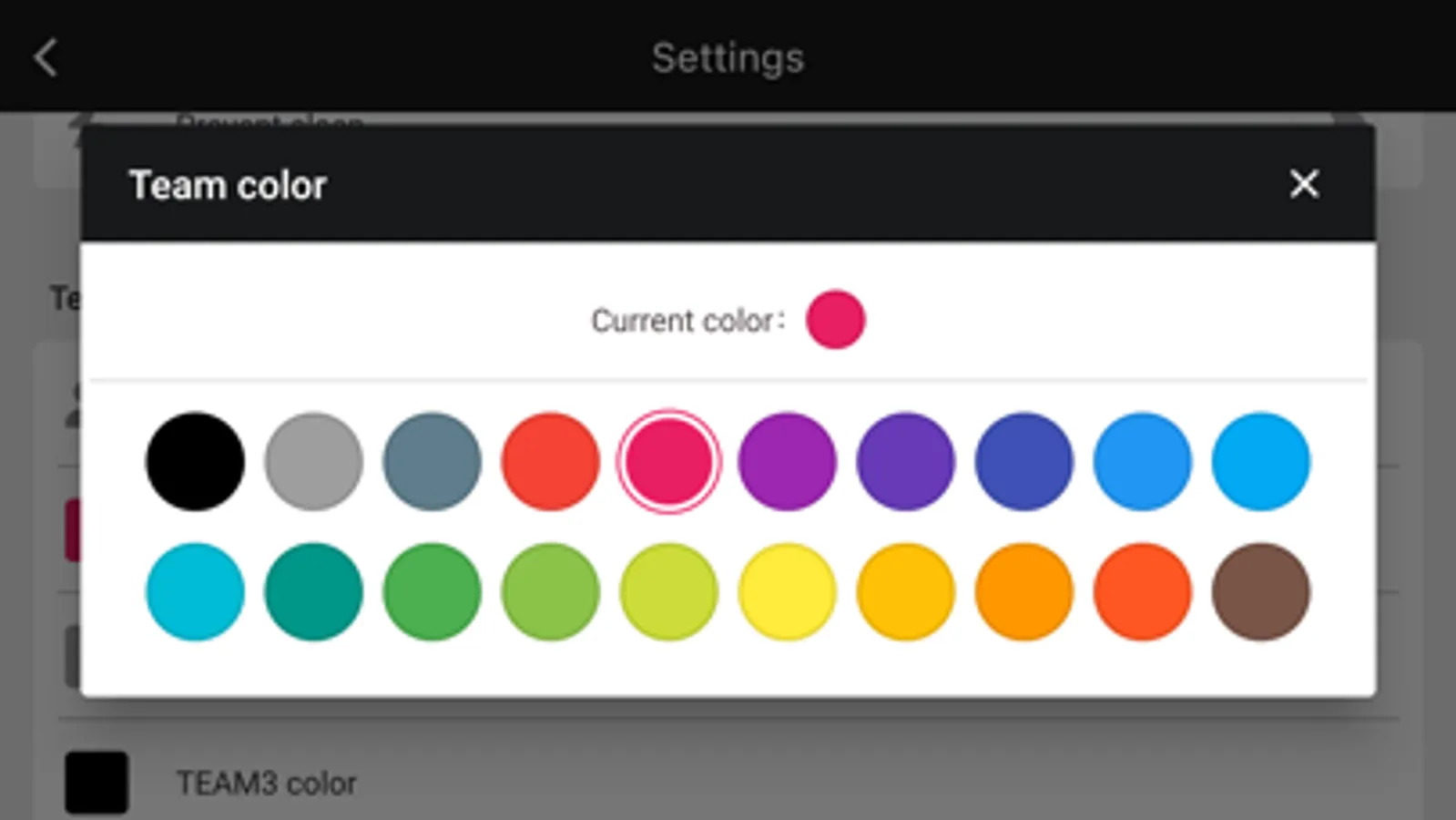About Kin-Ball Scorebord
A scoreboard app specialized for Kin-Ball.
Simple and easy to use, you can also change team colors and set team names.
●Basic Functions
1. Scoring
Tap the “Fault” button to add one point to each of the other two teams.
If you want to go back to the previous point due to a typing error, tap the gear icon in the upper left corner of the screen, and then tap the “Undo” button in the menu that appears.
2. Period
Tap "PERIOD" to proceed to the next period.
Tap the number of periods in the center of the screen to proceed to the next period.
3. Game timer
Tap the time to start the timer. If you want to stop it, tap it again.
4. Reset
Tap the cog icon to display the menu, where you can reset the score and timer.
● Other functions
・Timer settings
・Color settings
・Sound settings
● Privacy Policy
https://apps.seeds-digital.com/privacy-policy/
● Terms of Use
https://www.apple.com/legal/internet-services/itunes/dev/stdeula/
Simple and easy to use, you can also change team colors and set team names.
●Basic Functions
1. Scoring
Tap the “Fault” button to add one point to each of the other two teams.
If you want to go back to the previous point due to a typing error, tap the gear icon in the upper left corner of the screen, and then tap the “Undo” button in the menu that appears.
2. Period
Tap "PERIOD" to proceed to the next period.
Tap the number of periods in the center of the screen to proceed to the next period.
3. Game timer
Tap the time to start the timer. If you want to stop it, tap it again.
4. Reset
Tap the cog icon to display the menu, where you can reset the score and timer.
● Other functions
・Timer settings
・Color settings
・Sound settings
● Privacy Policy
https://apps.seeds-digital.com/privacy-policy/
● Terms of Use
https://www.apple.com/legal/internet-services/itunes/dev/stdeula/