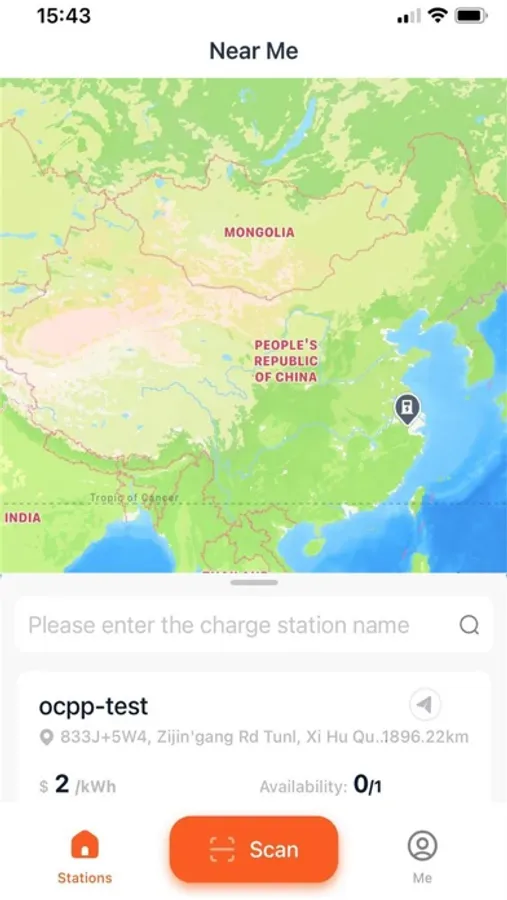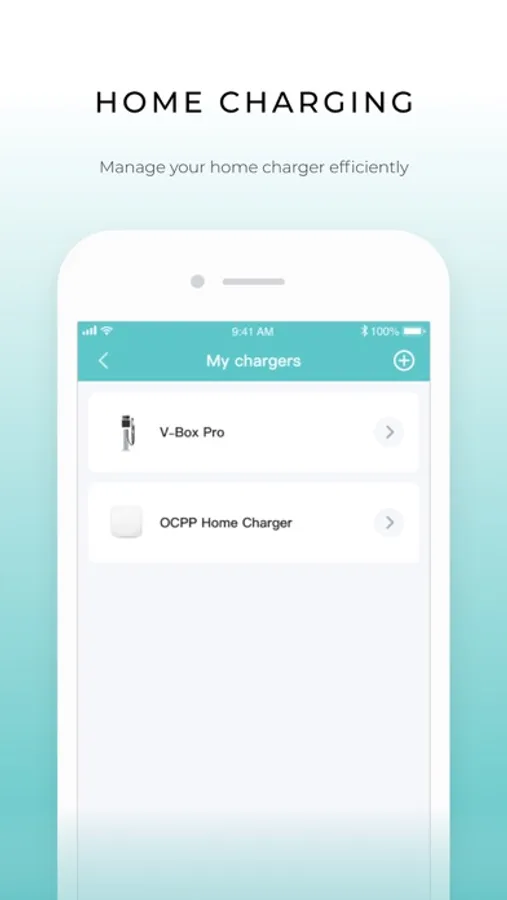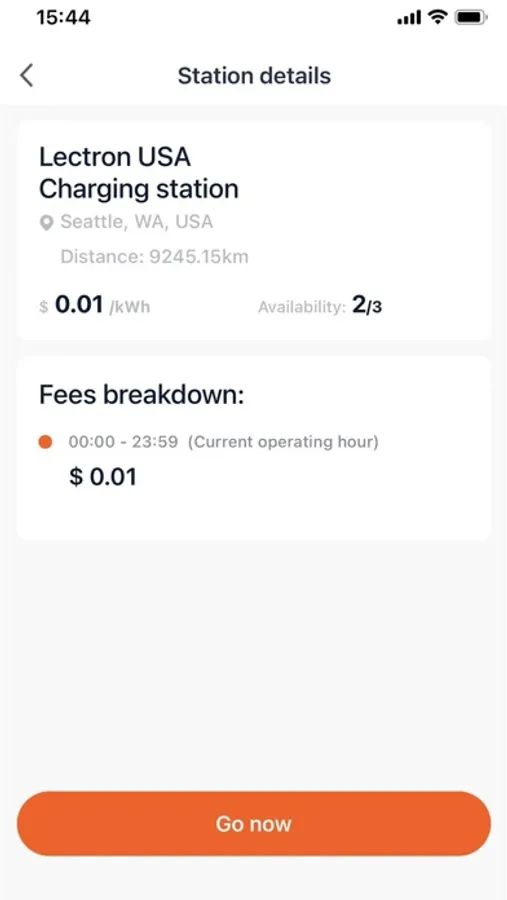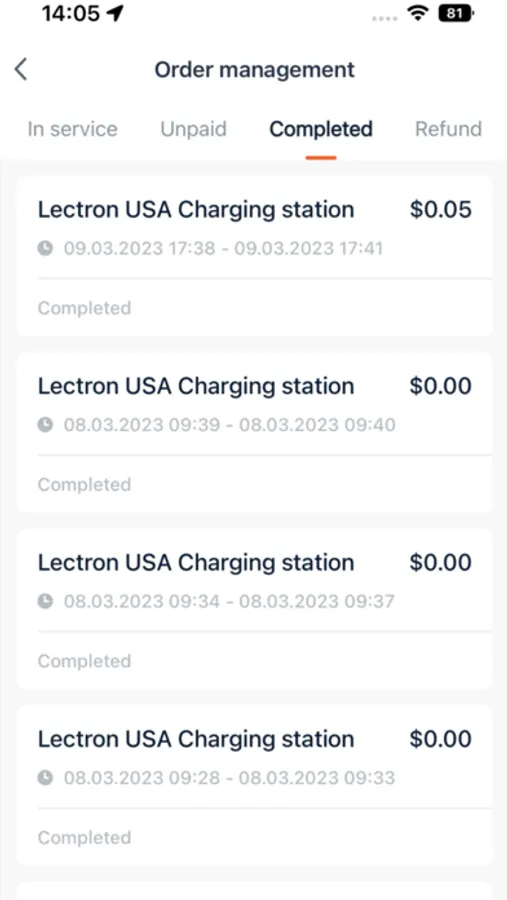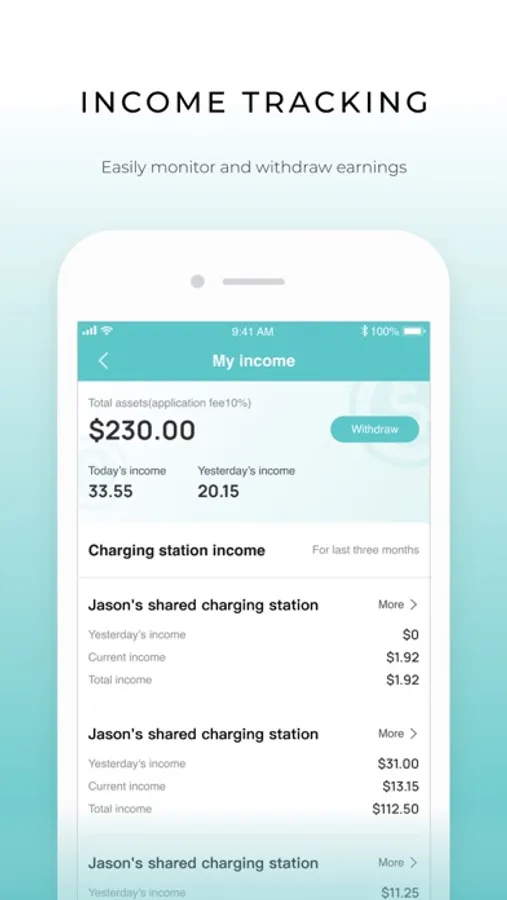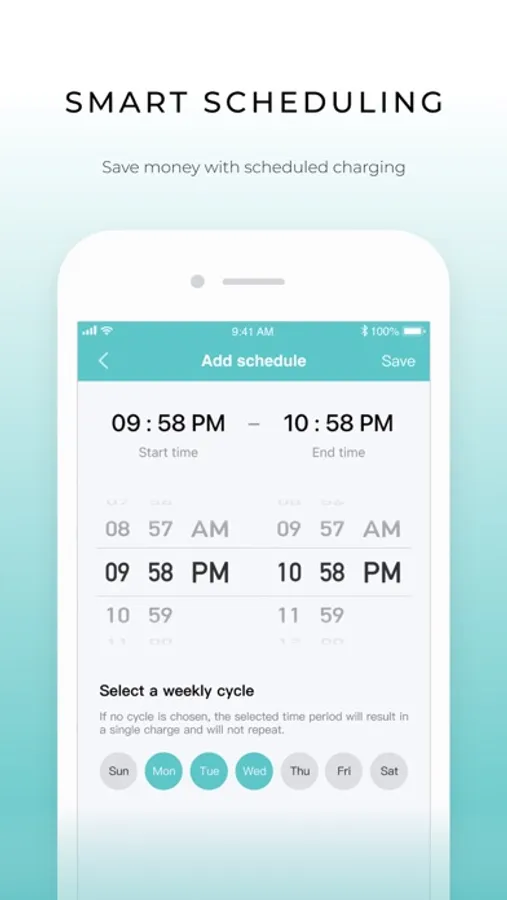AppRecs review analysis
AppRecs rating 3.2. Trustworthiness 86 out of 100. Review manipulation risk 25 out of 100. Based on a review sample analyzed.
★★★☆☆
3.2
AppRecs Rating
Ratings breakdown
5 star
30%
4 star
30%
3 star
0%
2 star
10%
1 star
30%
What to know
✓
Low review manipulation risk
25% review manipulation risk
✓
Credible reviews
86% trustworthiness score from analyzed reviews
About Lectron
Use Lectron APP to manage and operate EV charging
In the Lectron App, you can easily manage your account, easily find public charging stations, one-click start or stop charging, accurate billing, simple payment, and view historical sessions at any time.
The Lectron App allows you to:
1. View nearby public chargers and their prices per kWh, and navigate to them.
2. After inserting the gun, scan the QR code of the charger and start charging the electric car with one-click.
3. You can stop the charging session at any time, or it will automatically stop charging after it is fully charged, and you will receive a push notification message reminder.
4. Clear and accurate automatic billing according to the charged amount.
5. You can add a credit card for payment via PayPal, Stripe.
6. You can view historical charging sessions at any time.
In the Lectron App, you can easily manage your account, easily find public charging stations, one-click start or stop charging, accurate billing, simple payment, and view historical sessions at any time.
The Lectron App allows you to:
1. View nearby public chargers and their prices per kWh, and navigate to them.
2. After inserting the gun, scan the QR code of the charger and start charging the electric car with one-click.
3. You can stop the charging session at any time, or it will automatically stop charging after it is fully charged, and you will receive a push notification message reminder.
4. Clear and accurate automatic billing according to the charged amount.
5. You can add a credit card for payment via PayPal, Stripe.
6. You can view historical charging sessions at any time.