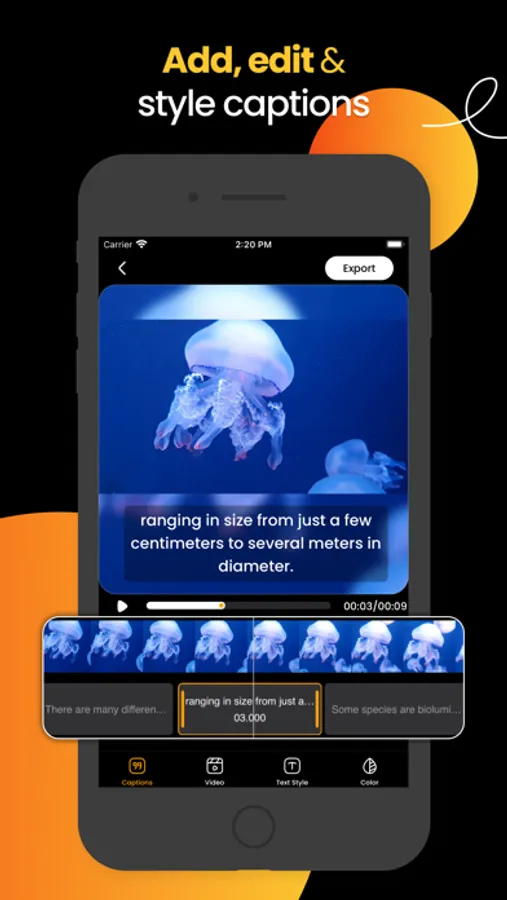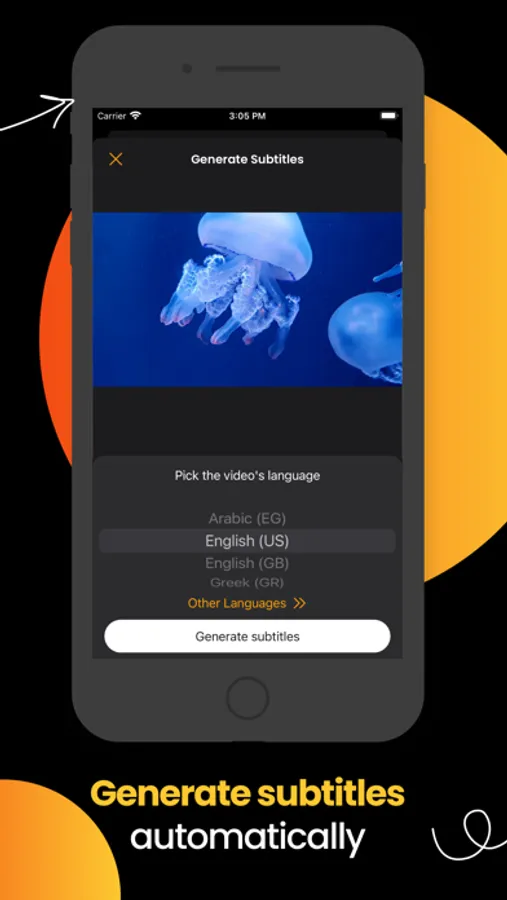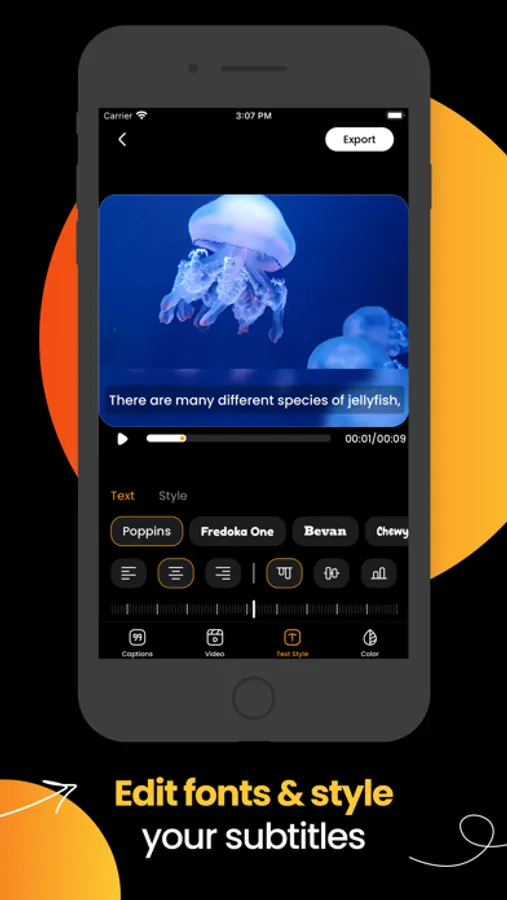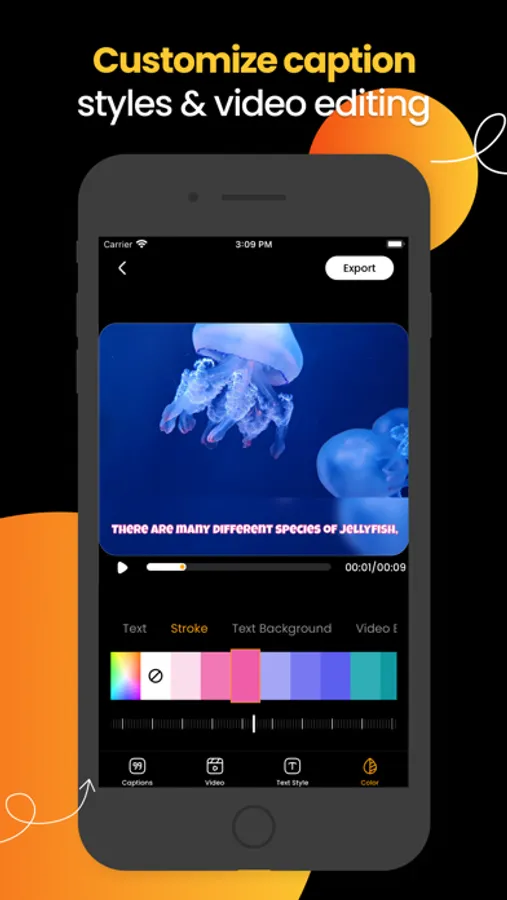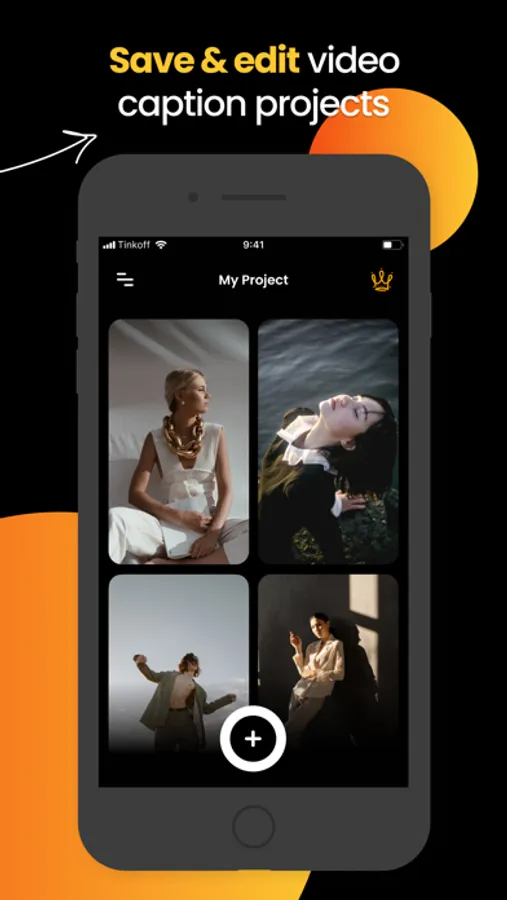About Caption Video - AutoCC
Caption Video - AutoCC give you a simple way to add captions to your videos by automatically transcribe your videos and get accurate, elegant video captions.
GROW YOUR FOLLOWING
Did you know? On average, videos with captions see an increase in watch time compared to videos that don’t have them.
By adding captions to your videos, you expand your reach to a wider audience, allowing more viewers to access and enjoy your content, from those who are deaf or hard of hearing, to those who just prefer to watch with no or low volume.
CREATE AUTOMATIC, ACCURATE SUBTITLES
Whether you're looking to add captions to your vlogs, create social media posts, or make instructional videos, Caption Video - AutoCC has you covered. Just update a video, and we’ll transcribe it in only a few minutes. You can always edit your video captions later with a range of customization options.
FEATURES:
- Automatically transcribe your video
- Manually add caption easily with a powerful caption timeline
- Edit video captions after they’ve transcribed.
- Export final video and SRT files
- Display captions any where by dragging it to the top, middle, bottom or anywhere you like
- Quickly format the text by with beautiful preset styles
- More than 1000 fonts to further edit your video subtitles
- Custom caption color, stroke, text background
- Support video ratios: landscape, portrait, square, etc.
- Custom video background with color, photo, gradient or blur.
Caption Video - AutoCC Premium subscription pricing and terms:
Caption Video - AutoCC Premium offers two auto-renewing subscription options:
$4.99 per month for Individual Plan
$19.99 per month for Business Plan
These prices are for United States customers. Pricing in other countries may vary and actual charges may be converted to your local currency depending on the country of residence.
Your Caption Video - AutoCC Premium subscription will be charged to your credit card through your iTunes account. Your subscription will automatically renew unless auto-renew is turned off at least 24 hours before the end of the current period. Account will be charged for renewal within 24-hours prior to the end of the current period, and identify the cost of the renewal. You will not be able to cancel the subscription once activated. You can turn off auto-renew at any time from your iTunes account settings but refunds will not be provided for any unused portion of the term.
Read more our terms of use at http://tnvapps.com/terms/autocc.html
Download Caption Video - AutoCC today and start creating captions for your videos in no time!
GROW YOUR FOLLOWING
Did you know? On average, videos with captions see an increase in watch time compared to videos that don’t have them.
By adding captions to your videos, you expand your reach to a wider audience, allowing more viewers to access and enjoy your content, from those who are deaf or hard of hearing, to those who just prefer to watch with no or low volume.
CREATE AUTOMATIC, ACCURATE SUBTITLES
Whether you're looking to add captions to your vlogs, create social media posts, or make instructional videos, Caption Video - AutoCC has you covered. Just update a video, and we’ll transcribe it in only a few minutes. You can always edit your video captions later with a range of customization options.
FEATURES:
- Automatically transcribe your video
- Manually add caption easily with a powerful caption timeline
- Edit video captions after they’ve transcribed.
- Export final video and SRT files
- Display captions any where by dragging it to the top, middle, bottom or anywhere you like
- Quickly format the text by with beautiful preset styles
- More than 1000 fonts to further edit your video subtitles
- Custom caption color, stroke, text background
- Support video ratios: landscape, portrait, square, etc.
- Custom video background with color, photo, gradient or blur.
Caption Video - AutoCC Premium subscription pricing and terms:
Caption Video - AutoCC Premium offers two auto-renewing subscription options:
$4.99 per month for Individual Plan
$19.99 per month for Business Plan
These prices are for United States customers. Pricing in other countries may vary and actual charges may be converted to your local currency depending on the country of residence.
Your Caption Video - AutoCC Premium subscription will be charged to your credit card through your iTunes account. Your subscription will automatically renew unless auto-renew is turned off at least 24 hours before the end of the current period. Account will be charged for renewal within 24-hours prior to the end of the current period, and identify the cost of the renewal. You will not be able to cancel the subscription once activated. You can turn off auto-renew at any time from your iTunes account settings but refunds will not be provided for any unused portion of the term.
Read more our terms of use at http://tnvapps.com/terms/autocc.html
Download Caption Video - AutoCC today and start creating captions for your videos in no time!