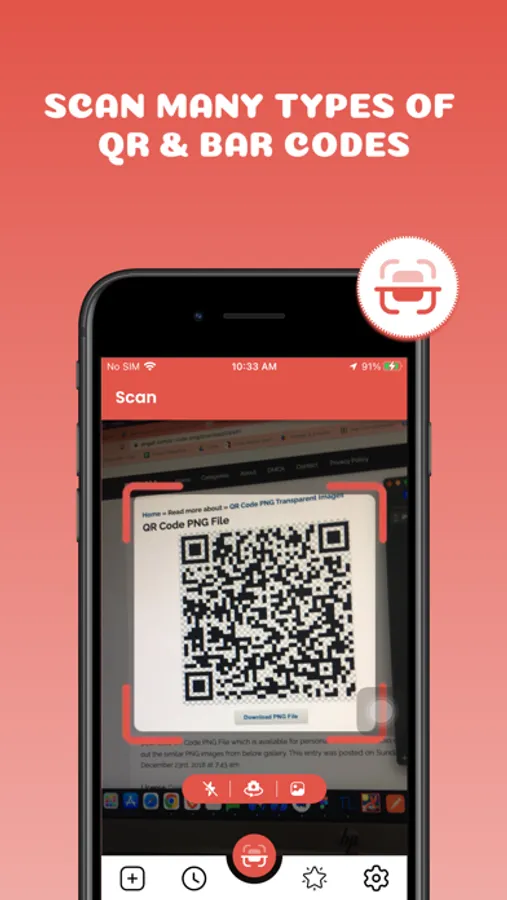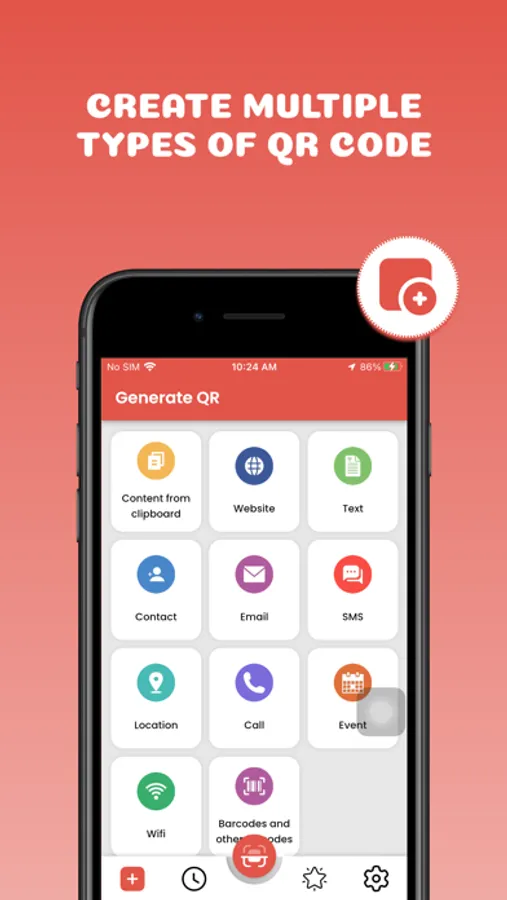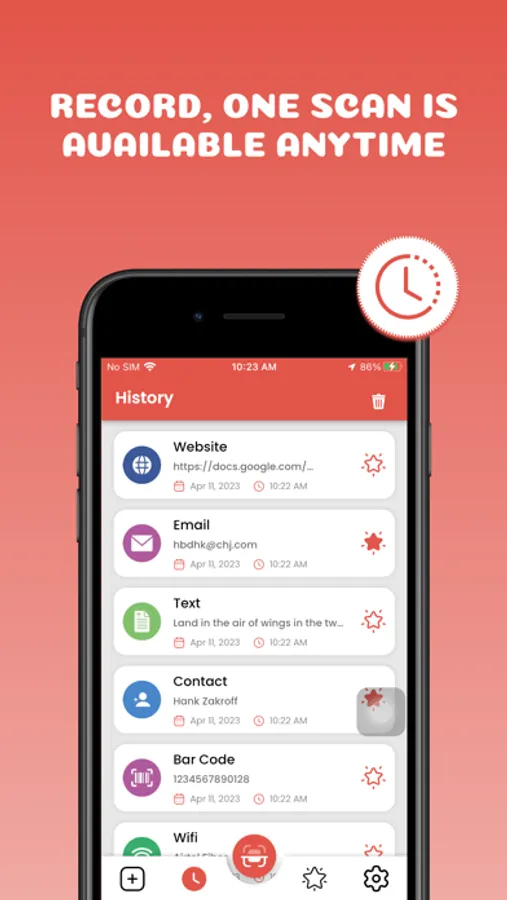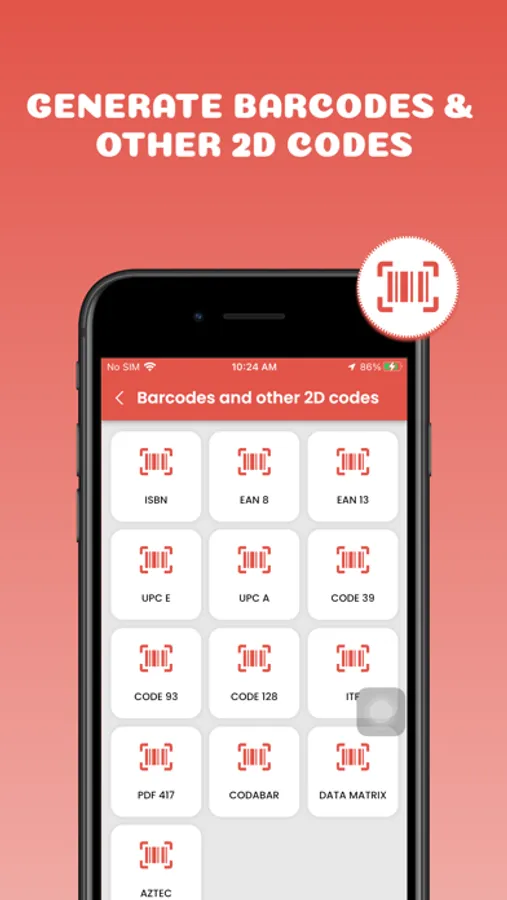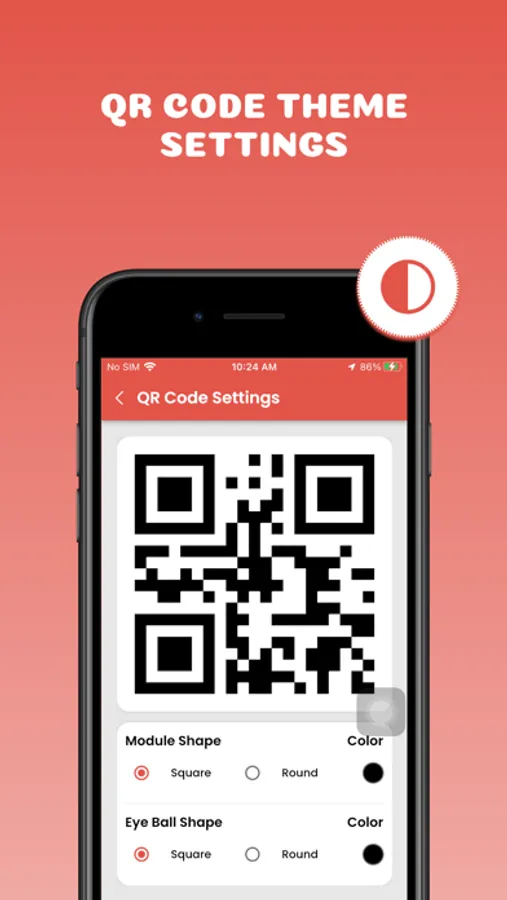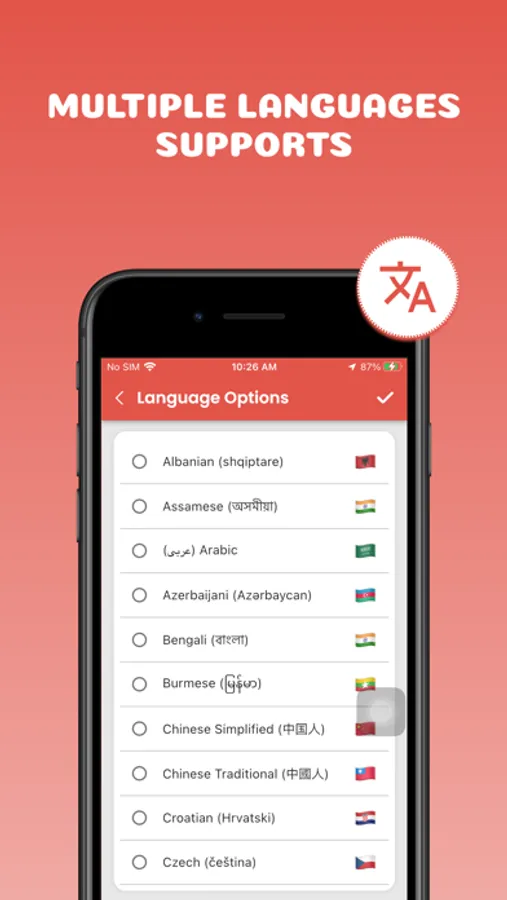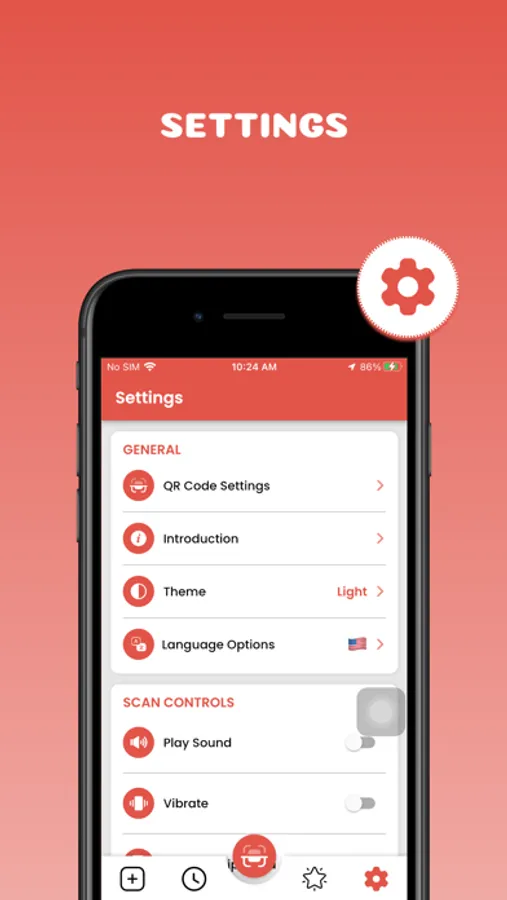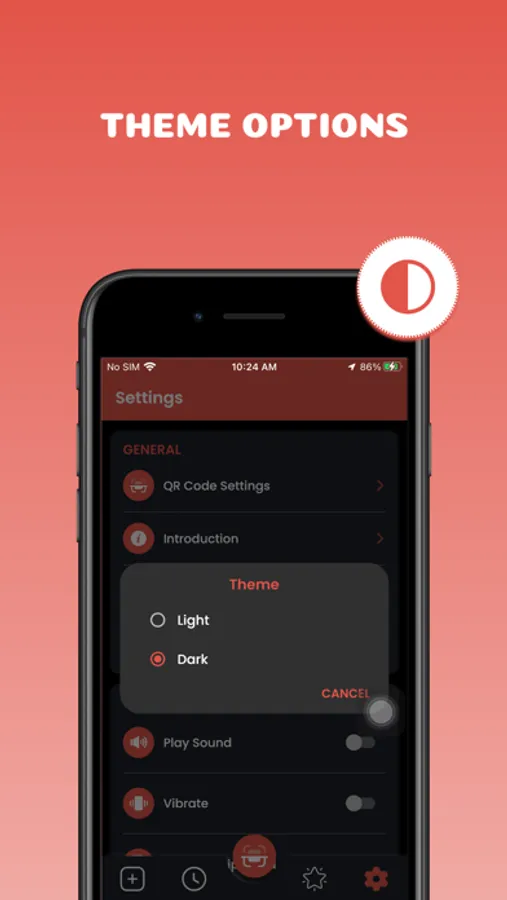About QR Code Scanner & Barcode Read
Free & full-featured QR Scanner application that helps you to easily scan QR codes & barcodes.
Scan codes with encoded text, links, contacts, email, locations, etc.
When scanning the code, if it contains a link , an option available to automatically open the browser; if it’s an email address it will let you send an email quickly as well as displaying or adding a contact from an encoded VCard.
Your friend just shared you an image of an QR code or a barcode and you want to know what it is! Just open our app and use our image scan option, you will get the result instantly.
QR Scanner application supports all types of QR Code & Barcode formats! It’s the must have qr code decoder application. QR Scanner app is the most powerful tool that helps you easily scan QR codes and share them with your friends. It’s very easy to use, no need to press any button or adjust the zoom, just open it and point to the QR code or barcode, it will automatically recognise, scan, and decode the QR code and barcode.
*Easy-to-Use Scanner App*
QR code reader just uses your phone's camera to scan and read QR codes/barcodes, then immediately displays results with multiple options for the next operation.
*Support All QR & Barcode Formats*
Automatically scan, read, and decode all types of QR codes/barcodes, including Wi-Fi, contacts, URL, products, text, books, E-mail, location, calendar, etc.
*QR Code Creator*
It is also a QR code generator, helps you to create your own QR codes for URL, Wi-Fi, phone number, contacts, text, and more...
*Privacy Safe*
Your privacy is 100% safe. QR code scanner app only requires camera permission, and it won't use this permission to access any personal information in your phone.
Main features:
* Easily scan and generate QR codes & barcodes.
* Support all types of QR codes & barcode formats.
* QR code and barcode decoding at a very high speed.
* Scan QR & barcodes from the images from your device.
* Toggle Flashlight
* Scan history saved, easily search scan history.
* Favourite data from history for easier access
* Read codes from the main app using the camera; scan text, links, contacts, emails, product barcodes, etc.
* Scan barcodes and automatically open a relevant web page.
* Generate QR or 2-D Barcodes.
* Connect a Wi-Fi network automatically by reading a QR code.
* Generate a code from a text, link or contact using the “Create” option '
* Option to automatically copy the read content to the clipboard.
* Option to always launch the websites in the browser.
* Generate coloured QR codes
How to use:
1. Point camera to the QR code or barcode
2. Auto recognise, scan, and decode
3. Get results and relevant options
Scan codes with encoded text, links, contacts, email, locations, etc.
When scanning the code, if it contains a link , an option available to automatically open the browser; if it’s an email address it will let you send an email quickly as well as displaying or adding a contact from an encoded VCard.
Your friend just shared you an image of an QR code or a barcode and you want to know what it is! Just open our app and use our image scan option, you will get the result instantly.
QR Scanner application supports all types of QR Code & Barcode formats! It’s the must have qr code decoder application. QR Scanner app is the most powerful tool that helps you easily scan QR codes and share them with your friends. It’s very easy to use, no need to press any button or adjust the zoom, just open it and point to the QR code or barcode, it will automatically recognise, scan, and decode the QR code and barcode.
*Easy-to-Use Scanner App*
QR code reader just uses your phone's camera to scan and read QR codes/barcodes, then immediately displays results with multiple options for the next operation.
*Support All QR & Barcode Formats*
Automatically scan, read, and decode all types of QR codes/barcodes, including Wi-Fi, contacts, URL, products, text, books, E-mail, location, calendar, etc.
*QR Code Creator*
It is also a QR code generator, helps you to create your own QR codes for URL, Wi-Fi, phone number, contacts, text, and more...
*Privacy Safe*
Your privacy is 100% safe. QR code scanner app only requires camera permission, and it won't use this permission to access any personal information in your phone.
Main features:
* Easily scan and generate QR codes & barcodes.
* Support all types of QR codes & barcode formats.
* QR code and barcode decoding at a very high speed.
* Scan QR & barcodes from the images from your device.
* Toggle Flashlight
* Scan history saved, easily search scan history.
* Favourite data from history for easier access
* Read codes from the main app using the camera; scan text, links, contacts, emails, product barcodes, etc.
* Scan barcodes and automatically open a relevant web page.
* Generate QR or 2-D Barcodes.
* Connect a Wi-Fi network automatically by reading a QR code.
* Generate a code from a text, link or contact using the “Create” option '
* Option to automatically copy the read content to the clipboard.
* Option to always launch the websites in the browser.
* Generate coloured QR codes
How to use:
1. Point camera to the QR code or barcode
2. Auto recognise, scan, and decode
3. Get results and relevant options