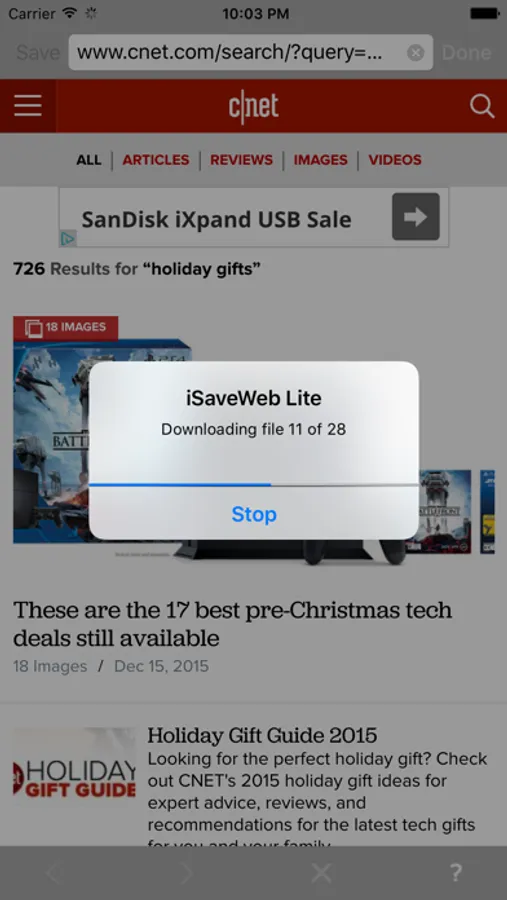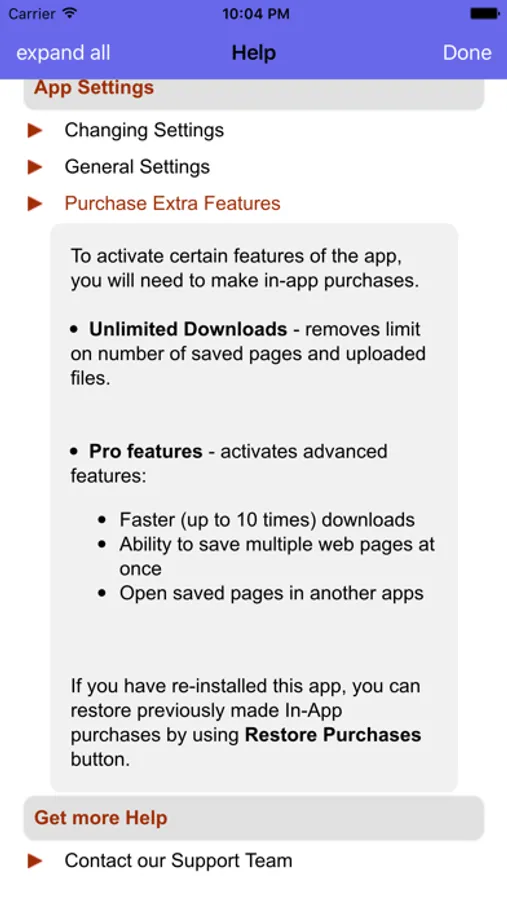AppRecs review analysis
AppRecs rating 3.8. Trustworthiness 78 out of 100. Review manipulation risk 23 out of 100. Based on a review sample analyzed.
★★★☆☆
3.8
AppRecs Rating
Ratings breakdown
5 star
62%
4 star
5%
3 star
14%
2 star
0%
1 star
19%
What to know
✓
Low review manipulation risk
23% review manipulation risk
✓
Credible reviews
78% trustworthiness score from analyzed reviews
✓
Good user ratings
67% positive sampled reviews
About iSaveWeb Lite
Save your favorite websites to your iPhone or iPad.
iSaveWeb Lite is a free version of iSaveWeb app.
Free version includes all features of the paid version, but has some limitations - it allows to save / upload up to 5 web pages. Also, maximum size of uploaded file is limited at 1 MB.
This app helps you save favorite websites directly to your iPad / iPhone / iPod touch and browse them offline, even when you don't have Internet connection.
With iSaveWeb you can:
- Store websites directly on iPhone, ONE PAGE AT A TIME.
- Each page is saved with all shown images, JavaScript and CSS files.
- iSaveWeb can store public Internet web sites, as well as sites that require users to login. The information is stored directly on your device.
- Browse through sites and save only pages that you need.
Save pages either from
- iSaveWeb build-in browser, or
- Directly from iPhone Safari browser (when using special Safari bookmark, contact support for more information).
- Transfer saved pages from iPhone / iPod touch / iPad to desktop computer.
- Upload files from desktop computers directly to your iPhone / iPod / iPad.
You can upload single HTML files, Web Archives, Zip archives containing saved web sites, PDF and any other files that can be viewed in Safari browser on your iPhone.
Use iSaveWeb to store your favorite web sites, online books, news, pictures, study materials - everything you can see in your browser.
*** IMPORTANT ***
To save MULTIPLE pages at once - purchase 'Pro features'.
If you need greater control over website download (exclude certain links, file types, etc.), we recommend to use our desktop WebCopier products (available for Mac, Windows and Linux) that can download sites to your desktop computer and then transfer downloaded files directly to iSaveWeb running on iPad / iPhone / iPod touch.
iSaveWeb Lite is a free version of iSaveWeb app.
Free version includes all features of the paid version, but has some limitations - it allows to save / upload up to 5 web pages. Also, maximum size of uploaded file is limited at 1 MB.
This app helps you save favorite websites directly to your iPad / iPhone / iPod touch and browse them offline, even when you don't have Internet connection.
With iSaveWeb you can:
- Store websites directly on iPhone, ONE PAGE AT A TIME.
- Each page is saved with all shown images, JavaScript and CSS files.
- iSaveWeb can store public Internet web sites, as well as sites that require users to login. The information is stored directly on your device.
- Browse through sites and save only pages that you need.
Save pages either from
- iSaveWeb build-in browser, or
- Directly from iPhone Safari browser (when using special Safari bookmark, contact support for more information).
- Transfer saved pages from iPhone / iPod touch / iPad to desktop computer.
- Upload files from desktop computers directly to your iPhone / iPod / iPad.
You can upload single HTML files, Web Archives, Zip archives containing saved web sites, PDF and any other files that can be viewed in Safari browser on your iPhone.
Use iSaveWeb to store your favorite web sites, online books, news, pictures, study materials - everything you can see in your browser.
*** IMPORTANT ***
To save MULTIPLE pages at once - purchase 'Pro features'.
If you need greater control over website download (exclude certain links, file types, etc.), we recommend to use our desktop WebCopier products (available for Mac, Windows and Linux) that can download sites to your desktop computer and then transfer downloaded files directly to iSaveWeb running on iPad / iPhone / iPod touch.