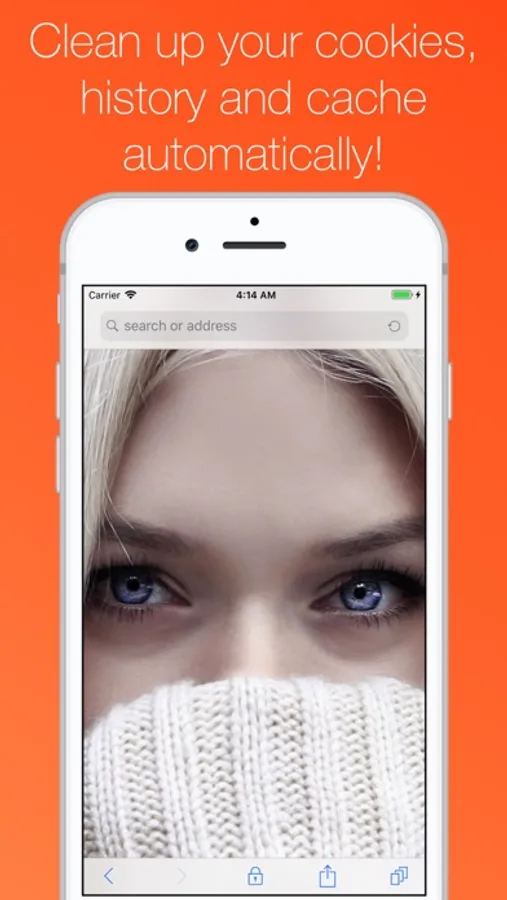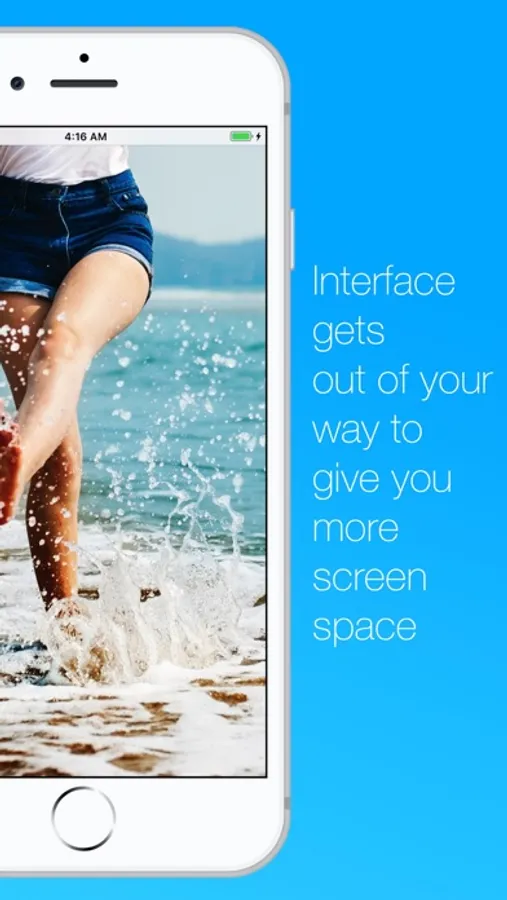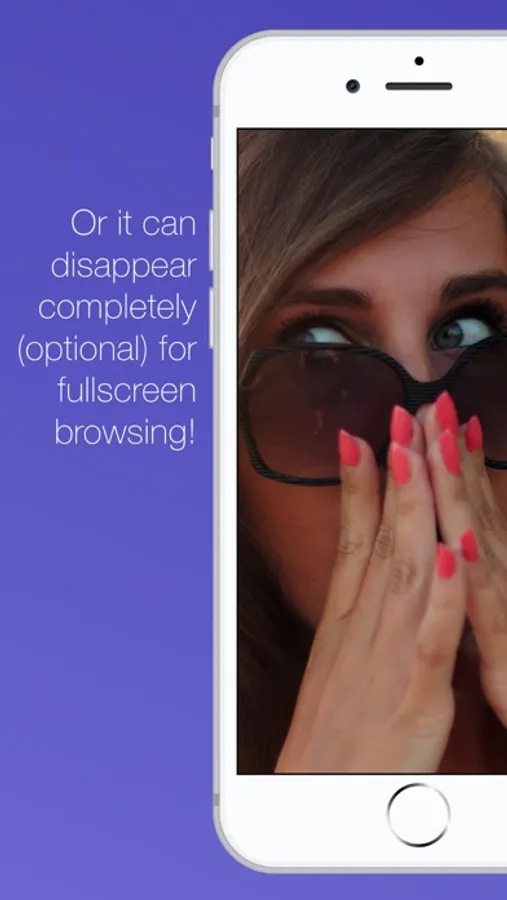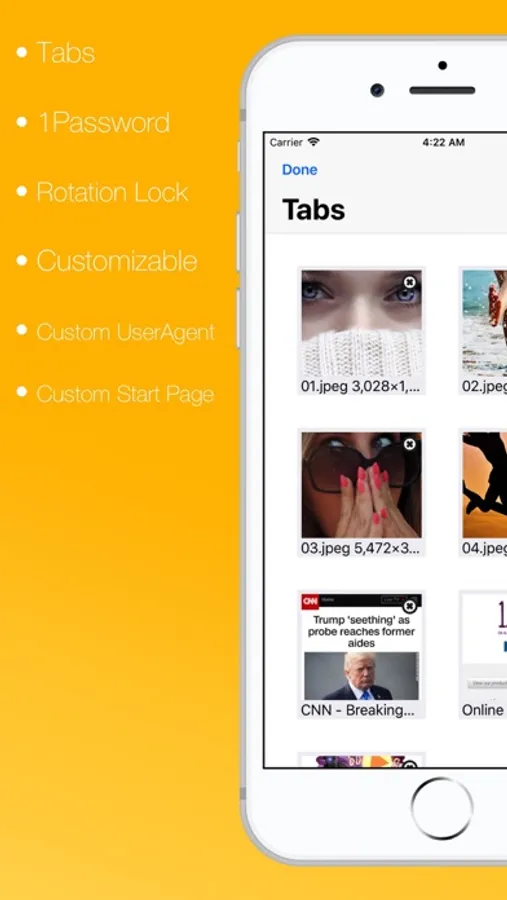In this browsing app, you can navigate the web privately with automatic history, cookies, and cache clearing. Includes dark mode, ad blocking support, tabbed browsing, and full-screen mode.
AppRecs review analysis
AppRecs rating 4.1. Trustworthiness 72 out of 100. Review manipulation risk 28 out of 100. Based on a review sample analyzed.
★★★★☆
4.1
AppRecs Rating
Ratings breakdown
5 star
75%
4 star
12%
3 star
5%
2 star
2%
1 star
6%
What to know
✓
Low review manipulation risk
28% review manipulation risk
✓
Credible reviews
72% trustworthiness score from analyzed reviews
⚠
Ad complaints
Many low ratings mention excessive ads
About Secret Browser
Browse the web secretly and with ease of mind! History, cookies and cache are cleared for automatically! Secret Browser has a FAST, simple, familiar interface that gets out of your way when you want it to allowing for (optional) full screen browsing.
Secret Browser does one simple thing and does it well. Browse the web (in secret). And it does it all for FREE!
Use your iPhone, iPod Touch or iPad to browse the web without worrying about your history or cookies leaving a trail that can be traced from anyone else who might pick up your device.
- Clean and familiar interface is there when you need it but knows the get out of the way when you don't. Updates to work with any sized screen you throw at it!
- Dark mode supported
- Uses Apple's super fast WebKit framework giving you the same rendering and javascript engines that Safari uses so you know it's fast!
- Basic Ad Blocking support with the open source Ka-Block! content rule list!
- Tabbed Browsing. Supports as many tabs as your device can handle with 3D Touch support for devices that allow it!
- Home Reset. By default, any time Secret Browser gets sent to the background the browser is cleaned and reset automatically so next time it's launched, your history, cookies and cache will be completely gone!
- Lock Reset. Optionally, you can set Secret Browser to wipe everything and start over any time your device is locked!
- Rotation Lock. Setup the orientation lock and keep your device in portrait or landscape modes, only.
- Share sheet support. Browsing a website somewhere else and want to take things a little more private? Hit the share button and open it in Secret Browser.
- Share sheet search. Find some text you want to search for in another app? Select the text and tap Share to search for it instantly in Secret Browser!
- Hide the Status Bar on your smaller iPhones and iPod Touch devices to save those precious pixels and browse in FULL SCREEN!
- Disable Javascript. Make things a little more light weight.
- Custom User-Agent. Optionally select one of many pre-made User-Agent strings or use a custom string. Trick (most) websites into thinking you're using a different web browser or device! (Pro Mode subscription required)
- Custom Start Page. Optionally setup a custom startup page for every time Secret Browser loads up. (Pro Mode subscription required)
- Custom Search Providers. Switch between some default, provided search providers or use any URL you'd like! Search right from the address bar! (Pro Mode subscription required)
- Custom 3D Touch Shortcuts. If you have a 3D Touch capable device, you can 3D touch the Secret Browser icon to bring up a list of shortcuts! Customize them inside the Settings.app! (Pro Mode subscription required)
- Printing Support. Print pages right from Secret Browser to any printer that supports printing from your iOS device. (Pro Mode subscription required)
- Easy to customize! Plenty of options available and all stored away in your devices Settings.app to keep Secret Browser's interface clutter-free and easy to use.
NOTE: Secret Browser CAN NOT hide your browsing activity from your Internet Service Provider or local network.
* Subscription payments will be charged to your iTunes account at confirmation of purchase or after your trial ends. Any unused portion of a free trial will be forfeited if you purchase a subscription before the trial ends. Subscriptions automatically renew unless auto-renew is turned off at least 24-hours before the end of the current period. Your account will be charged for renewal of the same duration subscription within 24-hours prior to the end of the current period. Subscriptions may be managed and auto-renewal may be turned off by going to your Account Settings after purchase.
EULA: https://secretbrowserapp.com/eula.txt
Privacy: https://secretbrowserapp.com/privacy.txt
LOVE SECRET BROWSER? If you enjoy using Secret Browser, please take a second when you have time to leave a review. It helps a lot!
Secret Browser does one simple thing and does it well. Browse the web (in secret). And it does it all for FREE!
Use your iPhone, iPod Touch or iPad to browse the web without worrying about your history or cookies leaving a trail that can be traced from anyone else who might pick up your device.
- Clean and familiar interface is there when you need it but knows the get out of the way when you don't. Updates to work with any sized screen you throw at it!
- Dark mode supported
- Uses Apple's super fast WebKit framework giving you the same rendering and javascript engines that Safari uses so you know it's fast!
- Basic Ad Blocking support with the open source Ka-Block! content rule list!
- Tabbed Browsing. Supports as many tabs as your device can handle with 3D Touch support for devices that allow it!
- Home Reset. By default, any time Secret Browser gets sent to the background the browser is cleaned and reset automatically so next time it's launched, your history, cookies and cache will be completely gone!
- Lock Reset. Optionally, you can set Secret Browser to wipe everything and start over any time your device is locked!
- Rotation Lock. Setup the orientation lock and keep your device in portrait or landscape modes, only.
- Share sheet support. Browsing a website somewhere else and want to take things a little more private? Hit the share button and open it in Secret Browser.
- Share sheet search. Find some text you want to search for in another app? Select the text and tap Share to search for it instantly in Secret Browser!
- Hide the Status Bar on your smaller iPhones and iPod Touch devices to save those precious pixels and browse in FULL SCREEN!
- Disable Javascript. Make things a little more light weight.
- Custom User-Agent. Optionally select one of many pre-made User-Agent strings or use a custom string. Trick (most) websites into thinking you're using a different web browser or device! (Pro Mode subscription required)
- Custom Start Page. Optionally setup a custom startup page for every time Secret Browser loads up. (Pro Mode subscription required)
- Custom Search Providers. Switch between some default, provided search providers or use any URL you'd like! Search right from the address bar! (Pro Mode subscription required)
- Custom 3D Touch Shortcuts. If you have a 3D Touch capable device, you can 3D touch the Secret Browser icon to bring up a list of shortcuts! Customize them inside the Settings.app! (Pro Mode subscription required)
- Printing Support. Print pages right from Secret Browser to any printer that supports printing from your iOS device. (Pro Mode subscription required)
- Easy to customize! Plenty of options available and all stored away in your devices Settings.app to keep Secret Browser's interface clutter-free and easy to use.
NOTE: Secret Browser CAN NOT hide your browsing activity from your Internet Service Provider or local network.
* Subscription payments will be charged to your iTunes account at confirmation of purchase or after your trial ends. Any unused portion of a free trial will be forfeited if you purchase a subscription before the trial ends. Subscriptions automatically renew unless auto-renew is turned off at least 24-hours before the end of the current period. Your account will be charged for renewal of the same duration subscription within 24-hours prior to the end of the current period. Subscriptions may be managed and auto-renewal may be turned off by going to your Account Settings after purchase.
EULA: https://secretbrowserapp.com/eula.txt
Privacy: https://secretbrowserapp.com/privacy.txt
LOVE SECRET BROWSER? If you enjoy using Secret Browser, please take a second when you have time to leave a review. It helps a lot!