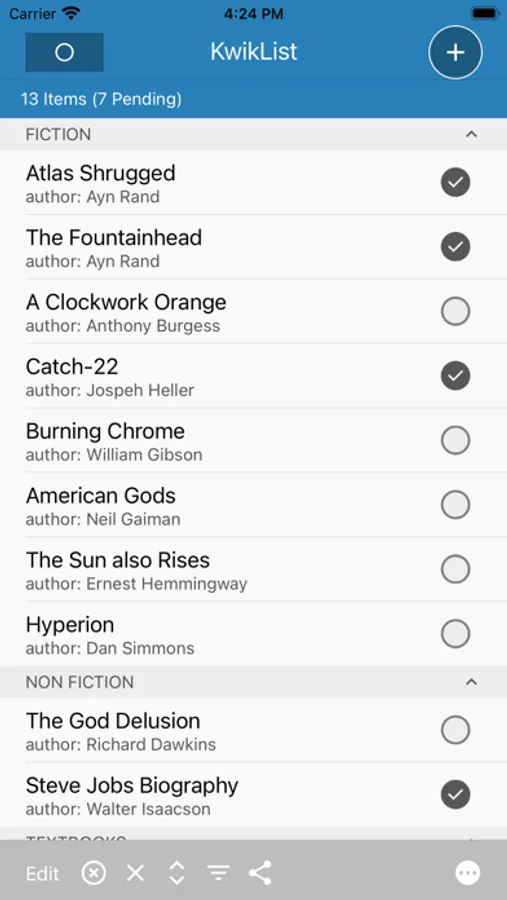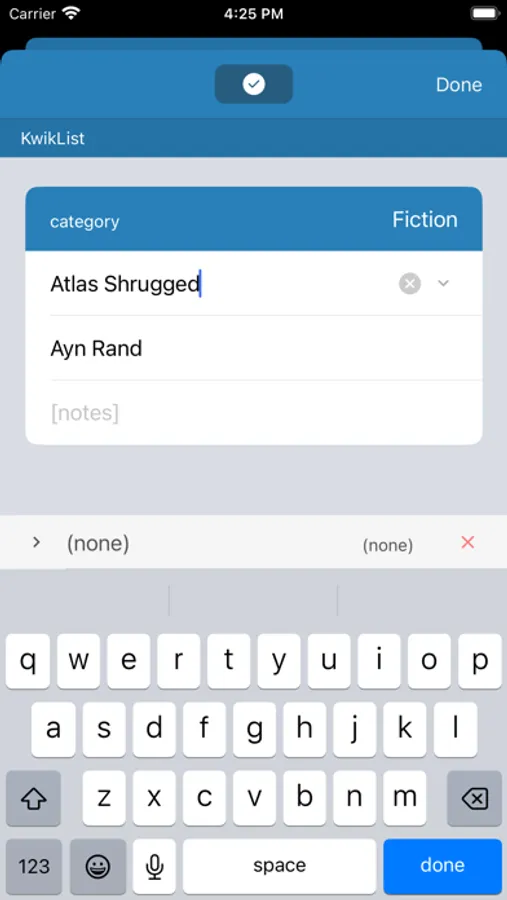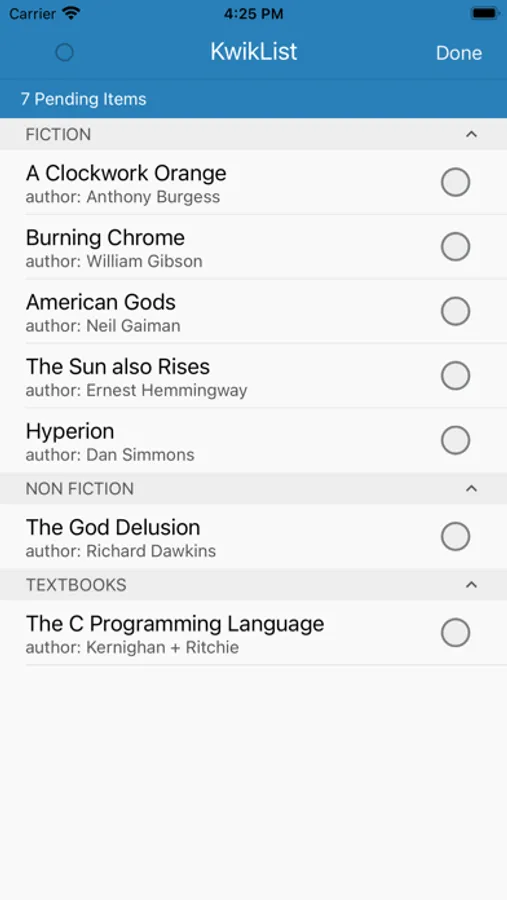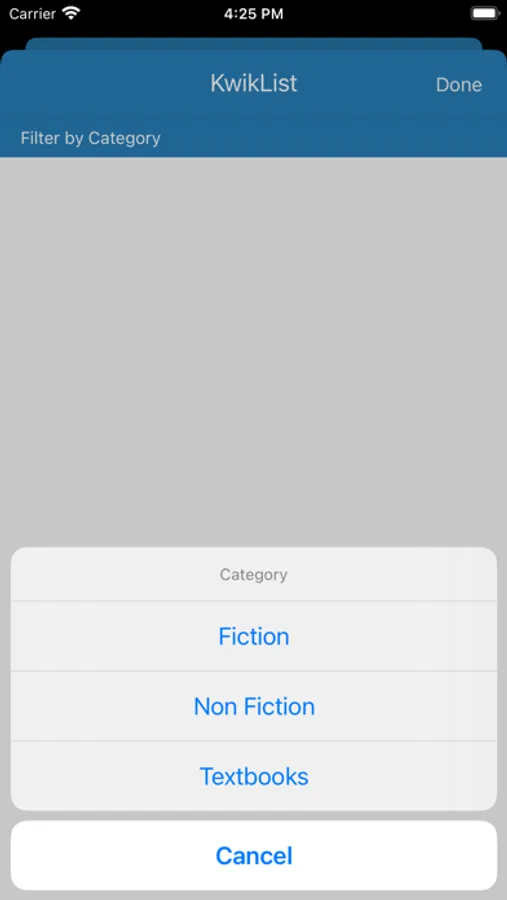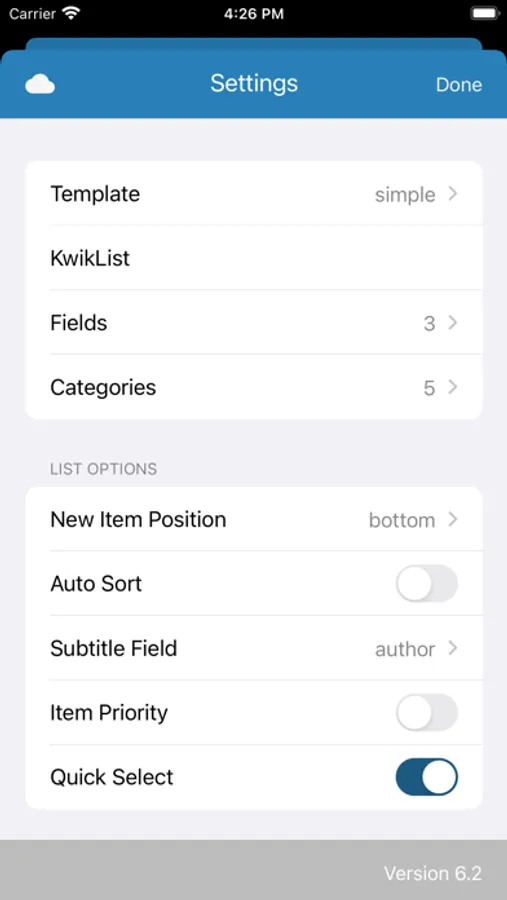About KwikList
KwikList is a powerful and flexible multi-purpose list application.
It's your 'to do' list, it's your christmas list, it's notes, it's pictures from your trip, it's any list you need. If you like lists, you're gonna love your KwikList.
* Select from one of the five available list templates -- to do, gifts, pictures, notes, or simple -- and then customize it to have the categories and fields that you need.
* Built-in searching and sorting makes finding and managing items a snap, and WYSIWYG email and Air Print lets you send your lists and list items to whoever needs to see them.
* Export your list as a .kwiklist file for backup and/or import into other devices.
* Create items that repeat daily, weekly, monthly, or yearly and create 'pop-up' reminders for to-do items as needed.
* Listing without limits! You choose what fields to include for your list items -- text, note, image, date, time, number, money, Url, and boolean -- and then add or remove them on-the-fly.
* Use iCloud(1) storage to save your list in the cloud! Let iCloud automatically sync your items across all of your devices.
All KwikList screens work in portrait and landscape mode, presenting a simple and consistent user-experience.
It's your 'to do' list, it's your christmas list, it's notes, it's pictures from your trip, it's any list you need. If you like lists, you're gonna love your KwikList.
* Select from one of the five available list templates -- to do, gifts, pictures, notes, or simple -- and then customize it to have the categories and fields that you need.
* Built-in searching and sorting makes finding and managing items a snap, and WYSIWYG email and Air Print lets you send your lists and list items to whoever needs to see them.
* Export your list as a .kwiklist file for backup and/or import into other devices.
* Create items that repeat daily, weekly, monthly, or yearly and create 'pop-up' reminders for to-do items as needed.
* Listing without limits! You choose what fields to include for your list items -- text, note, image, date, time, number, money, Url, and boolean -- and then add or remove them on-the-fly.
* Use iCloud(1) storage to save your list in the cloud! Let iCloud automatically sync your items across all of your devices.
All KwikList screens work in portrait and landscape mode, presenting a simple and consistent user-experience.