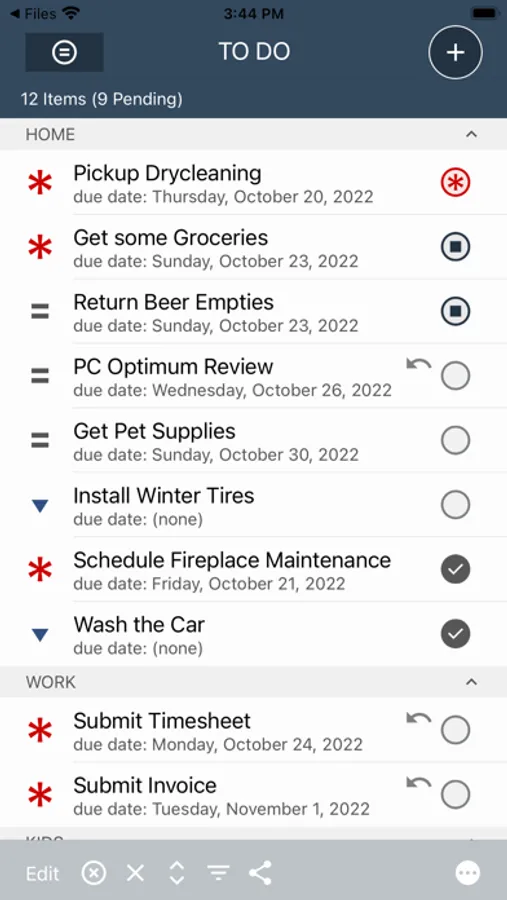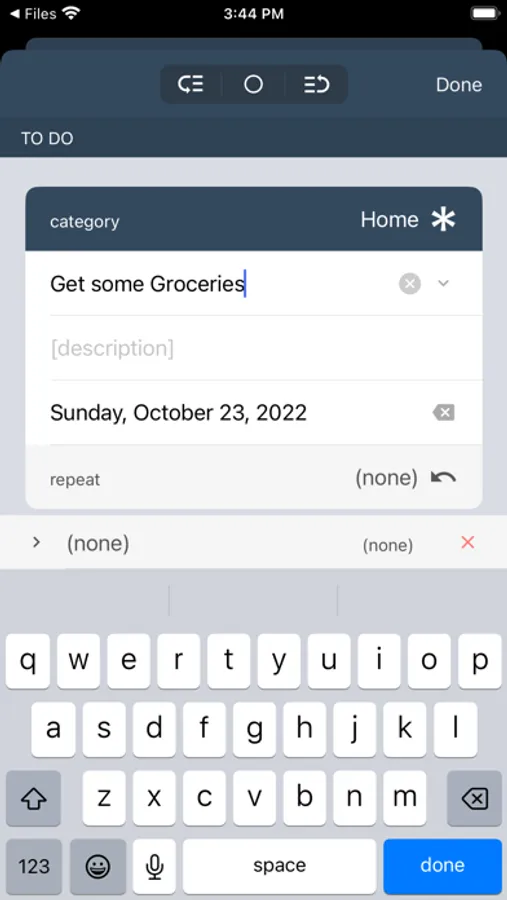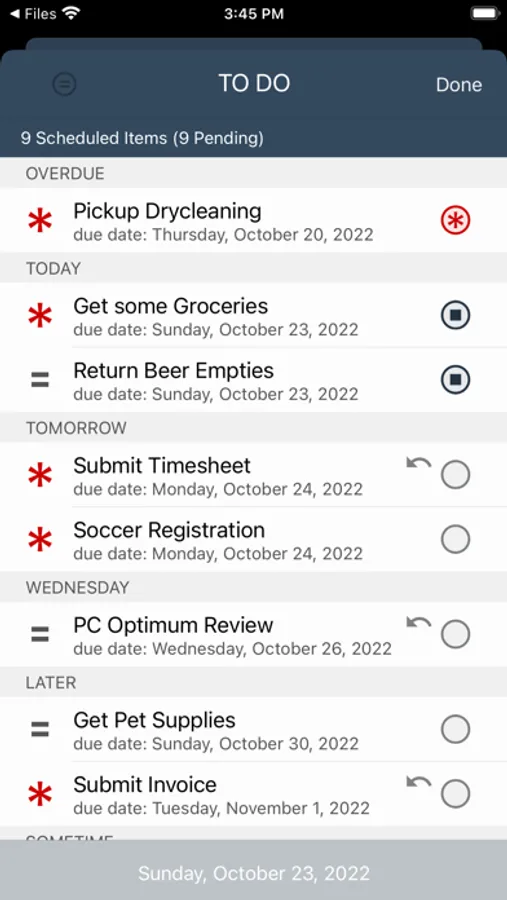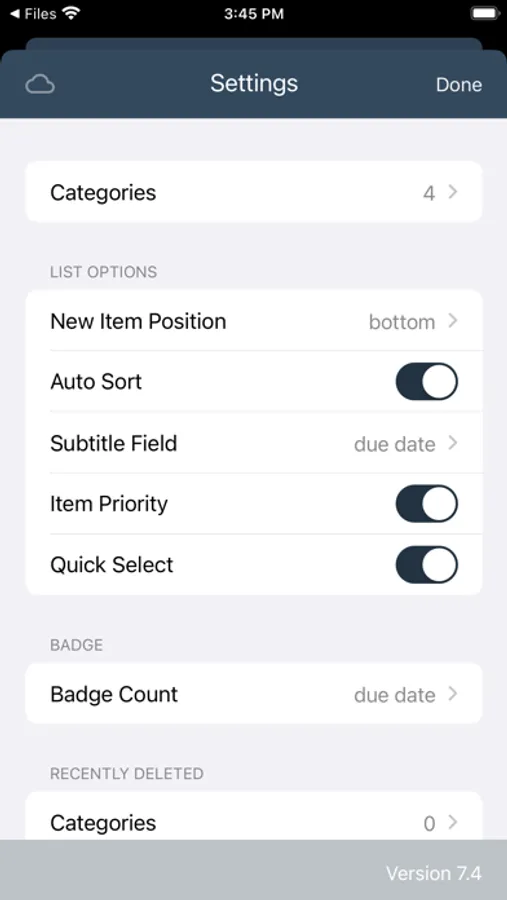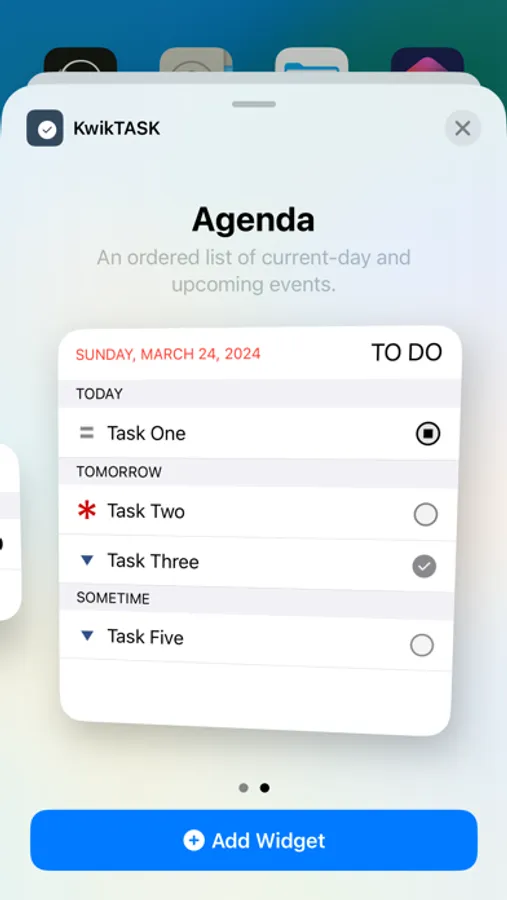In this task management app, you can organize, prioritize, and schedule your daily to-do items. Includes custom fields, reminders, cloud sync, and list sharing features.
AppRecs review analysis
AppRecs rating 4.3. Trustworthiness 79 out of 100. Review manipulation risk 20 out of 100. Based on a review sample analyzed.
★★★★☆
4.3
AppRecs Rating
Ratings breakdown
5 star
60%
4 star
20%
3 star
10%
2 star
10%
1 star
0%
What to know
✓
Low review manipulation risk
20% review manipulation risk
✓
Credible reviews
79% trustworthiness score from analyzed reviews
✓
High user satisfaction
80% of sampled ratings are 4+ stars (4.3★ average)
About KwikTASK
KwikTASK provides a simple and effective way to track and manage your daily 'to do' tasks. Always know what you need to do, when you need to do it, and get it done.
* Group your items into the categories that *you* choose, and arrange and prioritize things quickly and easily.
* Switch to 'schedule view' to see what needs to be done today, tomorrow, and after that. View and access your items based on their assigned due-date.
* Setup events to repeat and let KwikTASK handle the rest. Completed repeating events will automatically re-appear as un-checked with the new date prior to the next occurance.
* Create pop-up reminders for any of your tasks with an assigned due-date. Repeating items will create new notifications for each occurrence so you'll get a reminder every time it needs to get done.
* Customize the information captured for your items by adding any additional fields -- text, note, image, date, time, number, money, Url, and boolean -- that you need.
* Find your tasks quickly with search, arrange your items automatically or manually, and mark all items as unchecked for subsequent usage with a single touch.
* Share your lists and items easily with WYSIWYG email and Air-Print.
* Export your list as a .kwiklist file for backup purposes and/or import into other devices and KwikList family apps.
* Use iCloud storage to save your list in the cloud! Let iCloud automatically sync your items across all of your devices.
* Use the included Home Screen and Lock Screen widgets to customize your device display and make your entered tasks available at-a-glance without even launching the app!
All KwikTASK screens work in both portrait and landscape mode, providing a simple and consistent user-experience.
* Group your items into the categories that *you* choose, and arrange and prioritize things quickly and easily.
* Switch to 'schedule view' to see what needs to be done today, tomorrow, and after that. View and access your items based on their assigned due-date.
* Setup events to repeat and let KwikTASK handle the rest. Completed repeating events will automatically re-appear as un-checked with the new date prior to the next occurance.
* Create pop-up reminders for any of your tasks with an assigned due-date. Repeating items will create new notifications for each occurrence so you'll get a reminder every time it needs to get done.
* Customize the information captured for your items by adding any additional fields -- text, note, image, date, time, number, money, Url, and boolean -- that you need.
* Find your tasks quickly with search, arrange your items automatically or manually, and mark all items as unchecked for subsequent usage with a single touch.
* Share your lists and items easily with WYSIWYG email and Air-Print.
* Export your list as a .kwiklist file for backup purposes and/or import into other devices and KwikList family apps.
* Use iCloud storage to save your list in the cloud! Let iCloud automatically sync your items across all of your devices.
* Use the included Home Screen and Lock Screen widgets to customize your device display and make your entered tasks available at-a-glance without even launching the app!
All KwikTASK screens work in both portrait and landscape mode, providing a simple and consistent user-experience.