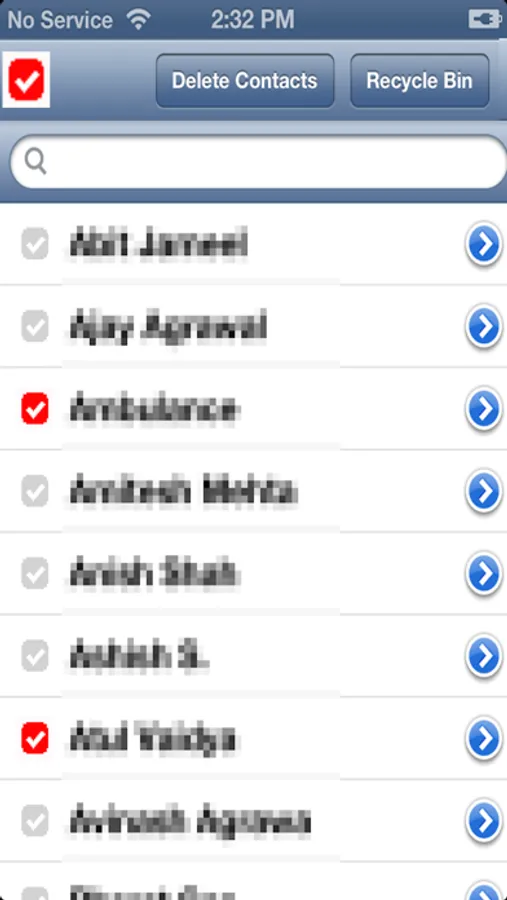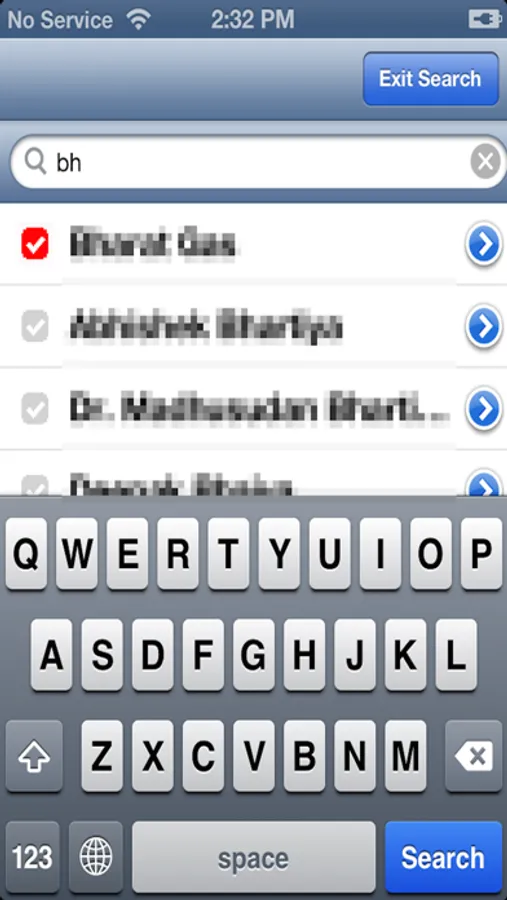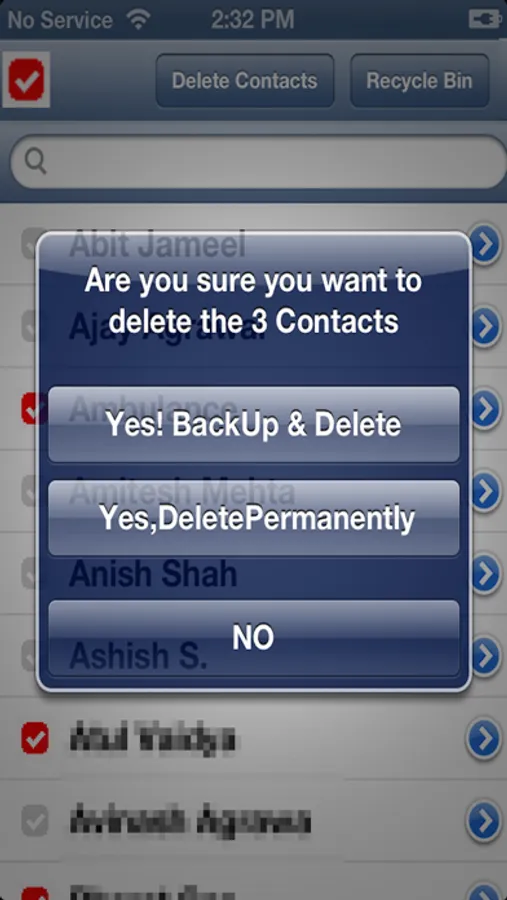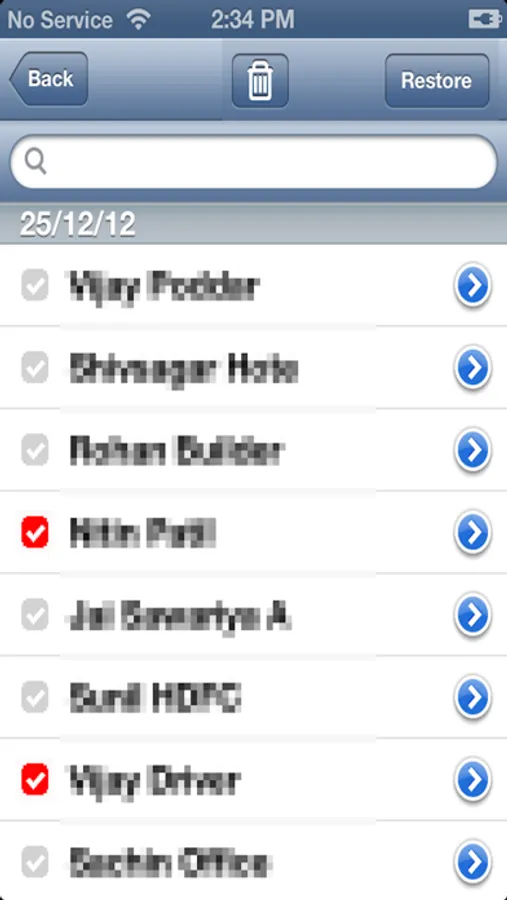DeleteContacts
ProtoTech Solutions and Services Pvt. Ltd.
3.0 ★
store rating
Free
AppRecs review analysis
AppRecs rating 2.9. Trustworthiness 82 out of 100. Review manipulation risk 33 out of 100. Based on a review sample analyzed.
★★☆☆☆
2.9
AppRecs Rating
Ratings breakdown
5 star
43%
4 star
9%
3 star
0%
2 star
9%
1 star
39%
What to know
✓
Credible reviews
82% trustworthiness score from analyzed reviews
About DeleteContacts
Did you ever want to delete multiple contacts on iPhone? I am sure you have wanted that atleast once and given up on it after you realized how difficult is it to do this. We all know how easy it is to mess up our address books on iPhone and then the pain that comes with it in deleting those contacts. DeleteContacts is a very simple utility to let you clean your address book by providing you with a very simple interface to delete contacts. Here's how it does it
1. Lists all your contacts
2. You can select a contact with a single tap. Tapping a selected contact will unselect it.
3. You can search for contacts and select them.
4. After you are done selecting the contacts, click "Delete" and you are done (ofcourse, we will ask you for a confirmation)
5. You can also get more details on the contacts by tapping on the ">" button.
1. Lists all your contacts
2. You can select a contact with a single tap. Tapping a selected contact will unselect it.
3. You can search for contacts and select them.
4. After you are done selecting the contacts, click "Delete" and you are done (ofcourse, we will ask you for a confirmation)
5. You can also get more details on the contacts by tapping on the ">" button.