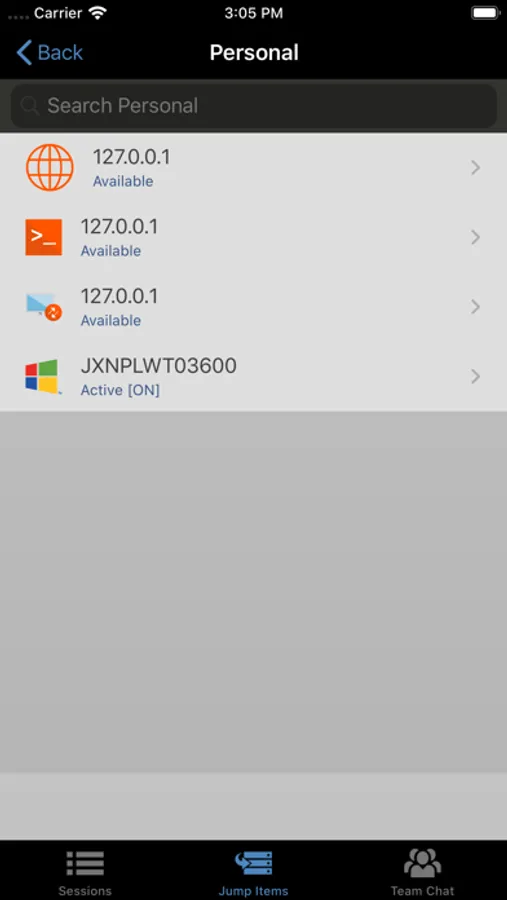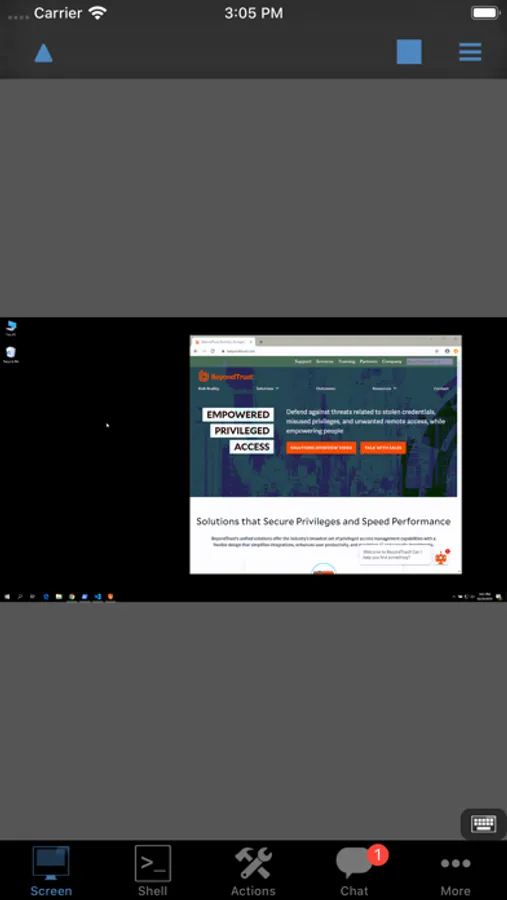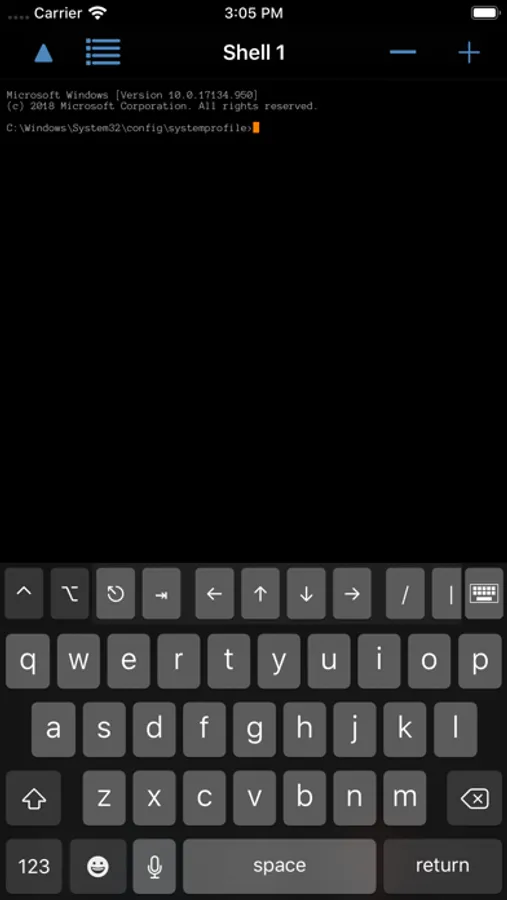With this remote support app, IT technicians can initiate sessions, view screens, and control devices remotely. Includes session management, chat features, and collaboration tools.
AppRecs review analysis
AppRecs rating 1.7. Trustworthiness 71 out of 100. Review manipulation risk 23 out of 100. Based on a review sample analyzed.
★☆☆☆☆
1.7
AppRecs Rating
Ratings breakdown
5 star
14%
4 star
2%
3 star
6%
2 star
7%
1 star
71%
What to know
⚠
Pricing complaints
Many low ratings mention paywalls or pricing
⚠
Mixed user feedback
Average 1.8★ rating suggests room for improvement
⚠
High negative review ratio
78% of sampled ratings are 1–2 stars
About BeyondTrust Rep Console
With the BeyondTrust iOS Rep Console, IT support technicians can remotely support desktops, laptops, or servers, allowing them to:
• Initiate a remote support session from an iOS device without requiring pre-installed software.
• View a customer’s or employee’s screen and control their mouse and keyboard.
• Work on multiple sessions simultaneously.
• Chat with end-users and other reps within a session.
• Invite other reps into a session to collaborate and resolve issues.
Note: The BeyondTrust iOS Rep Console works with existing BeyondTrust Remote Support and Bomgar Remote Support installations, version 20.1.1 or above, that have trusted CA-signed certificates.
• Initiate a remote support session from an iOS device without requiring pre-installed software.
• View a customer’s or employee’s screen and control their mouse and keyboard.
• Work on multiple sessions simultaneously.
• Chat with end-users and other reps within a session.
• Invite other reps into a session to collaborate and resolve issues.
Note: The BeyondTrust iOS Rep Console works with existing BeyondTrust Remote Support and Bomgar Remote Support installations, version 20.1.1 or above, that have trusted CA-signed certificates.