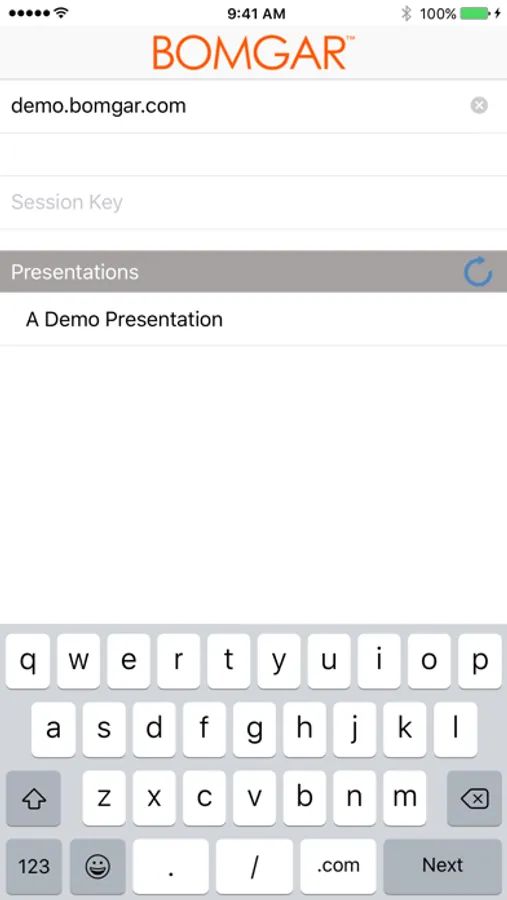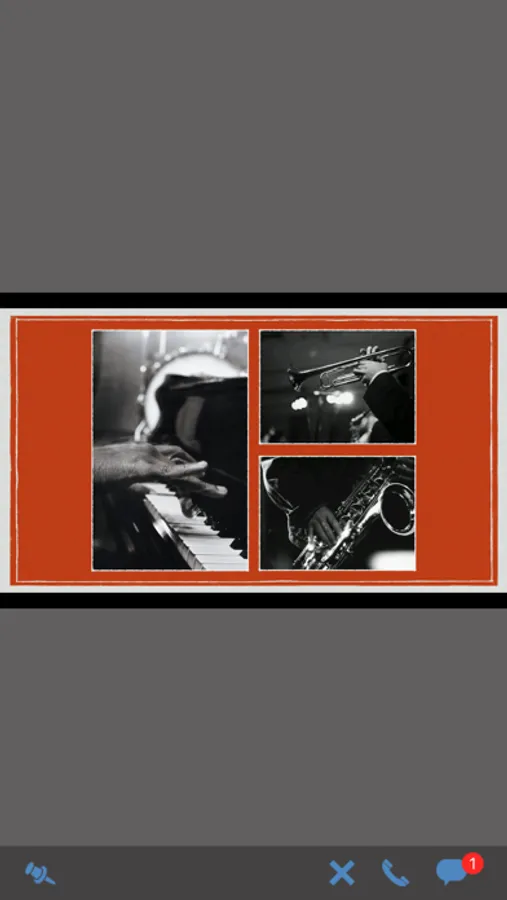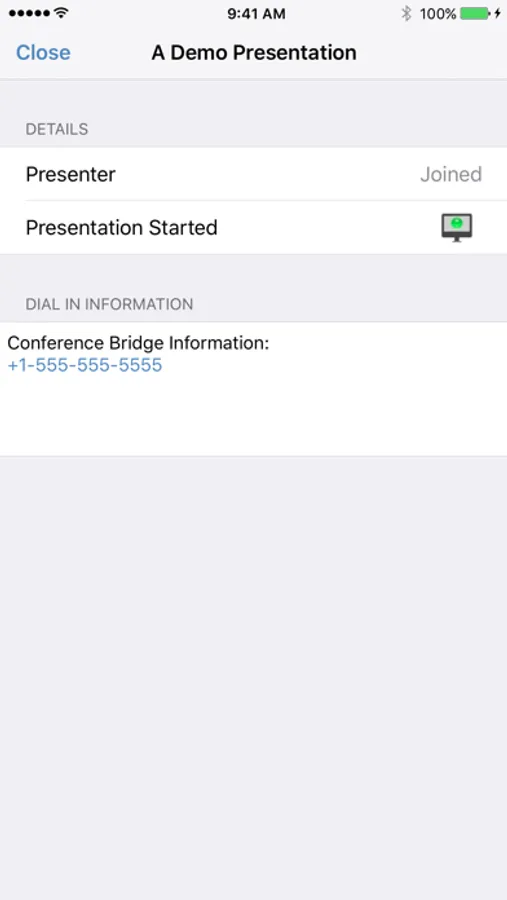Bomgar Presentation Attendee
Bomgar Corporation
5.0 ★
store rating
Free
About Bomgar Presentation Attendee
With the Bomgar Presentation Attendee Client, you can quickly and easily join a Bomgar presentation from anywhere, anytime. No access to a computer with a desktop OS is needed to join a presentation allowing employees, partners, or customers to more easily collaborate and present.
When in a presentation, attendees can:
• Chat with everyone or just the presenter
• Tap the screen the toggle the toolbar
• Pinch zoom and drag to manipulate the image
• Tap the pin icon to lock the toolbar
• View the presentation details including teleconference information
• End the viewing of the presentation
Note: The Bomgar Presentation Attendee Client works with existing Bomgar installations, version 14.1 or greater that have trusted CA-signed certificates.
When in a presentation, attendees can:
• Chat with everyone or just the presenter
• Tap the screen the toggle the toolbar
• Pinch zoom and drag to manipulate the image
• Tap the pin icon to lock the toolbar
• View the presentation details including teleconference information
• End the viewing of the presentation
Note: The Bomgar Presentation Attendee Client works with existing Bomgar installations, version 14.1 or greater that have trusted CA-signed certificates.