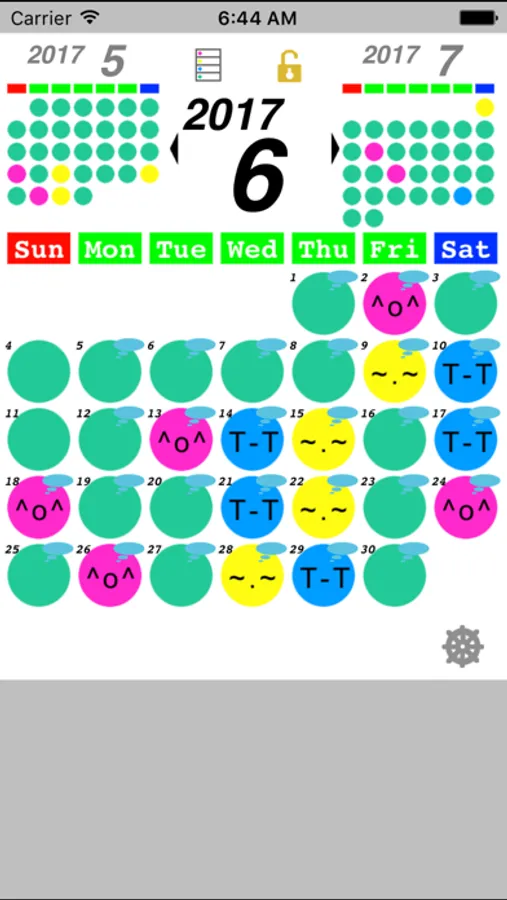About GOKIGEN diary
GOKIGEN diary is to record your feeling like the diary.
For a busy day, just mark your feeling. If you want, you can leave a message.
By registering you will also be used to schedule management.
You may feel that every day is the same, but if you keep this diary, you may find something interesting when you think back.
For example,
You are always blue at the end of the month.
You are likely to be happy during spring.
You have been happy at certain day every year.
etc.
You can record the 3 levels of feeling by the following characters.
Happy: (^o^) pink
soso: (~.~) yellow
not so happy: (T-T) blue
The speech bubble shows that you leave the message on the day.
If you want to keep it secret, you can set up the passcode.
Instruction:
change the month: swipe the view,tap the next month area or the previous month area
record your feeling: tap the circle of the date
display comment list: tap the table mark
Search comment:inputing the search string → tapping the [Search] button
search next:without changing the search string → tapping the [Search] button
register/unregister/change the passcode: tap the key mark
import the diary data: tap Setting icon → [Import]
export the diary data:tap Setting icon → [Export]
For a busy day, just mark your feeling. If you want, you can leave a message.
By registering you will also be used to schedule management.
You may feel that every day is the same, but if you keep this diary, you may find something interesting when you think back.
For example,
You are always blue at the end of the month.
You are likely to be happy during spring.
You have been happy at certain day every year.
etc.
You can record the 3 levels of feeling by the following characters.
Happy: (^o^) pink
soso: (~.~) yellow
not so happy: (T-T) blue
The speech bubble shows that you leave the message on the day.
If you want to keep it secret, you can set up the passcode.
Instruction:
change the month: swipe the view,tap the next month area or the previous month area
record your feeling: tap the circle of the date
display comment list: tap the table mark
Search comment:inputing the search string → tapping the [Search] button
search next:without changing the search string → tapping the [Search] button
register/unregister/change the passcode: tap the key mark
import the diary data: tap Setting icon → [Import]
export the diary data:tap Setting icon → [Export]