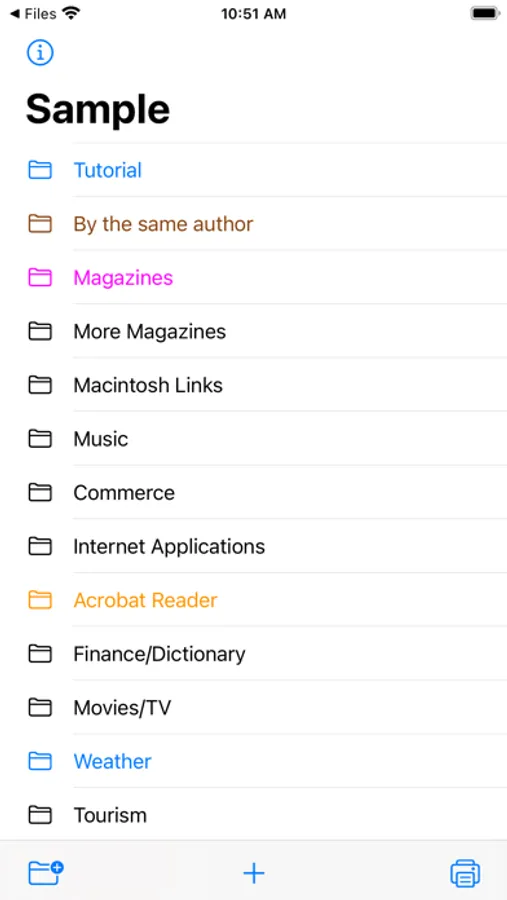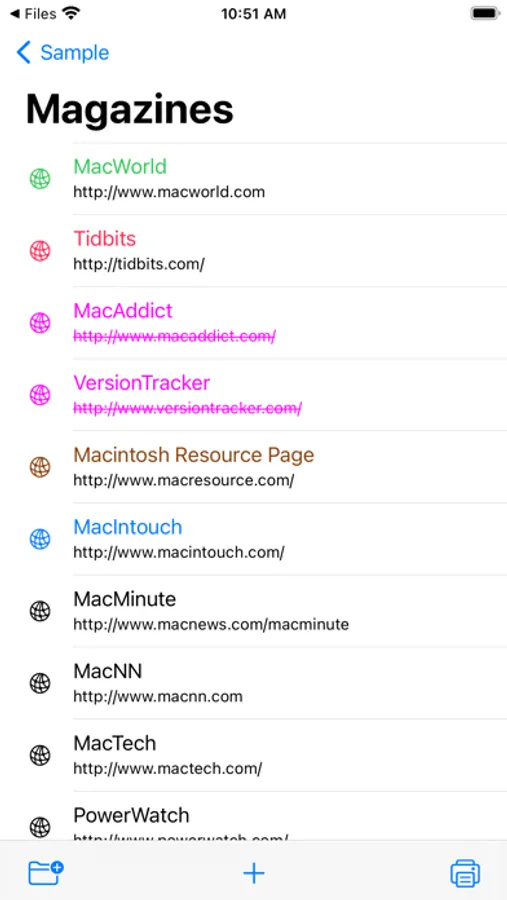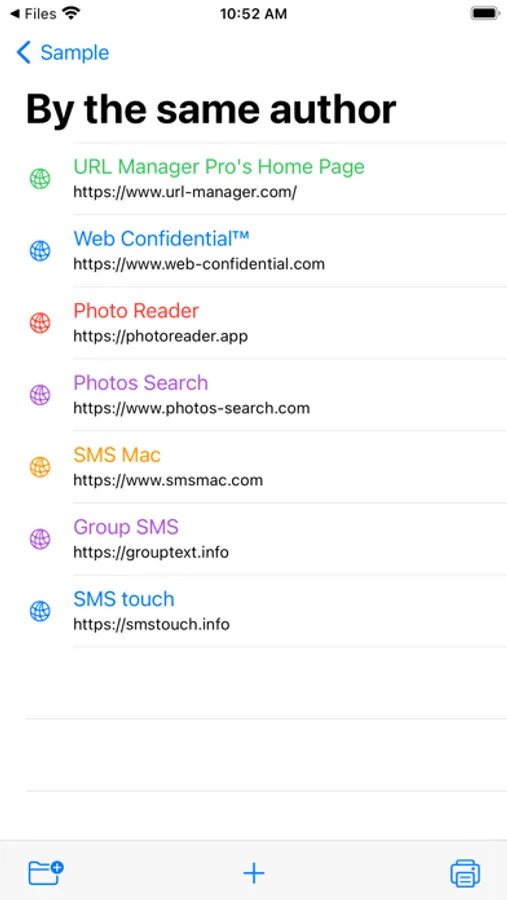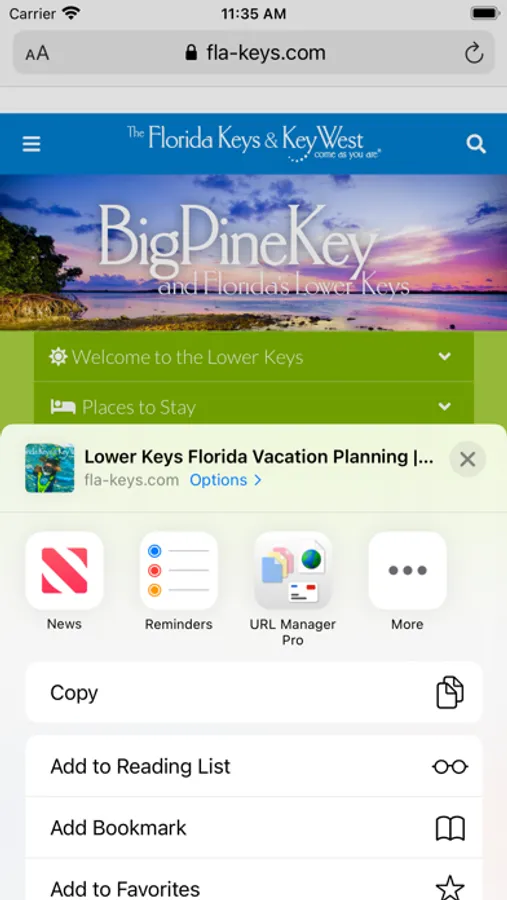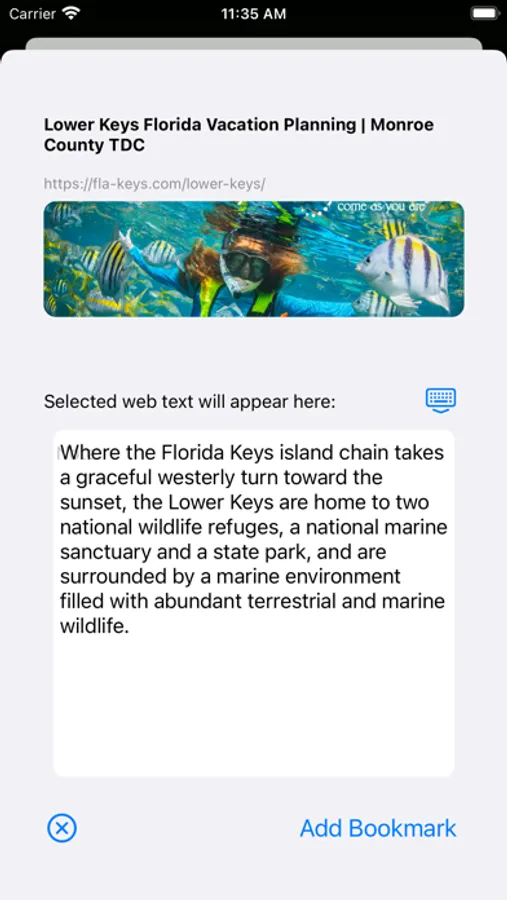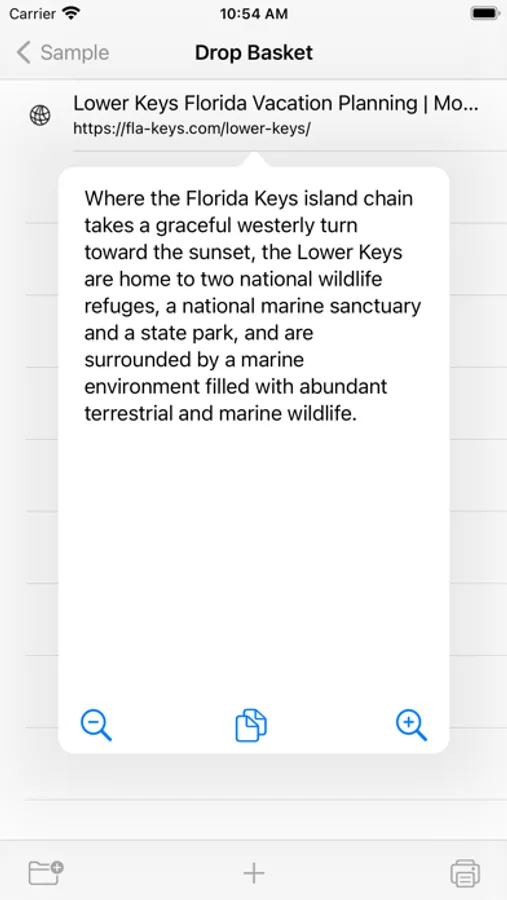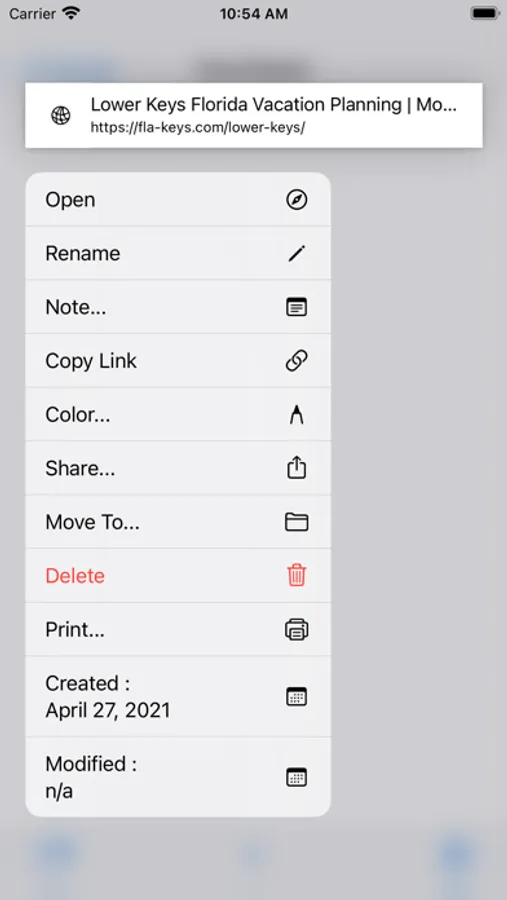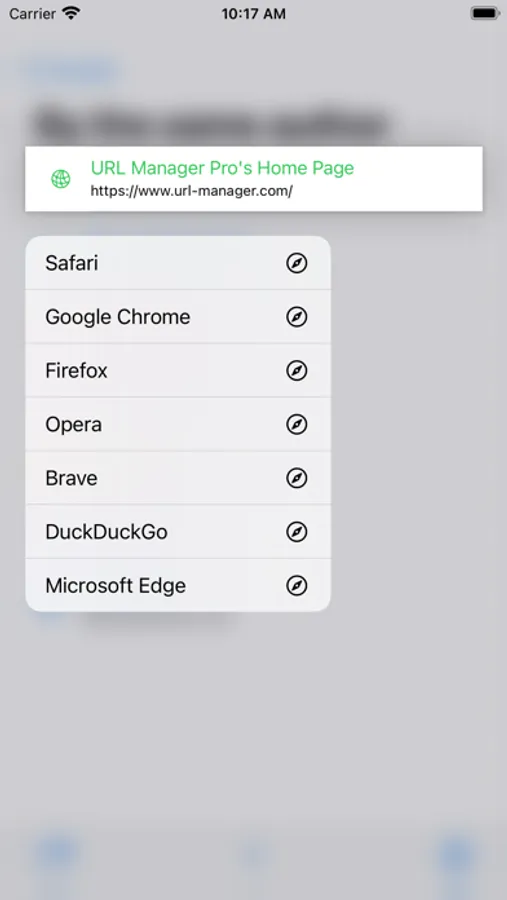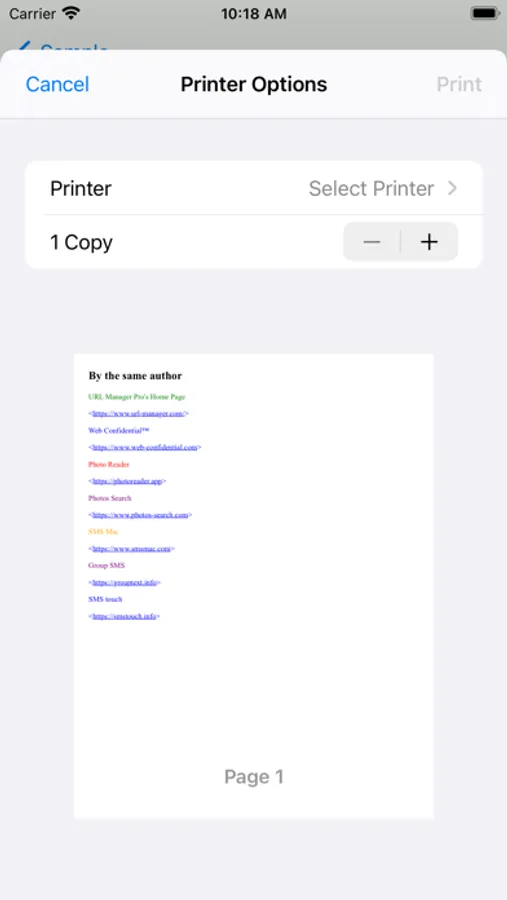AppRecs review analysis
AppRecs rating 3.8. Trustworthiness 84 out of 100. Review manipulation risk 20 out of 100. Based on a review sample analyzed.
★★★☆☆
3.8
AppRecs Rating
Ratings breakdown
5 star
71%
4 star
0%
3 star
0%
2 star
0%
1 star
29%
What to know
✓
Low review manipulation risk
20% review manipulation risk
✓
Credible reviews
84% trustworthiness score from analyzed reviews
⚠
Pricing complaints
Many low ratings mention paywalls or pricing
About URL Manager Pro
URL Manager Pro is a bookmark manager for the web and includes a share extension. While surfing the web using Safari or another web browser, you can bookmark the web page using the Share button and then add the bookmark to URL Manager Pro. Any selected text on the web page, will be automatically copied to the note field of the bookmark. If you want to add a note, that is also possible.
You can also bookmark any web URL that any other app might make available after you use the share button.
It supports the following features:
- user guide (PDF)
- creating bookmarks
- adding bookmarks
- adding notes to bookmarks
- creating folders
- moving bookmarks to folders
- deleting bookmarks and folders
- colorise bookmarks and folders
- opening (launching) bookmarks
- opening bookmarks in Safari, Chrome, Firefox, Opera, Vivaldi etc.
- emailing bookmarks
- printing bookmarks
- sorting bookmarks
- selecting bookmarks
- searching bookmarks
- copy URL(s) of bookmark(s) (several formats)
- mail bookmarks in HTML format
- export bookmarks to an HTML file
- Tweet (X) bookmarks
- showing name, URL and note
- showing date added attribute
- support for Apple Shortcuts
- compatibility with URL Manager Pro for macOS
- make several collections (documents) of bookmarks
Some examples:
1) build a collection of bookmarks for your research project
2) build another collection to fund your research project
3) use it as a Clipboard or Notepad of often used URLs you need to copy and paste
4) use it to print a handout to give to a class with reference documentation URLs
5) use Apple Shortcuts to automate
You can also bookmark any web URL that any other app might make available after you use the share button.
It supports the following features:
- user guide (PDF)
- creating bookmarks
- adding bookmarks
- adding notes to bookmarks
- creating folders
- moving bookmarks to folders
- deleting bookmarks and folders
- colorise bookmarks and folders
- opening (launching) bookmarks
- opening bookmarks in Safari, Chrome, Firefox, Opera, Vivaldi etc.
- emailing bookmarks
- printing bookmarks
- sorting bookmarks
- selecting bookmarks
- searching bookmarks
- copy URL(s) of bookmark(s) (several formats)
- mail bookmarks in HTML format
- export bookmarks to an HTML file
- Tweet (X) bookmarks
- showing name, URL and note
- showing date added attribute
- support for Apple Shortcuts
- compatibility with URL Manager Pro for macOS
- make several collections (documents) of bookmarks
Some examples:
1) build a collection of bookmarks for your research project
2) build another collection to fund your research project
3) use it as a Clipboard or Notepad of often used URLs you need to copy and paste
4) use it to print a handout to give to a class with reference documentation URLs
5) use Apple Shortcuts to automate