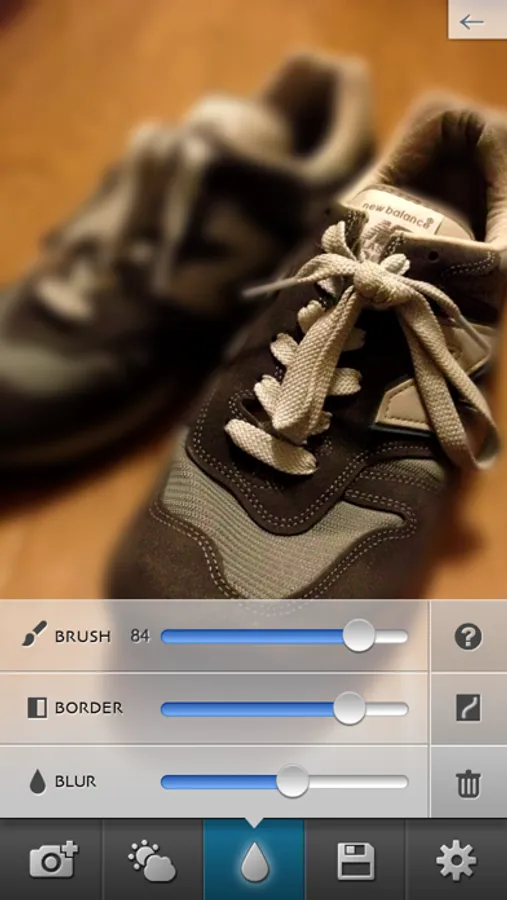About Finger Focus
Finger Focus allows you to create blur effects on your photos just by tracing your finger through the photo.
Even if you roughly trace over the photo to apply the blur effect, the border of the effect will be automatically corrected, and the app will easily give a natural photo effect.
You can seamlessly zoom in or out from a photo in pixel units with pinching gesture (using two fingers), which can make even a complex object in perfect focus.
The result can be checked by tracing over the screen.
Please also see the instructions on our website.
Main features:
- Adjust the size of the blur spot (BLUR)
- Adjust the border on the blur effect (BORDER)
- Adjust brightness, contrast and saturation
- Pinch gesture to seamlessly zoom in and out
- Double tap on the image to zoom to 100%
- Change brush size
- Undo
- Resolution Full size (3GS, 4, 4S)
- Send the picture by email or post it to Twitter (twitpic)
- The photos taken with the camera will be saved in the camera roll
Please feel free to send us any requests or suggestions. Your feedback helps us improve future updates.
Twitter : bbcddc
Mail : info@bbcddc.com
Even if you roughly trace over the photo to apply the blur effect, the border of the effect will be automatically corrected, and the app will easily give a natural photo effect.
You can seamlessly zoom in or out from a photo in pixel units with pinching gesture (using two fingers), which can make even a complex object in perfect focus.
The result can be checked by tracing over the screen.
Please also see the instructions on our website.
Main features:
- Adjust the size of the blur spot (BLUR)
- Adjust the border on the blur effect (BORDER)
- Adjust brightness, contrast and saturation
- Pinch gesture to seamlessly zoom in and out
- Double tap on the image to zoom to 100%
- Change brush size
- Undo
- Resolution Full size (3GS, 4, 4S)
- Send the picture by email or post it to Twitter (twitpic)
- The photos taken with the camera will be saved in the camera roll
Please feel free to send us any requests or suggestions. Your feedback helps us improve future updates.
Twitter : bbcddc
Mail : info@bbcddc.com