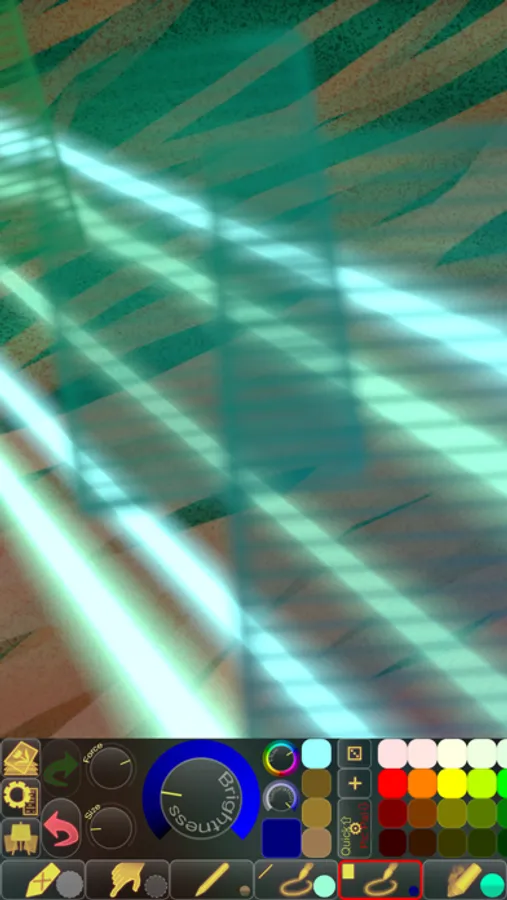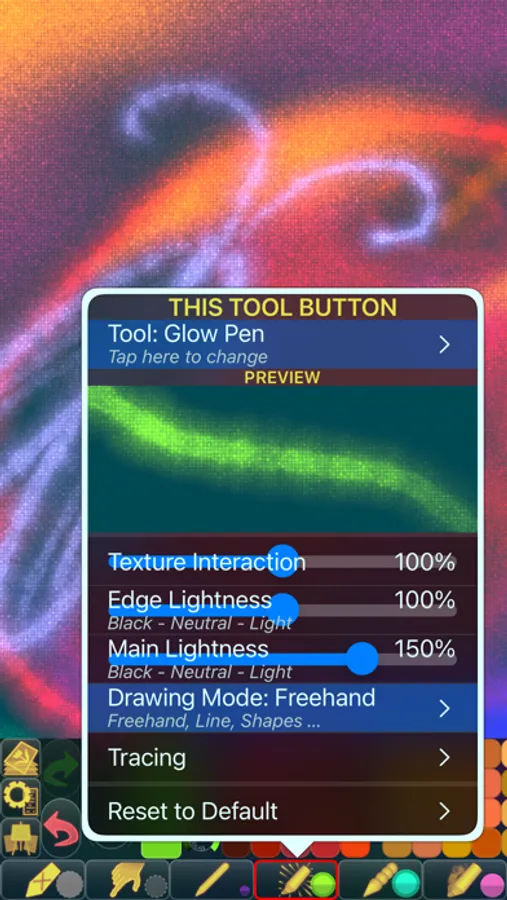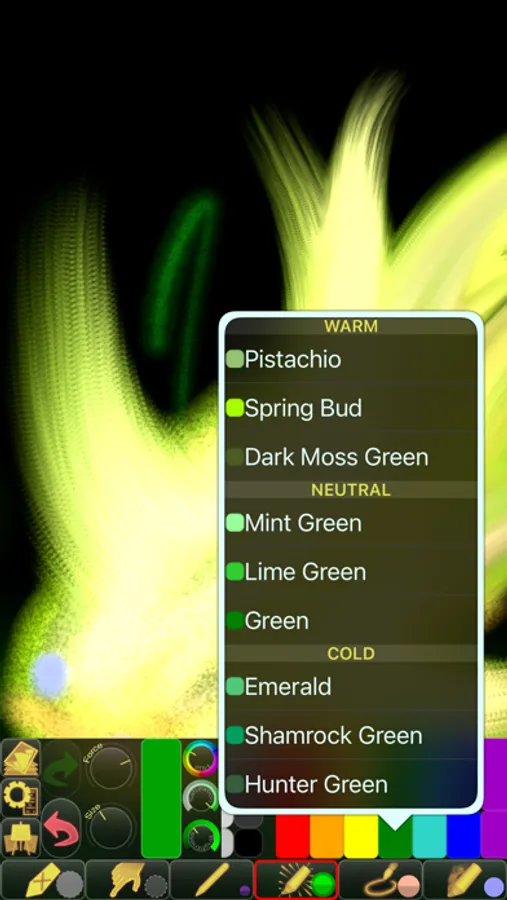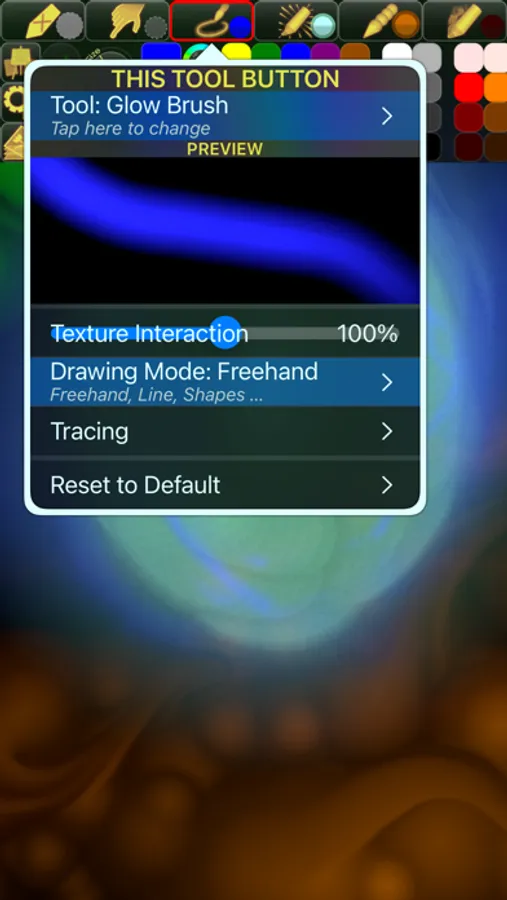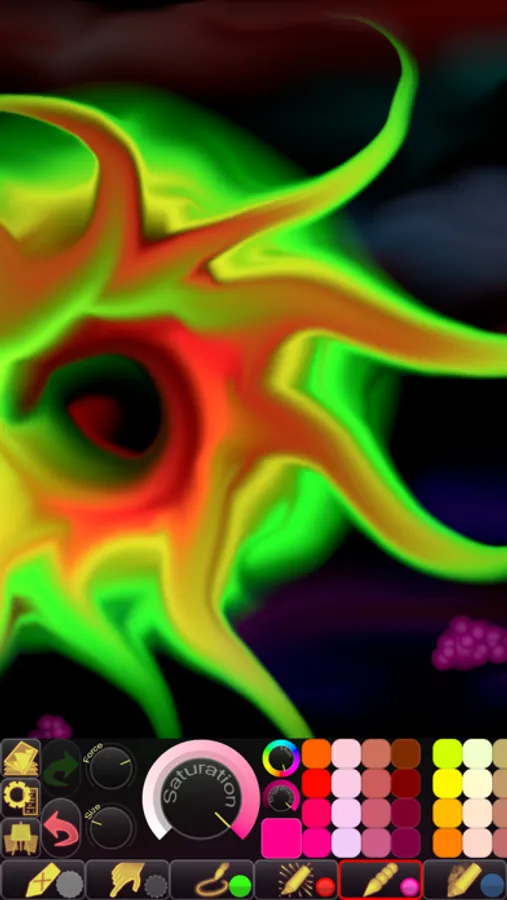In this drawing app, users create artwork with light-inspired tools and apply effects to images. Includes live-calculated HDR brushes, textures, and multiple layers.
AppRecs review analysis
AppRecs rating 4.2. Trustworthiness 67 out of 100. Review manipulation risk 25 out of 100. Based on a review sample analyzed.
★★★★☆
4.2
AppRecs Rating
Ratings breakdown
5 star
80%
4 star
12%
3 star
5%
2 star
1%
1 star
2%
What to know
✓
Low review manipulation risk
25% review manipulation risk
✓
High user satisfaction
80% of sampled ratings are 5 stars
✓
Authentic reviews
Natural distribution, no red flags
About Lux Draw
Draw with light-inspired tools, for a unique art style!
Create a drawing from scratch, or add effects to your photos.
Let your creativity run wild!
• LIVE-CALCULATED HDR BRUSHES •
The app features live-calculated brushes and strokes, that together with HDR values make it feel like drawing with light!
Drawing tools include Glow Pen, Hot Pen, Light Spheres, and more.
Tip: Use the Smear tool on a photo or drawing to achieve immensely cool flame art (seriously, try it!).
• GRITTY PAPER/CANVAS TEXTURES •
Having a paper/canvas texture interacting in real-time with the drawing tools will give your artwork a satisfying, gritty look.
You can remove or change the default-generated texture to something else.
• UNIVERSAL PURCHASE •
If you choose to buy the Pro upgrade, this one-time in-app purchase will unlock all Pro features in the app on all available platforms (iPad-iPhone-Mac)!
• METAL •
The engine is based on Metal, with 128-bit color and floating-point arithmetic.
• SWIFT •
The app was developed entirely using Swift (earlier versions used C++).
• FINGERTIP = STROKE SIZE • CHANGE SIZE/FORCE/COLOR WHILE DRAWING •
• APPLE PENCIL SUPPORT • FULL SCREEN DRAWING • SEAMLESS PATTERN EDITING MODE •
• DARK MODE • LANDSCAPE • PORTRAIT • WIDE COLOR •
• MULTIPLE LAYERS • PHOTO TRACING MODE (Pro feature) •
Create a drawing from scratch, or add effects to your photos.
Let your creativity run wild!
• LIVE-CALCULATED HDR BRUSHES •
The app features live-calculated brushes and strokes, that together with HDR values make it feel like drawing with light!
Drawing tools include Glow Pen, Hot Pen, Light Spheres, and more.
Tip: Use the Smear tool on a photo or drawing to achieve immensely cool flame art (seriously, try it!).
• GRITTY PAPER/CANVAS TEXTURES •
Having a paper/canvas texture interacting in real-time with the drawing tools will give your artwork a satisfying, gritty look.
You can remove or change the default-generated texture to something else.
• UNIVERSAL PURCHASE •
If you choose to buy the Pro upgrade, this one-time in-app purchase will unlock all Pro features in the app on all available platforms (iPad-iPhone-Mac)!
• METAL •
The engine is based on Metal, with 128-bit color and floating-point arithmetic.
• SWIFT •
The app was developed entirely using Swift (earlier versions used C++).
• FINGERTIP = STROKE SIZE • CHANGE SIZE/FORCE/COLOR WHILE DRAWING •
• APPLE PENCIL SUPPORT • FULL SCREEN DRAWING • SEAMLESS PATTERN EDITING MODE •
• DARK MODE • LANDSCAPE • PORTRAIT • WIDE COLOR •
• MULTIPLE LAYERS • PHOTO TRACING MODE (Pro feature) •