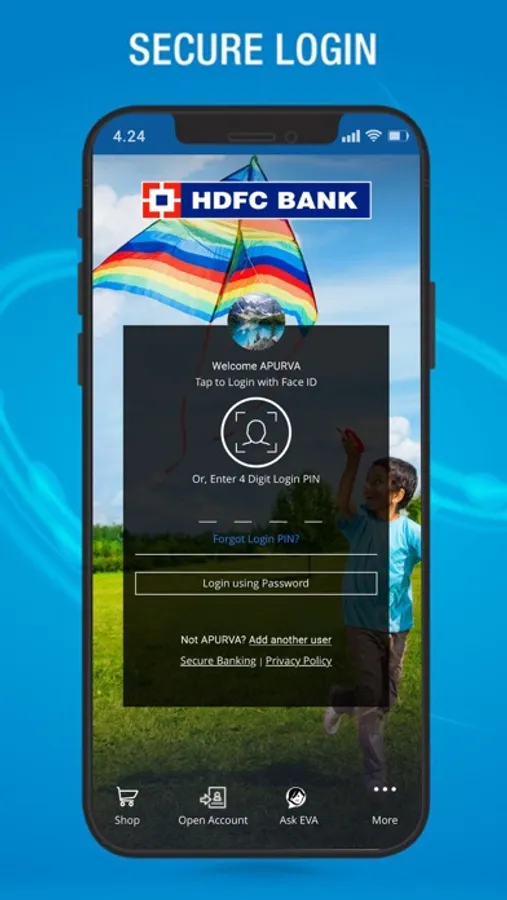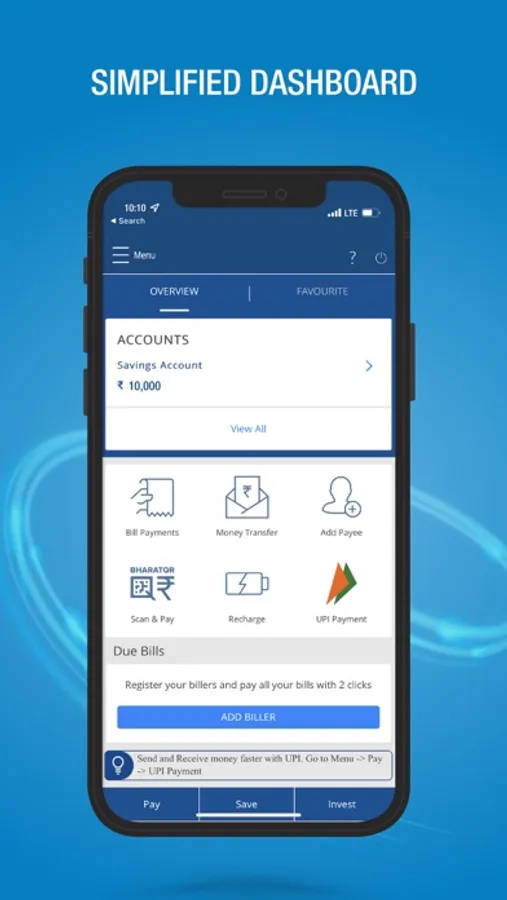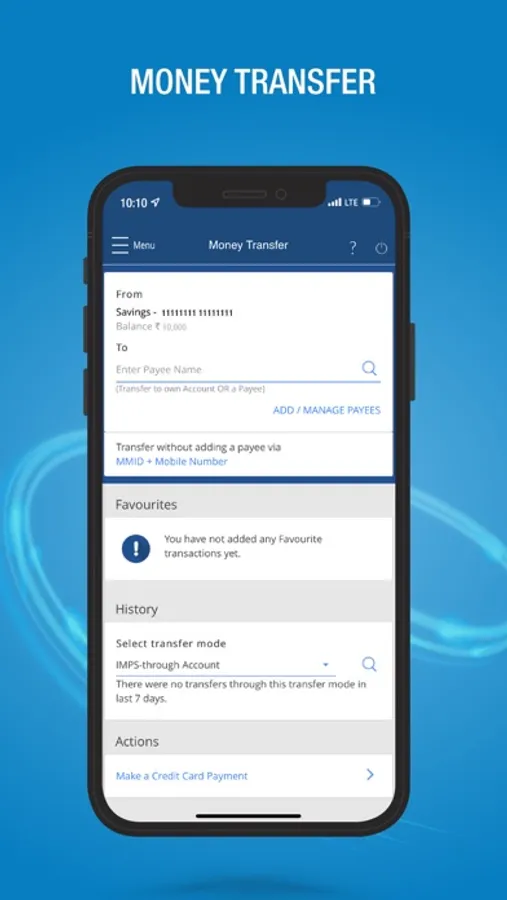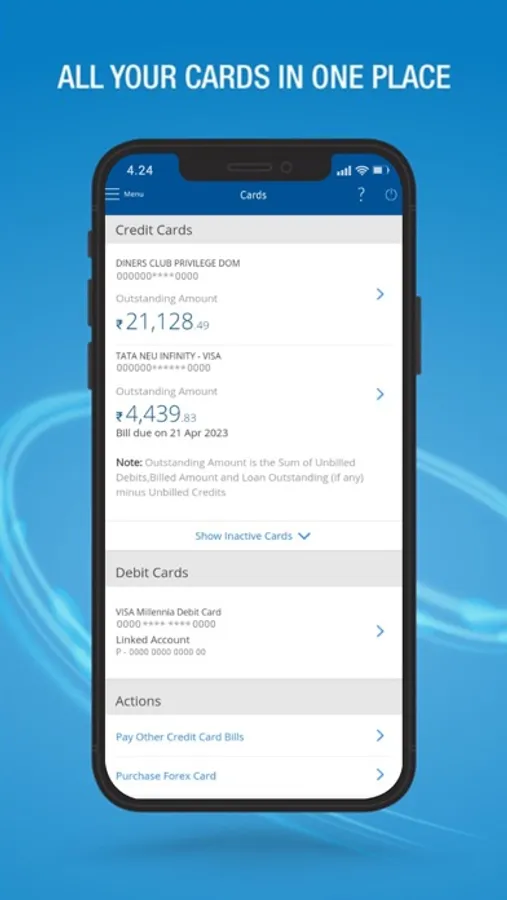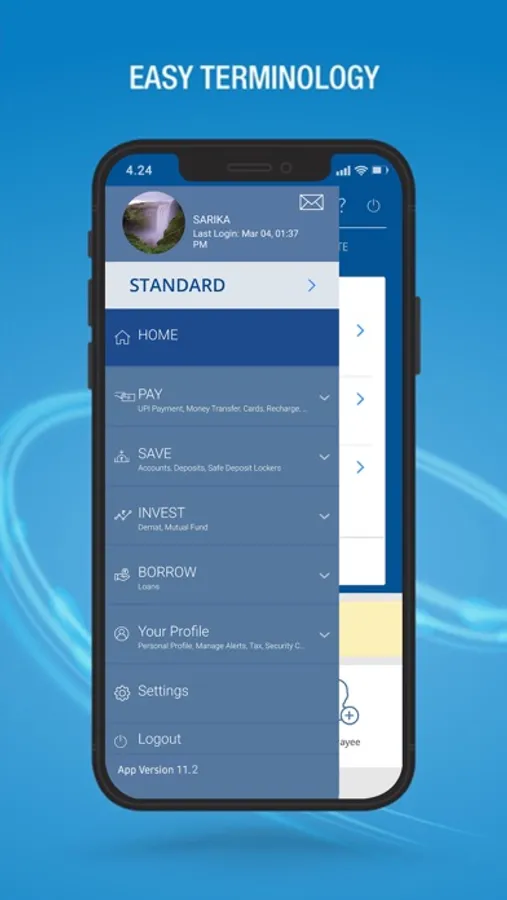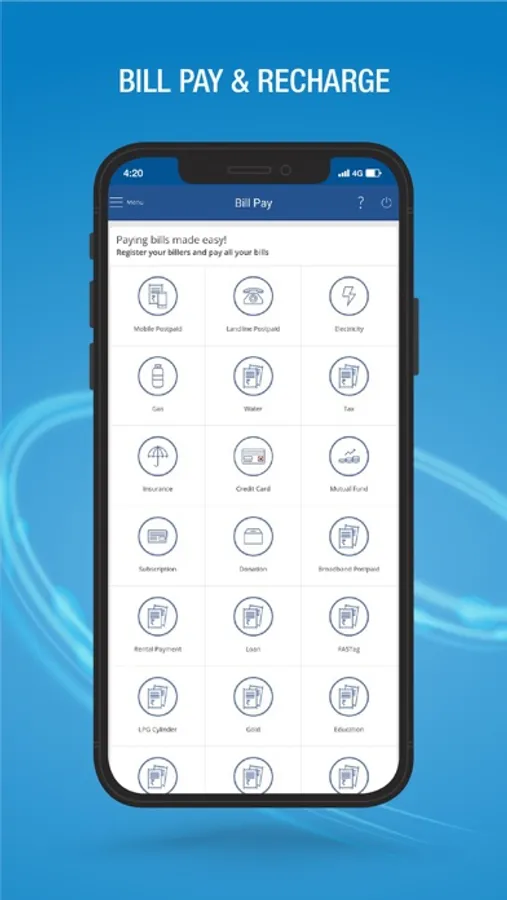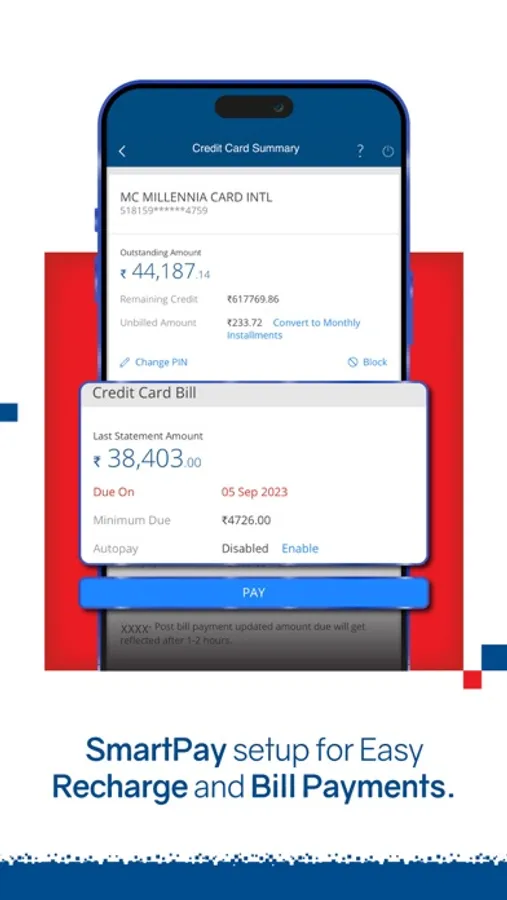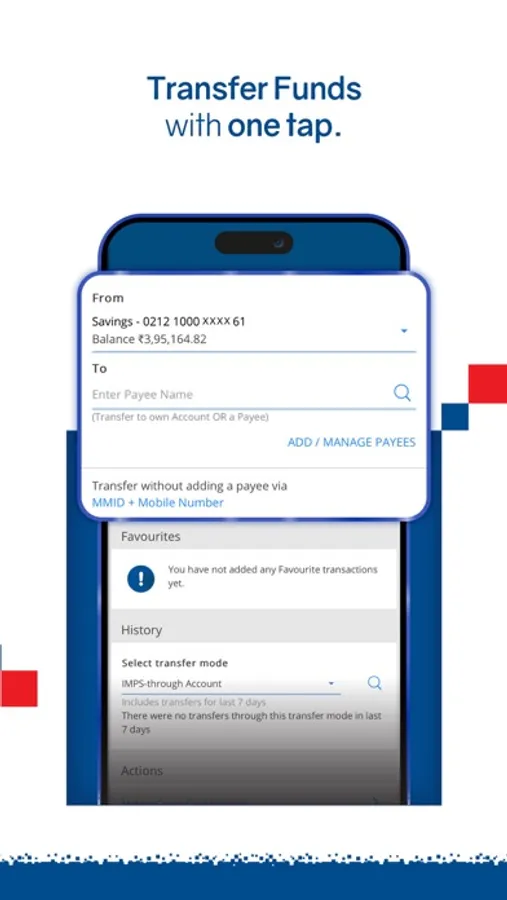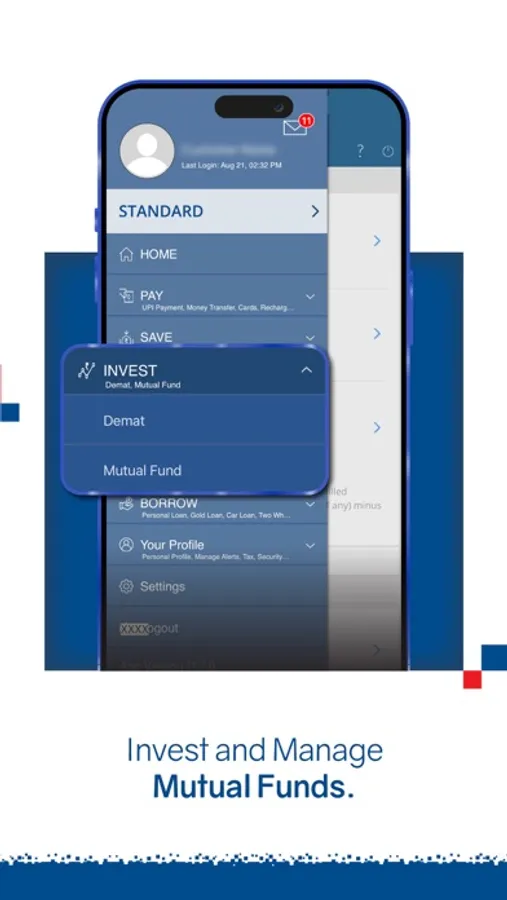In this banking app, you can perform transactions, manage accounts, and monitor investments. Includes biometric login, fund transfers, bill payments, and card management features.
AppRecs review analysis
AppRecs rating 3.3. Trustworthiness 0 out of 100. Review manipulation risk 0 out of 100. Based on a review sample analyzed.
★★★☆☆
3.3
AppRecs Rating
Ratings breakdown
5 star
42%
4 star
17%
3 star
5%
2 star
5%
1 star
31%
What to know
✓
Authentic reviews
Natural distribution, no red flags
⚠
Ad complaints
Many low ratings mention excessive ads
⚠
High negative review ratio
36% of sampled ratings are 1–2 stars
About HDFC Bank MobileBanking
Introducing the enhanced HDFC Bank MobileBanking App, your one-stop solution to a seamless and secure banking experience. Experience the convenience of doing 150+ transactions through our MobileBanking app. Download now for effortless banking, fund transfers, card management, loans, investments, and many more.
- Instant Access:
Experience hassle-free logins via biometric options and a 4-digit login PIN, ensuring the security of your accounts.
- Effortless Transactions:
Make quick transfers using UPI, ensuring real-time fund transfer. Safeguard your account with the ability to block debit services against fraud.
- Banking Simplified:
Get a consolidated view of your account balances, fixed/recurring deposits, credit card bills, and utility bills—all in one dashboard.
- Deposits Made Easy:
Book FDs and RDs effortlessly with just a tap, providing a smart way to save money anytime, anywhere.
- Manage Cards Seamlessly:
Easily apply for credit cards, pay bills, manage cards limits, including blocking or hotlisting lost or stolen cards—all conveniently accessible from one place.
- Investment Tracking:
Track & manage your investments, demat account and effortlessly engage in mutual funds transactions.
- Bill Payments On-the-Go:
Pay utility bills, DTH, electricity, gas and mobile bills instantly. Set up automated monthly payments for added convenience.
- Quick Money Transfers:
Transfer funds effortlessly between HDFC Bank accounts or other accounts via IMPS, UPI, NEFT and various payment methods.
- Security Enhancements:
Your financial security is our top priority. We are continually enhancing the security features for the safety of your account and transactions. With Device Registration for login from a single trusted device and RASP (Runtime Application Security Protection), we protect you from frauds involving remote control apps, data leakage, and screen mirroring.
We have an enhanced layer of security known as Mobile Number Verification. This feature ensures access to your MobileBanking App only through devices with the SIM card of your bank-registered mobile number, significantly boosting protection against cyber fraud and enhancing your account's security.
Please Note, you need to -
• Ensure the SIM card of your bank-registered mobile number is in your Mobile device.
• Maintain an active SMS subscription for mobile number verification.
• Have your Debit Card details or NetBanking password ready for one-time verification.
- Smart Features:
• One Touch Share: Share payment receipts effortlessly.
• Set Up Favorites: Simplify frequent transactions by setting up favorites.
• EVA ChatBot Support: Chat with EVA for instant query resolution—accepts both text and voice inputs.
- Additional Services:
Download e-TDS certificates, Apply for Loans(For resident Indians), Recharge & Buy FAS Tag, Savings Accounts, Credit Cards, Buy Insurance & Forex Cards.
- Download Now & #BankTheWayYouLive:
Continuous app updates and upgrades ensure you have the latest features.
Important Disclosures:
By downloading the HDFC Bank MobileBanking App:
*you consent to the installation of this app and its future updates and upgrades. You can withdraw your consent at any time by deleting the app from your device,
*you are agreeing and providing consent to have read and understood the privacy notice of HDFC Bank. To know more about the privacy notice, please click here.
https://www.hdfcbank.com/aboutus/terms_conditions/privacy.htm
- Instant Access:
Experience hassle-free logins via biometric options and a 4-digit login PIN, ensuring the security of your accounts.
- Effortless Transactions:
Make quick transfers using UPI, ensuring real-time fund transfer. Safeguard your account with the ability to block debit services against fraud.
- Banking Simplified:
Get a consolidated view of your account balances, fixed/recurring deposits, credit card bills, and utility bills—all in one dashboard.
- Deposits Made Easy:
Book FDs and RDs effortlessly with just a tap, providing a smart way to save money anytime, anywhere.
- Manage Cards Seamlessly:
Easily apply for credit cards, pay bills, manage cards limits, including blocking or hotlisting lost or stolen cards—all conveniently accessible from one place.
- Investment Tracking:
Track & manage your investments, demat account and effortlessly engage in mutual funds transactions.
- Bill Payments On-the-Go:
Pay utility bills, DTH, electricity, gas and mobile bills instantly. Set up automated monthly payments for added convenience.
- Quick Money Transfers:
Transfer funds effortlessly between HDFC Bank accounts or other accounts via IMPS, UPI, NEFT and various payment methods.
- Security Enhancements:
Your financial security is our top priority. We are continually enhancing the security features for the safety of your account and transactions. With Device Registration for login from a single trusted device and RASP (Runtime Application Security Protection), we protect you from frauds involving remote control apps, data leakage, and screen mirroring.
We have an enhanced layer of security known as Mobile Number Verification. This feature ensures access to your MobileBanking App only through devices with the SIM card of your bank-registered mobile number, significantly boosting protection against cyber fraud and enhancing your account's security.
Please Note, you need to -
• Ensure the SIM card of your bank-registered mobile number is in your Mobile device.
• Maintain an active SMS subscription for mobile number verification.
• Have your Debit Card details or NetBanking password ready for one-time verification.
- Smart Features:
• One Touch Share: Share payment receipts effortlessly.
• Set Up Favorites: Simplify frequent transactions by setting up favorites.
• EVA ChatBot Support: Chat with EVA for instant query resolution—accepts both text and voice inputs.
- Additional Services:
Download e-TDS certificates, Apply for Loans(For resident Indians), Recharge & Buy FAS Tag, Savings Accounts, Credit Cards, Buy Insurance & Forex Cards.
- Download Now & #BankTheWayYouLive:
Continuous app updates and upgrades ensure you have the latest features.
Important Disclosures:
By downloading the HDFC Bank MobileBanking App:
*you consent to the installation of this app and its future updates and upgrades. You can withdraw your consent at any time by deleting the app from your device,
*you are agreeing and providing consent to have read and understood the privacy notice of HDFC Bank. To know more about the privacy notice, please click here.
https://www.hdfcbank.com/aboutus/terms_conditions/privacy.htm