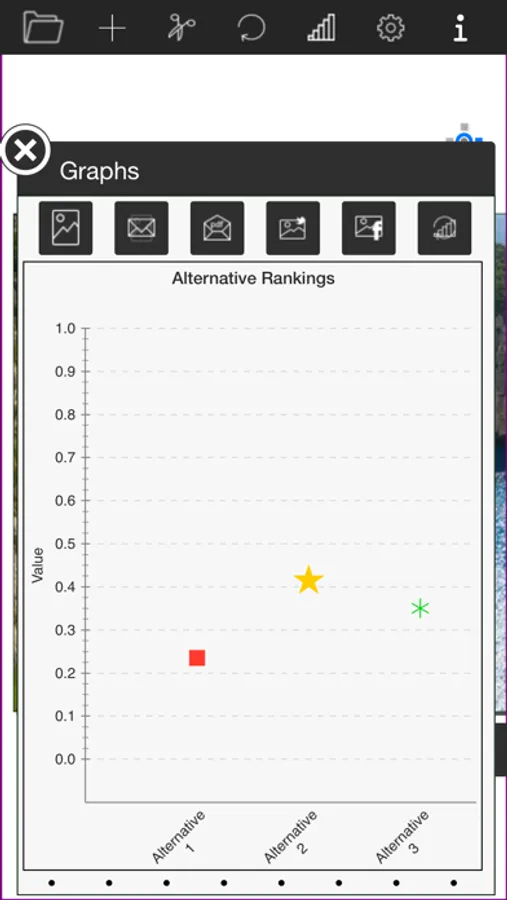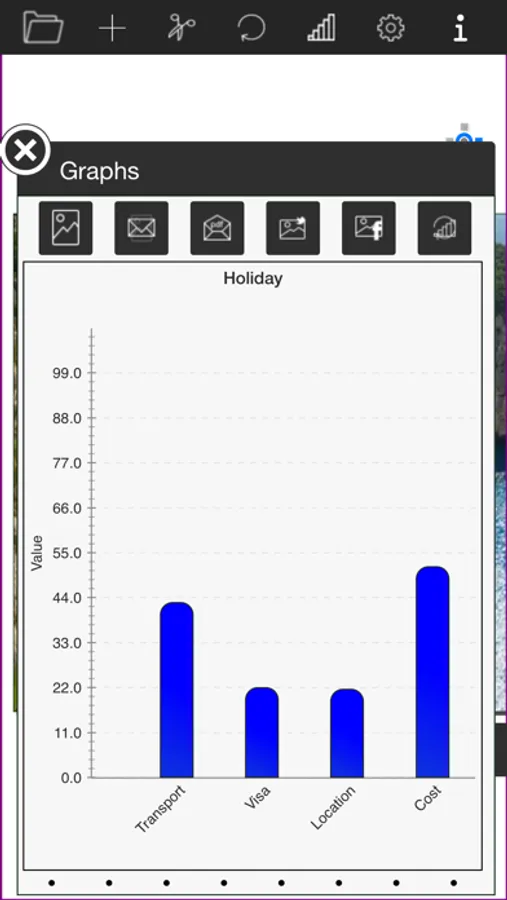About Apofasi
Apofasi helps you decide! Whether it be buying a new car, choosing the right candidate to buying a house or your own personal or business decision, it helps you to understand the decision and what criteria influence the best choice. It’s a great tool to guide you in formulating a decision based on a set of multiple-criteria and alternatives which you choose.
In a complicated world we live in, wouldn't it be nice to have something to note down the factors we balance in our heads when making a decision. This is what the tool helps you to do. But in your mind did you play with those factors? What if something really wasn't that important? What if the color of the car was not that important but rather the fuel consumption? Would that change the best alternative in a car? It might. That's what Apofasi was made to do too.
It provides a rich graphical interface with the right components to get that decision down. Why not send it to a friend who has Apofasi too (via email) to check whether they agree? Why not share it to the world via twitter or facebook?
Quick-Start
-Help manual provided within application
-Templates are provided to get you started and to be customized to your particular decision. Such as where to go on holiday,business project decision,which job to choose,what mobile payment plan to choose from,Which college to go to,which vehicle to purchase,who to vote for in an election, or you can start with a blank or simple model and enrich it!
General
▶ Create your own decision model from a rich graphical user-interface
▶ Graphical interface to draw your decision
▶ To add to the model, touch and hold the + icon. A quick touch allows you to add criteria only.
▶ To modify the model, touch and hold the scissor icon. A quick touch the mode changes to delete a node
▶ Graphs output with parameters modification, reset values and share graphs
▶ Great for presentation and discussion sessions (keeps the display on)
▶ Portrait and Landscape compatible
▶ A number of templates to get you started
▶ Load, Auto-Save, Delete models
▶ iPod Touch, iPad Mini, iPad, iPhone compatible
Extras
▶ Supports Simplified Chinese, Afrikaans, Spanish, Italian,Japanese, English and Greek languages
▶ Full Facebook and Twitter Integration
▶ Email model file and open model from email
▶ PDF and PNG Image Export
▶ Share model and graphical results
▶ Customization of model (each criteria/node/goal/connector can be customized) or apply the general settings to the model
▶ Add background image (supports resizing) to personalize model from device's album
▶ Add notes to model
▶ Instruction manual built-in
If you find any bugs or crashes or if you have a wish for a new
feature, don't hesitate to contact us:
info@hadokoa.com
http://www.hadokoa.com
Twitter: @hadokoa
Facebook: https://www.facebook.com/hadokoamobile
In a complicated world we live in, wouldn't it be nice to have something to note down the factors we balance in our heads when making a decision. This is what the tool helps you to do. But in your mind did you play with those factors? What if something really wasn't that important? What if the color of the car was not that important but rather the fuel consumption? Would that change the best alternative in a car? It might. That's what Apofasi was made to do too.
It provides a rich graphical interface with the right components to get that decision down. Why not send it to a friend who has Apofasi too (via email) to check whether they agree? Why not share it to the world via twitter or facebook?
Quick-Start
-Help manual provided within application
-Templates are provided to get you started and to be customized to your particular decision. Such as where to go on holiday,business project decision,which job to choose,what mobile payment plan to choose from,Which college to go to,which vehicle to purchase,who to vote for in an election, or you can start with a blank or simple model and enrich it!
General
▶ Create your own decision model from a rich graphical user-interface
▶ Graphical interface to draw your decision
▶ To add to the model, touch and hold the + icon. A quick touch allows you to add criteria only.
▶ To modify the model, touch and hold the scissor icon. A quick touch the mode changes to delete a node
▶ Graphs output with parameters modification, reset values and share graphs
▶ Great for presentation and discussion sessions (keeps the display on)
▶ Portrait and Landscape compatible
▶ A number of templates to get you started
▶ Load, Auto-Save, Delete models
▶ iPod Touch, iPad Mini, iPad, iPhone compatible
Extras
▶ Supports Simplified Chinese, Afrikaans, Spanish, Italian,Japanese, English and Greek languages
▶ Full Facebook and Twitter Integration
▶ Email model file and open model from email
▶ PDF and PNG Image Export
▶ Share model and graphical results
▶ Customization of model (each criteria/node/goal/connector can be customized) or apply the general settings to the model
▶ Add background image (supports resizing) to personalize model from device's album
▶ Add notes to model
▶ Instruction manual built-in
If you find any bugs or crashes or if you have a wish for a new
feature, don't hesitate to contact us:
info@hadokoa.com
http://www.hadokoa.com
Twitter: @hadokoa
Facebook: https://www.facebook.com/hadokoamobile