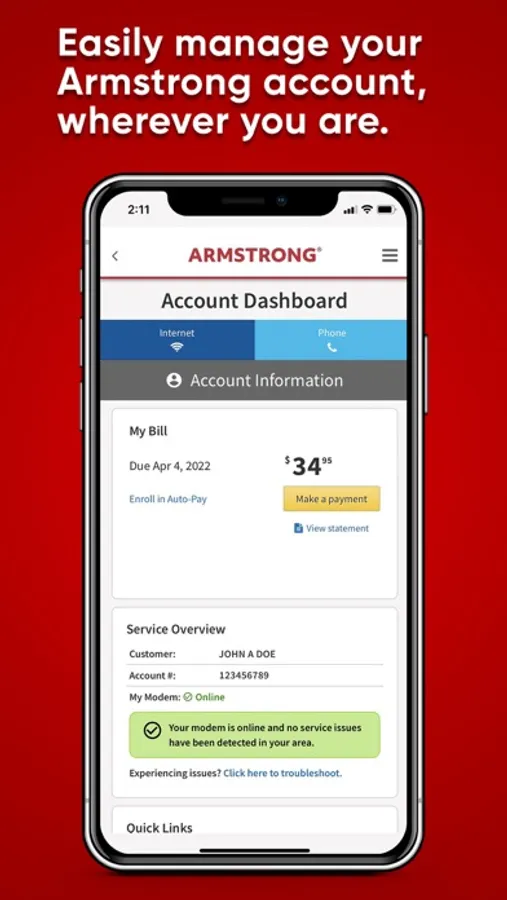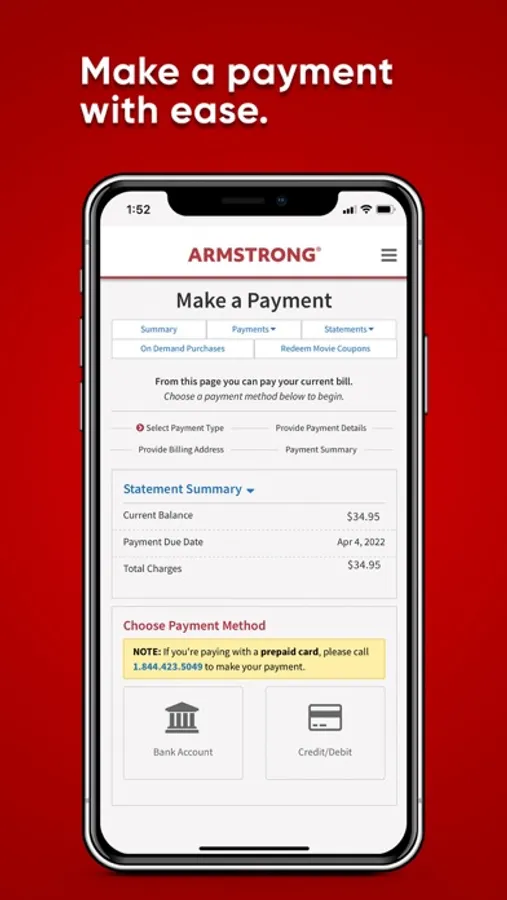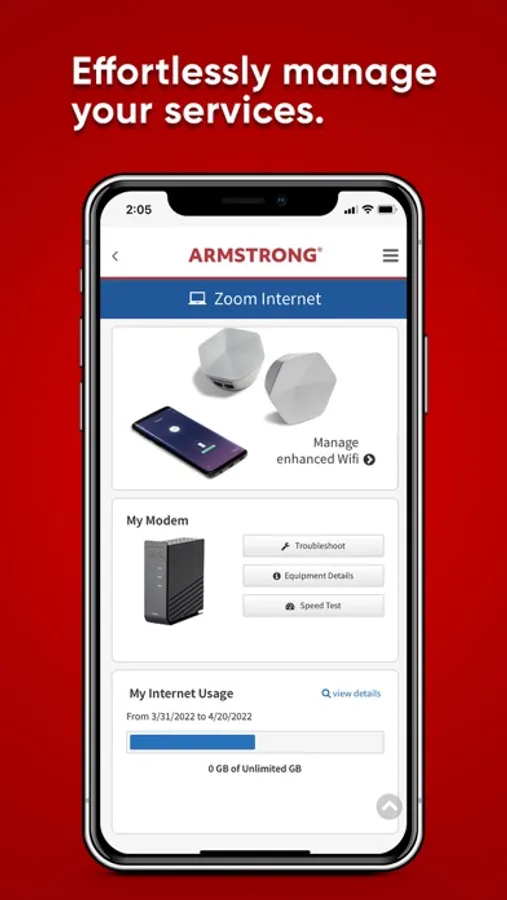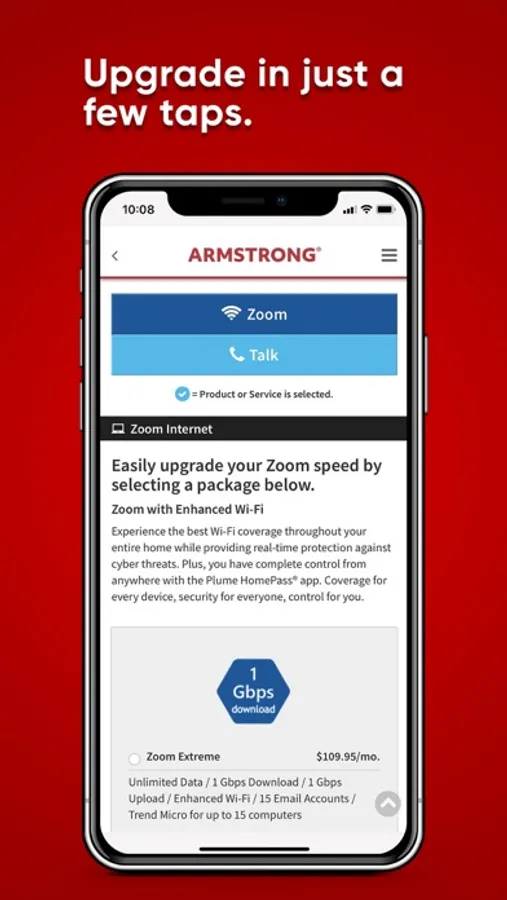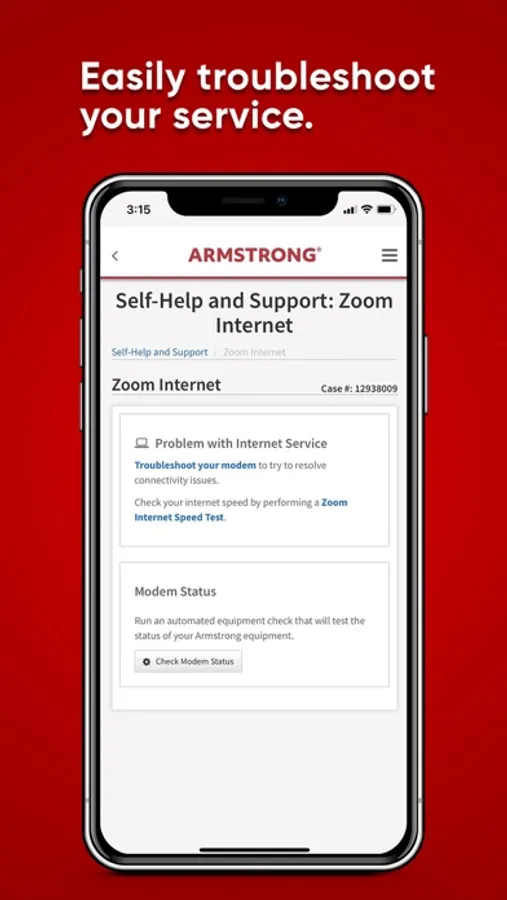AppRecs review analysis
AppRecs rating 2.2. Trustworthiness 75 out of 100. Review manipulation risk 23 out of 100. Based on a review sample analyzed.
★★☆☆☆
2.2
AppRecs Rating
Ratings breakdown
5 star
29%
4 star
2%
3 star
7%
2 star
10%
1 star
51%
What to know
✓
Low review manipulation risk
23% review manipulation risk
⚠
Pricing complaints
Many low ratings mention paywalls or pricing
⚠
Mixed user feedback
Average 2.5★ rating suggests room for improvement
About Armstrong
The Armstrong app is an easy-to-use management hub for your Armstrong account and your Zoom internet, Talk and EXP services. Download the Armstrong app today for fast access to your email, make a payment on your account, contact support, sign up for service alerts, listen to your voicemail, view what’s on TV tonight and more. You must have an active Armstrong account to use this app.
Featuring:
Billing
· View your bill summary
· Receive notifications when your statement is due
· Make a one-time payment on your account
· Enroll in Auto-Pay
Account Management
· Change your password
· Sign up for outage notifications
· Edit your communication preferences
· Check the status of, reschedule or cancel your service visit
Shopping
· Shop for new Armstrong services 24/7
· Upgrade your Zoom internet
· Add Talk (home phone)
· Browse TV packages
· View and manage your internet usage
· Order accessories
Products/Services
· Check your email
· View your personalized channel lineup
· Quickly link to TV Everywhere partner apps
· Receive notifications for new voicemails
· Listen to and manage your voicemail
· Enable and disable call forwarding
Contact
· Find an Armstrong office in your community
· View equipment manuals
· Troubleshooting self-help
· Contact Armstrong Support: ArmstrongOneWire.com/contact
Featuring:
Billing
· View your bill summary
· Receive notifications when your statement is due
· Make a one-time payment on your account
· Enroll in Auto-Pay
Account Management
· Change your password
· Sign up for outage notifications
· Edit your communication preferences
· Check the status of, reschedule or cancel your service visit
Shopping
· Shop for new Armstrong services 24/7
· Upgrade your Zoom internet
· Add Talk (home phone)
· Browse TV packages
· View and manage your internet usage
· Order accessories
Products/Services
· Check your email
· View your personalized channel lineup
· Quickly link to TV Everywhere partner apps
· Receive notifications for new voicemails
· Listen to and manage your voicemail
· Enable and disable call forwarding
Contact
· Find an Armstrong office in your community
· View equipment manuals
· Troubleshooting self-help
· Contact Armstrong Support: ArmstrongOneWire.com/contact