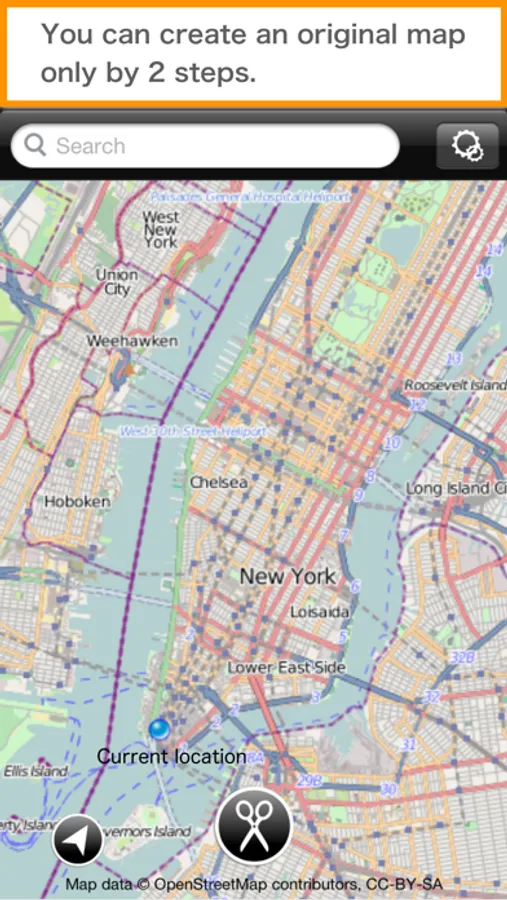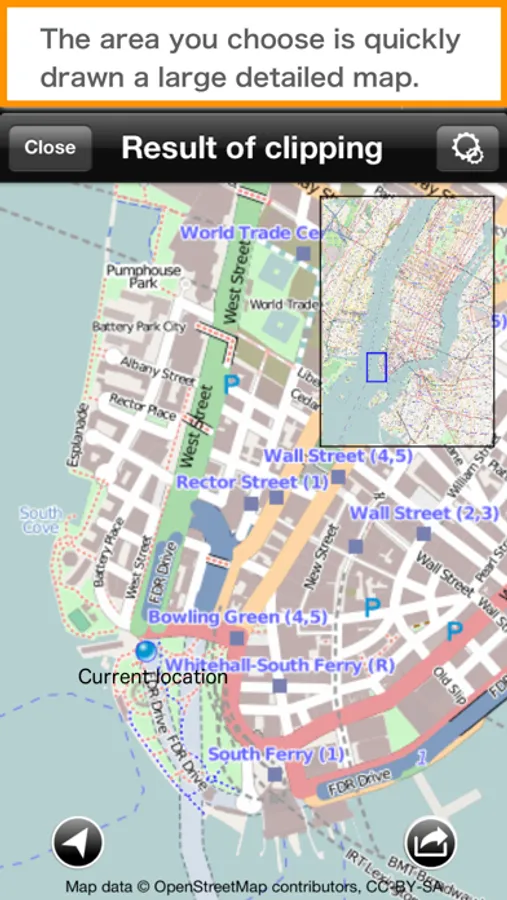AppRecs review analysis
AppRecs rating 3.3. Trustworthiness 81 out of 100. Review manipulation risk 22 out of 100. Based on a review sample analyzed.
★★★☆☆
3.3
AppRecs Rating
Ratings breakdown
5 star
20%
4 star
20%
3 star
20%
2 star
0%
1 star
40%
What to know
✓
Low review manipulation risk
22% review manipulation risk
✓
Credible reviews
81% trustworthiness score from analyzed reviews
About DecaMaps
Create a large detailed map at once!
+++++ features +++++
- DecaMaps is an iPhone and iPad app to create a large detailed map.
You can create an original map only by 2 steps.
Step1. Decide an area on the map.
Step2. Tap the scissor button.
The area you choose is quickly drawn a large detailed map.
- Easy preview
You do not need to zoom in or out to the map. Your iPhone or iPad shows you a large map and a detailed map on the same screen.
- Print a large map!
You can print out a large poster up to 16 sheets of paper.
*Supported paper size: A4/Letter/B4/B5
*Purchase a “large poster print add-on” to print a more than 4 sheets of paper (2 sheets x 2 sheets). (Ad will be removed if you purchase the add-on.)
*To print posters, you need a printer that is compatible with AirPrint on the same Wi-Fi network connected with iOS device.
- You can also save the map to Camera Roll.
Up to 26,000,000 pixel map can be saved as an image file.
*On specification of Camera Roll, saved image cannot zoom in enough, but the original image does not become depleted.
Save the image to your PC and see it or view with an iPhone app that supports with high resolution image.
+++++ "DecaMaps" is useful for +++++
If you print out a large map by yourself, it is very useful for below situations.
- Confirm the place where you have never been before.
- For pre-confirmation of travel destination or use as a travel guidebook
- Print out the places where you have been to or have grown up and enjoy the sight of them
- For an evacuation map, an assistant return home map
- For a driving map
- For check a school route for your child/children
- For an event, a lecture presentation
+++++ features +++++
- DecaMaps is an iPhone and iPad app to create a large detailed map.
You can create an original map only by 2 steps.
Step1. Decide an area on the map.
Step2. Tap the scissor button.
The area you choose is quickly drawn a large detailed map.
- Easy preview
You do not need to zoom in or out to the map. Your iPhone or iPad shows you a large map and a detailed map on the same screen.
- Print a large map!
You can print out a large poster up to 16 sheets of paper.
*Supported paper size: A4/Letter/B4/B5
*Purchase a “large poster print add-on” to print a more than 4 sheets of paper (2 sheets x 2 sheets). (Ad will be removed if you purchase the add-on.)
*To print posters, you need a printer that is compatible with AirPrint on the same Wi-Fi network connected with iOS device.
- You can also save the map to Camera Roll.
Up to 26,000,000 pixel map can be saved as an image file.
*On specification of Camera Roll, saved image cannot zoom in enough, but the original image does not become depleted.
Save the image to your PC and see it or view with an iPhone app that supports with high resolution image.
+++++ "DecaMaps" is useful for +++++
If you print out a large map by yourself, it is very useful for below situations.
- Confirm the place where you have never been before.
- For pre-confirmation of travel destination or use as a travel guidebook
- Print out the places where you have been to or have grown up and enjoy the sight of them
- For an evacuation map, an assistant return home map
- For a driving map
- For check a school route for your child/children
- For an event, a lecture presentation