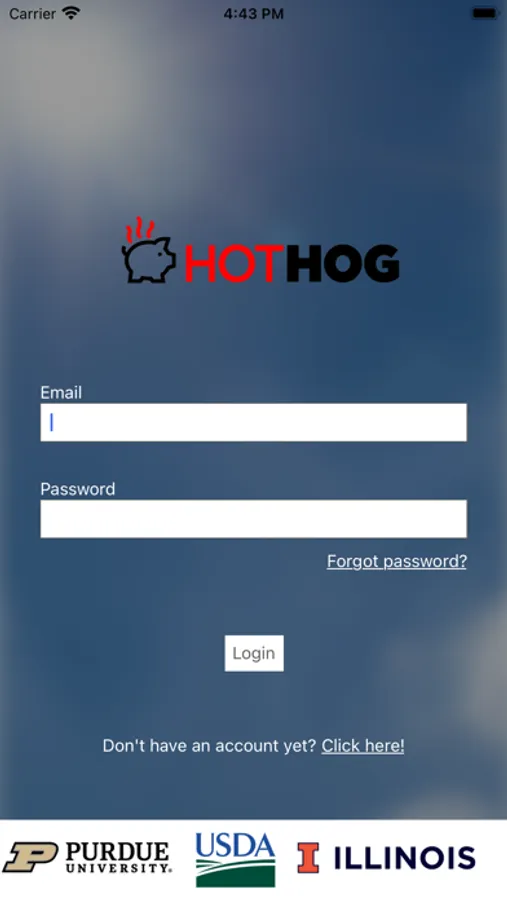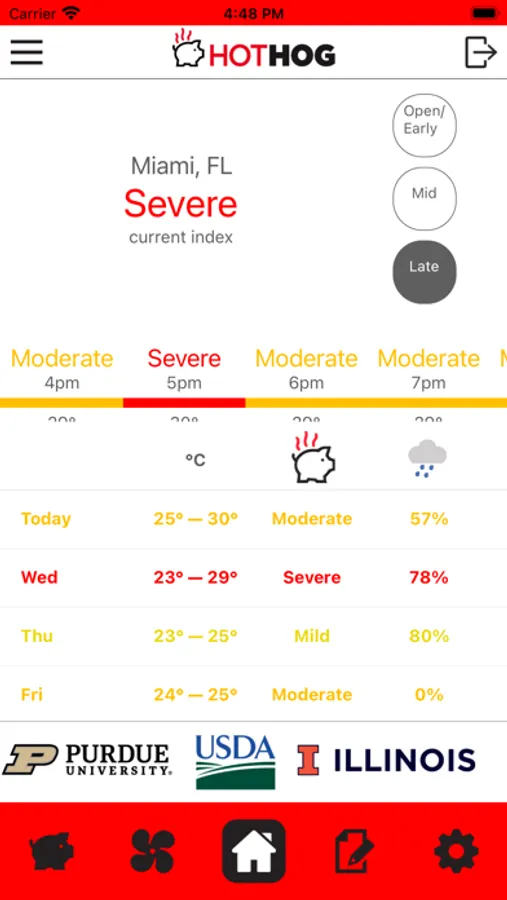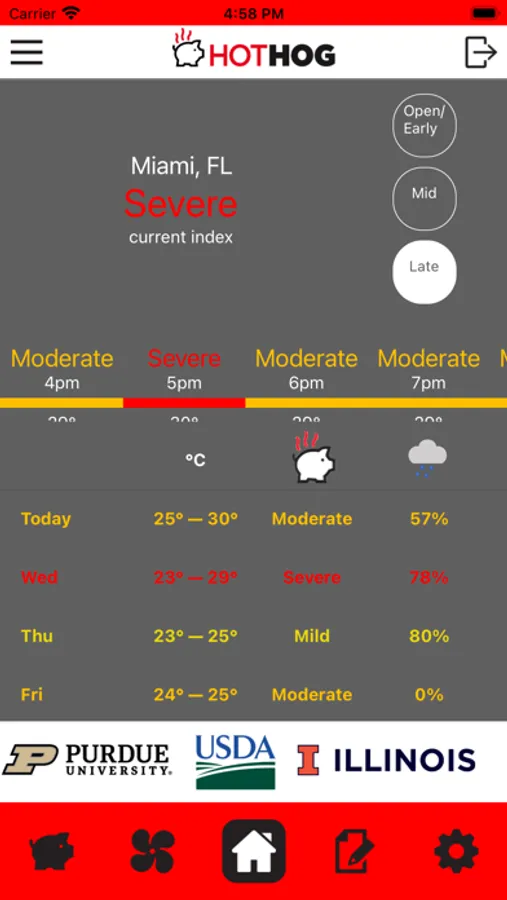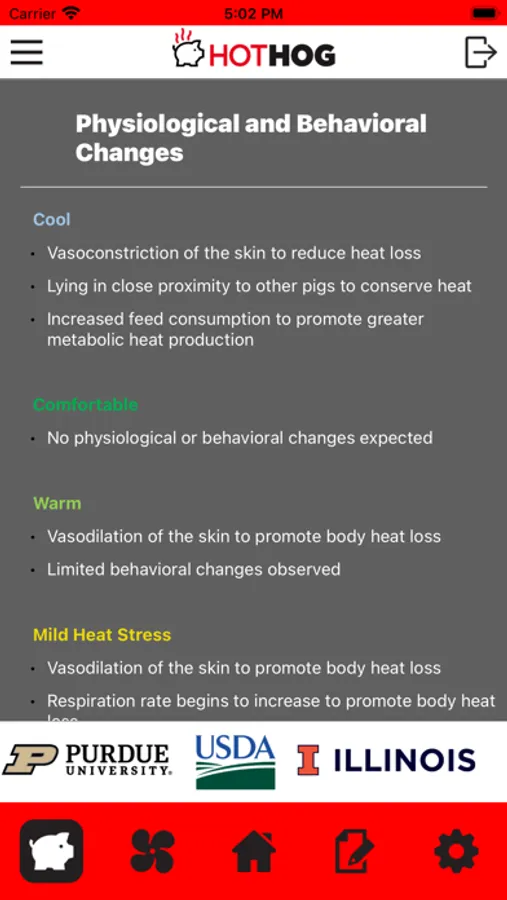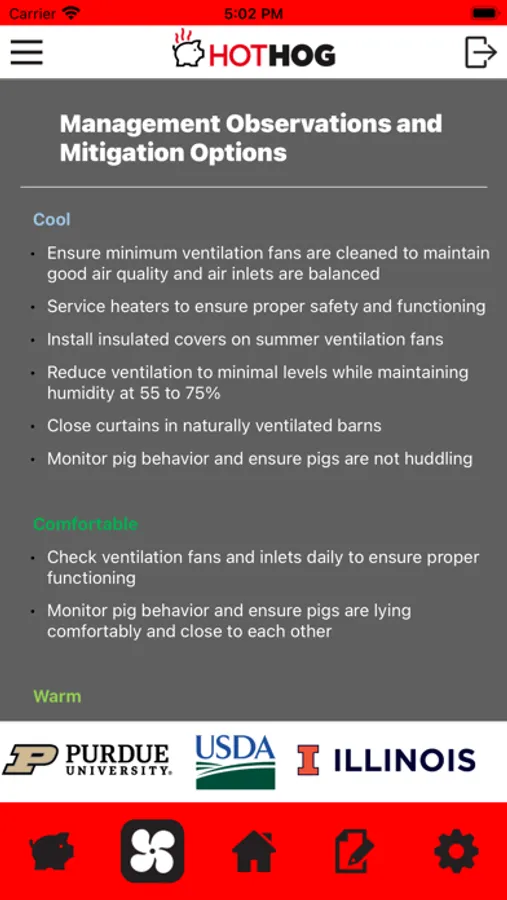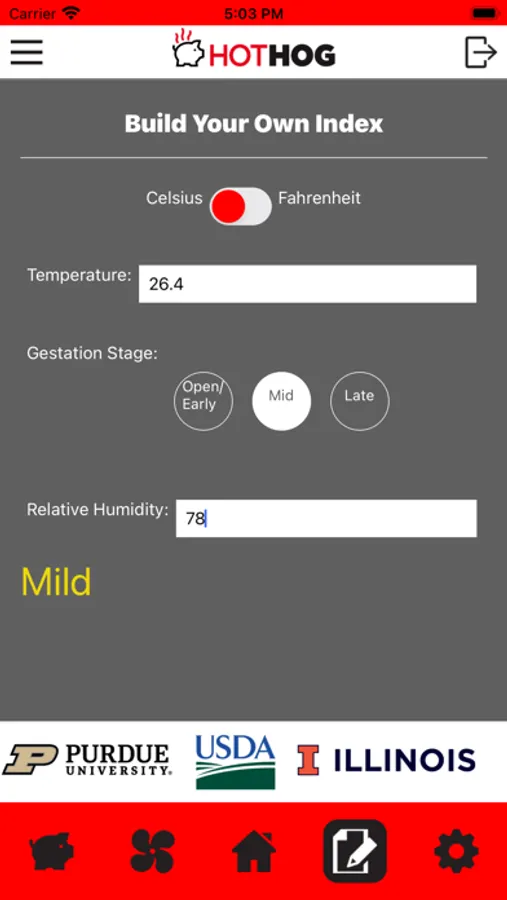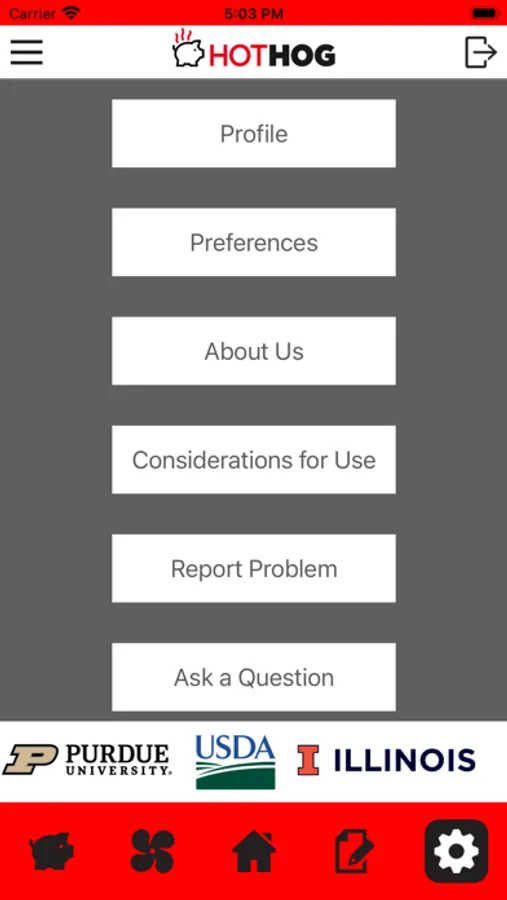About HotHog
HotHog provides hourly and daily predictions of thermal comfort and stress in non-pregnant, mid-gestation, and late-gestation sows based upon a decision support tool developed through a USDA National Institute of Food and Agriculture grant by scientists with the USDA Agricultural Research Service, the University of Illinois, and Purdue University. Specific HotHog features are:
• Thermal index categories include: cool, comfortable, warm, mild heat stress, moderate heat stress, and severe heat stress.
• Users can set specific geographical locations and may refer to their current location for predictions.
• HotHog provides hourly and daily temperature predictions along with daily precipitation predictions.
• Physiological and behavioral changes associated with each thermal index category are provided by selecting the pig icon.
• Management observations and mitigation options associated with each thermal index category are provided by selecting the fan icon.
• By selecting the paper and pencil icon, users can build their own thermal index through temperature, gestation stage, and relative humidity inputs.
• The gear icon takes the user to a settings page where they can: 1) edit their individual profile, 2) set preferences such as dark/light mode or Fahrenheit/Celcius, 3) find information on how the decision support tool and HotHog were developed, 4) make considerations for use of HotHog, and 5) report problems with HotHog or ask specific questions pertaining to swine thermal stress.
• Thermal index categories include: cool, comfortable, warm, mild heat stress, moderate heat stress, and severe heat stress.
• Users can set specific geographical locations and may refer to their current location for predictions.
• HotHog provides hourly and daily temperature predictions along with daily precipitation predictions.
• Physiological and behavioral changes associated with each thermal index category are provided by selecting the pig icon.
• Management observations and mitigation options associated with each thermal index category are provided by selecting the fan icon.
• By selecting the paper and pencil icon, users can build their own thermal index through temperature, gestation stage, and relative humidity inputs.
• The gear icon takes the user to a settings page where they can: 1) edit their individual profile, 2) set preferences such as dark/light mode or Fahrenheit/Celcius, 3) find information on how the decision support tool and HotHog were developed, 4) make considerations for use of HotHog, and 5) report problems with HotHog or ask specific questions pertaining to swine thermal stress.