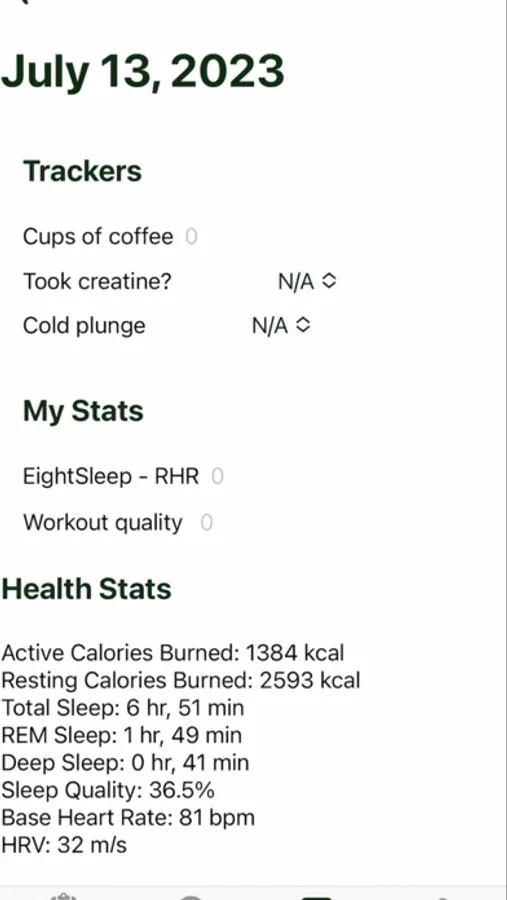About Sandyl
With Sandyl, you can log your habits (what we call Trackers) daily and view how these affect your health! Have an additional health metric you also want to measure? You can now add a "Custom Stat".
You're able to create Trackers on the "Daily" view. This could be a binary yes/no type habit "Drank coffee" or a quantity-based one like "Miles Ran". In the "Daily" view, you can log your results for that day. Miss a day? On the "History" view, you're able to edit past journal entries, so that you can stay up to date. Your "History" view will also show your health metrics, and you can decide whether to keep the data for that day for when your insights are calculated.
On the "Insights" page, you can either select an existing Tracker and view how those affect your Health metrics and Custom Stats. You also can create an A/B test using our "Comparison Mode". Here, you can create 2 different views, like "Days I drank coffee and drank over 8 cups of water" vs "Days I drank coffee and drank less than 8 cups of water", and we'll show you how the difference between your Health metrics/Custom Stats for those days.
Health metrics are pulled from the Apple Healthkit API, so as long as your fitness wearable is connected to your Apple Health, you'll be able to use Sandyl.
To delete Trackers or Custom Stats, you can long-press on one of them in the "Daily" view and press "Delete". This will delete all data associated with the Tracker or Custom Stat.
You're able to create Trackers on the "Daily" view. This could be a binary yes/no type habit "Drank coffee" or a quantity-based one like "Miles Ran". In the "Daily" view, you can log your results for that day. Miss a day? On the "History" view, you're able to edit past journal entries, so that you can stay up to date. Your "History" view will also show your health metrics, and you can decide whether to keep the data for that day for when your insights are calculated.
On the "Insights" page, you can either select an existing Tracker and view how those affect your Health metrics and Custom Stats. You also can create an A/B test using our "Comparison Mode". Here, you can create 2 different views, like "Days I drank coffee and drank over 8 cups of water" vs "Days I drank coffee and drank less than 8 cups of water", and we'll show you how the difference between your Health metrics/Custom Stats for those days.
Health metrics are pulled from the Apple Healthkit API, so as long as your fitness wearable is connected to your Apple Health, you'll be able to use Sandyl.
To delete Trackers or Custom Stats, you can long-press on one of them in the "Daily" view and press "Delete". This will delete all data associated with the Tracker or Custom Stat.