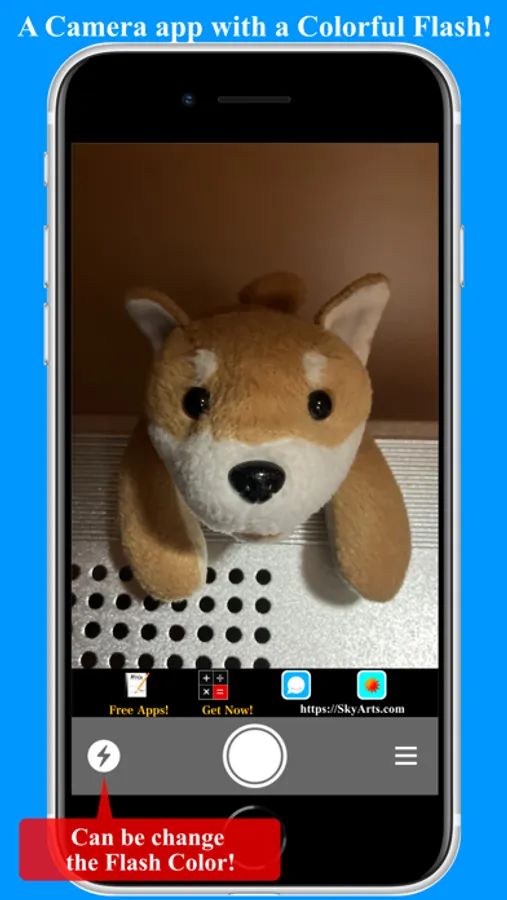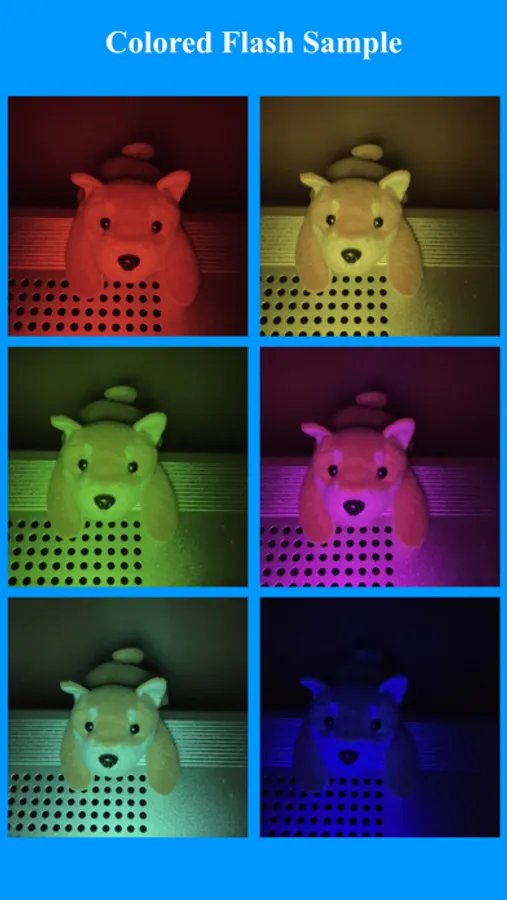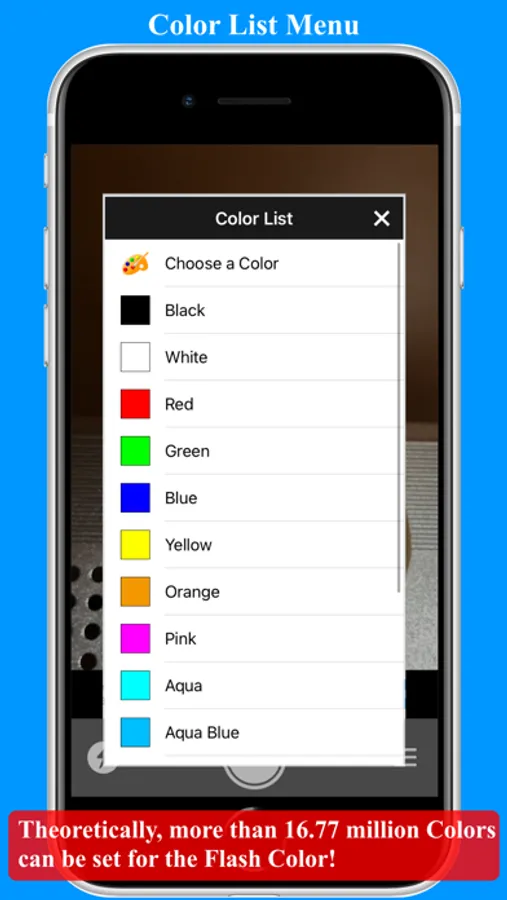AppRecs review analysis
AppRecs rating 1.8. Trustworthiness 45 out of 100. Review manipulation risk 28 out of 100. Based on a review sample analyzed.
★☆☆☆☆
1.8
AppRecs Rating
Ratings breakdown
5 star
0%
4 star
0%
3 star
0%
2 star
0%
1 star
100%
What to know
⚠
Mixed user feedback
Average 1.8★ rating suggests room for improvement
About Color Flash Camera
A Camera app with a Colorful Flash!
Have you ever thought "wouldn't it be more interesting if could change the color of the Flash" while using the camera app?
This app was developed to make that dream come true!
Note:
The light of the flashlight uses the light of the screen. Therefore, it is mainly suitable for selfies.
The light from the screen does not reach far. Darker areas will be able to use colored light more effectively.
The main functions to offer are as follows.
+ Change Flash Color
+ Taking pictures with the front Camera (Screen side)
+ Save the captured photo in the "Photo Library"
+ Thumbnail (miniature) display of captured photos
+ Edit and send photos (using the OS's Quick Look function)
Will be usable in the following uses.
+ Take pictures in low light with flash
+ Take colored pictures using colored flash
+ Take unique atmospheric photos with color
In addition, you will have various how to use depending on a thought!
- Main screen -
This screen is displayed when start app.
This screen shows the image from the front camera (screen side).
Tool bar has the following buttons.
Flash ... You can change the flash color. The default setting is white, but changing the color setting will also change the color of the button icon.
Thumbnail ... Thumbnails (reduced images) are displayed after taking a picture. Tap to display the photo with the OS's Quick Look function, and you can edit it or send it to other apps.
Shutter ... Take a picture with the front camera (screen side) using the specified color flash. A long press will brighten the screen. You will be able to check the subject when shooting in a dark place.
Menu ... Display a Menu.
- About Flash color -
Because the Flash color can appoint RGB(Red, Green, Blue) in the range of 0-255, you can set 16,777,216 colors or more theoretically.
Have you ever thought "wouldn't it be more interesting if could change the color of the Flash" while using the camera app?
This app was developed to make that dream come true!
Note:
The light of the flashlight uses the light of the screen. Therefore, it is mainly suitable for selfies.
The light from the screen does not reach far. Darker areas will be able to use colored light more effectively.
The main functions to offer are as follows.
+ Change Flash Color
+ Taking pictures with the front Camera (Screen side)
+ Save the captured photo in the "Photo Library"
+ Thumbnail (miniature) display of captured photos
+ Edit and send photos (using the OS's Quick Look function)
Will be usable in the following uses.
+ Take pictures in low light with flash
+ Take colored pictures using colored flash
+ Take unique atmospheric photos with color
In addition, you will have various how to use depending on a thought!
- Main screen -
This screen is displayed when start app.
This screen shows the image from the front camera (screen side).
Tool bar has the following buttons.
Flash ... You can change the flash color. The default setting is white, but changing the color setting will also change the color of the button icon.
Thumbnail ... Thumbnails (reduced images) are displayed after taking a picture. Tap to display the photo with the OS's Quick Look function, and you can edit it or send it to other apps.
Shutter ... Take a picture with the front camera (screen side) using the specified color flash. A long press will brighten the screen. You will be able to check the subject when shooting in a dark place.
Menu ... Display a Menu.
- About Flash color -
Because the Flash color can appoint RGB(Red, Green, Blue) in the range of 0-255, you can set 16,777,216 colors or more theoretically.