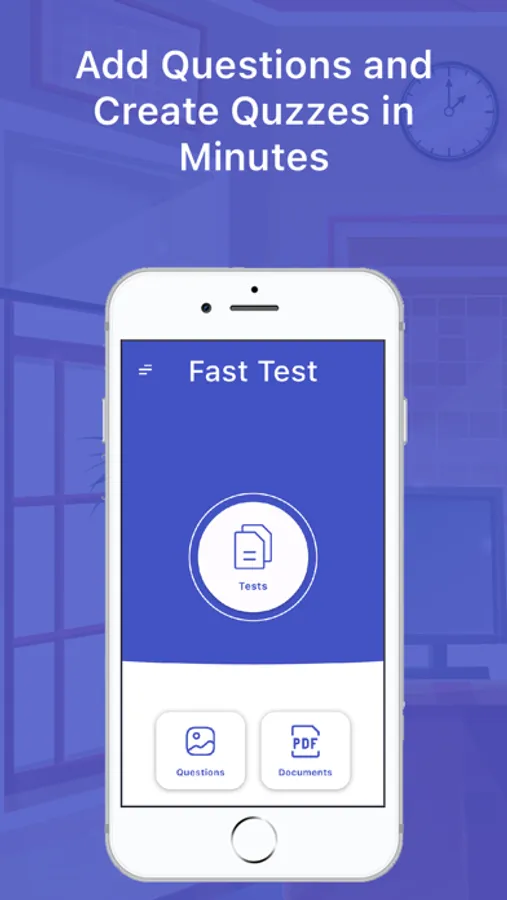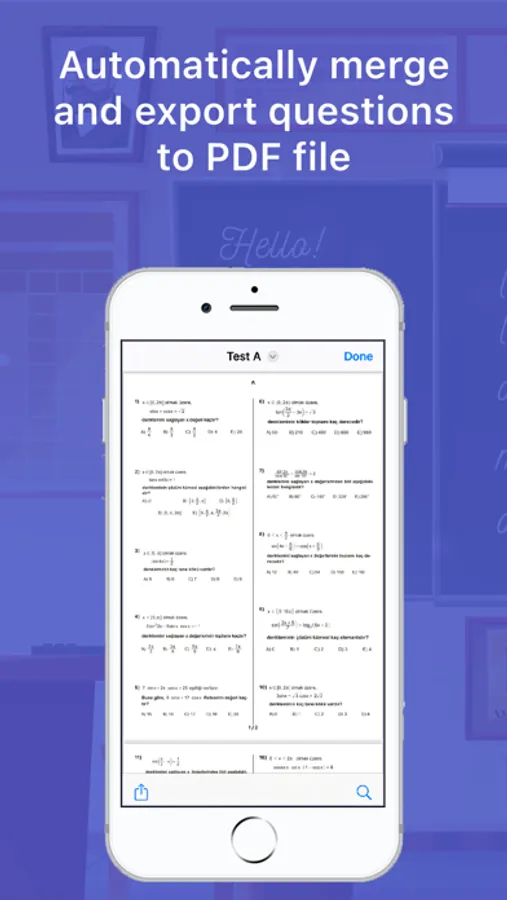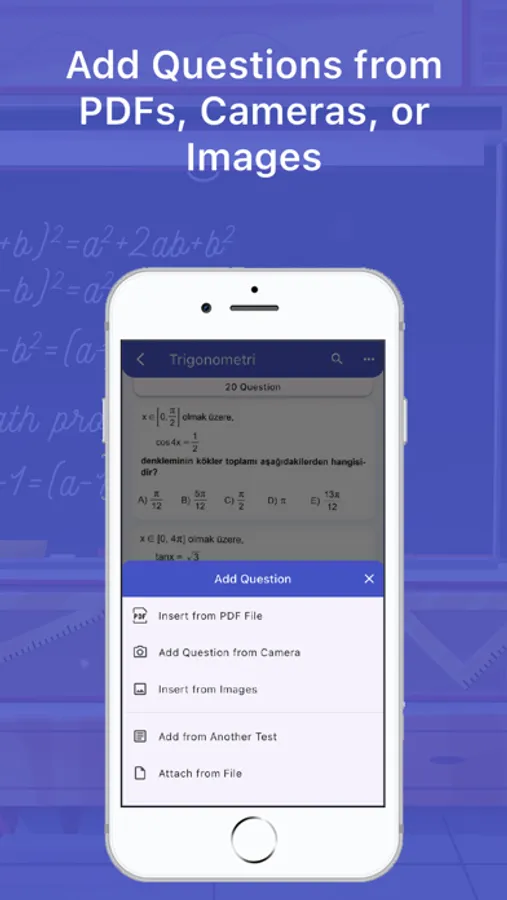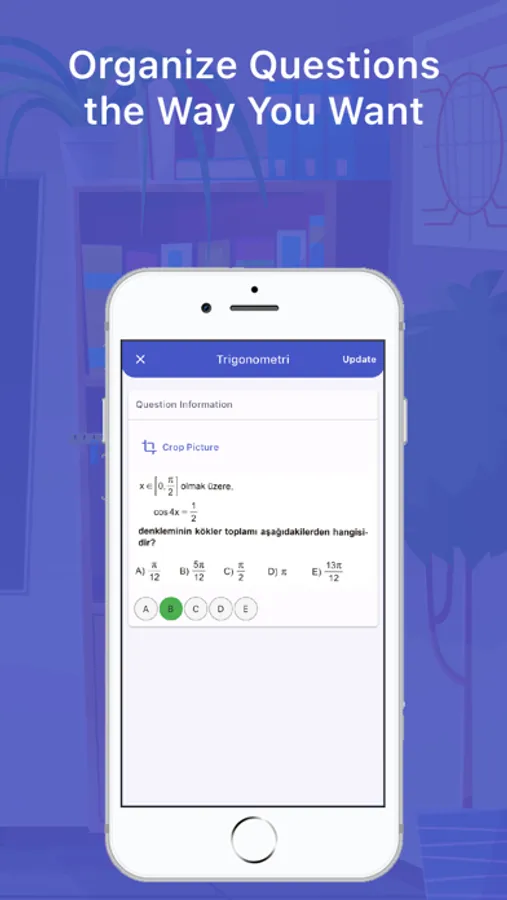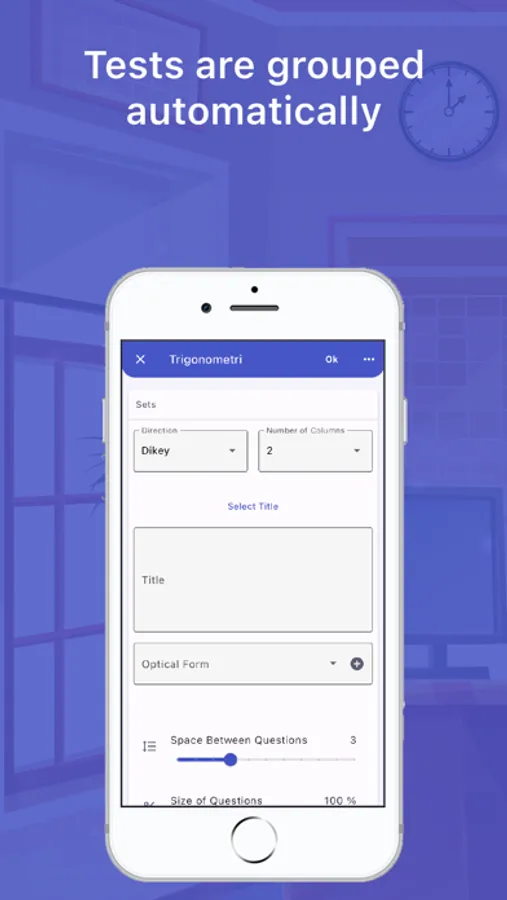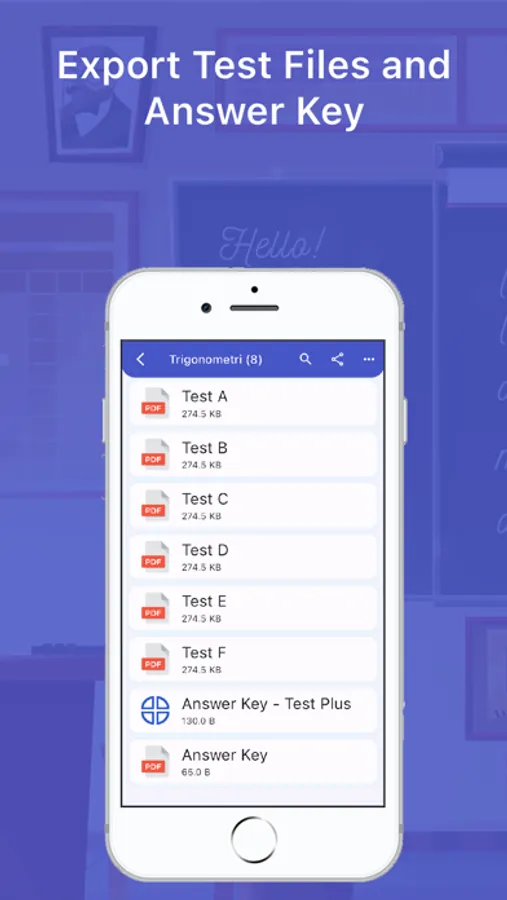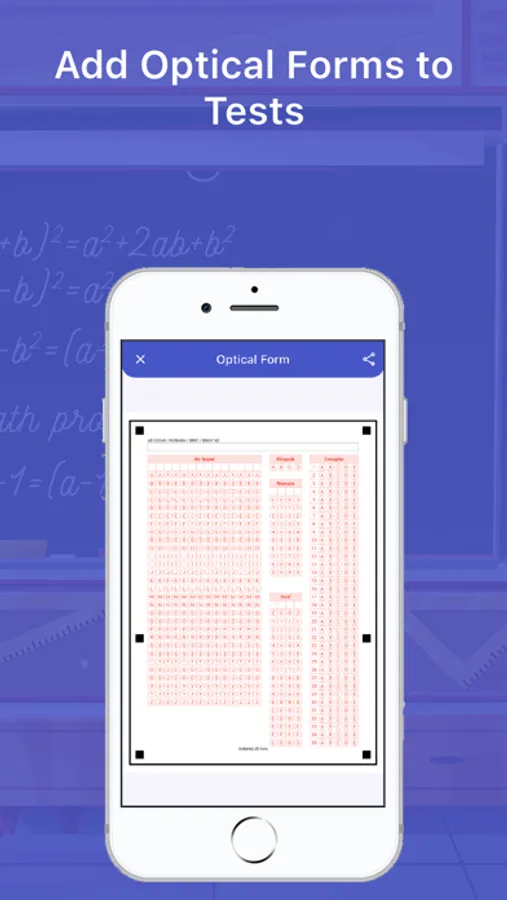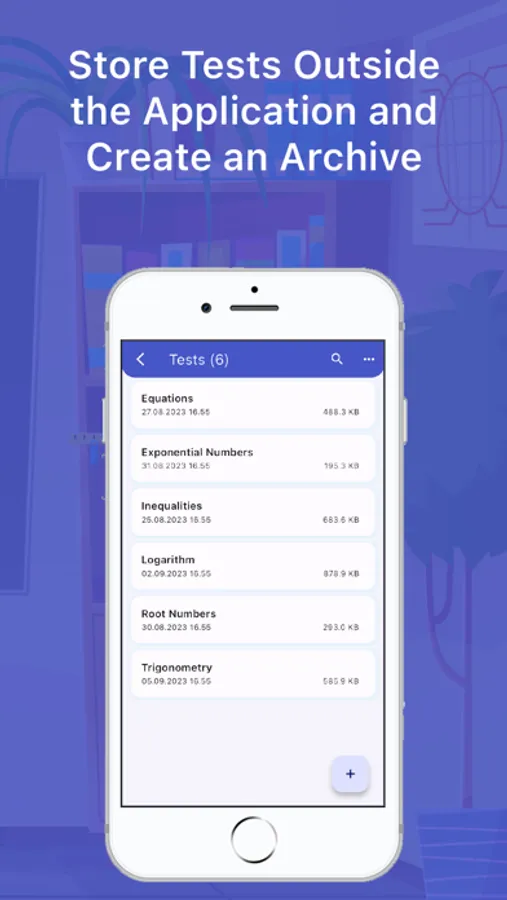About Fast Test - Test Builder
- TERMS OF USE -
https://www.apple.com/legal/internet-services/itunes/dev/stdeula/
- PRIVACY POLICY -
http://egitimyazilim.com/privacypolicy/fasttest/privacy_policy_ios.html
- WHO CAN USE IT -
* Teachers
- WHAT IS IT USED FOR -
* You can create tests over ready-made questions
* You can import questions inside PDF files
* You can get questions in picture format
* You can get questions by taking a photo with the camera
- WHAT CAN'T HE DO -
* Cannot detect the boundaries of the questions. You must crop the question images within the app
- HOW TO USE -
* Create quiz within the app
* Open quizzes in PDF format from within the app
* You can move within PDF pages
* Get the questions on the page you want
* Trim the question and enter the answer key
* Create documents after receiving as many questions as you want
* The app automatically groups questions
* The questions are combined and transferred to a PDF file and made ready for printing.
- OUR WEBSITE -
* You can review our other applications on http://egitimyazim.com
- HELP -
* Help under the main menu on the main screen in the application to convey all your opinions and suggestions or ask questions.
You can send a message from the tab
* You can review the tutorials by clicking the assistant button next to the screen
- FOLLOW US -
* Web : www.egitimyazilim.com
* Help Videos : https://www.youtube.com/playlist?list=PLupkXgJvxV-JChtwtePTq5LetmH_P94p0
* Instagram : https://instagram.com/egitim_yazilim
* Facebook : https://facebook.com/egitimyazilimlari
* Telegram : https://t.me/egitimyazilimlari
* Twitter : https://twitter.com/egitim_yazilim
* Email: egitimyazilim.com@gmail.com
* Linkedin : https://www.linkedin.com/in/egitimyazilim/
- PAID FEATURES -
* If you pay, you can have unlimited use without restrictions during the subscription period.
* When you first install the application, you have the right to add 100 questions. After adding every 2 questions when your rights are gone
You have to wait 5 minutes or watch ads
* When you first install the application, you have the right to create 20 documents. Being able to create documents when your rights expire
You have to wait 2 hours for
* You cannot watch more than a certain number of ads within certain periods.
- FEATURES -
* You can get questions from PDF files
* You can move back and forth between pages of PDF files
* You can go to the desired page of the PDF files
* You can get the questions in the PDF page separately
* You can batch transfer questions from pictures to tests
* You can take photos of the questions with the device camera and add them to the tests
* You can export tests and store them outside the application
* You can import tests outside the application into the application
* You can create topic-based tests and save them as a question archive.
* You can add a question or questions from a different test to the test
* You can group the questions into up to 6 groups
* You can automatically combine questions and create documents
* Page layout and placement of questions are done automatically by the application
* You can enlarge or reduce the size of the questions
* You can create header templates for quizzes
* You can add an optical form to the end of the tests
* You can directly share the answer key of the test to the Test Plus app
* Test Plus answer key is automatically generated during document creation
- DOCUMENT TYPES -
* 6 test groups in PDF format
* Answer key in PDF format
* Answer key for Test Plus app
https://www.apple.com/legal/internet-services/itunes/dev/stdeula/
- PRIVACY POLICY -
http://egitimyazilim.com/privacypolicy/fasttest/privacy_policy_ios.html
- WHO CAN USE IT -
* Teachers
- WHAT IS IT USED FOR -
* You can create tests over ready-made questions
* You can import questions inside PDF files
* You can get questions in picture format
* You can get questions by taking a photo with the camera
- WHAT CAN'T HE DO -
* Cannot detect the boundaries of the questions. You must crop the question images within the app
- HOW TO USE -
* Create quiz within the app
* Open quizzes in PDF format from within the app
* You can move within PDF pages
* Get the questions on the page you want
* Trim the question and enter the answer key
* Create documents after receiving as many questions as you want
* The app automatically groups questions
* The questions are combined and transferred to a PDF file and made ready for printing.
- OUR WEBSITE -
* You can review our other applications on http://egitimyazim.com
- HELP -
* Help under the main menu on the main screen in the application to convey all your opinions and suggestions or ask questions.
You can send a message from the tab
* You can review the tutorials by clicking the assistant button next to the screen
- FOLLOW US -
* Web : www.egitimyazilim.com
* Help Videos : https://www.youtube.com/playlist?list=PLupkXgJvxV-JChtwtePTq5LetmH_P94p0
* Instagram : https://instagram.com/egitim_yazilim
* Facebook : https://facebook.com/egitimyazilimlari
* Telegram : https://t.me/egitimyazilimlari
* Twitter : https://twitter.com/egitim_yazilim
* Email: egitimyazilim.com@gmail.com
* Linkedin : https://www.linkedin.com/in/egitimyazilim/
- PAID FEATURES -
* If you pay, you can have unlimited use without restrictions during the subscription period.
* When you first install the application, you have the right to add 100 questions. After adding every 2 questions when your rights are gone
You have to wait 5 minutes or watch ads
* When you first install the application, you have the right to create 20 documents. Being able to create documents when your rights expire
You have to wait 2 hours for
* You cannot watch more than a certain number of ads within certain periods.
- FEATURES -
* You can get questions from PDF files
* You can move back and forth between pages of PDF files
* You can go to the desired page of the PDF files
* You can get the questions in the PDF page separately
* You can batch transfer questions from pictures to tests
* You can take photos of the questions with the device camera and add them to the tests
* You can export tests and store them outside the application
* You can import tests outside the application into the application
* You can create topic-based tests and save them as a question archive.
* You can add a question or questions from a different test to the test
* You can group the questions into up to 6 groups
* You can automatically combine questions and create documents
* Page layout and placement of questions are done automatically by the application
* You can enlarge or reduce the size of the questions
* You can create header templates for quizzes
* You can add an optical form to the end of the tests
* You can directly share the answer key of the test to the Test Plus app
* Test Plus answer key is automatically generated during document creation
- DOCUMENT TYPES -
* 6 test groups in PDF format
* Answer key in PDF format
* Answer key for Test Plus app