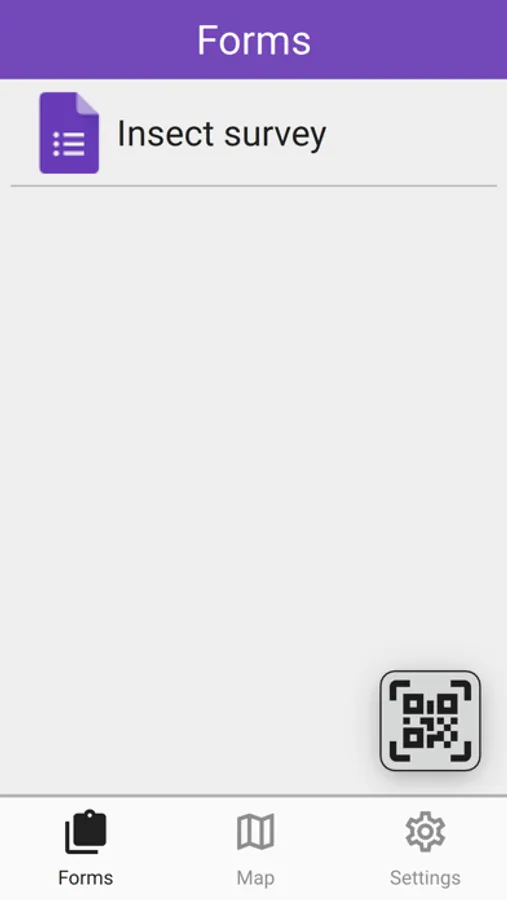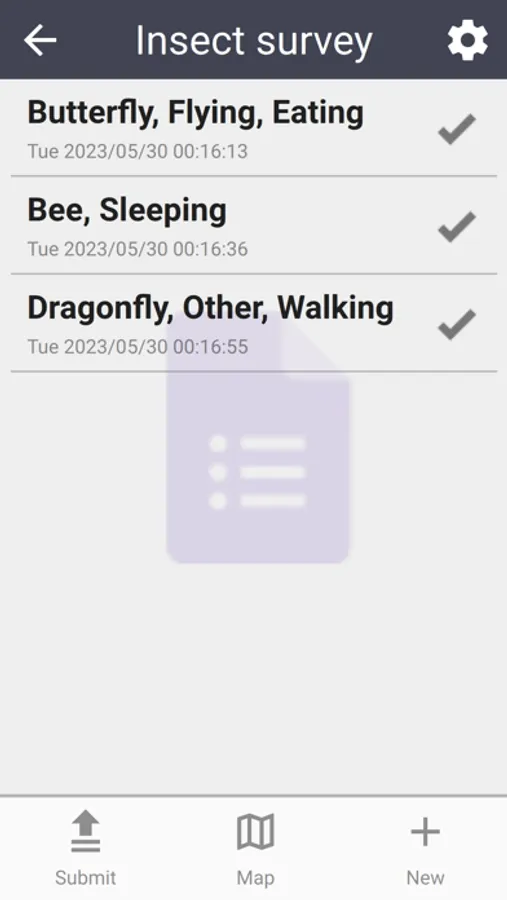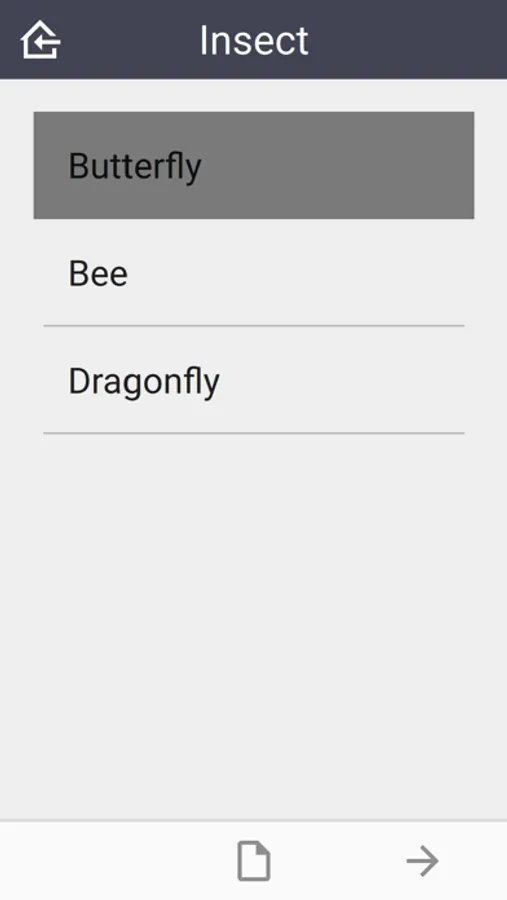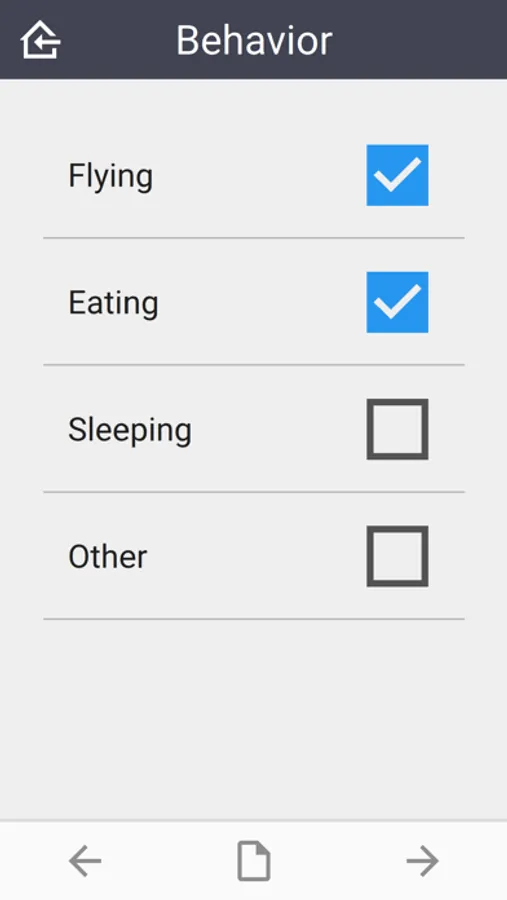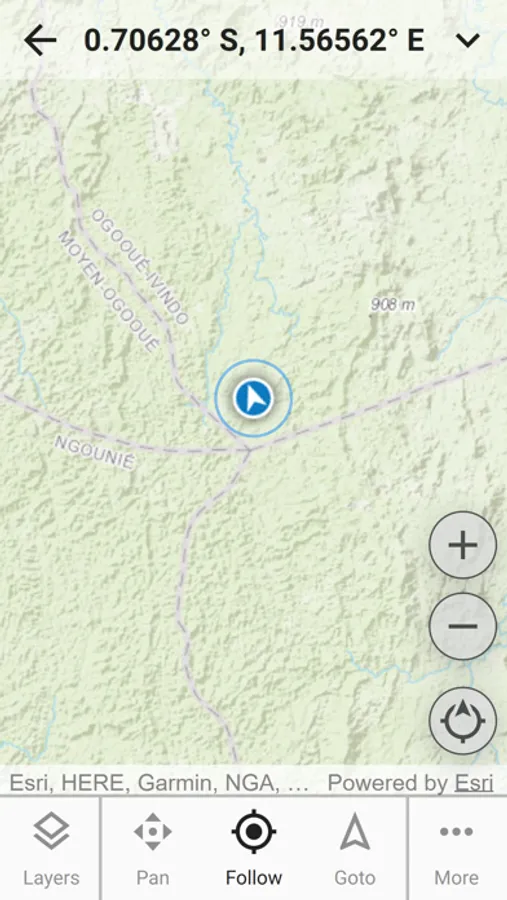About Rilla Forms
Google Forms™ is a simple and great tool for building web forms. With Rilla Forms, it can be used as a powerful and easy to use offline field data collection system.
To begin, create a Google Form™ as you normally would and use the Rilla Forms add-on to publish it. This produces a QR code which you can scan. Then you can go into the field and fill in form data as many times as you like and upload it when you are online.
For example, suppose you want to capture observations of insects for a school project. The teacher creates the form, and each student scans the QR code on their phone and then fills out the form for each insect they see. When they return to class, they can upload their data and the teacher can immediately see it in Google Sheets™.
To begin, create a Google Form™ as you normally would and use the Rilla Forms add-on to publish it. This produces a QR code which you can scan. Then you can go into the field and fill in form data as many times as you like and upload it when you are online.
For example, suppose you want to capture observations of insects for a school project. The teacher creates the form, and each student scans the QR code on their phone and then fills out the form for each insect they see. When they return to class, they can upload their data and the teacher can immediately see it in Google Sheets™.