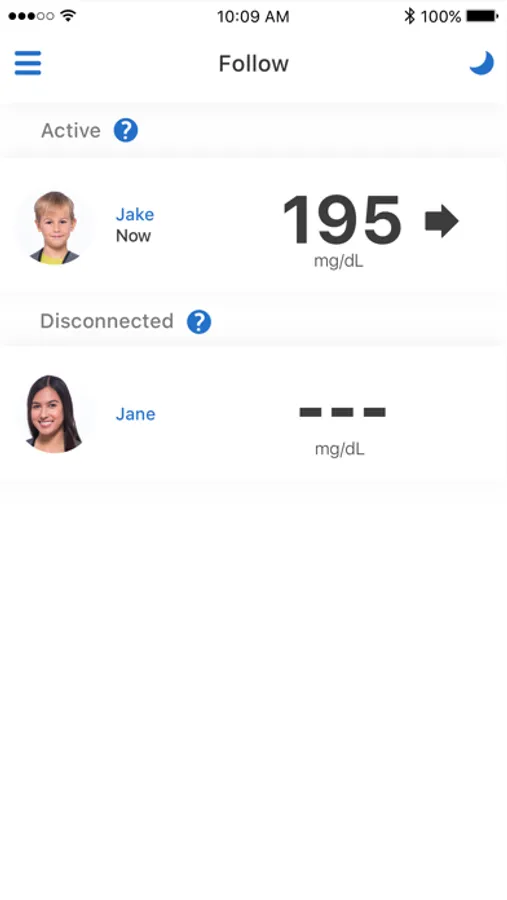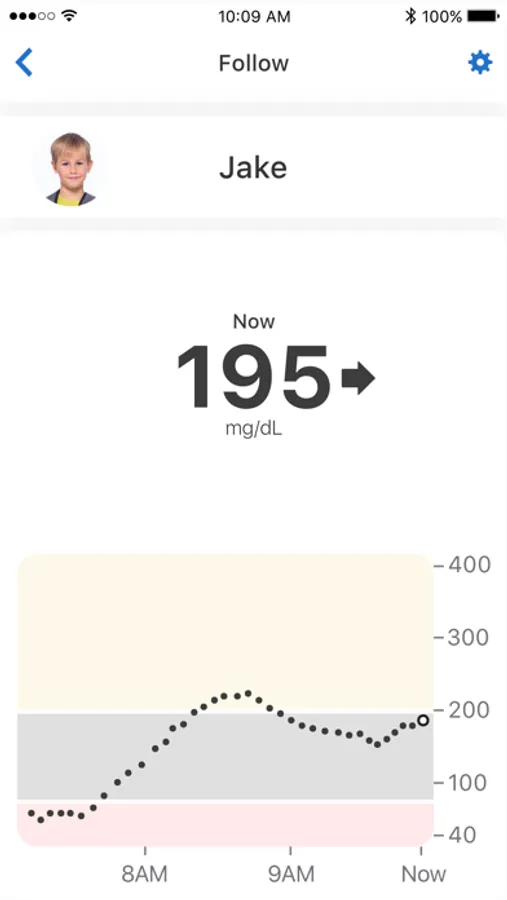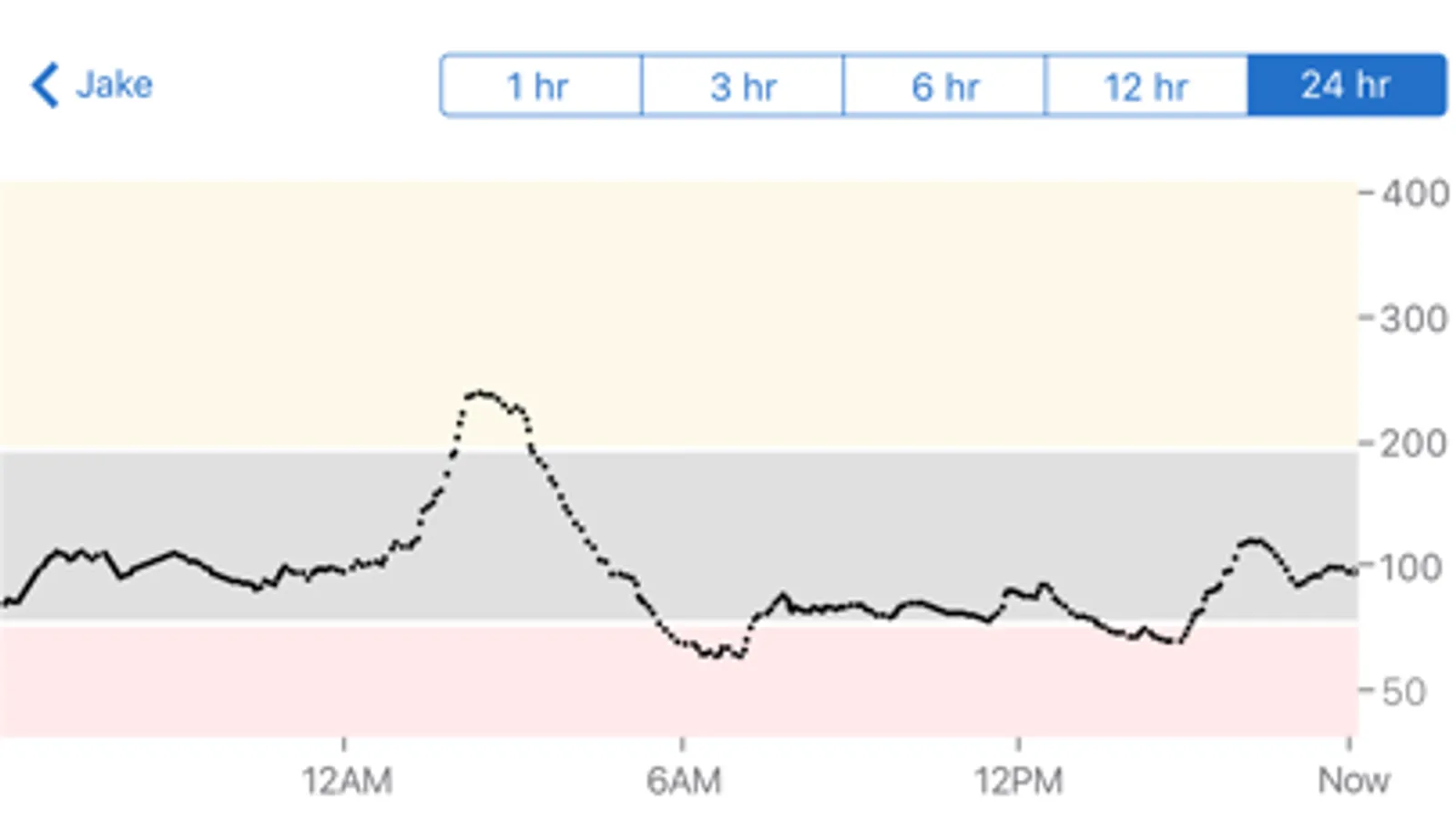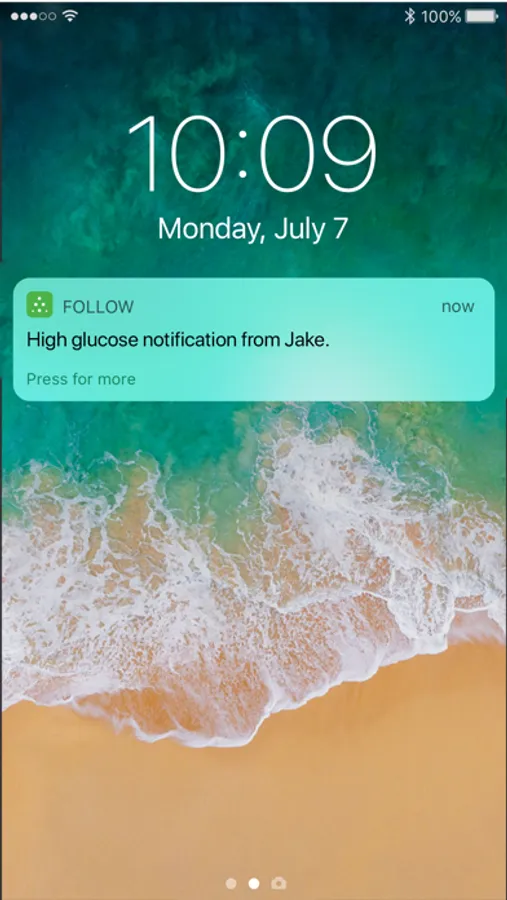In this app, you can monitor your loved one's glucose levels and receive alerts. Includes secure wireless connections and customizable notifications.
About Dexcom Follow
The Dexcom Follow App is part of the Dexcom SHARE® system.
Use this app if your loved one is sharing data from their Dexcom CGM app. The Sharer will need to send an invitation to allow you to connect after you have installed the Follow app.
Dexcom Follow is the perfect companion to your loved one’s Dexcom CGM, connecting you to those nearest and dearest to you, even when they’re far away. Through secure wireless connections, Dexcom Follow allows you to view and follow the glucose levels, trends and data of your loved ones. Whether you have a child who is in school, an elderly parent who lives on their own, or a spouse who is going on a business trip, Dexcom Follow is there to keep you connected and informed.
With Dexcom Follow, you can:
• Monitor your loved one’s glucose activity at school or anywhere they go.
• Receive glucose information of up to 10 different Sharers – children, friends, or other loved ones.
• Respond quickly with the help of customizable glucose alerts and push notifications that can inform you when a Sharer’s glucose levels are outside the norm.
Dexcom Follow is compatible with your Apple Watch. You can follow and view glucose information and trend graphs of up to ten people right on your wrist. Your watch can also alert you when sharer's glucose levels are outside the norm.
Do not use Dexcom Follow for treatment decisions, such as insulin dosing. The Sharer should follow instructions on the CGM system.
Customer Reviews
This app store should not be used as your first point of contact to resolve technical or customer services issues. In order to protect your privacy and personal information, and promptly resolve any technical or customer services issues you are having with any Dexcom product, please contact 1-888-738-3646.
Dexcom is required to follow up with customers regarding product-related complaints. If Dexcom determines that your comment/complaint requires follow up, a technical support representative will attempt to contact you to gather more information regarding your comment/complaint.
Use this app if your loved one is sharing data from their Dexcom CGM app. The Sharer will need to send an invitation to allow you to connect after you have installed the Follow app.
Dexcom Follow is the perfect companion to your loved one’s Dexcom CGM, connecting you to those nearest and dearest to you, even when they’re far away. Through secure wireless connections, Dexcom Follow allows you to view and follow the glucose levels, trends and data of your loved ones. Whether you have a child who is in school, an elderly parent who lives on their own, or a spouse who is going on a business trip, Dexcom Follow is there to keep you connected and informed.
With Dexcom Follow, you can:
• Monitor your loved one’s glucose activity at school or anywhere they go.
• Receive glucose information of up to 10 different Sharers – children, friends, or other loved ones.
• Respond quickly with the help of customizable glucose alerts and push notifications that can inform you when a Sharer’s glucose levels are outside the norm.
Dexcom Follow is compatible with your Apple Watch. You can follow and view glucose information and trend graphs of up to ten people right on your wrist. Your watch can also alert you when sharer's glucose levels are outside the norm.
Do not use Dexcom Follow for treatment decisions, such as insulin dosing. The Sharer should follow instructions on the CGM system.
Customer Reviews
This app store should not be used as your first point of contact to resolve technical or customer services issues. In order to protect your privacy and personal information, and promptly resolve any technical or customer services issues you are having with any Dexcom product, please contact 1-888-738-3646.
Dexcom is required to follow up with customers regarding product-related complaints. If Dexcom determines that your comment/complaint requires follow up, a technical support representative will attempt to contact you to gather more information regarding your comment/complaint.