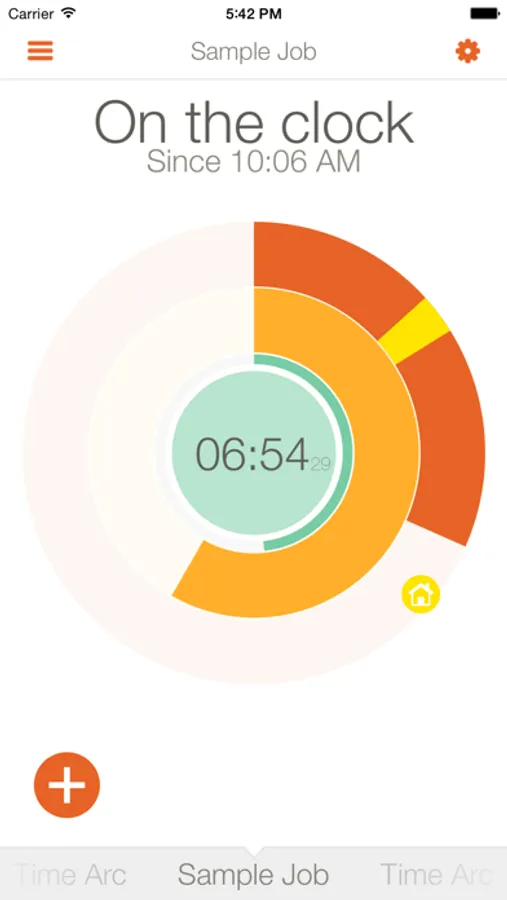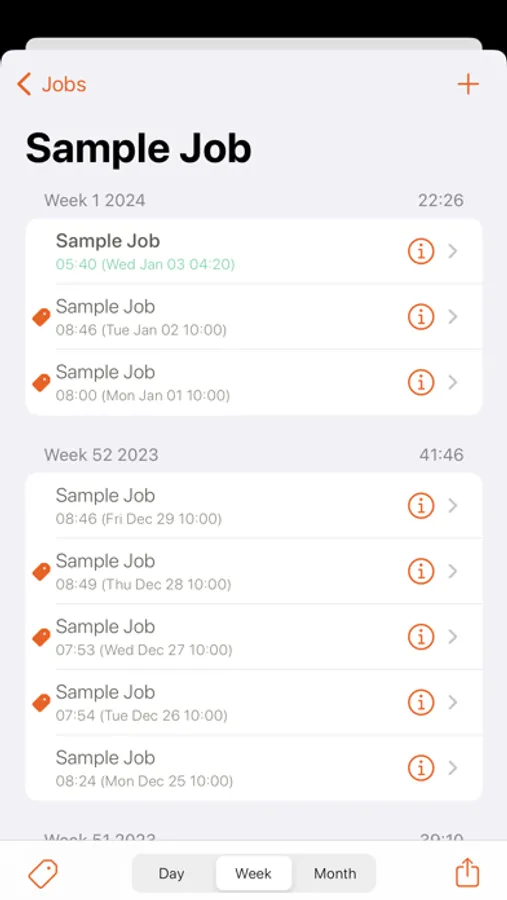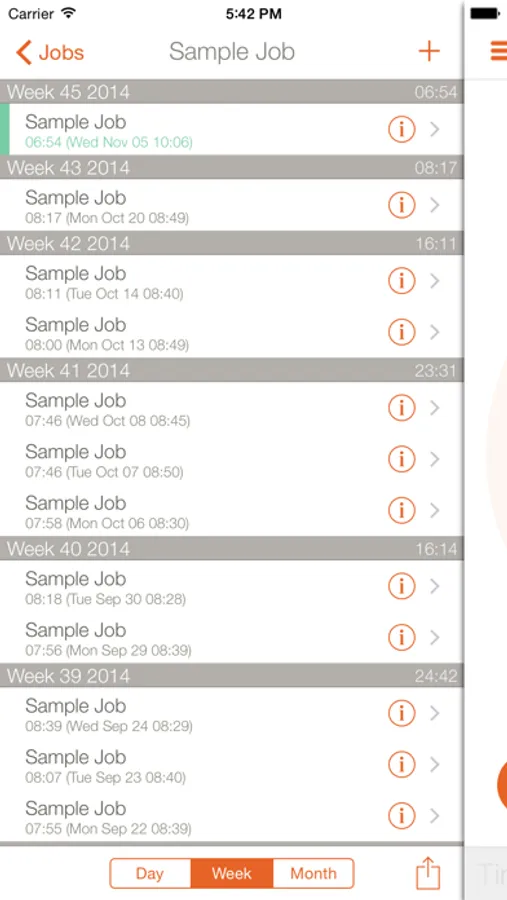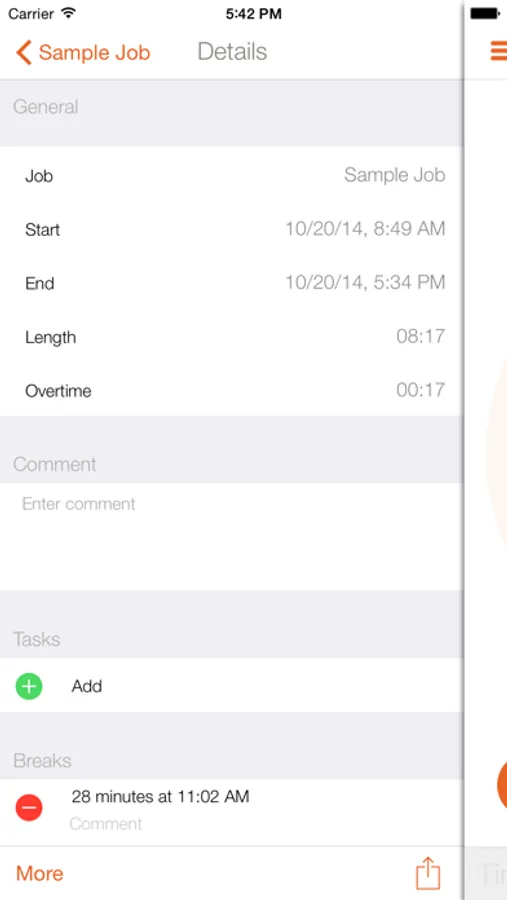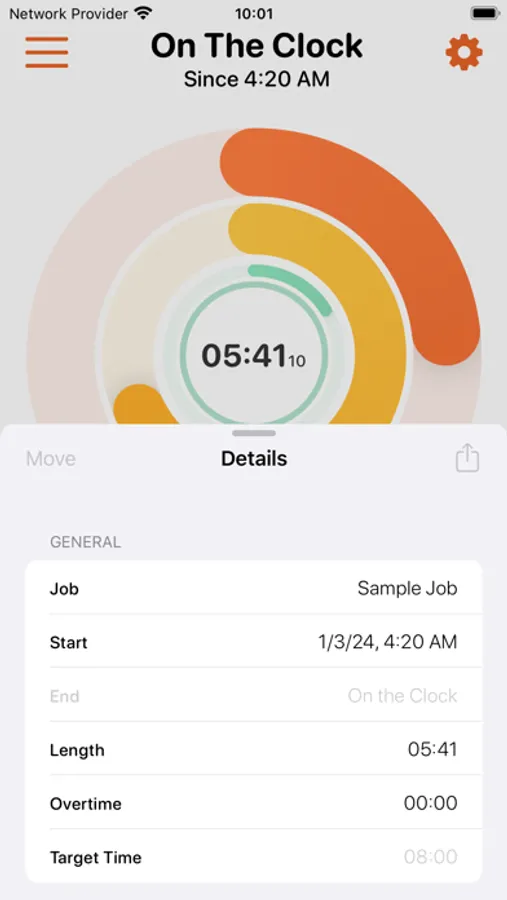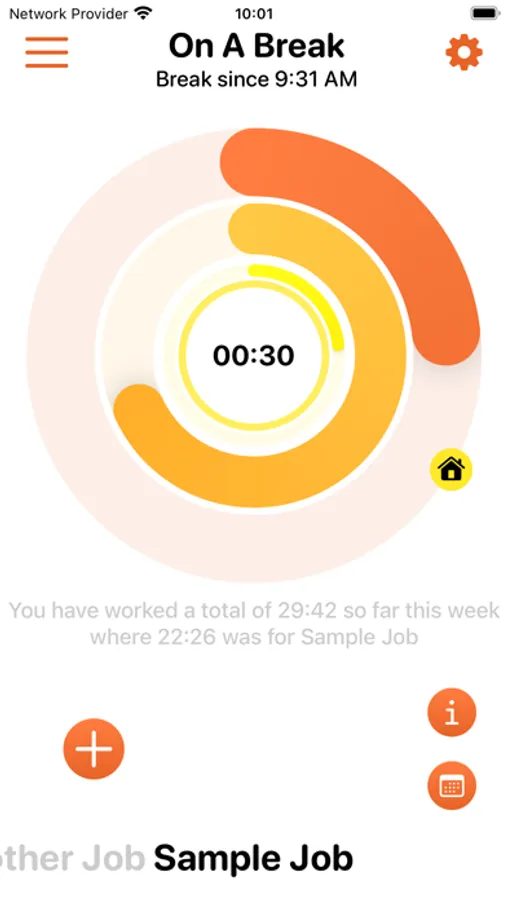With this time tracking app, you can log work hours, manage multiple projects, and add comments or edits to entries. Includes features such as manual editing, break management, overtime tracking, and data export options.
AppRecs review analysis
AppRecs rating 4.5. Trustworthiness 0 out of 100. Review manipulation risk 0 out of 100. Based on a review sample analyzed.
★★★★☆
4.5
AppRecs Rating
Ratings breakdown
5 star
88%
4 star
13%
3 star
0%
2 star
0%
1 star
0%
What to know
✓
High user satisfaction
88% of sampled ratings are 5 stars
About Time Arc Lite - Time Tracking
Time Arc helps you keep track of the time you have worked. Minimal and intuitive interface gives you the fastest possible access to all important features. Time Arc features a completely unique interface with a lot of smart intuitive features.
A must have for anyone who needs to keep track of their time. Great for contractors, freelancers and consultants who are working on one or many projects.
••• Please note that the free version of Time Arc is ad-supported and feature-limited •••
Some of the many features of Time Arc:
◆ Simple interface to give fastest possible access to the most necessary features
◆ Keep track of multiple jobs simultaneously
◆ Clock in/out directly or at a specific time
◆ Track breaks
◆ Comments/Notes for both breaks and entries
◆ Keep track of overtime
◆ Target time - lets you see when you could leave for the day
◆ Reminders - reminds you when you have worked a full day
◆ Location based Reminders - get notified when you have entered or exited a job's location (Not available in Lite version)
◆ Export work logs in CSV format
◆ Calendar view, Tags and filters, Widgets, Live activity and much more!
A must have for anyone who needs to keep track of their time. Great for contractors, freelancers and consultants who are working on one or many projects.
••• Please note that the free version of Time Arc is ad-supported and feature-limited •••
Some of the many features of Time Arc:
◆ Simple interface to give fastest possible access to the most necessary features
◆ Keep track of multiple jobs simultaneously
◆ Clock in/out directly or at a specific time
◆ Track breaks
◆ Comments/Notes for both breaks and entries
◆ Keep track of overtime
◆ Target time - lets you see when you could leave for the day
◆ Reminders - reminds you when you have worked a full day
◆ Location based Reminders - get notified when you have entered or exited a job's location (Not available in Lite version)
◆ Export work logs in CSV format
◆ Calendar view, Tags and filters, Widgets, Live activity and much more!