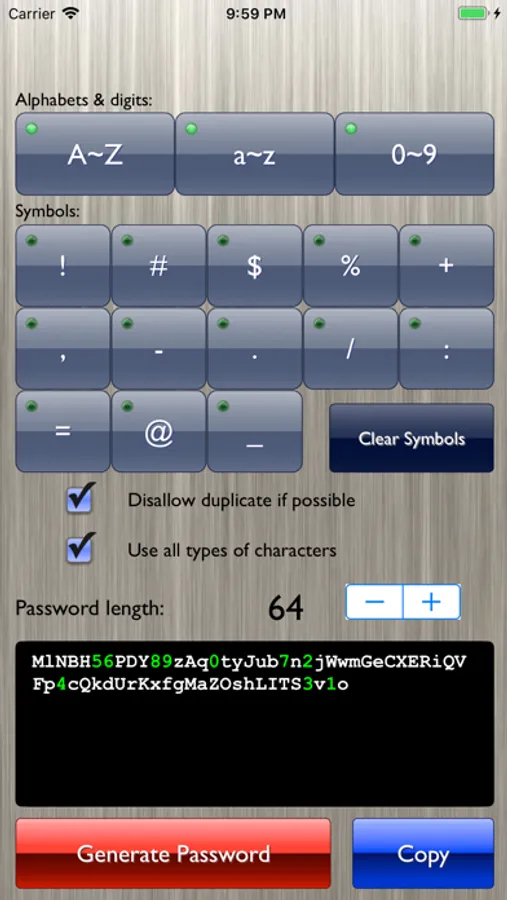About Quick Password Maker
Get your password stronger and safer!
This app automatically creates a new password. Recently, many accidents that are unauthorized access to accounts by the recycling of password have occurred. With the increase in IT service, it becomes necessary to set a different password in each. However, to perform it, when a person thinks with one's head, there is a limit in both the variation and the strength. If you use this application, the application makes stronger and safer password, instead of you.
Features
- You can specify each use and non-use uppercase, lowercase, numbers as character types.
- You can specify individual use / non-use from 13 types as a symbol.
- You can specify to use one or more times always the character types of all.
(Even if how many symbols are specified, symbol is counted as one kind.)
- You can specify not to use more than once the same character.
(In some cases, you can not specify it in consideration of character types and password length.)
Usage
1. Specify the character types to use for password.
2. Specify the length of the password.
3. Press the button "Generate Password".
4. Copy and use as needed.
This app automatically creates a new password. Recently, many accidents that are unauthorized access to accounts by the recycling of password have occurred. With the increase in IT service, it becomes necessary to set a different password in each. However, to perform it, when a person thinks with one's head, there is a limit in both the variation and the strength. If you use this application, the application makes stronger and safer password, instead of you.
Features
- You can specify each use and non-use uppercase, lowercase, numbers as character types.
- You can specify individual use / non-use from 13 types as a symbol.
- You can specify to use one or more times always the character types of all.
(Even if how many symbols are specified, symbol is counted as one kind.)
- You can specify not to use more than once the same character.
(In some cases, you can not specify it in consideration of character types and password length.)
Usage
1. Specify the character types to use for password.
2. Specify the length of the password.
3. Press the button "Generate Password".
4. Copy and use as needed.