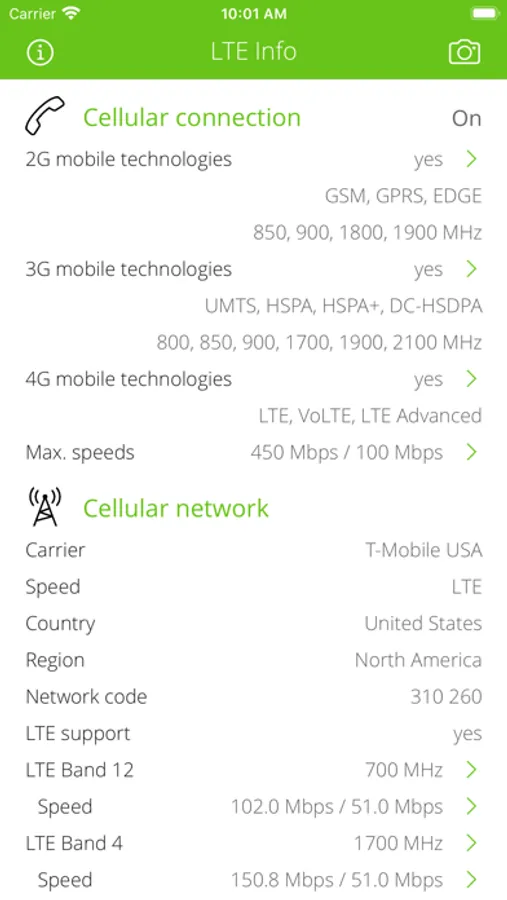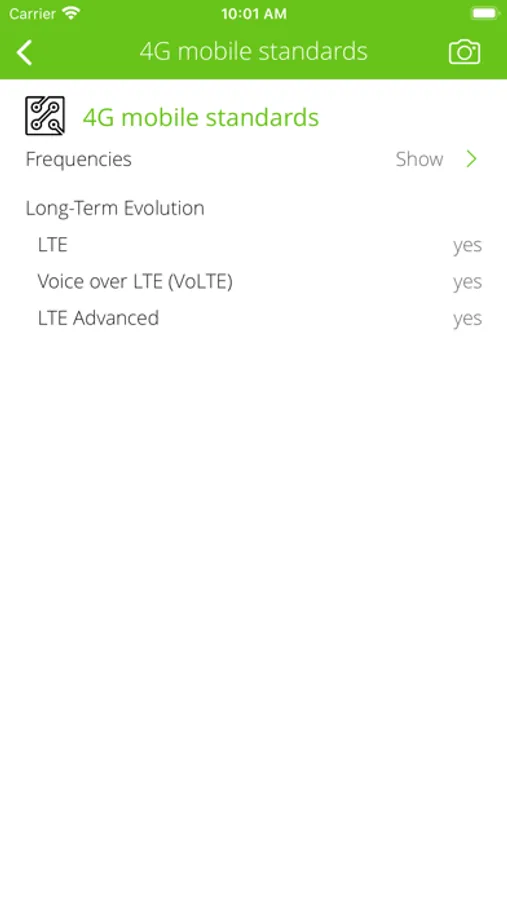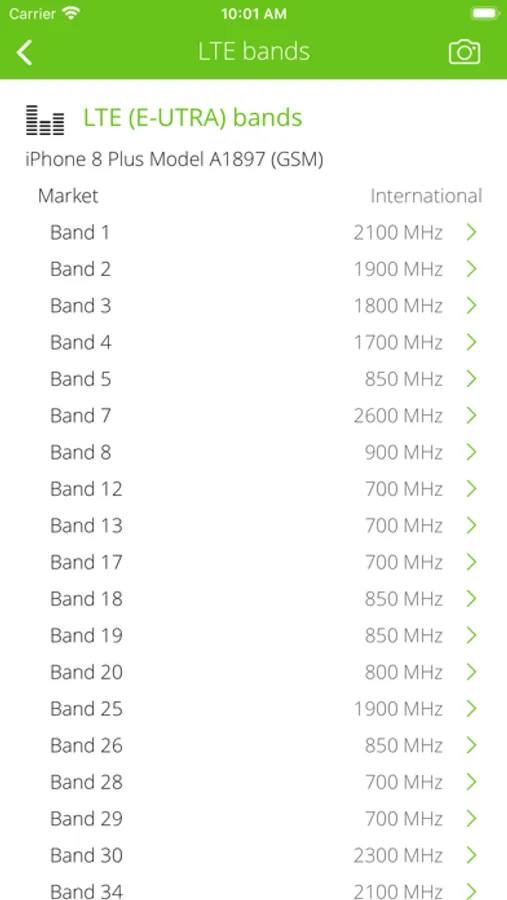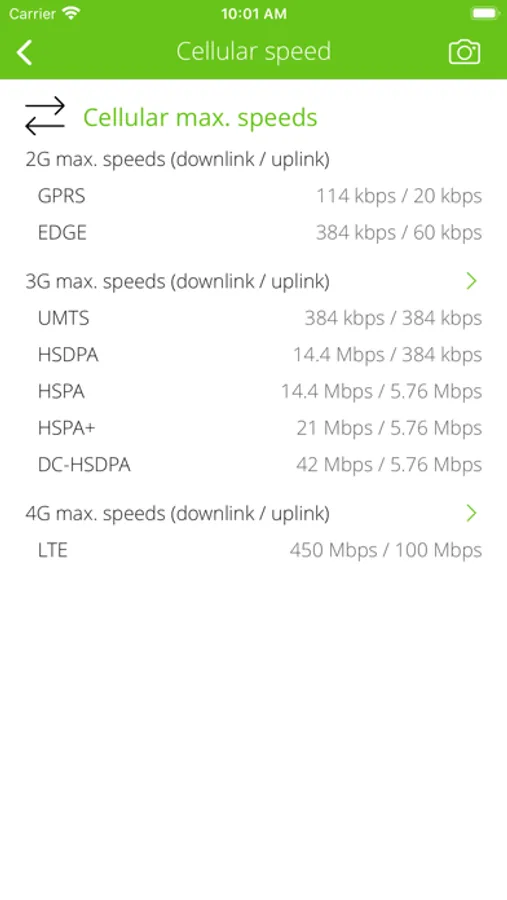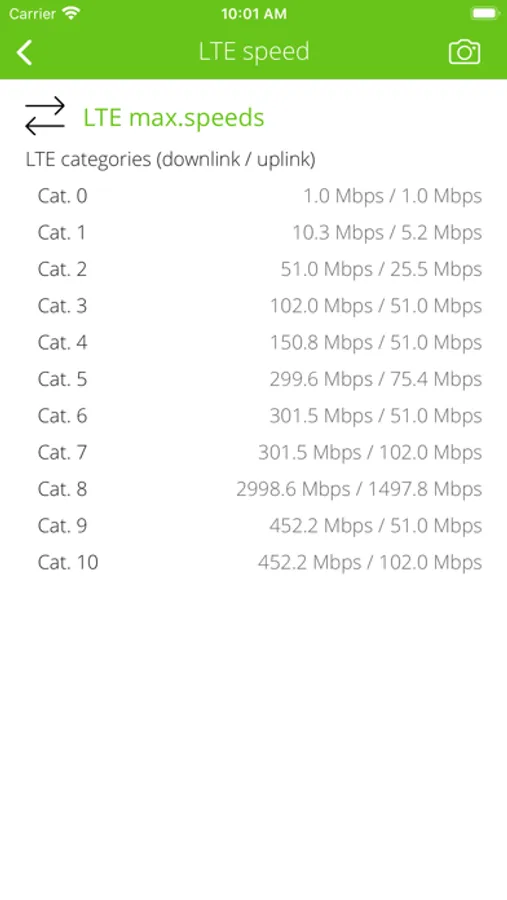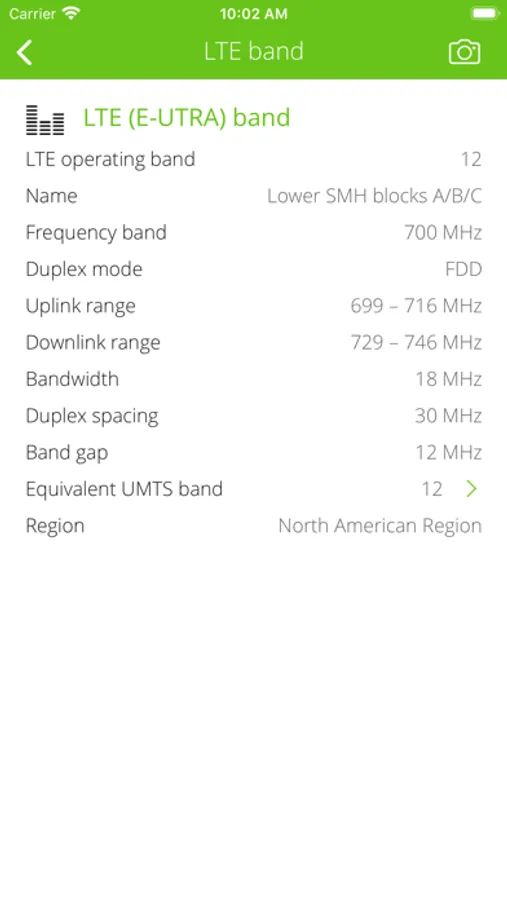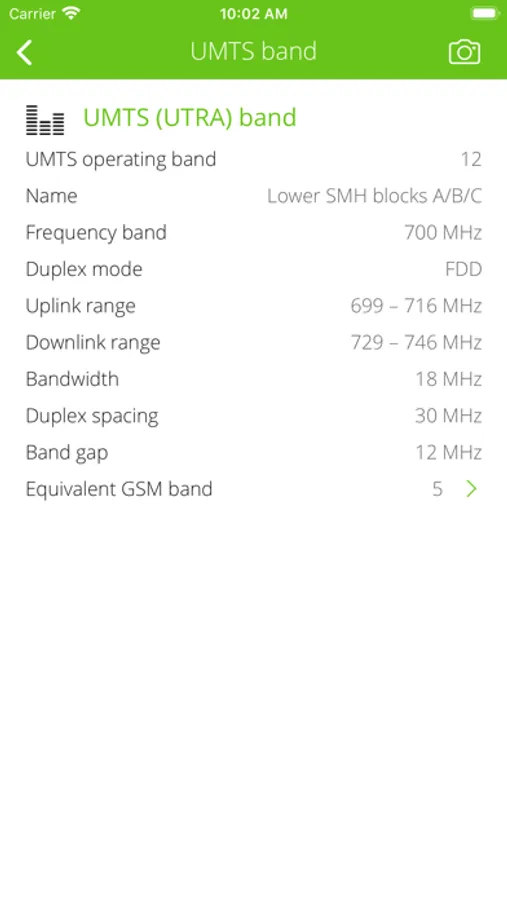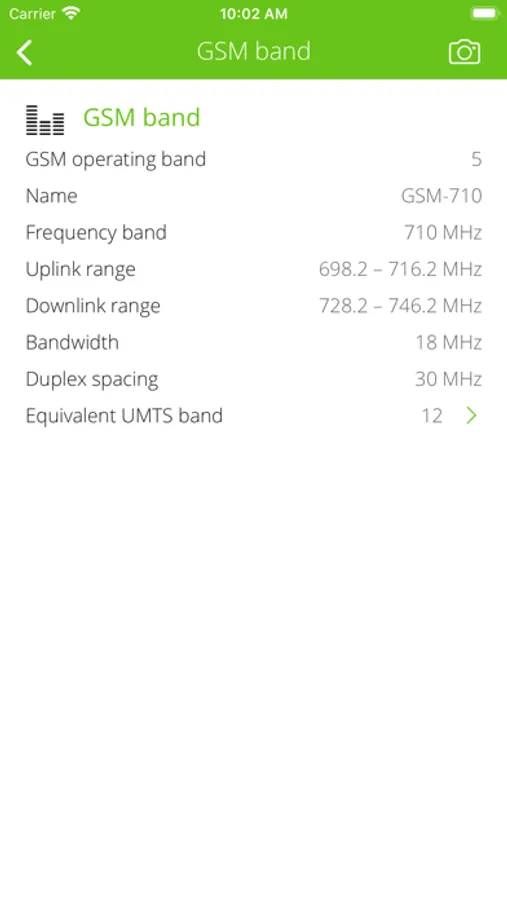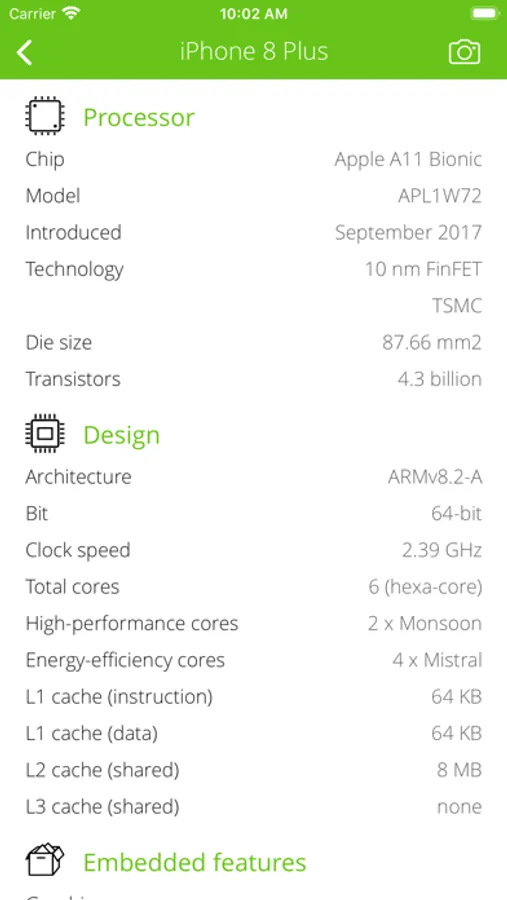About LTE Info
4G Info is a small and useful utility that lets you see detailed information about current Cellular connection from carrier information to device features (LTE support) and more.
CARRIER INFO
• Detect current connected mobile network operator name, country, region.
• Show the carrier identification MCC and MNC codes.
• Detect current cellular connection mode (GPRS, EDGE, UMTS, HSPA, LTE),
• Detect LTE operation bands supported by your carrier.
• Full offline carrier database contains 500+ mobile networks from 150+ countries.
CELLULAR CONNECTION INFO
• Detect mobile generations and standards supported by your device (2G, 3G, 4G, GPRS, EDGE, UMTS, HSPA, LTE, VOLTE).
• Detect device supported GSM, UMTS and LTE operation frequencies and channels with detailed band information.
• Detect max. physical cellular speeds in the supported mobile technologies.
REACH UI FEATURES
• Info menu with feedback and privacy settings
• Use the camera icon (upper-right corner) to create and print/send/share a screenshot from the entire page.
• Pull down with your finger to refresh the information.
• Long press on a cell to copy/print/send/open as/share the cell value.
• Shake your device to refresh the information.
CARRIER INFO
• Detect current connected mobile network operator name, country, region.
• Show the carrier identification MCC and MNC codes.
• Detect current cellular connection mode (GPRS, EDGE, UMTS, HSPA, LTE),
• Detect LTE operation bands supported by your carrier.
• Full offline carrier database contains 500+ mobile networks from 150+ countries.
CELLULAR CONNECTION INFO
• Detect mobile generations and standards supported by your device (2G, 3G, 4G, GPRS, EDGE, UMTS, HSPA, LTE, VOLTE).
• Detect device supported GSM, UMTS and LTE operation frequencies and channels with detailed band information.
• Detect max. physical cellular speeds in the supported mobile technologies.
REACH UI FEATURES
• Info menu with feedback and privacy settings
• Use the camera icon (upper-right corner) to create and print/send/share a screenshot from the entire page.
• Pull down with your finger to refresh the information.
• Long press on a cell to copy/print/send/open as/share the cell value.
• Shake your device to refresh the information.