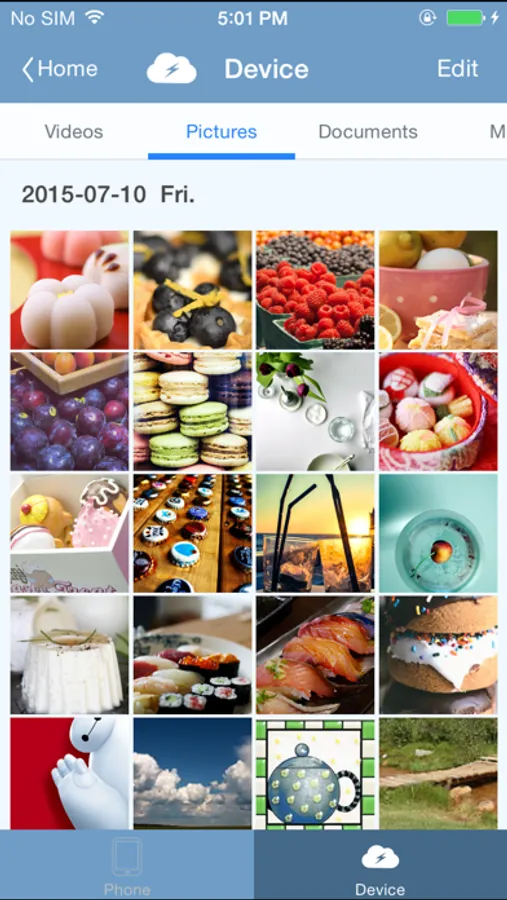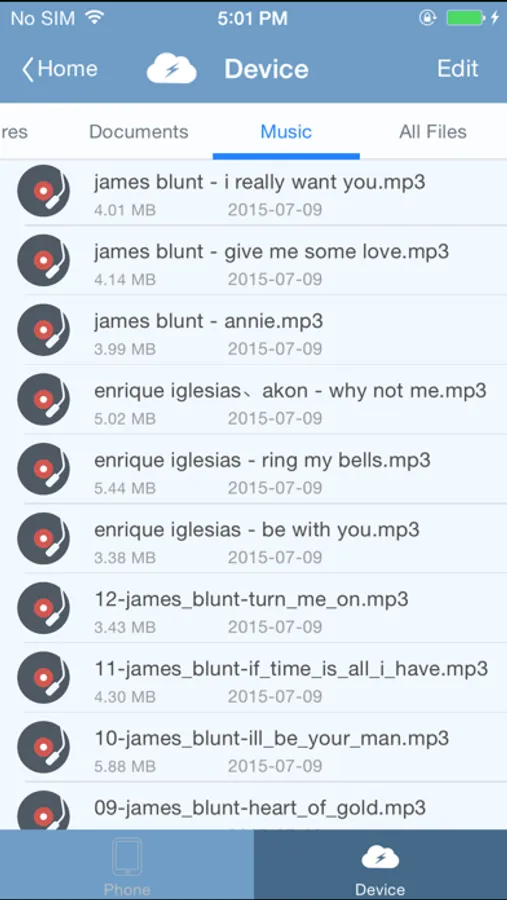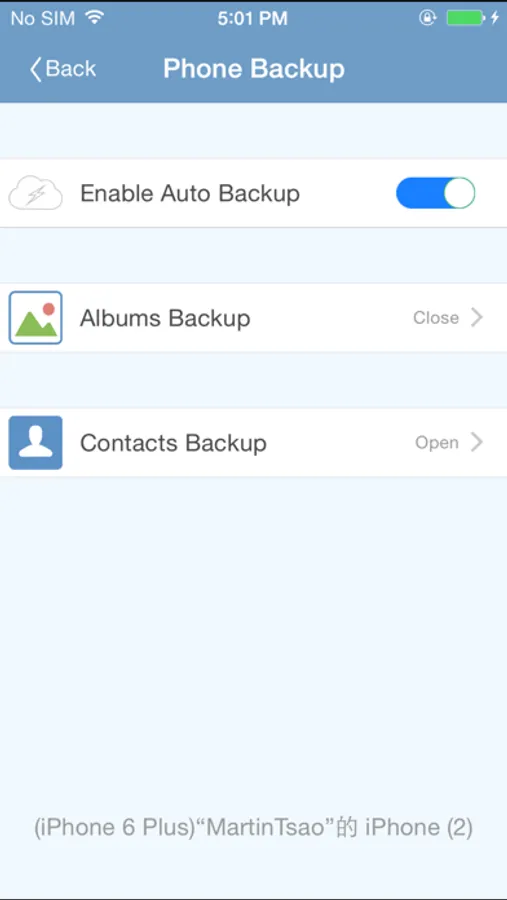About HiDisk
HiDisk app works with a wireless storage device (device required and sold separately).
Key Features:
1. Wirelessly access your movies, photos, music and documents on the wireless storage device from your moblie devices with HiDisk app. You can download files from the device for local access also.
2. Files sorting: Automatically categorize your content into photos, videos, music and other documents and view it within the App. Swipe to left or right to quickly navigate through content.
3. Videos playback: Simultaneously videos streaming to multi-users from the wireless storage device. Supports various media formats.
4. Files tranfer: Upload files to the wireless storage device to free up space of your mobile devices.
5. Social networking sharing: Quick to share music and photos in the wireless device to SN.
6. Auto backup: Supports automatically backup your albums and contacts to the device (this functionality is not activated by default).
7. Networking connection setting: Set the wireless device to connect to Wi-Fi hotspot by App directly.
8. Encrypted partiton access: Access the encrypted partition of the wireless device (this featue is available for certain product series only).
9. OTA FW upgrade: Easily upgrade the device's firmware whenever there is an upgrade available.
Key Features:
1. Wirelessly access your movies, photos, music and documents on the wireless storage device from your moblie devices with HiDisk app. You can download files from the device for local access also.
2. Files sorting: Automatically categorize your content into photos, videos, music and other documents and view it within the App. Swipe to left or right to quickly navigate through content.
3. Videos playback: Simultaneously videos streaming to multi-users from the wireless storage device. Supports various media formats.
4. Files tranfer: Upload files to the wireless storage device to free up space of your mobile devices.
5. Social networking sharing: Quick to share music and photos in the wireless device to SN.
6. Auto backup: Supports automatically backup your albums and contacts to the device (this functionality is not activated by default).
7. Networking connection setting: Set the wireless device to connect to Wi-Fi hotspot by App directly.
8. Encrypted partiton access: Access the encrypted partition of the wireless device (this featue is available for certain product series only).
9. OTA FW upgrade: Easily upgrade the device's firmware whenever there is an upgrade available.