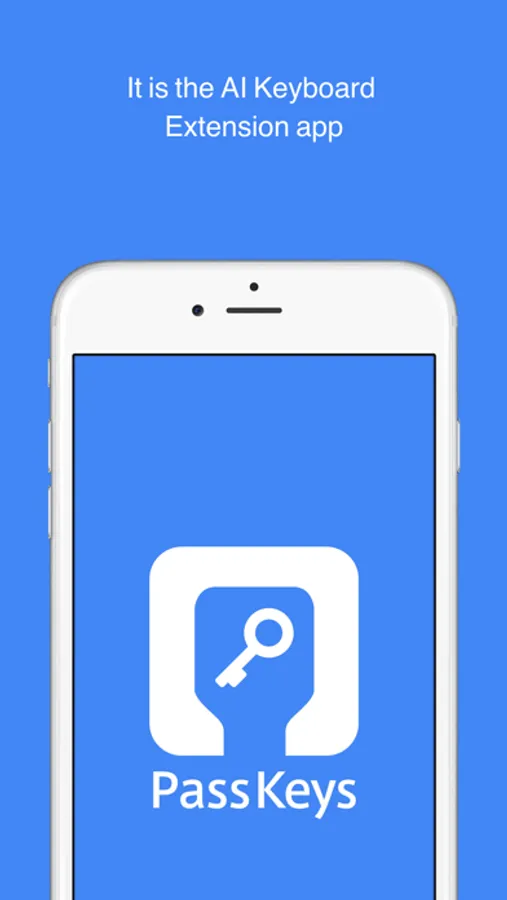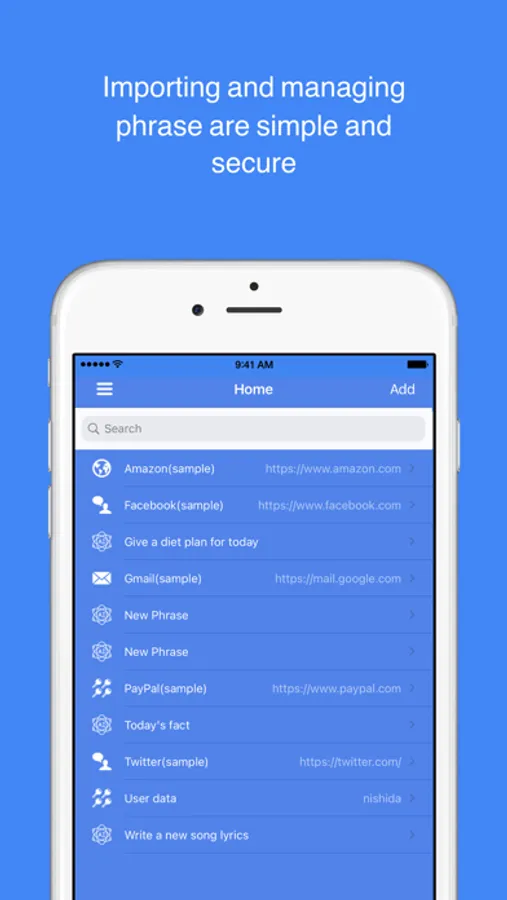AppRecs review analysis
AppRecs rating 3.0. Trustworthiness 45 out of 100. Review manipulation risk 20 out of 100. Based on a review sample analyzed.
★★★☆☆
3.0
AppRecs Rating
Ratings breakdown
5 star
100%
4 star
0%
3 star
0%
2 star
0%
1 star
0%
About PassKeys
Tired of remembering multiple passwords? Looking for a secure yet simple way of using all your passwords?
PassKeys will help you to store and use all your passwords WITHOUT TYPING.
SIMPLIFY LIFE USING PassKeys:
- Save and autofill usernames and passwords for all of your online accounts.
- Access all your ID and Passwords directly from keyboard.
- Login to any services and websites with just a few taps.
- Autolock PassKeys to prevent unauthorized access.
- Import passwords as CSV format from services like KeePass, Lastpass etc.
- Import KeePass 1.x & 2.x database(.kdb, .kdbx) file.
- Add and manage notes for each login information.
- Negligible battery and memory consumption.
HOW SECURED IS YOUR DATA INSIDE THE APP?
- PassKeys protects your data with AES and Twofish encryption - the industry’s leading security standards.
- Only you have access to your data. There is no record of your Master Password & Key File anywhere.
- There isn’t any alternate backdoor or a key which can open your database.
- Autolock feature of the app has to be enabled manually from Settings>General>Keyboard.
Note:PassKeys support KeyPass
If you like this App, please rate it in the App Store. If you have any suggestions, just let us know.
PassKeys will help you to store and use all your passwords WITHOUT TYPING.
SIMPLIFY LIFE USING PassKeys:
- Save and autofill usernames and passwords for all of your online accounts.
- Access all your ID and Passwords directly from keyboard.
- Login to any services and websites with just a few taps.
- Autolock PassKeys to prevent unauthorized access.
- Import passwords as CSV format from services like KeePass, Lastpass etc.
- Import KeePass 1.x & 2.x database(.kdb, .kdbx) file.
- Add and manage notes for each login information.
- Negligible battery and memory consumption.
HOW SECURED IS YOUR DATA INSIDE THE APP?
- PassKeys protects your data with AES and Twofish encryption - the industry’s leading security standards.
- Only you have access to your data. There is no record of your Master Password & Key File anywhere.
- There isn’t any alternate backdoor or a key which can open your database.
- Autolock feature of the app has to be enabled manually from Settings>General>Keyboard.
Note:PassKeys support KeyPass
If you like this App, please rate it in the App Store. If you have any suggestions, just let us know.