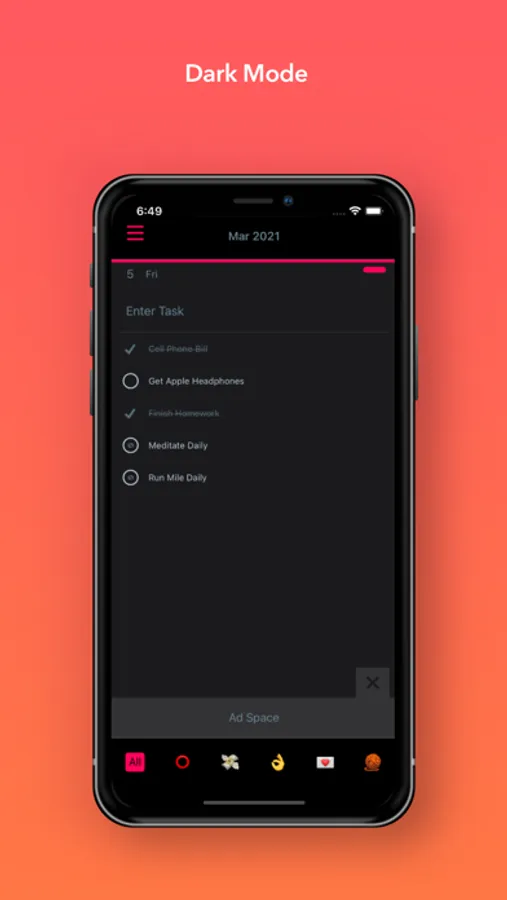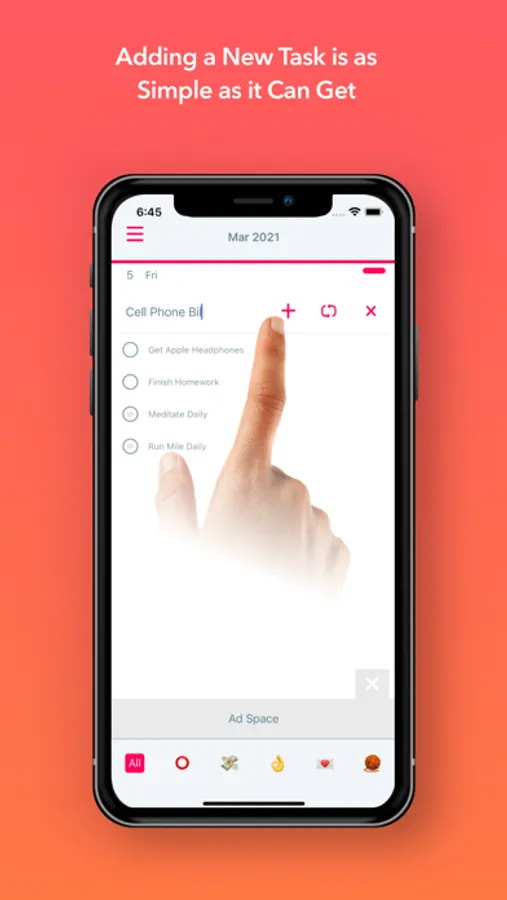With this task planner app, you can add, edit, and organize tasks within a calendar view and set repeating reminders. Includes filters by category, swipe to delete or edit, and zoom for detailed navigation.
About Taskcaly
Tasks, Reminders, Todo’s, Planner & Calendar
If a calendar was to get coupled with a task app it would be called Taskcaly. Taskcaly is a great way to plan your tasks or reminders for a given month, week or day. Taskcaly's purpose is to help individuals set goals and achieve them.
Are you overwhelmed by giant to-do lists? Taskcaly solves this issue by arranging your tasks or reminders seamlessly within a calendar view. Taskcaly offers a clean and easy way to navigate to any day. Managing tasks or reminders for a selected day is just as easy. The minimal design reduces complexity and allows you to zoom to any day with ease. Taskcaly is the ultimate task and reminder planner for someone that has some errands to do, habits to create or bills to keep track of.
Key Features
Easily add a task or reminder to any day.
Edit or delete a task by swiping left.
Easily set daily, weekly monthly or yearly repeating tasks.
Drag and drop a task to any day.
Scroll in-between months.
Pinch too zoom out from day view.
Dark Mode.
Custom category filters.
Filter by unchecked tasks.
---
Taskcaly is free but premium access can be unlocked via a subscription where all ads are removed.
The premium access subscription has 3 options:
• $0.99 Monthly Subscription Access
• $4.99 Yearly Subscription Access
• $12.99 One Time Purchase
Please note that:
• Price may vary by location.
• Payment will be charged to iTunes Account at confirmation of purchase.
• Subscription automatically renews unless auto-renew is turned off at least 24-hours before the end of the current period.
• Account will be charged for renewal within 24-hours prior to the end of the current period, and identify the cost of the renewal.
• Subscriptions may be managed by the user and auto-renewal may be turned off by going to the user's Account Settings after purchase.
----
Terms of Use
https://www.dgolovin.com/taskall-terms-of-use
Privacy Policy
https://www.dgolovin.com/taskall-privacy-policy
If a calendar was to get coupled with a task app it would be called Taskcaly. Taskcaly is a great way to plan your tasks or reminders for a given month, week or day. Taskcaly's purpose is to help individuals set goals and achieve them.
Are you overwhelmed by giant to-do lists? Taskcaly solves this issue by arranging your tasks or reminders seamlessly within a calendar view. Taskcaly offers a clean and easy way to navigate to any day. Managing tasks or reminders for a selected day is just as easy. The minimal design reduces complexity and allows you to zoom to any day with ease. Taskcaly is the ultimate task and reminder planner for someone that has some errands to do, habits to create or bills to keep track of.
Key Features
Easily add a task or reminder to any day.
Edit or delete a task by swiping left.
Easily set daily, weekly monthly or yearly repeating tasks.
Drag and drop a task to any day.
Scroll in-between months.
Pinch too zoom out from day view.
Dark Mode.
Custom category filters.
Filter by unchecked tasks.
---
Taskcaly is free but premium access can be unlocked via a subscription where all ads are removed.
The premium access subscription has 3 options:
• $0.99 Monthly Subscription Access
• $4.99 Yearly Subscription Access
• $12.99 One Time Purchase
Please note that:
• Price may vary by location.
• Payment will be charged to iTunes Account at confirmation of purchase.
• Subscription automatically renews unless auto-renew is turned off at least 24-hours before the end of the current period.
• Account will be charged for renewal within 24-hours prior to the end of the current period, and identify the cost of the renewal.
• Subscriptions may be managed by the user and auto-renewal may be turned off by going to the user's Account Settings after purchase.
----
Terms of Use
https://www.dgolovin.com/taskall-terms-of-use
Privacy Policy
https://www.dgolovin.com/taskall-privacy-policy