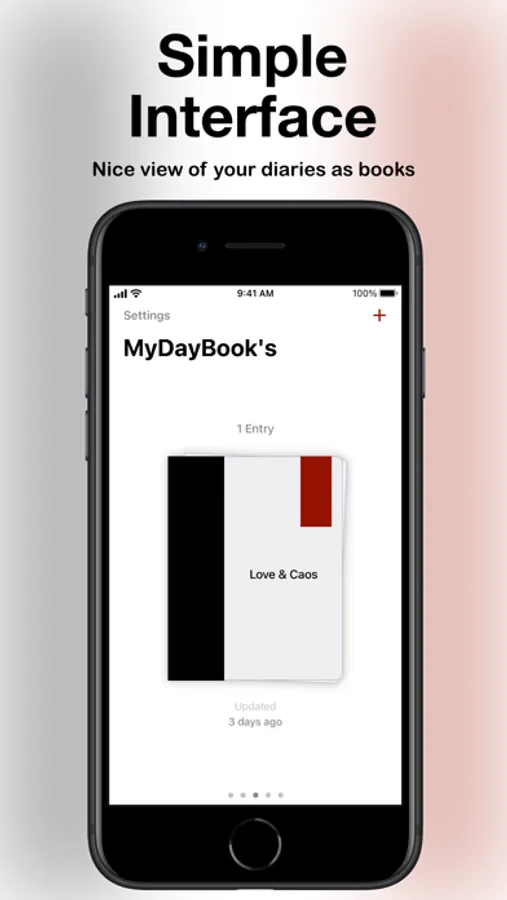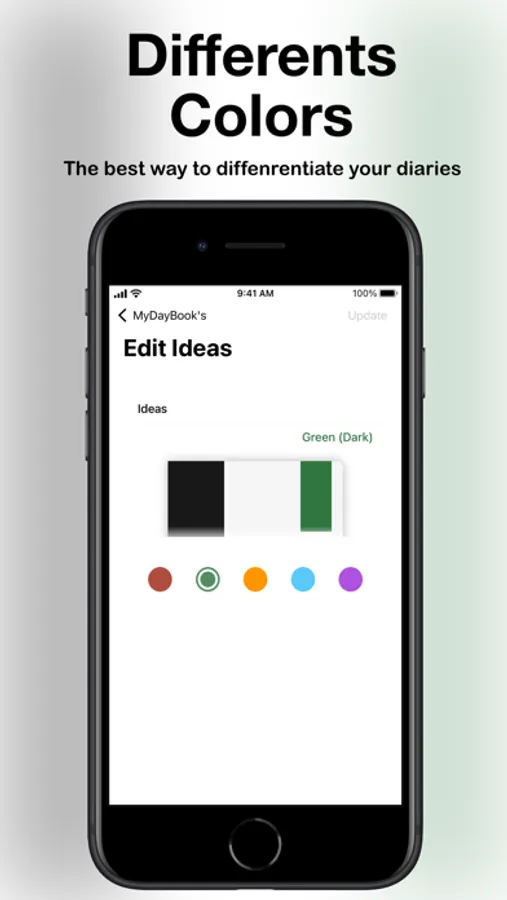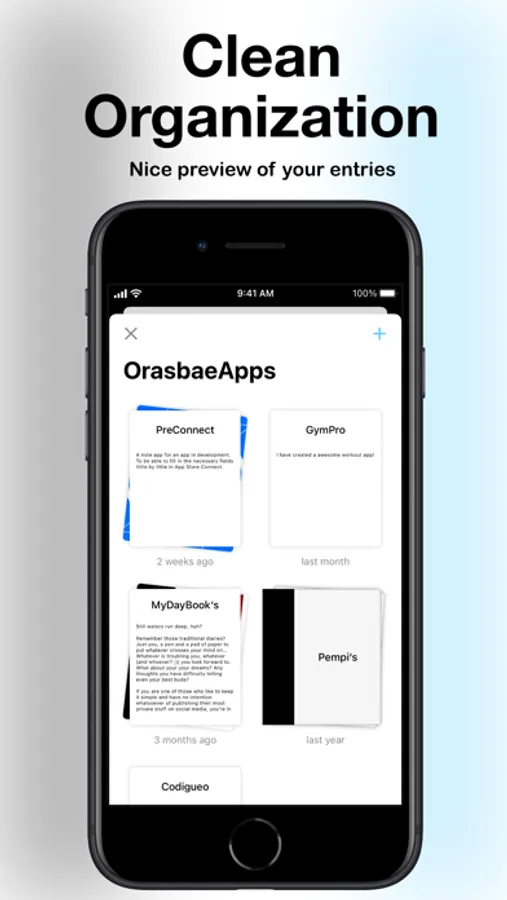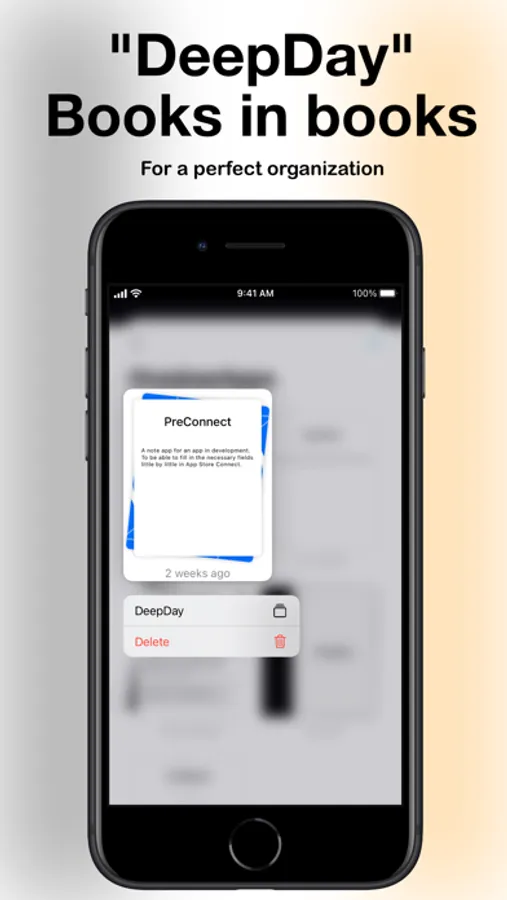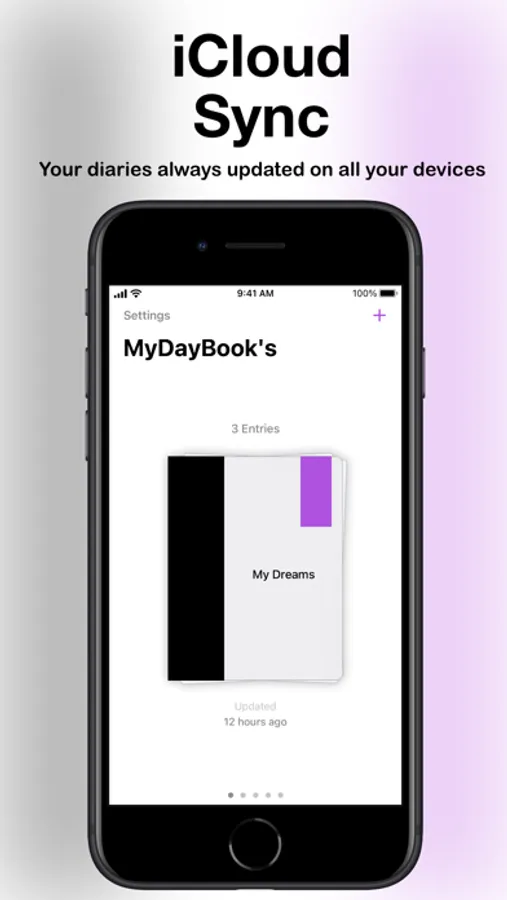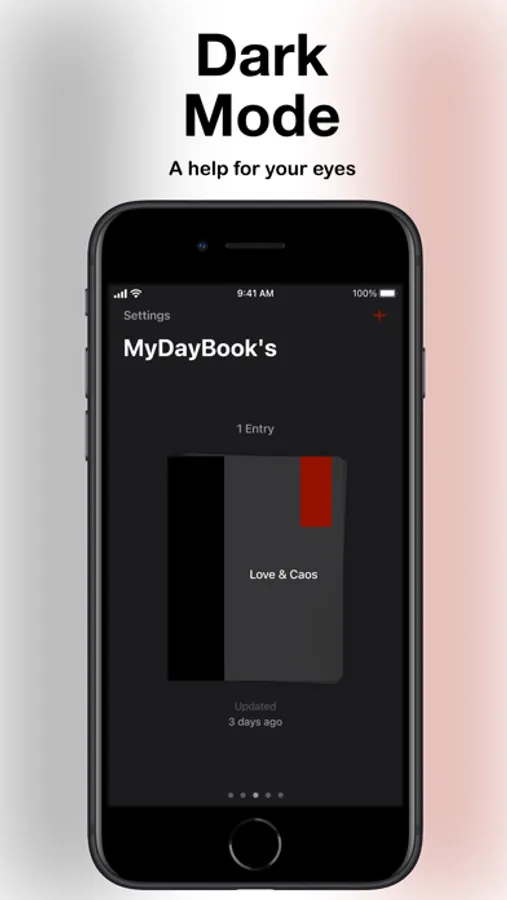About DayBook's
Still waters run deep, huh?
Remember those traditional diaries? Just you, a pen and a pad of paper to put whatever crosses your mind on… Whatever is troubling you, whatever (and whoever? ;)) you look forward to. What about your your dreams? Any thoughts you have difficulty telling even your best buds?
If you are one of those who like to keep it simple and have no intention whatsoever of publishing their most private stuff on social media, you’re in luck, because that's exactly what DayBook‘s is: just a traditional diary fully adapted to the current times.
Simple and 100% private, with DayBook‘s, and its elegant and uncomplicated design you'll love writing anything that happens to you in your everyday life, and in a surprisingly simple way.
Main Features
• Add as many DayBooks as you want. There are no limits.
• Add Books inside Books.
• Add images to your entries.
• Differents Colors for diaries.
• Dark Mode Support.
• Receive notifications every year for your entries.
• Sync all your DayBook‘s, Day‘s and DeepDay‘s with iCloud on all your compatible devices.
• Trackpad/Mouse Support.
• Keyboard shortcuts for easy use with external keyboards.
Keyboard Shortcuts
- General:
• ⌘ + X → Close the current window
- DayBook‘s View:
• ⌘ + N → Create a new DayBook
• ⌘ + , → Open settings
• ⌘ + Right Arrow → Next Book
• ⌘ + Left Arrow → Back to First DayBook
- MyDay‘s View:
• ⌘ + N → Create a new Day
- DeppDay‘s View:
• ⌘ + N → Create a new DeepDay
Remember those traditional diaries? Just you, a pen and a pad of paper to put whatever crosses your mind on… Whatever is troubling you, whatever (and whoever? ;)) you look forward to. What about your your dreams? Any thoughts you have difficulty telling even your best buds?
If you are one of those who like to keep it simple and have no intention whatsoever of publishing their most private stuff on social media, you’re in luck, because that's exactly what DayBook‘s is: just a traditional diary fully adapted to the current times.
Simple and 100% private, with DayBook‘s, and its elegant and uncomplicated design you'll love writing anything that happens to you in your everyday life, and in a surprisingly simple way.
Main Features
• Add as many DayBooks as you want. There are no limits.
• Add Books inside Books.
• Add images to your entries.
• Differents Colors for diaries.
• Dark Mode Support.
• Receive notifications every year for your entries.
• Sync all your DayBook‘s, Day‘s and DeepDay‘s with iCloud on all your compatible devices.
• Trackpad/Mouse Support.
• Keyboard shortcuts for easy use with external keyboards.
Keyboard Shortcuts
- General:
• ⌘ + X → Close the current window
- DayBook‘s View:
• ⌘ + N → Create a new DayBook
• ⌘ + , → Open settings
• ⌘ + Right Arrow → Next Book
• ⌘ + Left Arrow → Back to First DayBook
- MyDay‘s View:
• ⌘ + N → Create a new Day
- DeppDay‘s View:
• ⌘ + N → Create a new DeepDay