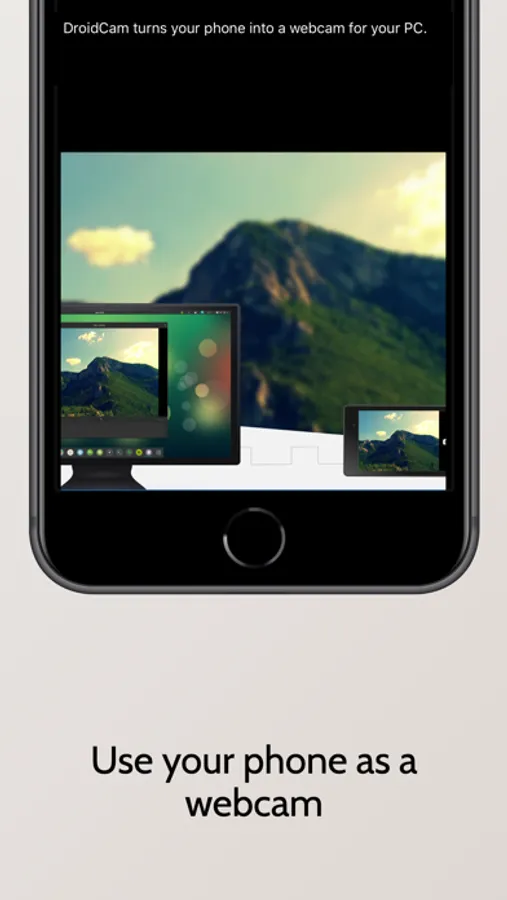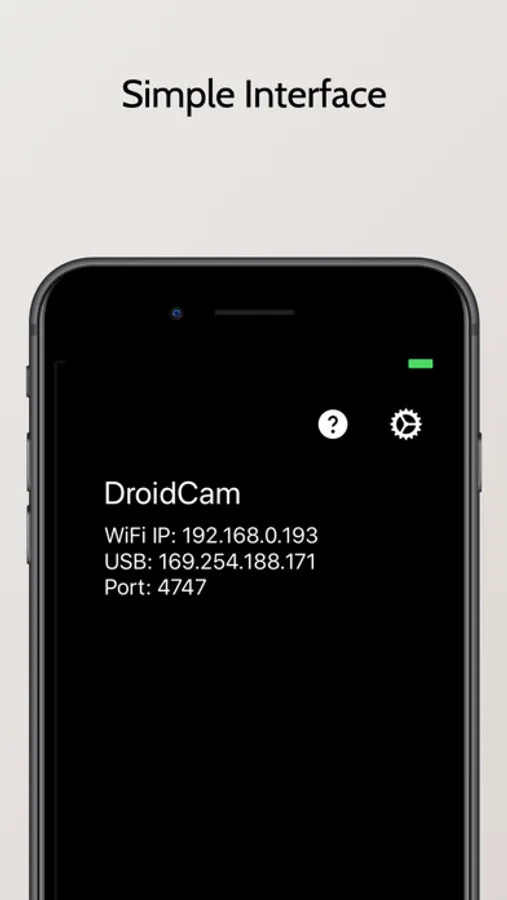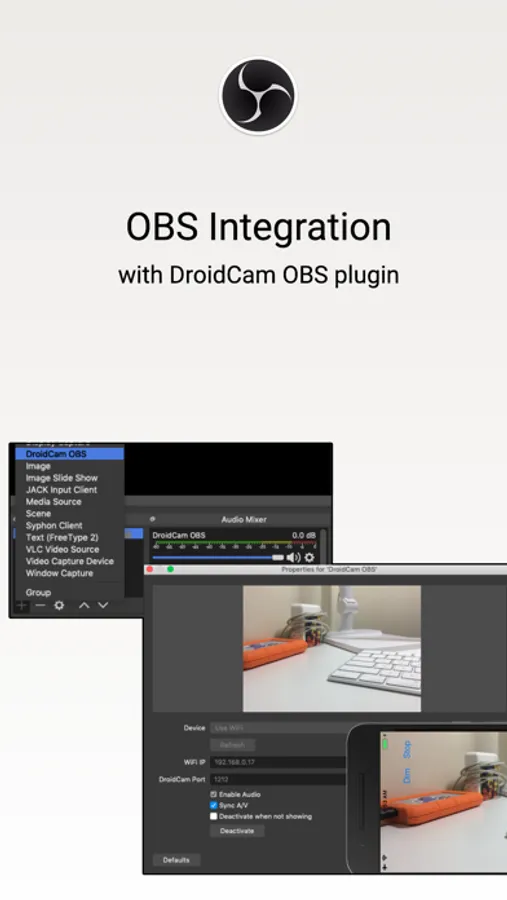In this webcam app, you can use your phone as a PC webcam or OBS camera by connecting via WiFi or USB. Includes support for up to 4K video, OBS Studio integration, and multiple video formats.
AppRecs review analysis
AppRecs rating 4.5. Trustworthiness 79 out of 100. Review manipulation risk 24 out of 100. Based on a review sample analyzed.
★★★★☆
4.5
AppRecs Rating
Ratings breakdown
5 star
83%
4 star
9%
3 star
2%
2 star
1%
1 star
5%
What to know
✓
Low review manipulation risk
24% review manipulation risk
✓
Credible reviews
79% trustworthiness score from analyzed reviews
✓
High user satisfaction
83% of sampled ratings are 5 stars
About DroidCam Webcam & OBS Camera
FEATURES
- Chat using "DroidCam Webcam" on your computer, including sound and picture (more below).
- Direct OBS Studio integration with the DroidCam OBS plugin (see below).
- Unlimited free usage at standard definition (640x480).
- Up to 1080p Full-HD video as a PC Webcam, and up to 4K UHD as an OBS Camera.
- Both WiFi and USB connections supported*.
- HW assisted coding and multiple video format options.
- Simple, efficient, and trusted by millions of users worldwide.
PC WEBCAM – droidcam.app
Get the DroidCam PC Client to use your phone as a webcam. The client is available for Windows & Linux systems, and works with Zoom, Skype, Discord, and most other programs.
→ Go to droidcam.app on your computer to download and install the DroidCam Client, and to learn more about usage.
OBS CAMERA – droidcam.app/obs
Use DroidCam directly in OBS Studio by getting the DroidCam OBS plugin, no need for a separate client!
The DroidCam OBS plugin is available for Windows, Mac and Linux (Flatpak) systems, and seamlessly integrates your phone into your setup.
→ Go to droidcam.app/obs on your computer to download, install, and learn more about usage.
Bonus: You can use the 'OBS Virtual Camera' for Zoom/Skype/Discord integration, still no need for extra client software!
SIMPLE & EFFICIENT
DroidCam is designed with simplicity and efficiency in mind. What you see is what you get. The app is free to use at standard definition with no time limits. You can try HD video, but will need to purchase the pro upgrade to remove watermarks.
PRO FEATURES
The pro upgrade includes more than just HD video. Use Ultrawide and Telephoto lenses on iPhone 11+, adjust camera remotely from the computer, remove advertising, and more. Check the in-app Upgrade and Settings pages for more.
With optimized power usage and low-latency video transfer, DroidCam can replace webcams and capture cards saving you $100s. Use it for remote work, remote learning, teaching, and content creation.
---
*USB connection may require additional setup. Consult droidcam.app/help for setup information.
Pro Upgrade price may vary by region. Payment will be charged to your iTunes Account at confirmation of purchase. Subscription option automatically renews unless auto-renew is turned off at least 24-hours before the end of the current period. Your account will be charged for renewal within 24-hours prior to the end of the current period. You can manage or turn off auto-renew in your Account settings at any time after purchase.
Terms & Privacy: https://www.dev47apps.com/droidcam-terms-privacy.html
- Chat using "DroidCam Webcam" on your computer, including sound and picture (more below).
- Direct OBS Studio integration with the DroidCam OBS plugin (see below).
- Unlimited free usage at standard definition (640x480).
- Up to 1080p Full-HD video as a PC Webcam, and up to 4K UHD as an OBS Camera.
- Both WiFi and USB connections supported*.
- HW assisted coding and multiple video format options.
- Simple, efficient, and trusted by millions of users worldwide.
PC WEBCAM – droidcam.app
Get the DroidCam PC Client to use your phone as a webcam. The client is available for Windows & Linux systems, and works with Zoom, Skype, Discord, and most other programs.
→ Go to droidcam.app on your computer to download and install the DroidCam Client, and to learn more about usage.
OBS CAMERA – droidcam.app/obs
Use DroidCam directly in OBS Studio by getting the DroidCam OBS plugin, no need for a separate client!
The DroidCam OBS plugin is available for Windows, Mac and Linux (Flatpak) systems, and seamlessly integrates your phone into your setup.
→ Go to droidcam.app/obs on your computer to download, install, and learn more about usage.
Bonus: You can use the 'OBS Virtual Camera' for Zoom/Skype/Discord integration, still no need for extra client software!
SIMPLE & EFFICIENT
DroidCam is designed with simplicity and efficiency in mind. What you see is what you get. The app is free to use at standard definition with no time limits. You can try HD video, but will need to purchase the pro upgrade to remove watermarks.
PRO FEATURES
The pro upgrade includes more than just HD video. Use Ultrawide and Telephoto lenses on iPhone 11+, adjust camera remotely from the computer, remove advertising, and more. Check the in-app Upgrade and Settings pages for more.
With optimized power usage and low-latency video transfer, DroidCam can replace webcams and capture cards saving you $100s. Use it for remote work, remote learning, teaching, and content creation.
---
*USB connection may require additional setup. Consult droidcam.app/help for setup information.
Pro Upgrade price may vary by region. Payment will be charged to your iTunes Account at confirmation of purchase. Subscription option automatically renews unless auto-renew is turned off at least 24-hours before the end of the current period. Your account will be charged for renewal within 24-hours prior to the end of the current period. You can manage or turn off auto-renew in your Account settings at any time after purchase.
Terms & Privacy: https://www.dev47apps.com/droidcam-terms-privacy.html