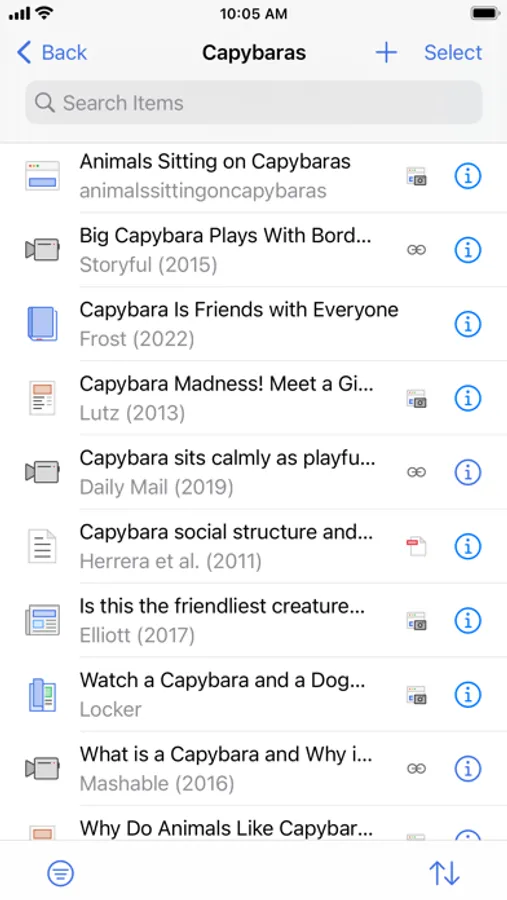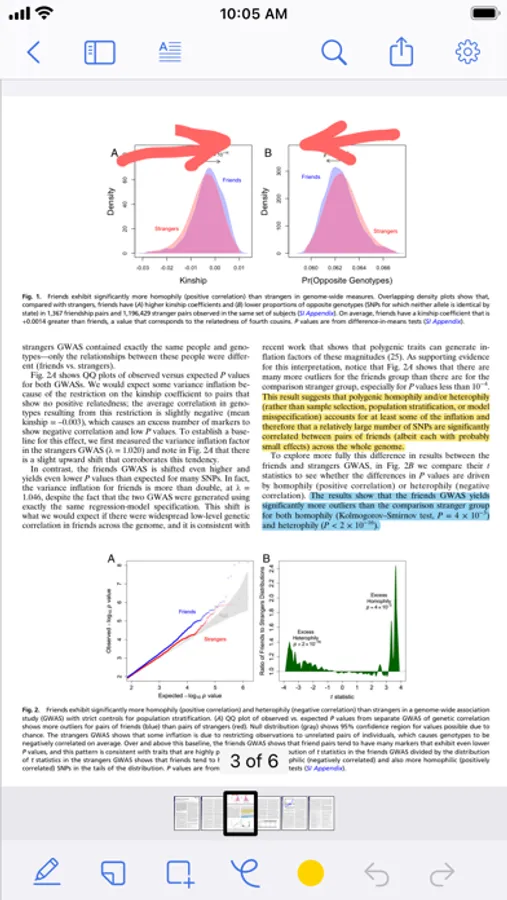With this research tool, you can collect, organize, annotate, cite, and share research materials. Includes source saving, annotation tools, citation generation, and collaboration features.
AppRecs review analysis
AppRecs rating 4.7. Trustworthiness 75 out of 100. Review manipulation risk 21 out of 100. Based on a review sample analyzed.
★★★★☆
4.7
AppRecs Rating
Ratings breakdown
5 star
83%
4 star
7%
3 star
5%
2 star
2%
1 star
3%
What to know
✓
Low review manipulation risk
21% review manipulation risk
✓
Credible reviews
75% trustworthiness score from analyzed reviews
✓
High user satisfaction
83% of sampled ratings are 5 stars
About Zotero
Zotero is a free, easy-to-use research tool that helps you collect, organize, annotate, cite, and share your work.
COLLECT
• Save journal articles, newspaper articles, books, webpages, and more via the Share button in Safari and other apps
• Automatically download article PDFs to read
• Quickly add physical books and articles to your Zotero library by scanning book barcodes or article DOIs with your iPhone or iPad camera
ORGANIZE
• Use collections and tags to organize your research
• View and edit bibliographic information for your research items
ANNOTATE
• Read PDFs, EPUBs, and webpage snapshots and add highlights and notes, or use an Apple Pencil to make freehand annotations
CITE
• Instantly generate citations and bibliographies in over 10,000 formats and journal styles including APA, Chicago, IEEE, MLA, Turabian, and Vancouver.
SHARE
• Collaboratively collect sources and mark up PDFs in group libraries with your colleagues
• Synchronize your personal and group research libraries to access them via Zotero’s desktop app and the Zotero website
• Use the Zotero desktop app to insert your annotations into Word, LibreOffice, and Google Docs documents and automatically generate bibliographies from the sources you used
Visit zotero.org to learn more about everything you can do with Zotero.
Having trouble? Have an idea? Post bug reports and feature requests to the Zotero Forums at forums.zotero.org to talk directly to Zotero developers.
ZOTERO AND PRIVACY
Since 2006, the Zotero team has been committed to creating the best research software, and we believe that includes putting you in full control of your own work. We’re an independent, nonprofit organization, and we’ll never sell your data.
COLLECT
• Save journal articles, newspaper articles, books, webpages, and more via the Share button in Safari and other apps
• Automatically download article PDFs to read
• Quickly add physical books and articles to your Zotero library by scanning book barcodes or article DOIs with your iPhone or iPad camera
ORGANIZE
• Use collections and tags to organize your research
• View and edit bibliographic information for your research items
ANNOTATE
• Read PDFs, EPUBs, and webpage snapshots and add highlights and notes, or use an Apple Pencil to make freehand annotations
CITE
• Instantly generate citations and bibliographies in over 10,000 formats and journal styles including APA, Chicago, IEEE, MLA, Turabian, and Vancouver.
SHARE
• Collaboratively collect sources and mark up PDFs in group libraries with your colleagues
• Synchronize your personal and group research libraries to access them via Zotero’s desktop app and the Zotero website
• Use the Zotero desktop app to insert your annotations into Word, LibreOffice, and Google Docs documents and automatically generate bibliographies from the sources you used
Visit zotero.org to learn more about everything you can do with Zotero.
Having trouble? Have an idea? Post bug reports and feature requests to the Zotero Forums at forums.zotero.org to talk directly to Zotero developers.
ZOTERO AND PRIVACY
Since 2006, the Zotero team has been committed to creating the best research software, and we believe that includes putting you in full control of your own work. We’re an independent, nonprofit organization, and we’ll never sell your data.