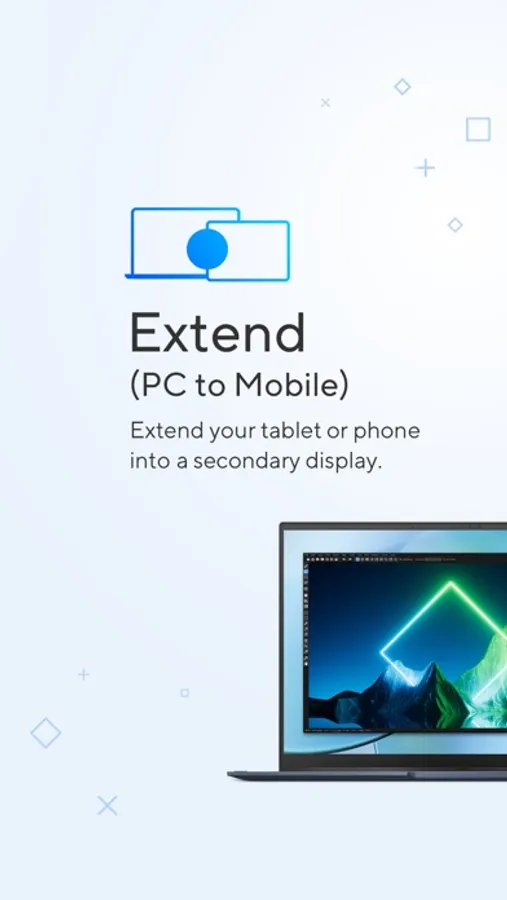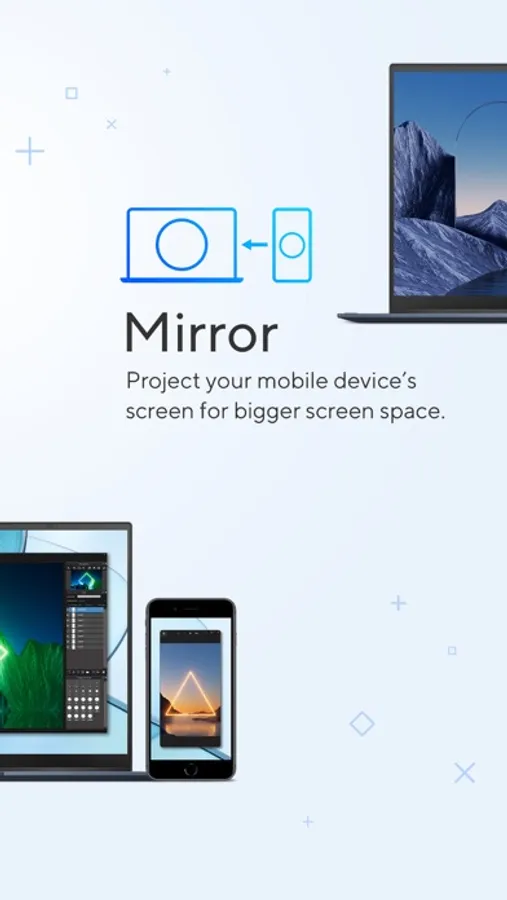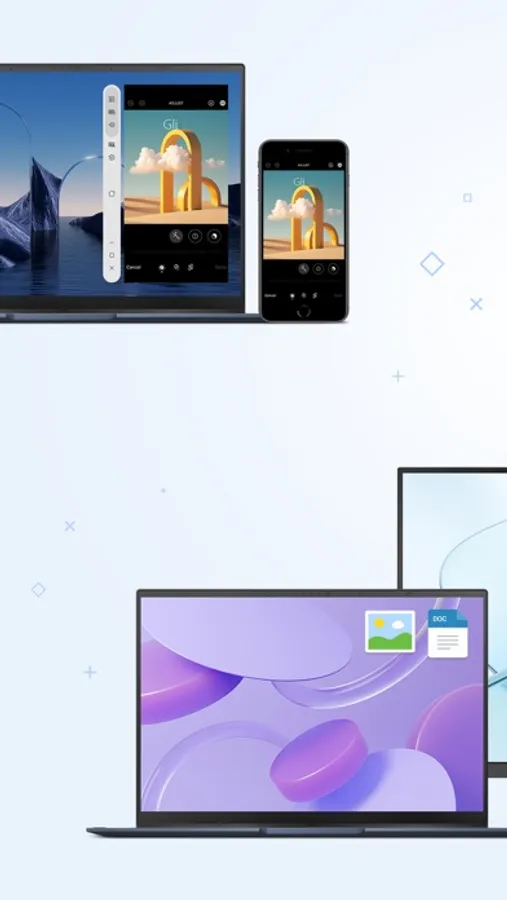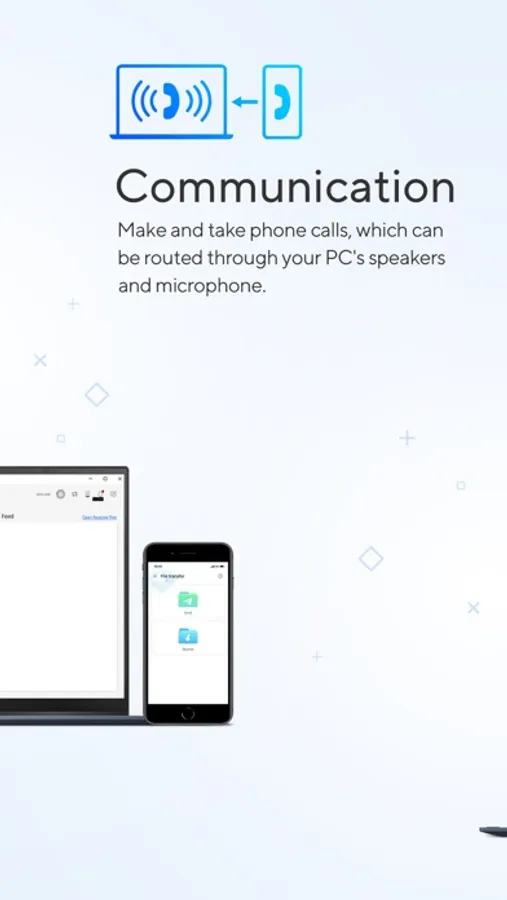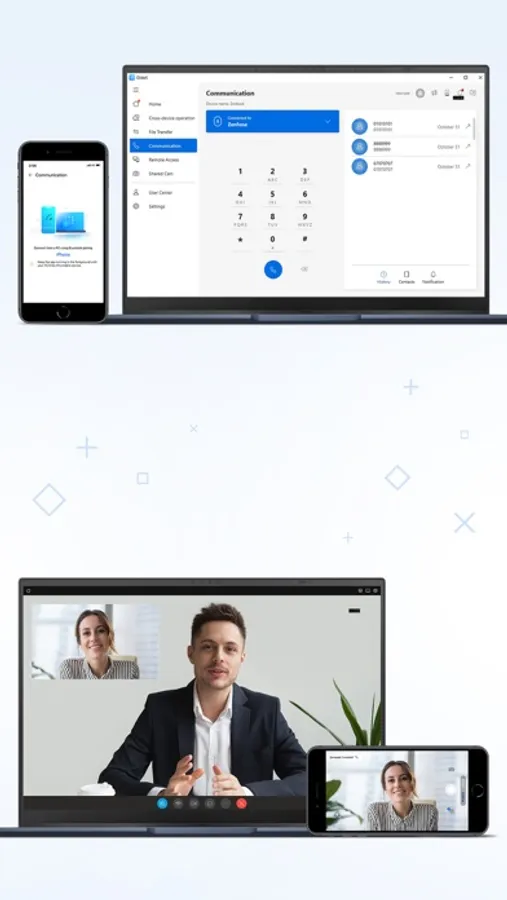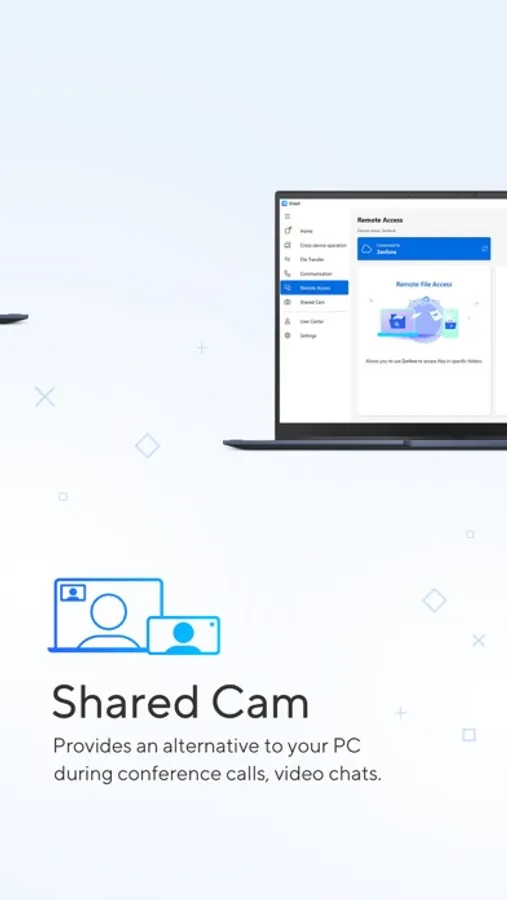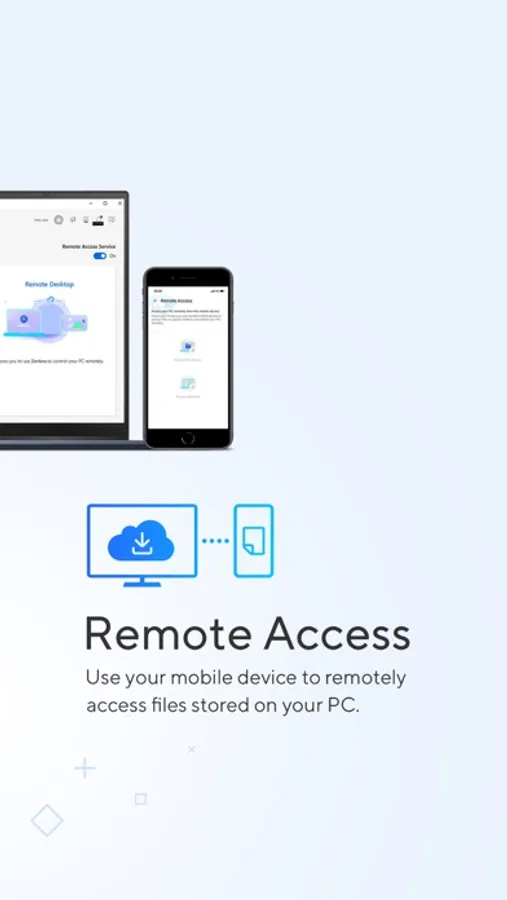With this app, you can mirror screens, extend displays, and unify control across devices using Wi-Fi or USB connectivity. Includes file transfer, shared camera, hands-free calls, and remote access features.
AppRecs review analysis
AppRecs rating 4.3. Trustworthiness 59 out of 100. Review manipulation risk 37 out of 100. Based on a review sample analyzed.
★★★★☆
4.3
AppRecs Rating
Ratings breakdown
5 star
86%
4 star
10%
3 star
2%
2 star
1%
1 star
2%
What to know
✓
High user satisfaction
86% of sampled ratings are 5 stars
About GlideX
It's so easy to improve your efficiency with this convenient tool. Enjoy the amazing experience on any screen, on any device, anywhere!
[Screen Mirror]
Mirror your phone’s screen on your PC so you can use your PC's keyboard and mouse to navigate and input text instead of relying your phone's small screen virtual keyboard. Not only will your productivity improve significantly, you will also have a richer and less constrained visual experience.
[Screen Extend]
Use your phone or tablet as a secondary display on-the-go for dual-display convenience. This feature expands your space and can be exceptionally useful when you need to cross-reference multiple documents or visuals. Multitasking has never been easier.
[Unify Control]
Unify Control lets you control different devices and transfer files from one PC with a single mouse and keyboard, across different OSes, so you don’t need to switch between devices.
* Support Wi-Fi and/or USB to connect mobile devices to the PC.
* GlideX mobile app must be used together with GlideX for Windows (Win 10/11)
[File Transfer]
Simply drag and drop to send files to other PCs or mobile devices in the blink of an eye. It is many times faster than the traditional Bluetooth file transfer, with a user-friendly drag and drop experience to ensure seamless transfer among devices.
[Shared Cam]
Turn your mobile device camera into a webcam. Simply select “GlideX – Shared Cam” as the video source in your PC video conference app, then you can easily enjoy seamless webcam sharing.
[Hands-Free Phone Calls]
Make and take phone calls, which can be routed through your PC’s speakers and microphone. You can also access your phone’s contacts on your PC, so you can search for contacts and call them directly. There's no need to dig out your phone from your bag or pocket!
[Remote Access]
Use your mobile device to remotely access files stored on your ASUS PC and use your PC as a personal cloud replacement, which can be accessed from your mobile device, anywhere and anytime. Remote Access, including Remote File Access and Remote Desktop, can be extra beneficial for commercial users who need access to office files when on business trips or working from home.
* Remote Desktop is not supported on Windows 10 Home edition.
[URL Share]
Simply click the Share icon in your PC's browser, and then click GlideX. A link to the webpage currently displayed will be instantly sent to another PC or a connected mobile device — where it will open automatically for seamless on-the-go convenience.
GlideX for Windows link: https://www.microsoft.com/store/apps/9PLH2SV1DVK5
Learn more at ASUS Software Webpage: https://www.asus.com/content/GlideX/
[Screen Mirror]
Mirror your phone’s screen on your PC so you can use your PC's keyboard and mouse to navigate and input text instead of relying your phone's small screen virtual keyboard. Not only will your productivity improve significantly, you will also have a richer and less constrained visual experience.
[Screen Extend]
Use your phone or tablet as a secondary display on-the-go for dual-display convenience. This feature expands your space and can be exceptionally useful when you need to cross-reference multiple documents or visuals. Multitasking has never been easier.
[Unify Control]
Unify Control lets you control different devices and transfer files from one PC with a single mouse and keyboard, across different OSes, so you don’t need to switch between devices.
* Support Wi-Fi and/or USB to connect mobile devices to the PC.
* GlideX mobile app must be used together with GlideX for Windows (Win 10/11)
[File Transfer]
Simply drag and drop to send files to other PCs or mobile devices in the blink of an eye. It is many times faster than the traditional Bluetooth file transfer, with a user-friendly drag and drop experience to ensure seamless transfer among devices.
[Shared Cam]
Turn your mobile device camera into a webcam. Simply select “GlideX – Shared Cam” as the video source in your PC video conference app, then you can easily enjoy seamless webcam sharing.
[Hands-Free Phone Calls]
Make and take phone calls, which can be routed through your PC’s speakers and microphone. You can also access your phone’s contacts on your PC, so you can search for contacts and call them directly. There's no need to dig out your phone from your bag or pocket!
[Remote Access]
Use your mobile device to remotely access files stored on your ASUS PC and use your PC as a personal cloud replacement, which can be accessed from your mobile device, anywhere and anytime. Remote Access, including Remote File Access and Remote Desktop, can be extra beneficial for commercial users who need access to office files when on business trips or working from home.
* Remote Desktop is not supported on Windows 10 Home edition.
[URL Share]
Simply click the Share icon in your PC's browser, and then click GlideX. A link to the webpage currently displayed will be instantly sent to another PC or a connected mobile device — where it will open automatically for seamless on-the-go convenience.
GlideX for Windows link: https://www.microsoft.com/store/apps/9PLH2SV1DVK5
Learn more at ASUS Software Webpage: https://www.asus.com/content/GlideX/