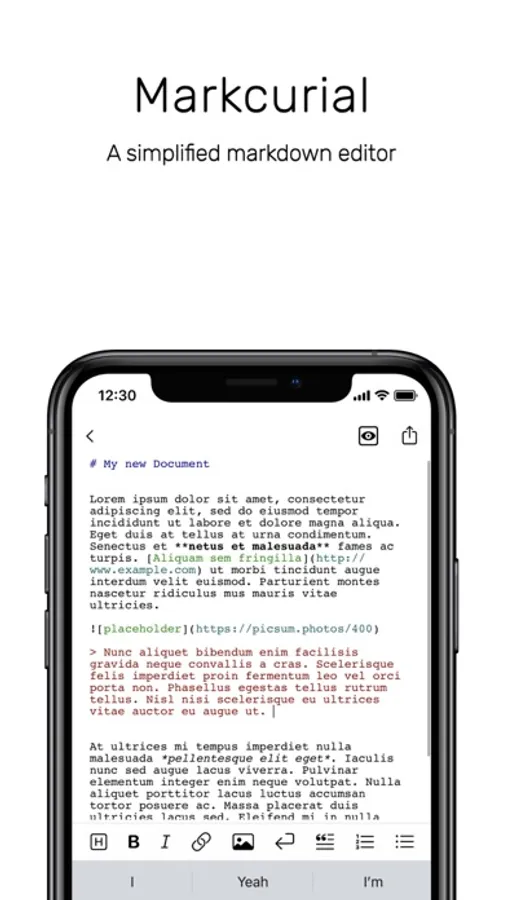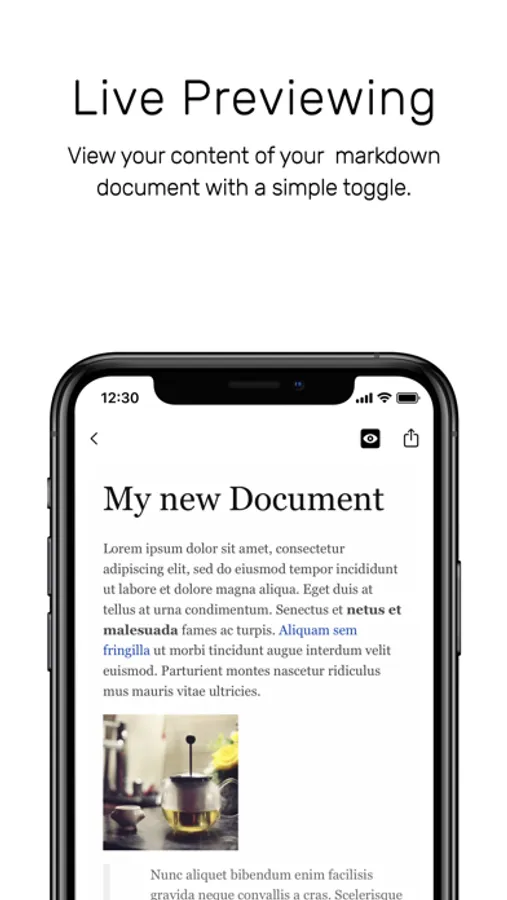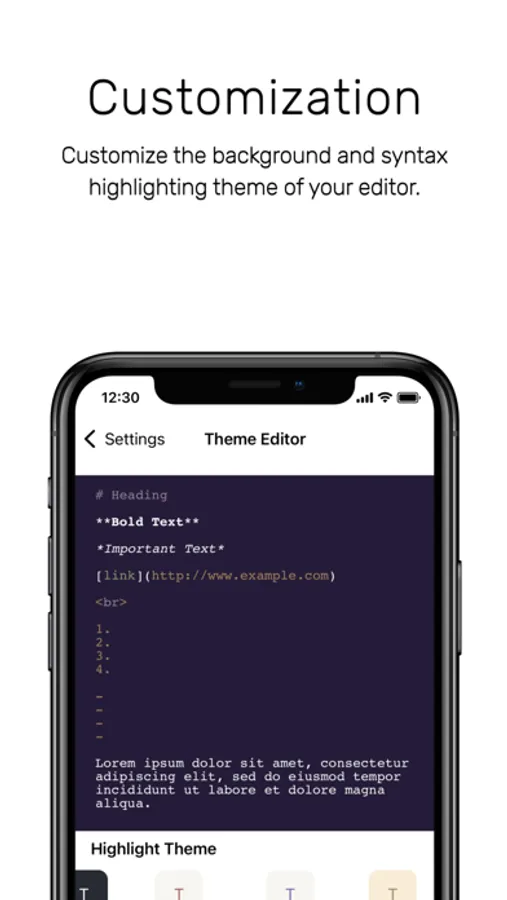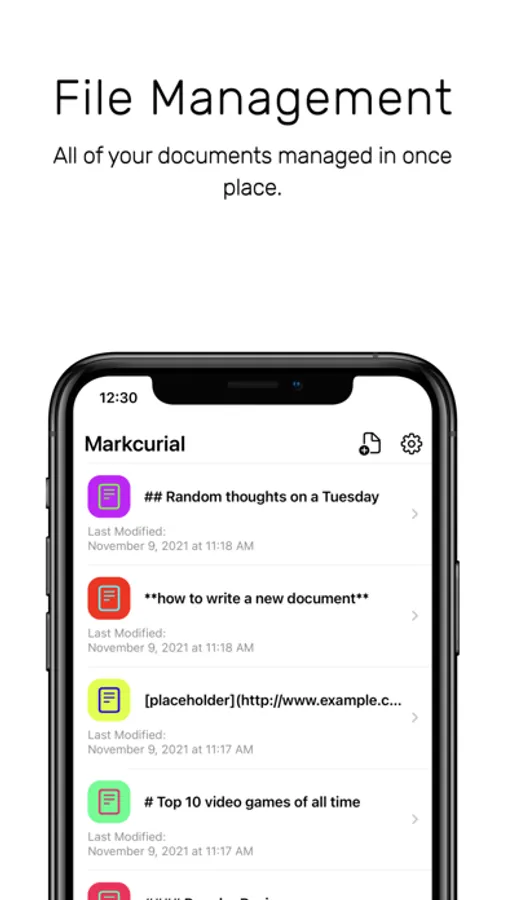AppRecs review analysis
AppRecs rating 4.5. Trustworthiness 65 out of 100. Review manipulation risk 19 out of 100. Based on a review sample analyzed.
★★★★☆
4.5
AppRecs Rating
Ratings breakdown
5 star
91%
4 star
9%
3 star
0%
2 star
0%
1 star
0%
What to know
✓
Low review manipulation risk
19% review manipulation risk
✓
High user satisfaction
91% of sampled ratings are 5 stars
About Markcurial: Markdown Editor
Key Features:
Markdown Editor:
Fully featured markdown editor with syntax highlighting and shortcuts to assist you with quickly sketching out ideas and getting documents put together quickly on the go. Documents can also be shared to other sources easily and effectively if you start a document on your device and want to edit or view it somewhere else.
Live Previewing:
View your markdown document instantly with live previewing with working links, images, and beautiful formatting.
Theme Customization:
Customize your editor with new background colors and syntax themes to make your experience perfectly tailored to you.
File Management:
Files are stored on device and you have control over them, so never worry about accidentally losing your documents again.
Markdown Editor:
Fully featured markdown editor with syntax highlighting and shortcuts to assist you with quickly sketching out ideas and getting documents put together quickly on the go. Documents can also be shared to other sources easily and effectively if you start a document on your device and want to edit or view it somewhere else.
Live Previewing:
View your markdown document instantly with live previewing with working links, images, and beautiful formatting.
Theme Customization:
Customize your editor with new background colors and syntax themes to make your experience perfectly tailored to you.
File Management:
Files are stored on device and you have control over them, so never worry about accidentally losing your documents again.