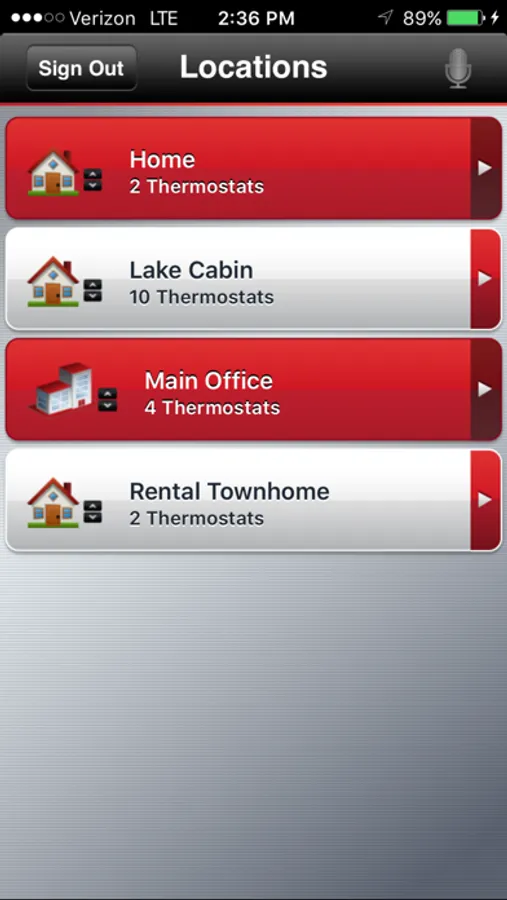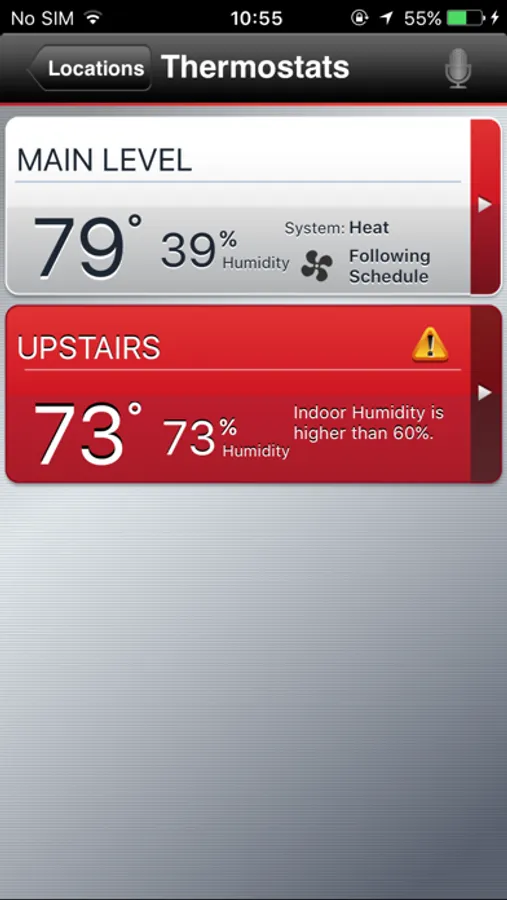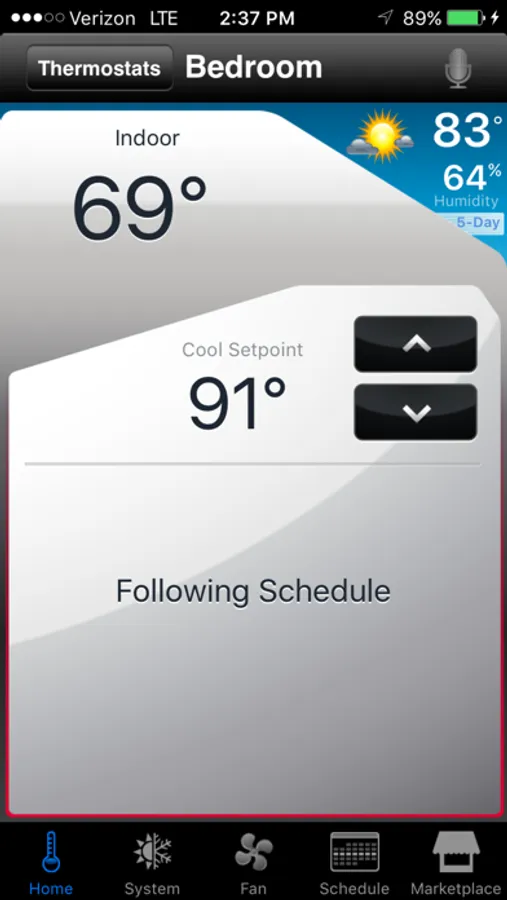Total Connect Comfort
Resideo Technologies, Inc.
4.3 ★
store rating
Free
With this app, you can remotely monitor and control heating and cooling systems. Includes schedule management, temperature adjustment, and system status updates.
AppRecs review analysis
AppRecs rating 4.4. Trustworthiness 78 out of 100. Review manipulation risk 25 out of 100. Based on a review sample analyzed.
★★★★☆
4.4
AppRecs Rating
Ratings breakdown
5 star
63%
4 star
21%
3 star
6%
2 star
4%
1 star
7%
What to know
✓
Low review manipulation risk
25% review manipulation risk
✓
Credible reviews
78% trustworthiness score from analyzed reviews
✓
High user satisfaction
83% of sampled ratings are 4+ stars (4.3★ average)
About Total Connect Comfort
The Total Connect Comfort app allows users to remotely monitor and manage their heating and cooling system – at anytime, from anywhere. Total Connect Comfort works with Honeywell Home Wi-Fi Thermostats and with Honeywell Home Redlink Comfort Systems when used in conjunction with a Redlink Internet Gateway.
With the Total Connect Comfort app users can:
- View and change the schedule (for thermostats that support this feature)
- View and change heating and cooling system settings
- View and set the indoor temperature
- View and change system fan (for thermostats that support this feature)
- View and change humidifier and dehumidifier settings (for thermostats that support this feature)
- View 5-Day weather forecast
- View outdoor temperature and humidity (when used with an outdoor sensor)
- Access multiple smart thermostats
- Access multiple locations if more than one system is registered
- View thermostat alerts such as high or low temperature
- Use the Demo Mode before purchasing a thermostat
- Automatically upgrade to new features once they become available
Whether a homeowner, business owner or both – users will find comfort in Total Connect Comfort.
With the Total Connect Comfort app users can:
- View and change the schedule (for thermostats that support this feature)
- View and change heating and cooling system settings
- View and set the indoor temperature
- View and change system fan (for thermostats that support this feature)
- View and change humidifier and dehumidifier settings (for thermostats that support this feature)
- View 5-Day weather forecast
- View outdoor temperature and humidity (when used with an outdoor sensor)
- Access multiple smart thermostats
- Access multiple locations if more than one system is registered
- View thermostat alerts such as high or low temperature
- Use the Demo Mode before purchasing a thermostat
- Automatically upgrade to new features once they become available
Whether a homeowner, business owner or both – users will find comfort in Total Connect Comfort.