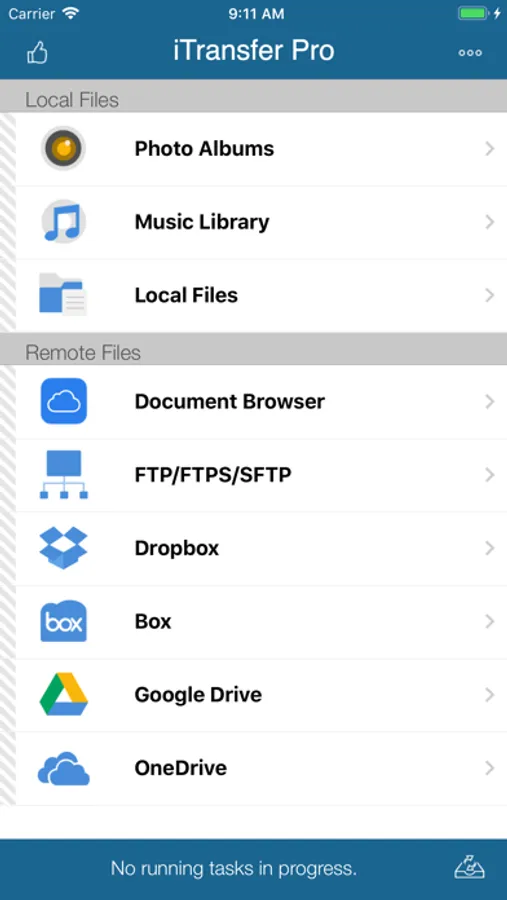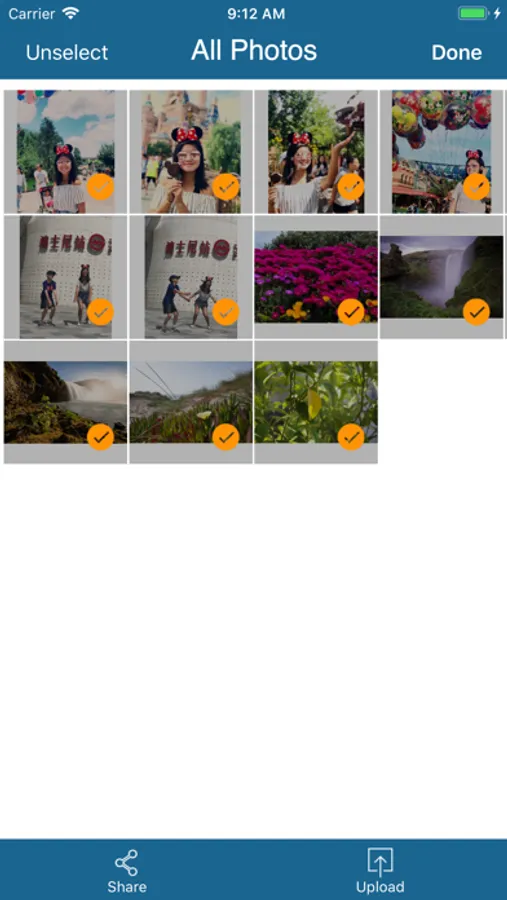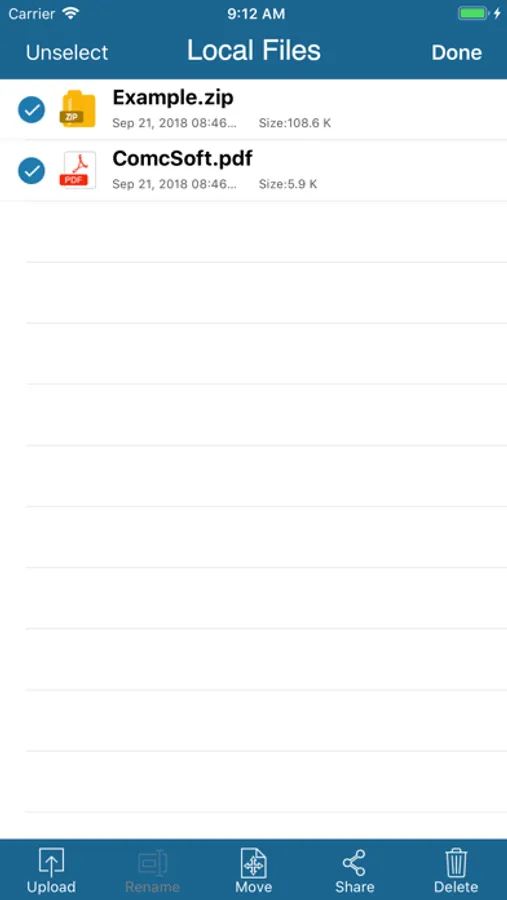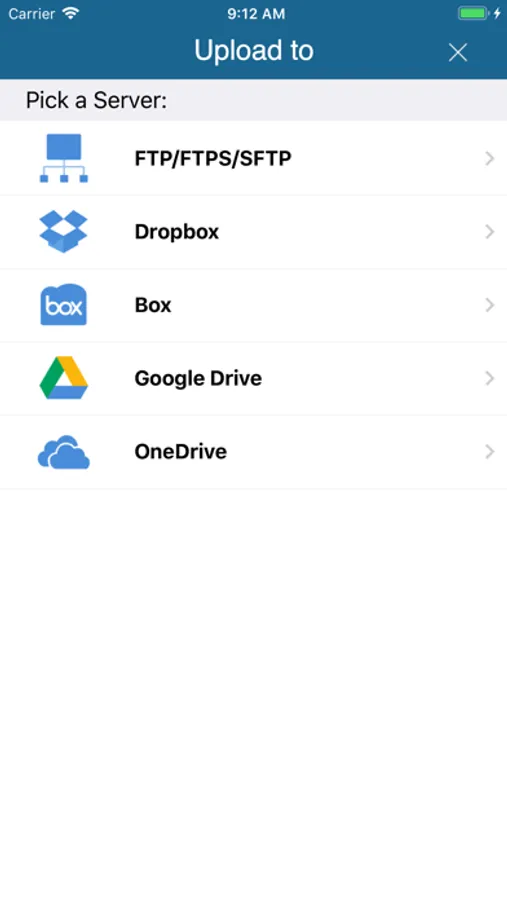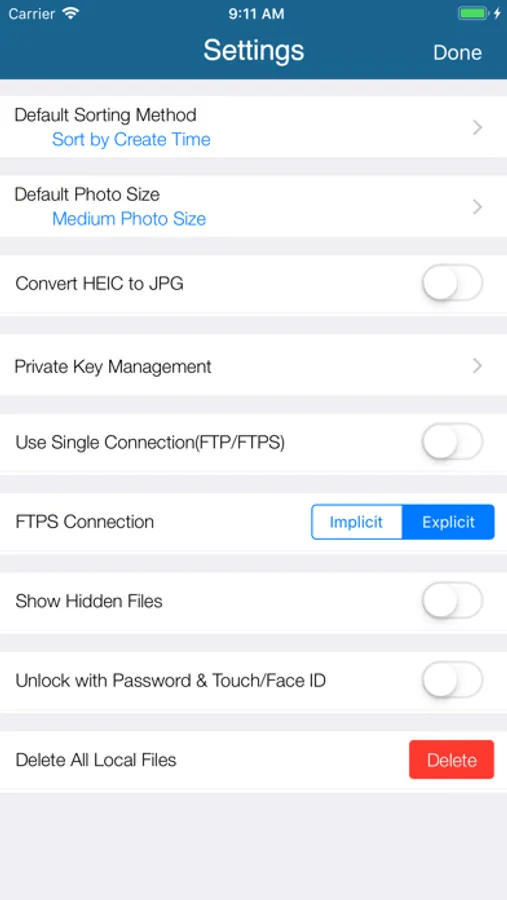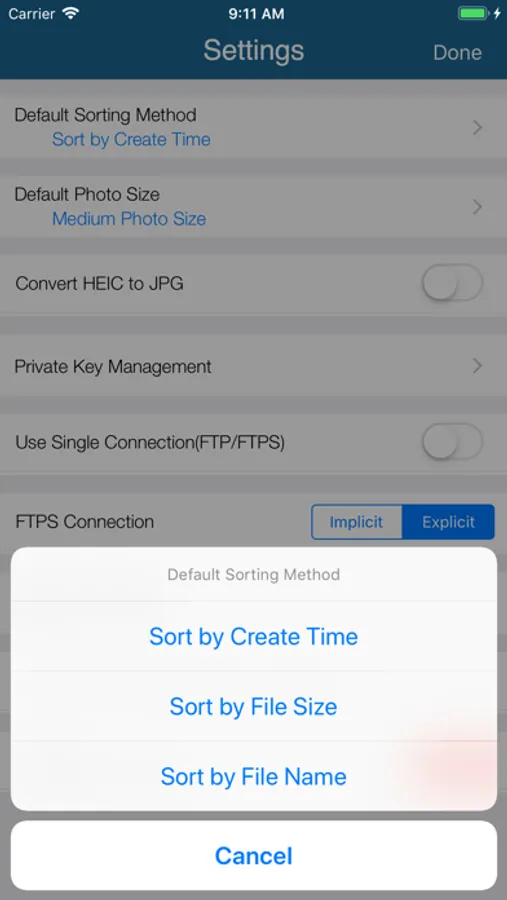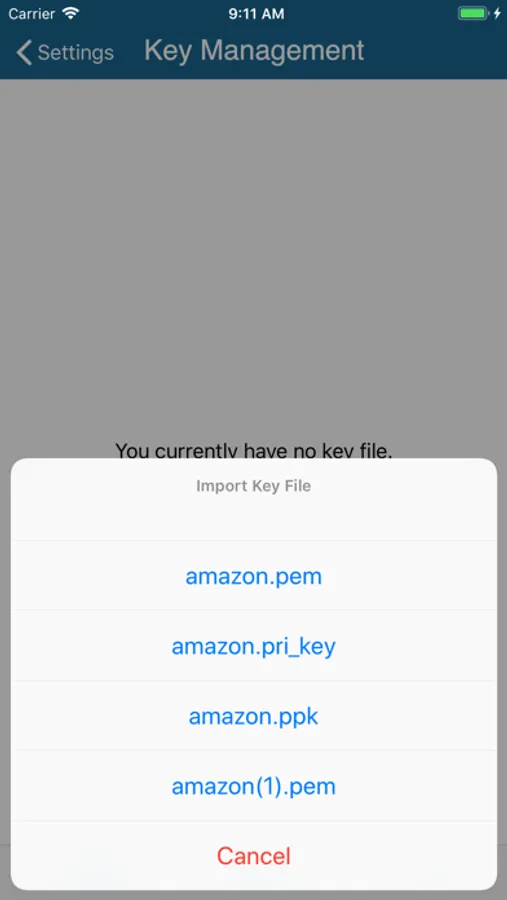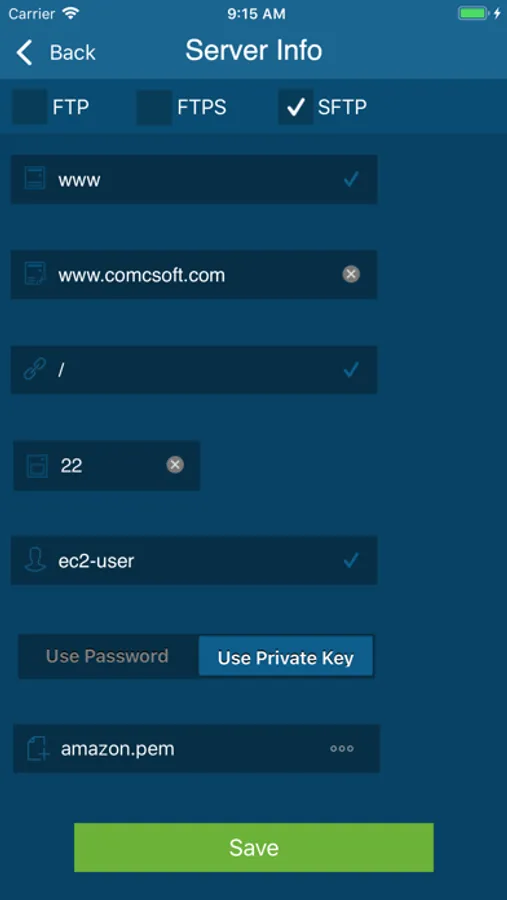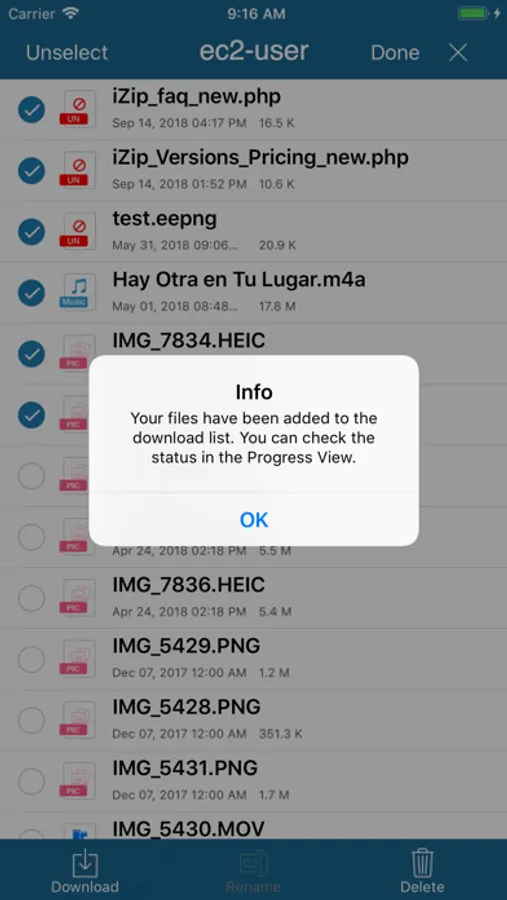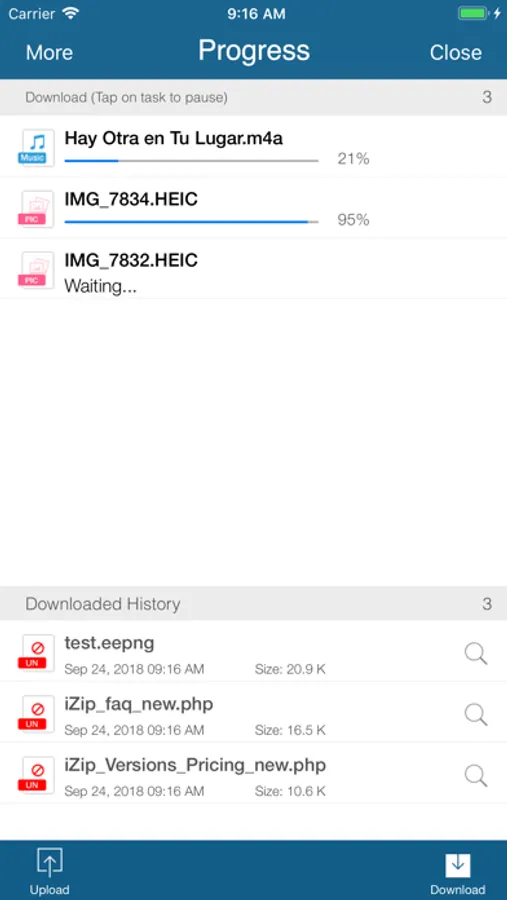iTransfer - File Transfer Tool
ComcSoft Corporation
4.2 ★
211 ratings
Free
With this file transfer tool, you can upload and download files through cloud services and servers, manage files, and open documents in other apps. Includes support for cloud storage integration, protected authentication methods, and file management features.
AppRecs review analysis
AppRecs rating 4.0. Trustworthiness 76 out of 100. Review manipulation risk 26 out of 100. Based on a review sample analyzed.
★★★★☆
4.0
AppRecs Rating
Ratings breakdown
5 star
66%
4 star
13%
3 star
5%
2 star
3%
1 star
12%
What to know
✓
Low review manipulation risk
26% review manipulation risk
✓
Credible reviews
76% trustworthiness score from analyzed reviews
⚠
Ad complaints
Many low ratings mention excessive ads
About iTransfer - File Transfer Tool
No. 1 App for file upload/download on iPhone/iPad! Most secure file download/upload tool for business and professional users.
Supported features include:
1. Download files from your iCloud Drive. Save local files to iCloud Drive.
2. Upload/download files to/from FTP/SFTP/FTPS servers.
3. Upload/download files to/from DropBox, Box, OneDrive, and GoogleDrive.
4. Support both user name/password and Private Key authentication for SFTP. Support both PPK and PEM keys. Support importing keys from/exporting keys to iCloud Drive under iTransfer/keys folder.
5. Email files.
6. Manage files, including adding a folder, searching, renaming, moving or deleting files.
7. View supported files, including: PDF, DOC, EXCEL, PPT, image files, TXT, etc.
8. Open files using other Apps through “Open in”.
9. Play photo slideshows.
10. Support launching with a password.
11. Print documents.
12. Share photos on Facebook, Twitter and Weibo.
With its simple interfaces, iTransfer provides the easiest way to transfer files on iPhone and iPad.
If you have any questions, please visit: http://www.comcsoft.com/Portfolio/our_apps/iTransfer/iTransfer_overview.php.
Supported features include:
1. Download files from your iCloud Drive. Save local files to iCloud Drive.
2. Upload/download files to/from FTP/SFTP/FTPS servers.
3. Upload/download files to/from DropBox, Box, OneDrive, and GoogleDrive.
4. Support both user name/password and Private Key authentication for SFTP. Support both PPK and PEM keys. Support importing keys from/exporting keys to iCloud Drive under iTransfer/keys folder.
5. Email files.
6. Manage files, including adding a folder, searching, renaming, moving or deleting files.
7. View supported files, including: PDF, DOC, EXCEL, PPT, image files, TXT, etc.
8. Open files using other Apps through “Open in”.
9. Play photo slideshows.
10. Support launching with a password.
11. Print documents.
12. Share photos on Facebook, Twitter and Weibo.
With its simple interfaces, iTransfer provides the easiest way to transfer files on iPhone and iPad.
If you have any questions, please visit: http://www.comcsoft.com/Portfolio/our_apps/iTransfer/iTransfer_overview.php.