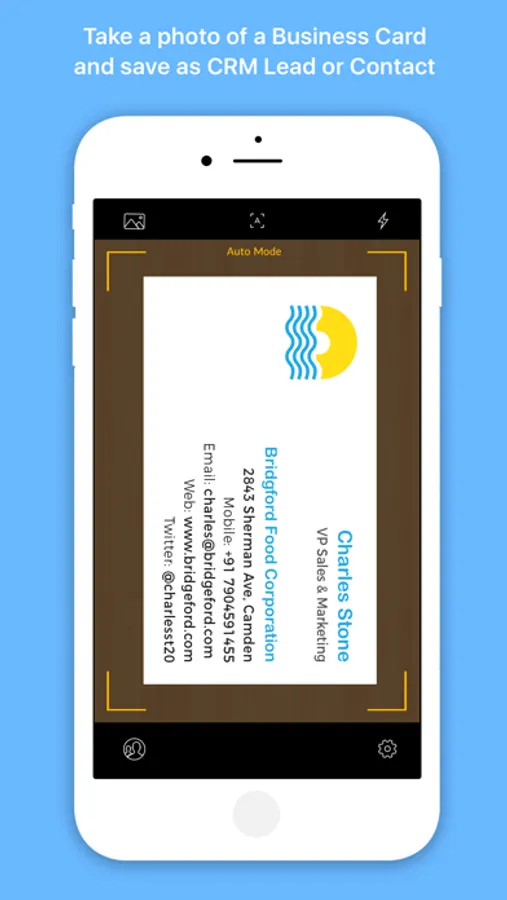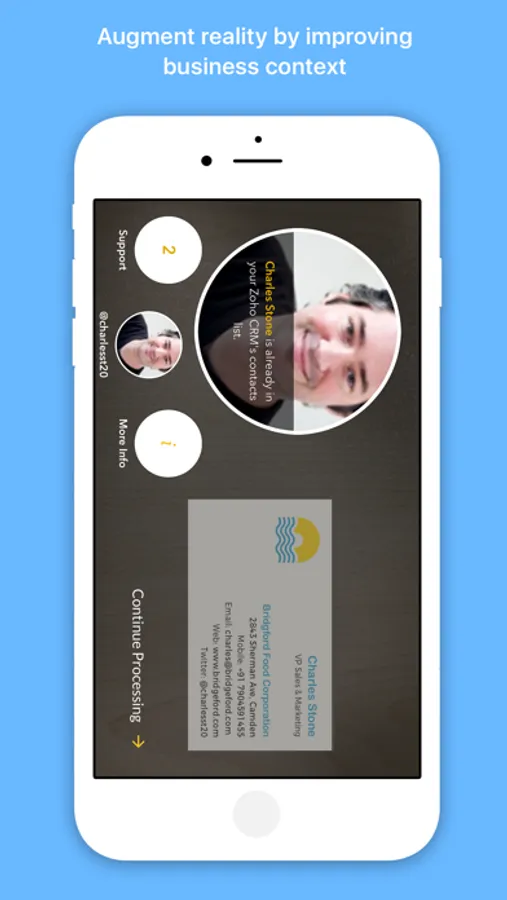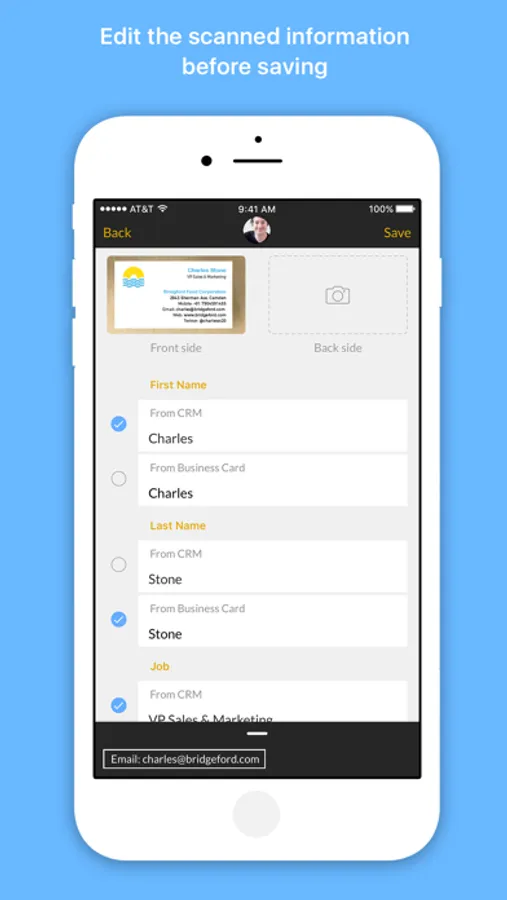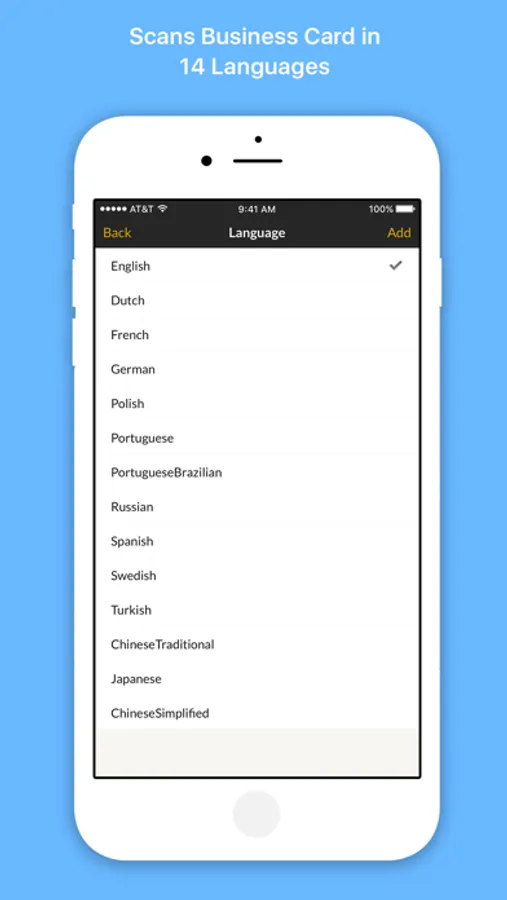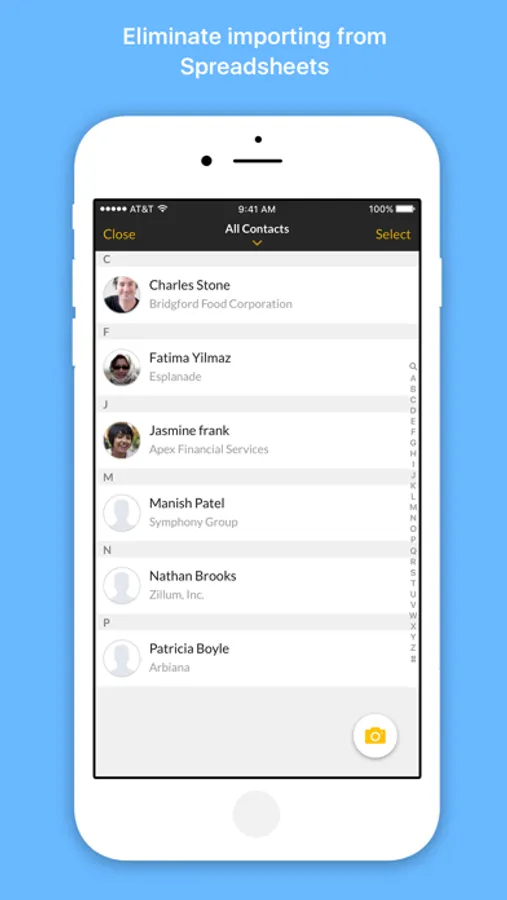In this app, you can scan business cards in multiple languages and save contacts to various CRM platforms. Includes quick editing, augmented reality features, and contact synchronization with popular services.
AppRecs review analysis
AppRecs rating 4.1. Trustworthiness 84 out of 100. Review manipulation risk 23 out of 100. Based on a review sample analyzed.
★★★★☆
4.1
AppRecs Rating
Ratings breakdown
5 star
66%
4 star
18%
3 star
3%
2 star
4%
1 star
10%
What to know
✓
Low review manipulation risk
23% review manipulation risk
✓
Credible reviews
84% trustworthiness score from analyzed reviews
✓
High user satisfaction
84% of sampled ratings are 4+ stars (4.3★ average)
About Card Scanner
Scan business cards in 14 languages. Save leads and contacts to Zoho CRM, Salesforce, Google Cloud, and more.
Scan Cards
Scan business cards in 14 languages, including English, French, Spanish, German, Dutch, Portuguese, Polish, Turkish, Chinese, Russian.
Quick Fixes
Sometimes lighting isn't ideal and not all your data gets added perfectly. Make quick edits by dragging boxes of suggested data onto the proper fields.
Augmented Reality
Automatically see if the person whose card you scanned is a lead or contact in Zoho CRM, or how many support requests they've submitted in Zoho Desk. If their photo is in Zoho CRM, or if they supply a Twitter handle, we can pull their image as well.
Store and Sync Contacts
Store scanned contacts locally. Sync contacts with:
-Zoho CRM,
-Salesforce
-Google Cloud
-Zoho Invoice
-Zoho Book
-Zoho Desk
iOS 10
-Use Contextual Reminders to link back to a lead or contact at a specific time.
-With CallKit, contacts saved in Card Scanner will pop up when calling you.
-Ask Siri to search for photos of business cards.
-Share scanned business cards right from iMessage.
We recommended using Card Scanner in well lighted areas, with cards placed on flat surfaces.
Scan Cards
Scan business cards in 14 languages, including English, French, Spanish, German, Dutch, Portuguese, Polish, Turkish, Chinese, Russian.
Quick Fixes
Sometimes lighting isn't ideal and not all your data gets added perfectly. Make quick edits by dragging boxes of suggested data onto the proper fields.
Augmented Reality
Automatically see if the person whose card you scanned is a lead or contact in Zoho CRM, or how many support requests they've submitted in Zoho Desk. If their photo is in Zoho CRM, or if they supply a Twitter handle, we can pull their image as well.
Store and Sync Contacts
Store scanned contacts locally. Sync contacts with:
-Zoho CRM,
-Salesforce
-Google Cloud
-Zoho Invoice
-Zoho Book
-Zoho Desk
iOS 10
-Use Contextual Reminders to link back to a lead or contact at a specific time.
-With CallKit, contacts saved in Card Scanner will pop up when calling you.
-Ask Siri to search for photos of business cards.
-Share scanned business cards right from iMessage.
We recommended using Card Scanner in well lighted areas, with cards placed on flat surfaces.