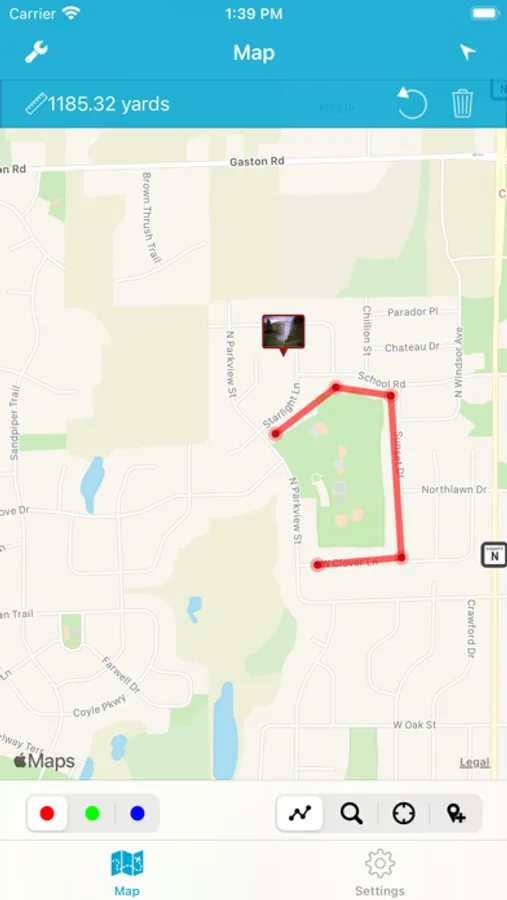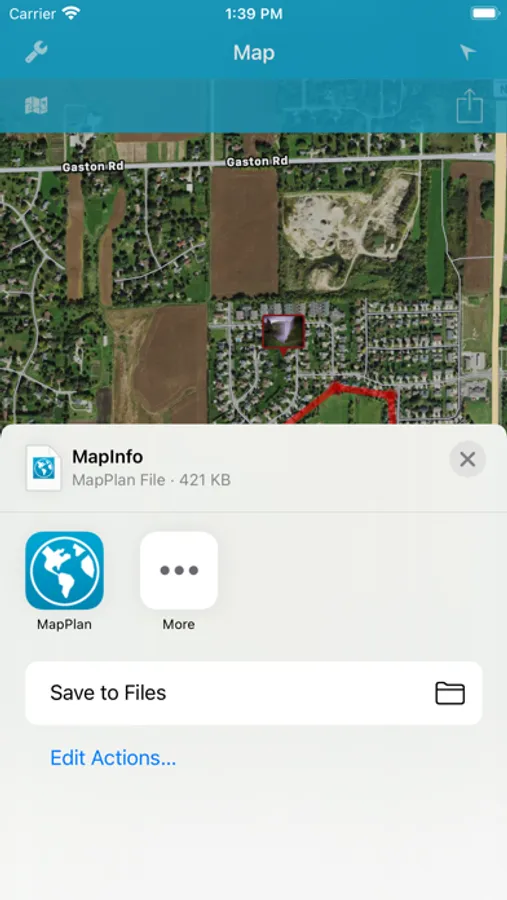About MapPlan
Map utility app that allows you to do basic map planning and point labeling and share this information with others.
MapPlan uses 3 colored layers to allow you to separate your map data and ideas into separate chunks. You can create information points and do distance measurements and then AirDrop or email your currently selected layer to others that can then bring it up in their MapPlan app.
_____
Features:
* 3 Colored layers to have 3 plans going at once.
* Measure distances on the map(standard or metric)
* Create information points on the map and attach an image to the point.
* Search to jump to specific locations and addresses or use current location.
* Airdrop or email the currently selected layer information to others.
* Tool to show latitude,longitude of any point
* Import a KML or KMZ map overlay file into app to work with data right next to yours.
* Uses Apple's satellite or standard maps.
Great for showing local landmarks, basic routes, property information, or whatever you may need to label quickly and easily on a map.
In order to use the shared file that is sent in an email, the person must have MapPlan installed and tap-n-hold on the file and choose to open it in MapPlan.
_____
Notes:
This app does not do any route planning or automatic road route tracing.
This is a utility app and we have ideas for more ways to expand it, but want to add what you are looking for to make it the most useful for you. So if you have ideas, please email support instead of using reviews to suggest new features. Speaking of reviews, if you like the app, we'd appreciate a good one, but if you have complaints, how about emailing us instead..
Thanks
MapPlan uses 3 colored layers to allow you to separate your map data and ideas into separate chunks. You can create information points and do distance measurements and then AirDrop or email your currently selected layer to others that can then bring it up in their MapPlan app.
_____
Features:
* 3 Colored layers to have 3 plans going at once.
* Measure distances on the map(standard or metric)
* Create information points on the map and attach an image to the point.
* Search to jump to specific locations and addresses or use current location.
* Airdrop or email the currently selected layer information to others.
* Tool to show latitude,longitude of any point
* Import a KML or KMZ map overlay file into app to work with data right next to yours.
* Uses Apple's satellite or standard maps.
Great for showing local landmarks, basic routes, property information, or whatever you may need to label quickly and easily on a map.
In order to use the shared file that is sent in an email, the person must have MapPlan installed and tap-n-hold on the file and choose to open it in MapPlan.
_____
Notes:
This app does not do any route planning or automatic road route tracing.
This is a utility app and we have ideas for more ways to expand it, but want to add what you are looking for to make it the most useful for you. So if you have ideas, please email support instead of using reviews to suggest new features. Speaking of reviews, if you like the app, we'd appreciate a good one, but if you have complaints, how about emailing us instead..
Thanks