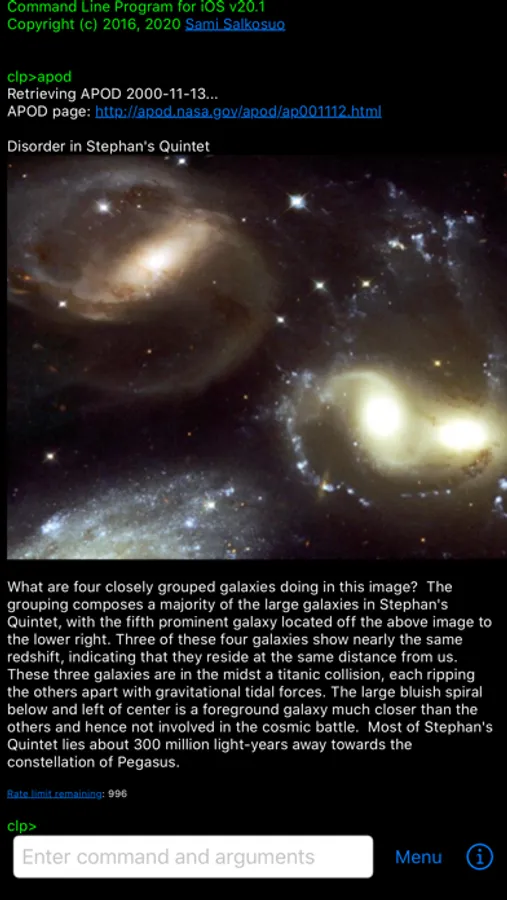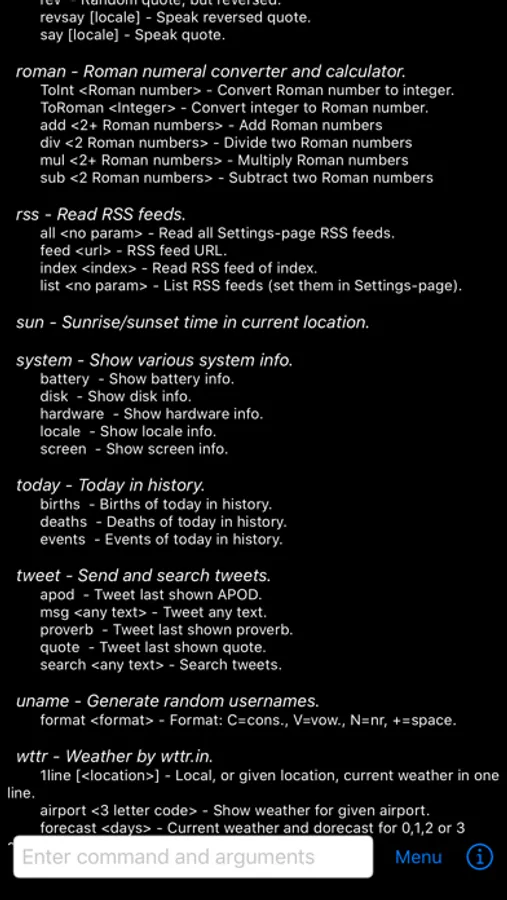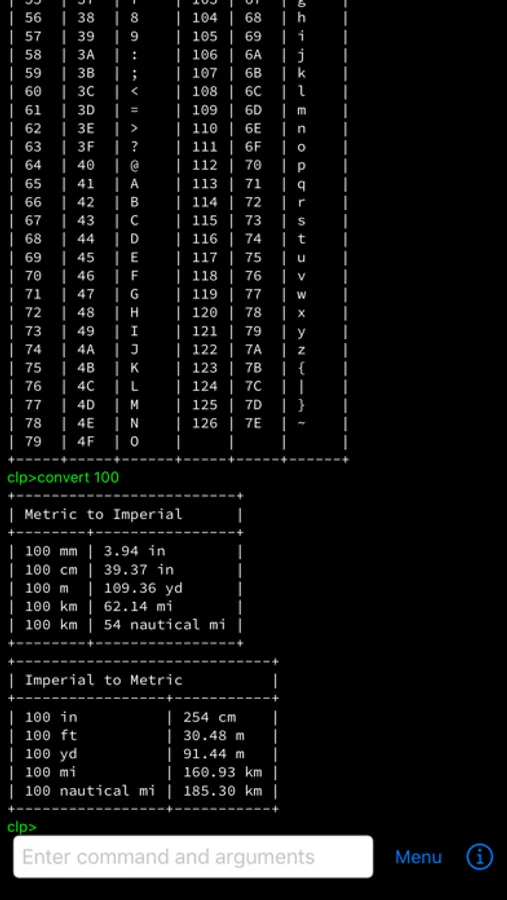AppRecs review analysis
AppRecs rating 2.1. Trustworthiness 73 out of 100. Review manipulation risk 25 out of 100. Based on a review sample analyzed.
★★☆☆☆
2.1
AppRecs Rating
Ratings breakdown
5 star
0%
4 star
13%
3 star
38%
2 star
0%
1 star
50%
What to know
✓
Low review manipulation risk
25% review manipulation risk
✓
Credible reviews
73% trustworthiness score from analyzed reviews
⚠
Mixed user feedback
Average 2.1★ rating suggests room for improvement
About Command Line Program
Command Line Program is a command line program for iOS.
It is not a shell, but a collection of various commands using the greatest UI of all time: the command-line interface.
Use cases to use commands of Command Line Program come from the need that is right now.
For example:
- Check time and timezones of the world.
- Ping a given host or IP address.
- Get local weather.
- Check latest tweets using "tweet" command and tweet latest Astronomy Picture of the Day.
- What is my latitude and longitude right now: use "location" command and there it is.
- Are there cafes nearby: use command "location nearby cafe".
- What is my device's IP address: use "network" command.
- What is the ASCII code of '+': use "ascii" command.
- What was the Astronomy Picture of the Day of Christmas Eve 2012: use "apod" command.
- View latest RSS items of your favourite feeds.
- Get inspiration for the moment from proverbs all over the world.
- And so on and so forth...
Depending on new needs, user wishes or some other trigger, new commands will be implemented.
Over a dozen commands are implemented, including:
- apod, Astronomy Picture of the Day by NASA.
- wttr weather info from wttr.in.
- quakes, list latest earthquakes
- ascii, ASCII and extended ASCII, chars 0 - 255.
- copy, Copy output of command to clipboard.
- cowsay, Cow says.
- curl, Get URL content (text/plain & application/json).
- httpheaders, Retrieve and list HTTP headers.
- location, Current location.
- network, Device network info.
- quakes, Show latest earthquakes.
- proverb, Collection of proverbs around the globe (over 40,000).
- pwd, Generate random passwords.
- quote, Collection of various quotes (over 150,000).
- roman, Roman numeral converter and calculator.
- rot13, cipher/decipher text using ROT-13.
- rss, Read RSS feeds.
- sun, Sunrise/sunset time in current location.
- time, Info about time and timezones.
- tweet, Send and search tweets.
- uname, Generate random usernames.
Some features require purchase of Premium features. Premium features are purchase using command "Premium purchase". Command "Premium info" gives more information about Premium features.
It is not a shell, but a collection of various commands using the greatest UI of all time: the command-line interface.
Use cases to use commands of Command Line Program come from the need that is right now.
For example:
- Check time and timezones of the world.
- Ping a given host or IP address.
- Get local weather.
- Check latest tweets using "tweet" command and tweet latest Astronomy Picture of the Day.
- What is my latitude and longitude right now: use "location" command and there it is.
- Are there cafes nearby: use command "location nearby cafe".
- What is my device's IP address: use "network" command.
- What is the ASCII code of '+': use "ascii" command.
- What was the Astronomy Picture of the Day of Christmas Eve 2012: use "apod" command.
- View latest RSS items of your favourite feeds.
- Get inspiration for the moment from proverbs all over the world.
- And so on and so forth...
Depending on new needs, user wishes or some other trigger, new commands will be implemented.
Over a dozen commands are implemented, including:
- apod, Astronomy Picture of the Day by NASA.
- wttr weather info from wttr.in.
- quakes, list latest earthquakes
- ascii, ASCII and extended ASCII, chars 0 - 255.
- copy, Copy output of command to clipboard.
- cowsay, Cow says.
- curl, Get URL content (text/plain & application/json).
- httpheaders, Retrieve and list HTTP headers.
- location, Current location.
- network, Device network info.
- quakes, Show latest earthquakes.
- proverb, Collection of proverbs around the globe (over 40,000).
- pwd, Generate random passwords.
- quote, Collection of various quotes (over 150,000).
- roman, Roman numeral converter and calculator.
- rot13, cipher/decipher text using ROT-13.
- rss, Read RSS feeds.
- sun, Sunrise/sunset time in current location.
- time, Info about time and timezones.
- tweet, Send and search tweets.
- uname, Generate random usernames.
Some features require purchase of Premium features. Premium features are purchase using command "Premium purchase". Command "Premium info" gives more information about Premium features.