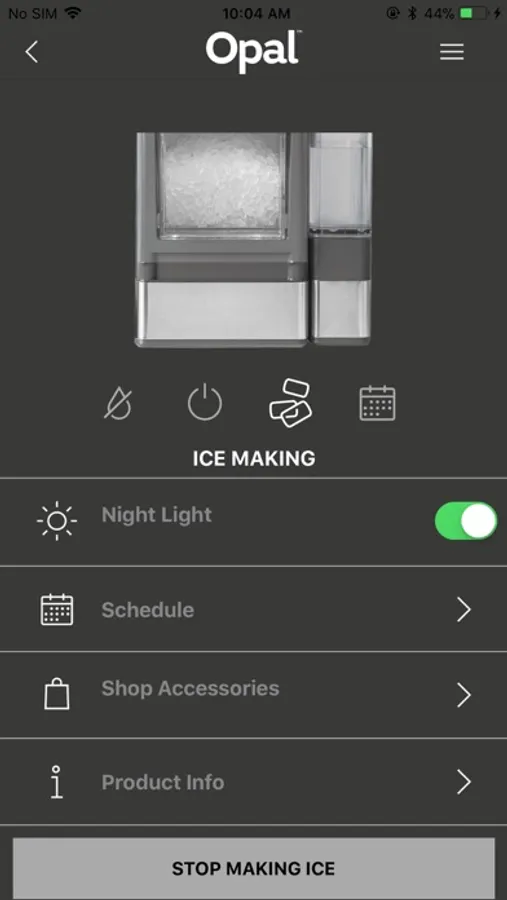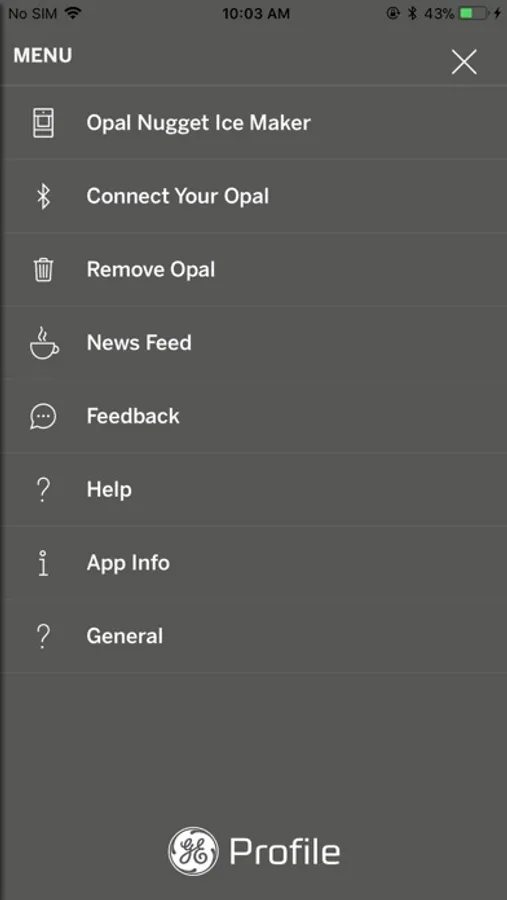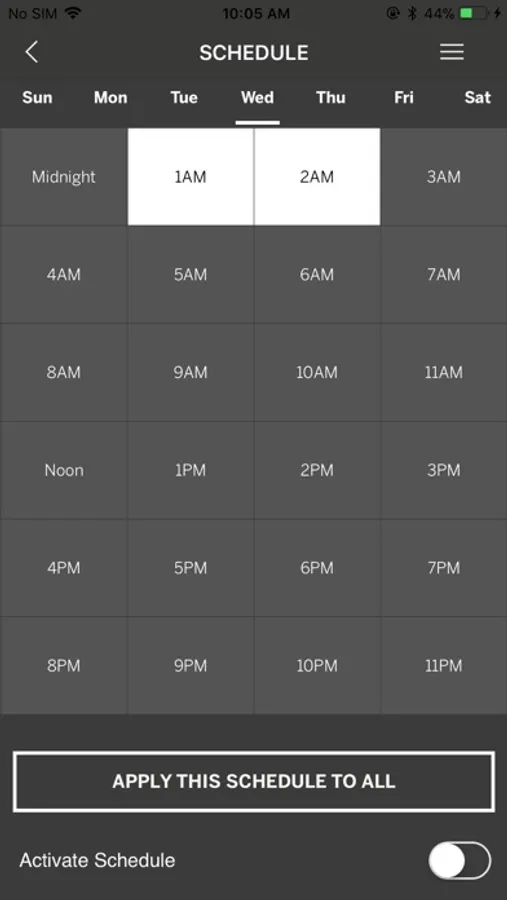GE Profile Opal
HAIER US APPLIANCE SOLUTIONS, INC
2.0 ★
store rating
Free
With this app, you can remotely control your GE Profile Opal ice maker and set schedules for ice production. Includes schedule setup, remote on/off, status checks, and light control features.
About GE Profile Opal
The GE Profile™ Opal™ Nugget Ice Maker app makes controlling and setting a schedule on your product a breeze, so you always have delicious, crunchable ice!
Below are the features you can control with your Opal app:
· Set your schedule – make sure you always have ice when you need it
· Turn machine on and off remotely
· Check the status of your ice maker including when your ice is full, or you need to add water.
· Turn Opal ice maker light on and off
· Helpful use and care links to get the most from your Opal ice maker
Please note:
· Requires that you have a GE Profile Opal ice maker
· Requires a compatible smartphone with Bluetooth connectivity
Support:
Need help getting your Opal ice maker connected or have questions about your product?
Contact:
Phone: 1.866.907.6718
Email: myopalservice.com
For more information, please visit: https://www.geappliances.com/ge/icemakers/opal-nugget-icemaker.htm
Below are the features you can control with your Opal app:
· Set your schedule – make sure you always have ice when you need it
· Turn machine on and off remotely
· Check the status of your ice maker including when your ice is full, or you need to add water.
· Turn Opal ice maker light on and off
· Helpful use and care links to get the most from your Opal ice maker
Please note:
· Requires that you have a GE Profile Opal ice maker
· Requires a compatible smartphone with Bluetooth connectivity
Support:
Need help getting your Opal ice maker connected or have questions about your product?
Contact:
Phone: 1.866.907.6718
Email: myopalservice.com
For more information, please visit: https://www.geappliances.com/ge/icemakers/opal-nugget-icemaker.htm